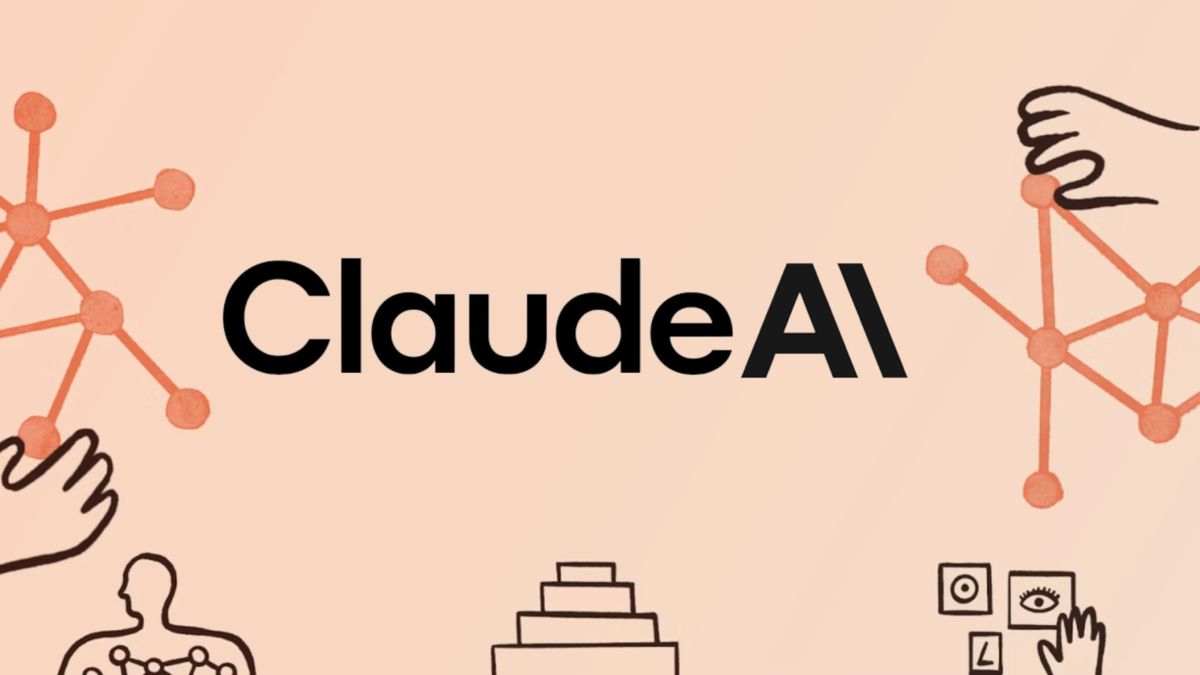The popular workplace messaging platform Slack is getting a built-in AI assistant boost – thanks to a deep integration with Anthropic’s Claude AI.
Anthropic announced new capabilities that allow Slack users to bring Claude into their conversations, effectively embedding the intelligent assistant directly in the Slack interface.
The integration comes in two flavors: users can either add Claude as an AI chatbot inside Slack to assist with tasks in channels, or connect Slack as a data source to Claude’s standalone app so that Claude can reference company Slack messages when answering questions.
The goal is to make AI help available “in the flow of work,” so employees don’t have to switch context or copy-paste between tools to get assistance.
Claude as a Slack bot: In this mode, Claude can be invited into Slack channels or direct message threads as if it were a team member. For example, a marketing team could have @Claude in their channel.
Team members might ask, “@Claude, summarize the discussion so far about Campaign X,” and Claude would compile key points from the channel’s history (only using messages that participants have access to, to respect privacy).
Or in a project channel, a user could tag Claude to draft a response to a client question posted in the thread; Claude will read the context from the thread and generate a proposed reply, shared privately with the requester first.
This ensures the human can review and edit before it’s posted publicly – a critical design choice so that the AI doesn’t “speak” in a channel without approval.
Slack’s interface will show Claude’s suggestion, which the user can then copy into the thread if they like it, or refine further. Essentially, Claude acts as a real-time consultant: present in discussions, ready to be asked for help with knowledge or writing, but still under human control for final outputs.
Users can interact with Claude in three ways within Slack:
- Direct Message with @Claude: Have a private 1-1 chat with Claude, useful for asking research questions, brainstorming, or drafting something without involving others. It’s like having a personal assistant chat window.
- AI Assistant panel: Slack has an “AI assistant” icon in its interface (a recent addition by Slack to host various AI plugins). Clicking the Claude icon there opens a side panel where you can query Claude anytime, from any channel, without cluttering the main conversation. For instance, if you’re in a meeting channel but need Claude to analyze a log file, you can do so in the side panel.
- Mention in Threads: Simply tagging @Claude in any thread prompts it to help with that thread’s topic. If a discussion in a thread has gone long and people need a summary or action items, pinging Claude will generate that summary within seconds.
Connecting Slack to Claude’s app: The second approach essentially makes Slack one of Claude’s “Integration” sources (Anthropic had earlier introduced Integrations to let Claude pull data from other apps).
When an organization links Slack to their Claude account, Claude (from its own Claude.ai interface or API) can search the company’s Slack channels, DMs, and files for relevant information.
So outside of Slack’s UI, if a user in Claude’s app asks, “Claude, what decisions were made last week about Project Y?”, Claude can query the Slack workspace and find those details from meeting notes or conversations, then include them in its answer.
This is powerful for cross-platform research: say you’re preparing for a meeting; Claude could pull in context from Slack discussions, related documents from Confluence, and emails from Gmail (if all are connected) into one coherent briefing.
Anthropic suggests use cases like meeting preparation (Claude assembling context from Slack chats and shared files), project status gathering (searching across channels for updates and blockers), and onboarding support (helping new hires get up to speed by summarizing historical Slack discussions on a topic).
Essentially, Slack becomes an extension of Claude’s memory and knowledge base – with the important caveat that Claude only sees what the authenticated user can see, preserving access controls.
Quote from Slack exec: Rob Seaman, Slack’s Chief Product Officer at Salesforce, emphasized how this integration is a step toward an “agentic enterprise, where AI agents work hand-in-hand with humans”. He said partnering with Anthropic to bring Claude into Slack “accelerates that journey — bringing best-in-class AI directly into the flow of work”.
The phrase “flow of work” is key here: Slack wants users to feel AI assistance is seamlessly woven into their everyday tools, not a separate destination.
Seaman also noted this should make work “more productive, more enjoyable, and more intelligent than ever” – a nod to the idea that if routine tasks (like summarizing a long thread or drafting a quick announcement) are offloaded to Claude, people can focus on more creative or complex aspects of their job.
Security and controls: Both Anthropic and Slack are aware of the sensitivity of workplace data, so multiple safeguards are in place. First, Claude in Slack respects all channel and message permissions – it cannot read or respond in any conversation the requesting user doesn’t have access to.
If you DM Claude, it only “sees” what you explicitly tell it or the context of that DM (it doesn’t have some god-mode to pull any Slack data arbitrarily).
When integrated on the Claude side, Slack’s API similarly ensures that Claude’s searches are bound by the user’s identity and permissions.
Second, Slack admins have full control: they must approve the Claude app from the Slack App Directory for their workspace before it can be used. They can also restrict it or monitor its usage.
Individual users then authenticate to link their Claude accounts, meaning everything is tied to personal credentials (so actions by Claude on someone’s behalf are attributable to that user, not some anonymous bot).
Third, Claude’s responses in public channels are private by default: if you call Claude in a channel thread, it DMs you the draft answer rather than immediately posting it.
You then decide what to share, preventing any accidental information leaks or awkward bot messages. Slack also pointed out that any conversations Claude participates in follow the normal retention and audit policies of the organization, so companies can still meet compliance requirements.
Availability: As of Oct 1, 2025, Claude for Slack is available to teams on paid Slack plans. You install it from the Slack App Marketplace like any other app. For the connector (Slack-to-Claude integration), organizations using Claude’s Team or Enterprise plans can enable it via their Claude console.
Once that’s done, users can use the Claude web or desktop app with Slack knowledge connected. This two-way integration (Claude in Slack, Slack in Claude) shows how serious Anthropic and Slack are about making this synergy work.
Competitive landscape: Slack’s main competitor, Microsoft Teams, has been integrating AI through Microsoft’s OpenAI-powered Copilot. Copilot in Teams can do things like summarize meetings in real time or draft chat replies.
Slack’s approach, leveraging Claude, provides an alternative not tied to Microsoft’s ecosystem. It’s noteworthy that Salesforce (Slack’s parent company) is also offering an AI layer called Einstein Copilot, which apparently can work with multiple models (including Claude).
In fact, Salesforce earlier in 2025 highlighted how Claude models were used to power some of its Einstein GPT/Agent features for customers like Pilot (as per an Anthropic case study).
So Slack tapping Claude directly makes sense as part of that broader collaboration. For Anthropic, this Slack integration is a huge user-facing win: it puts Claude in potentially millions of users’ daily workflow.
ChatGPT might be famous, but Slack is where actual work conversations happen – if Claude becomes the go-to helper in Slack, Anthropic gains a distribution channel that could dramatically increase its footprint in the enterprise.
On the ground: Imagine a day in the life with Slack + Claude: In the morning, you ask Claude in a DM to give you a rundown of what happened in various channels overnight (it scans and summarises key updates).
At 10 AM, you’re in a product design channel and a long discussion yields a decision – you mention @Claude to summarize the decision and next steps, and then post that summary for the team after reviewing.
In the afternoon, your boss asks in Slack for a status report; you ask Claude (in the AI panel or DM) to gather the latest updates from relevant Slack threads and project docs, then you quickly edit and send it.
Throughout, Claude might also be used by others for brainstorming responses or writing draft documents (since Slack now also allows posting longer canvases etc., AI could help there too).
By integrating at this level, Slack and Anthropic are betting that AI can become an ever-present collaborator – not replacing human discussion, but enhancing it by taking on the clerical and generative tasks around the discussion.
It’s still early days, and companies will want to test Claude on small tasks before fully trusting it (no one wants an AI mis-summarizing a crucial decision). But given Anthropic’s focus on alignment and Slack’s controls, many will be willing to pilot this.
The promise of less slogging through scrollback and more instant insights is enticing. If broadly adopted, this integration could meaningfully reduce information overload in organizations: Claude can remember that conversation you had 3 months ago and resurface the relevant points when needed.
In essence, Slack is outsourcing some of the information management to AI – and Anthropic’s Claude is stepping up as the knowledgeable colleague who never sleeps and always has the notes ready.