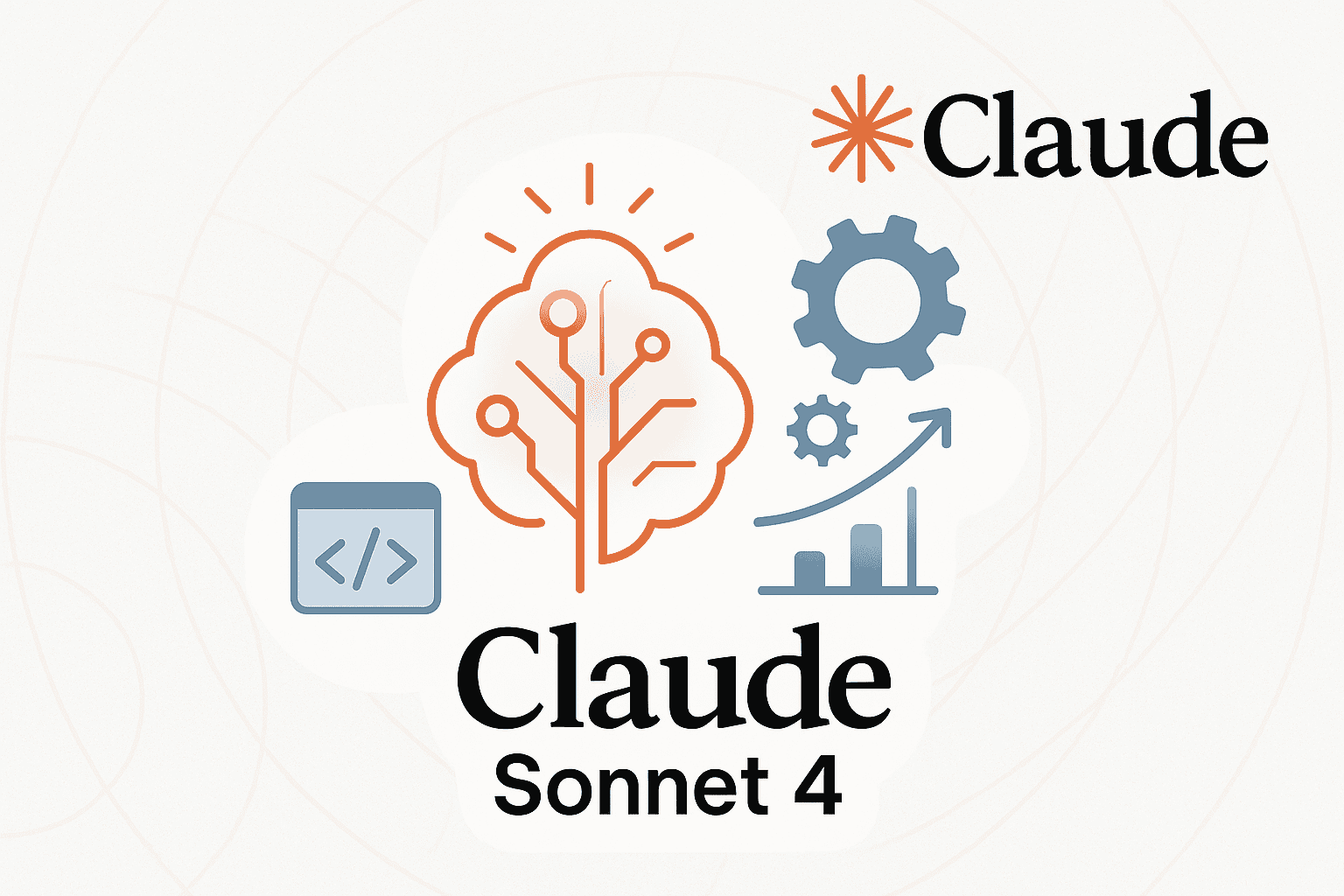Claude Sonnet 4 is Anthropic’s latest large language model focused on coding and advanced reasoning, launched in May 2025 as part of the Claude 4 series.
It represents a significant upgrade over its predecessor (Claude 3.7), delivering superior coding capabilities and more precise instruction-following tailored for software development teams.
Unlike general chatbot models, Claude Sonnet 4 was built for developers, with Anthropic explicitly shifting focus toward coding agents and developer tools rather than casual chat use.
This makes Claude Sonnet 4 for developers a powerful AI pair programmer and problem-solving assistant that fits naturally into engineering workflows.
From day one, Anthropic positioned Sonnet 4 as a practical, high-volume model that brings near-frontier performance to everyday use cases. It’s described as a “mid-size” model with superior intelligence for coding, research, and agent tasks.
In other words, Sonnet 4 strikes a balance between capability and efficiency, offering much of the power of Anthropic’s flagship model (Opus 4) but at lower cost and latency, making it suitable for widespread team adoption.
Software teams can leverage Claude Sonnet 4 to accelerate development – from generating code snippets and debugging complex systems, to drafting documentation and even powering AI-driven software agents.
In this guide, we’ll explore how to use Claude Sonnet 4 in development workflows. We’ll start with the model’s architecture and performance characteristics, then dive into developer-centric use cases and integration options (APIs, SDKs, CLI, IDE plugins).
We’ll also cover prompt engineering best practices (so you can get optimal results from the model) and important security considerations like data privacy and hallucination mitigation.
By the end, you’ll understand why Claude Sonnet 4 is a game-changer for engineering teams and how to fully harness its capabilities – effectively a Claude Sonnet API tutorial and best-practices handbook in one.
Model Architecture Overview
Claude Sonnet 4 is built on Anthropic’s constitutional AI framework, using a large-scale Transformer architecture (exact parameter count is not publicly disclosed) fine-tuned for coding and reasoning tasks.
It’s a hybrid reasoning model that supports two operational modes: near-instant responses for straightforward prompts, and an “extended thinking” mode for deep, step-by-step reasoning on complex problems.
Developers can configure how long the model “thinks” – enabling Sonnet 4 to work through multi-step solutions when needed, or respond quickly when brevity is preferred.
One standout feature of Sonnet 4’s architecture is its massive context window. It handles up to 200,000 tokens of input by default, meaning you can provide very large codebases or documents as context. In fact, with a special beta setting, Sonnet 4 can preview up to 1 million tokens of input context.
This context length is orders of magnitude larger than many other models, allowing Claude to ingest entire project repositories, extensive API documentation, or lengthy chat histories without losing track.
The model can also produce very long outputs (up to 64,000 tokens in a single completion) which is useful for generating extensive code files or detailed reports. Such a wide context window ensures that Sonnet 4 maintains coherence over long sessions and can reference earlier details reliably.
Claude Sonnet 4 accepts multimodal input formats relevant to developers: in addition to plain text, it natively supports code input and even images.
You can feed it source code files or screenshots/diagrams as part of your prompt (for instance, an error log screenshot or a UI mockup image), and it will interpret them within the conversation context. Output is always in text form, which can of course include formatted code blocks, JSON, Markdown, etc.
This makes Sonnet 4 a versatile tool for tasks like code review (where you input code) or visual troubleshooting (where you might input an error screenshot).
Core strengths. Claude Sonnet 4 was explicitly trained to be great at coding – the terms “code” or “coding” appeared 41 times in Anthropic’s release announcement. It has a strong grasp of programming languages, algorithms, and software engineering concepts, far beyond previous Claude models.
It also excels at complex reasoning and planning, which are crucial for tasks like debugging or architectural design. The model has enhanced steerability, meaning developers can precisely control its behavior and style via prompts (more on that later).
Sonnet 4’s knowledge is extensive up to its training cutoff (March 2025), covering not only programming frameworks and libraries but also general knowledge useful for reasoning about problems. In summary, the architecture of Claude Sonnet 4 equips it with:
- Extremely large context handling (200K–1M tokens) for long conversations or big codebases.
- High token throughput with fast generation in “instant” mode, plus an option for long-running reasoning in “extended” mode.
- Multimodal input support (text, code, images) to accommodate diverse developer needs.
- Alignment for coding tasks – optimized to produce syntactically correct, logically coherent code and to follow developer instructions with minimal deviation.
- Tool use integration – the model is designed to work with tools (like a code execution sandbox, web browser, etc.) as part of its architecture, which unlocks new agent-like behaviors (explained in a later section).
These architectural features make Claude Sonnet 4 a robust AI assistant for software teams, capable of understanding huge project contexts and performing complex operations while remaining responsive and controllable.
Benchmark and Performance Analysis
Claude Sonnet 4’s performance on coding and reasoning benchmarks is at the cutting edge of what’s currently achievable with AI. In Anthropic’s internal evaluations, Sonnet 4 achieved 72.7% on SWE-bench Verified, a benchmark of real-world software engineering tasks.
This score is essentially state-of-the-art for coding accuracy, indicating that Sonnet 4 can solve nearly three-quarters of challenging coding problems correctly.
In fact, Anthropic reported that their Claude 4 models (Opus and Sonnet) lead on the SWE-bench Verified leaderboard, beating out other leading LLMs by a significant margin. For developers, this means Sonnet 4 is highly reliable when it comes to writing correct code and handling agentic coding tasks.
Claude 4 models (Opus and Sonnet 4) demonstrated top-tier performance on the SWE-bench Verified software engineering benchmark. Claude Sonnet 4’s coding proficiency outpaces many competing models on real programming tasks.
Not only does Sonnet 4 excel in static benchmarks, but it also shows strong performance in dynamic, long-running tasks. Both Opus 4 and Sonnet 4 were designed for “long-horizon” problem solving, able to work continuously for several hours if needed to reach a solution.
In practice, this means Claude Sonnet 4 can maintain focus and context through extremely lengthy sessions (thanks to the 200K+ token context) and doesn’t degrade easily over time.
The model can break down problems into thousands of reasoning steps and carry on a chain of thought patiently, which is ideal for complex debugging or multi-step data analysis scripts.
Early users have pushed Sonnet 4 in agent scenarios: for example, Rakuten ran an open-source code refactoring task for 7 hours with sustained performance, something previous models couldn’t handle.
This reliability in long tasks makes Sonnet 4 well-suited for autonomous coding agents that might work on a project overnight or handle very extensive refactors.
In terms of latency and speed, Claude Sonnet 4 is quite responsive for an advanced model. It’s generally faster than the larger Opus 4 model (Anthropic labels Sonnet as “Fast” vs Opus as “Moderate” latency).
Many simple prompts receive near-instant answers, especially when the model is not tasked with deeply “thinking” or using tools.
When the extended thinking mode or complex tool use is invoked, responses understandably take longer – but Anthropic has optimized these operations by allowing parallel tool execution, which means Sonnet 4 can perform multiple subtasks concurrently.
This parallelism yields a notable boost: running tool-enabled steps in parallel gave about a 7-8 point improvement on coding task scores in Anthropic’s tests. In practice, parallel tool use translates to faster problem-solving since the model doesn’t need to do everything sequentially.
Accuracy and reliability. Aside from raw benchmark scores, Sonnet 4 has shown improved reliability in following instructions and staying on track.
Anthropic reports that it is 65% less likely to take shortcuts or loopholes to complete tasks compared to Claude 3.7. This reduction in “cheating” behavior means the model is more likely to solve a problem the correct way rather than jumping to a flawed answer.
Enhanced instruction-following also gives developers more predictable results – Claude will precisely carry out the steps or style you specify instead of ignoring guidelines.
Furthermore, when given access to external files or memory, Claude 4 models exhibit notably improved long-term memory, extracting key facts and reusing them appropriately to maintain context over time.
All these improvements contribute to a model that not only scores well, but also behaves more consistently and transparently during complex tasks.
It’s worth noting that Claude Sonnet 4’s specialization in coding means that on general knowledge or non-coding benchmarks it may not always top the charts of more generalist models.
Independent analyses (e.g. from Artificial Analysis) show that while Claude 4 models are extremely strong, they “don’t crack the top 5” on some broader intelligence benchmarks.
However, they perform on par with even dedicated code models – for instance, Sonnet 4 matched OpenAI’s Codex on code generation benchmarks despite being a general model.
This reinforces that Sonnet 4’s sweet spot is software engineering: it’s tuned to write and reason about code effectively, which is exactly what developers need. In real-world terms, early adopters like GitHub, Sourcegraph, and others have lauded Sonnet 4’s impact on coding tasks.
GitHub’s team observed the model “soars in agentic scenarios” and is powering a new Copilot coding agent with its strong multi-step reasoning and code comprehension.
Sourcegraph noted Sonnet 4 can “stay on track longer, understand problems more deeply, and provide more elegant code,” showing promise as a leap forward in software development assistance.
And an engineering firm (Augment) reported higher success rates and more surgical code edits, making Sonnet 4 their top choice for complex coding tasks.
These real-world validations underscore the model’s practical performance: it boosts code quality during editing and debugging, significantly reduces errors in navigation across a codebase, and handles multi-file, multi-step tasks with greater ease than previous generations.
To summarize the performance profile:
- State-of-the-art coding ability: ~72.7% accuracy on a verified SWE benchmark, indicating top-tier code generation and problem-solving.
- Long-duration task resilience: Can sustain coherent reasoning over hours, solving problems with thousands of steps without losing context.
- Parallel processing: Uses tools and multi-step reasoning in parallel to speed up complex workflows, improving efficiency on agent tasks.
- Improved reliability: Much less prone to rule-breaking shortcuts, with highly precise instruction compliance and better “memory” for context.
- Fast responses: Low latency for most queries, especially compared to larger models, and capable of near-real-time interactions in standard mode.
Overall, Claude Sonnet 4 provides developers with an AI that is both powerful and dependable. It not only excels in benchmarks but also in day-to-day coding scenarios, where its combination of speed, accuracy, and endurance can dramatically augment a development team’s capabilities.
Developer-Specific Use Cases
Claude Sonnet 4 was built with software development applications in mind. Let’s explore some key use cases for developers and how Sonnet 4 adds value in each:
- Code Generation: Perhaps the most common use — Sonnet 4 can generate code in numerous programming languages given a natural language prompt or specification. Whether you need a quick function to parse JSON in Python or a scaffolding for a new React component, the model can produce syntactically correct, structured code in seconds. Because it was trained on a vast amount of code and documentation, it follows best practices and style guides well (for example, it tends to output Python code that adheres to PEP8 standards if prompted accordingly). In one demonstration, developers asked Claude Sonnet 4 to “Create a Python command-line to-do list app with certain features” via an AWS CLI session. The model not only delivered the requested functionality, but it went above and beyond – implementing robust command parsing, input validation, clear error messages, an
enumfor priority levels, and well-organized, object-oriented code. This shows that Claude code generation often produces production-quality code with thoughtful design touches, not just naive or minimal solutions. It can even generate supporting files like README documentation or configuration scripts automatically if you include that in the prompt. For larger projects, you can feed in design docs or interface definitions, and Sonnet will generate consistent code modules aligned to the spec. - Debugging and Code Analysis: Sonnet 4 can act as a AI debugging assistant. You can paste in a problematic code snippet or an error traceback, and ask Claude to identify the bug or suggest a fix. Thanks to its improved reasoning, it can follow the logic of code and find subtle issues. For example, Amazon’s Q CLI team noted it “helps you analyze complex code [and] implement bug fixes” with more precise and immediate feedback. A likely workflow is to present the model with a piece of code and a failing test or error message; Claude can then pinpoint the root cause (perhaps a misused variable or an off-by-one error) and even supply the corrected code. Additionally, Claude can optimize code – if you have a working but inefficient function, asking Sonnet 4 to refactor or improve it can yield a more efficient or cleaner implementation. It understands higher-level intentions too (like “improve readability” or “optimize for speed”) and will adjust the code accordingly. Importantly, Sonnet’s extended context means you can provide multiple files or the entire context of a bug (such as the relevant module plus the config and input data) and it will consider all of it when diagnosing issues. This holistic analysis capability leads to more accurate debugging assistance than models with small context windows.
- Test Case Generation: Writing unit tests and integration tests is another area where Sonnet 4 shines. Developers can feed a function or module to the model and prompt: “Generate comprehensive unit tests for this code.” Claude will then produce test cases covering various scenarios, edge cases, and error conditions. It has knowledge of common testing frameworks (like PyTest, JUnit, etc.) and can output tests in the appropriate format. Because it understands the code’s intent, it often anticipates edge cases a human might miss. For example, if a function sorts a list, the model might generate tests for an already sorted list, a reverse-sorted list, an empty list, etc., ensuring robustness. This use case improves productivity by automating the boilerplate of test creation and even suggesting some scenario coverage. Teams have found that Sonnet 4’s suggestions can quickly bootstrap a test suite, which developers can then review and refine.
- Code Commenting and Documentation: Claude Sonnet 4 can read code and produce explanatory comments, docstrings, or higher-level documentation. If you provide a code file without comments and ask for an explanation, the model will insert comments explaining each function’s purpose, tricky logic, and assumptions. Its comments tend to be clear and contextually appropriate, effectively documenting the code’s behavior in plain language. Moreover, Sonnet can generate usage documentation: for instance, “Generate a README for this library” will result in formatted Markdown explaining what the code does, how to install or run it, and example usage. In the earlier to-do app example, not only did Claude write the code, it also produced a README with usage instructions and error handling examples, turning the prompt requirements into a user-friendly guide. This capability is extremely useful for maintaining good project documentation without spending extra developer hours. It’s also helpful for explaining legacy code – you can ask Claude to summarize the functionality of a legacy module and get a concise description for onboarding new team members.
- Code Review and Refactoring: Sonnet 4 can act as an AI code reviewer. By giving it a pull request diff or a set of changes, you can prompt Claude to review the code for potential issues, suggest improvements, or point out non-idiomatic patterns. It will provide feedback much like a human reviewer, such as “This function is doing X; consider handling Y case for completeness” or “This code could be simplified by using a dictionary comprehension.” Because it’s been trained on a lot of code and style guides, its recommendations are often aligned with best practices. Similarly, for refactoring, you might instruct Claude: “Refactor this code to improve clarity and maintainability, without changing functionality.” The model will then output a cleaner version of the code, possibly breaking functions into smaller ones, renaming variables for clarity, or eliminating redundancy. Companies testing Claude 4 reported that it’s the first model to actually boost code quality during editing and debugging sessions – it can catch things or offer improvements during the development loop in a way that saves engineers time and improves the final code.
- Automated DevOps and Scripting: Beyond writing application code, Claude Sonnet 4 can help generate scripts and config files for development workflows. For example, you could ask for a Dockerfile or a CI/CD pipeline script given some requirements, and it will produce it. It’s familiar with shell scripting and can even write bash commands or one-liners to accomplish tasks on the system. This is especially useful for setting up environment automation, writing migration scripts for databases, or other routine but error-prone tasks. By integrating Claude through a CLI (like Amazon Q Developer CLI or your own chatbot), you can essentially “ask” your environment to perform actions or generate config code on the fly. Sonnet 4’s knowledge of various tools (Docker, Kubernetes YAML, AWS CloudFormation, etc.) is broad, so many infrastructure-as-code tasks can be assisted by the model.
- End-to-End Software Agent: Lastly, because Claude Sonnet 4 combines coding skills with tool use, it can function as the brain of an autonomous coding agent. Anthropic’s new Claude Agents SDK (Claude Code) allows Sonnet 4 to integrate with your IDE and perform operations like editing files, running tests, or searching documentation on its own. In this setup, Sonnet 4 isn’t just answering questions, but actively writing code into your project, running code (in a sandbox) to validate it, and iterating. For instance, a Claude-powered agent could be tasked with “add a feature to this codebase” and it will plan out steps, open files, modify code, run tests to check, and continue – all with minimal human intervention. GitHub Copilot’s upcoming agentic mode is reportedly using Sonnet 4 under the hood for its multi-step reasoning and code writing abilities. While this is still cutting-edge, it represents a major use case for Sonnet 4: automating entire pieces of the development workflow (like automatically generating a module and its tests, or triaging a bug and submitting a fix). Developers can gradually trust the model with more autonomy for routine tasks, essentially offloading grunt work to an AI agent and focusing on higher-level design.
In each of these use cases, the common theme is productivity and quality. Claude Sonnet 4 serves as a tireless assistant that can generate and analyze code at scale, enabling engineering teams to move faster while maintaining (or even improving) code quality.
Whether it’s writing initial code, catching bugs, generating docs, or serving as an AI pair-programmer in your IDE, Sonnet 4 has a multitude of applications in modern software development.
Integration Workflows (API, SDKs, and Tools)
Claude Sonnet 4 is accessible through a variety of integration points, making it easy to incorporate into your development workflow. Here’s how you can use Claude Sonnet 4 via APIs, SDKs, CLI tools, and IDE plugins:
Anthropic API Access: The primary way to use Claude Sonnet 4 programmatically is through Anthropic’s cloud API. Developers can obtain an API key from Anthropic (via the Claude developer console) and use REST endpoints or official SDKs to query the model.
The API is similar in spirit to OpenAI’s, with endpoints for conversational Messages API calls. You send a list of messages (with roles like user, assistant, and system) and receive Claude’s completion. For example, using the Anthropic Python SDK, you could write:
from anthropic import Anthropic
client = Anthropic(api_key="YOUR_API_KEY")
response = client.messages.create(
model="claude-sonnet-4-20250514",
messages=[{"role": "user", "content": "Explain what this Python function does and suggest improvements:\n```python\n<your code here>\n```"}],
max_tokens_to_sample=1000
)
print(response.contents)In this snippet, we initialize the API client with our key, then send a prompt (user message) to Claude Sonnet 4. The model ID claude-sonnet-4-20250514 refers to the GA version of Sonnet 4 released in May 2025. The response will contain Claude’s answer which we print out.
Anthropic provides SDKs in multiple languages including Python, TypeScript/JavaScript, Java, Go, and more, so you can integrate Claude into backend services, web apps, or tools in whichever language you prefer.
The API supports both synchronous calls and streaming responses (so Claude’s answer can stream token by token, useful for chat UIs).
When calling the API, you can specify parameters such as max_tokens (for output length), temperature (for randomness), and special flags like enabling extended thinking or tool use (discussed below).
Working with Tools (Code Execution, etc.): One of the most exciting integrations for developers is Claude’s native tool use via the API. Anthropic introduced four new API capabilities alongside Sonnet 4: the code execution tool, MCP connector, Files API, and extended prompt caching.
These allow Claude to go beyond text-only interactions. For example, using the Code Execution Tool, Claude can run Python code in a secure sandbox during a conversation.
You simply include the tool in your API call, and Claude will produce not just code, but execute it and return the results. Here’s a brief illustration of calling the API with the code execution tool enabled:
response = client.messages.create(
model="claude-sonnet-4-20250514",
messages=[{"role": "user", "content": "Solve 2x^2 + 5x - 3 = 0 and plot the quadratic function."}],
tools=[{"type": "code_execution_20250522", "name": "python_exec"}],
default_headers={"anthropic-beta": "code-execution-2025-05-22"}
)In this call, we asked a math question that involves plotting. Claude Sonnet 4 will generate Python code (using libraries like numpy or matplotlib), run it in the sandbox, and return both the code and the plot image data in the response.
Our application can parse the response: the SDK provides structured objects where we can find item.type == "server_tool_use" for the code content and "code_execution_tool_result" for the execution output.
Anthropic’s documentation details how to extract file IDs if Claude created any files (images, etc.) and how to download them via the Files API. The code execution environment is sandboxed with no internet and limited resources (about 1 CPU, 1 GB RAM) for safety.
It comes pre-loaded with common libraries like numpy, pandas, matplotlib, scipy and you cannot install new packages on the fly.
Despite these limitations, this feature is incredibly powerful for developers: it means Claude can not only suggest code, but validate and refine its code by actually running it, all through a single API call.
Similarly, the Files API lets you upload large documents or data files once and then reference them in prompts by an ID.
This is great for supplying reference material (say a large CSV or a project’s README) without sending it in every request – you upload it once, then just include a {"type": "container_upload", "file_id": "your_file_id"} in your message content to let Claude access it.
The MCP connector enables Claude to use external tools/services via the Model Context Protocol – for instance, connecting to a database or a third-party API by just providing a server endpoint.
These advanced integrations allow you to build complex AI agents: Claude can query your internal data or perform actions (like updating a Jira ticket via an API) as part of its reasoning.
For developers building AI-driven systems, leveraging these tools through the Claude API means a lot of previously impossible automation is now feasible out-of-the-box.
AWS and Google Cloud Integration: Beyond the Anthropic API, Claude Sonnet 4 is offered through major cloud platforms. On AWS, Sonnet 4 is available via Amazon Bedrock and also integrated into the Amazon Q Developer CLI.
Amazon Q is a CLI tool for developers to chat with AI models in their terminal. As of June 2025, Amazon Q’s CLI supports selecting Claude Sonnet 4 as the assistant model. You can update to the latest Q CLI and simply run q chat --model claude-4-sonnet to start a session with Sonnet 4.
In an active Q CLI chat, you can switch models with the /model command, and Sonnet 4 is one of the available options (alongside older Sonnet 3.5 and 3.7). This provides a flexible way to converse with Claude in a secure environment, and it’s at no extra cost on top of Q’s usage.
The AWS blog example we discussed used Q CLI to have Sonnet 4 generate a to-do app, showing how seamlessly it fits into a developer’s command-line workflow.
For those on AWS, using Bedrock’s API, the model ID for Sonnet 4 will be something like anthropic.claude-4-sonnet (Bedrock provides specific ARNs/IDs), and you can call it similarly to how you’d call it via Anthropic – Bedrock handles the authentication and billing through your AWS account.
On Google Cloud Vertex AI, Claude Sonnet 4 is offered as a third-party model in Model Garden. The Vertex AI model ID is claude-sonnet-4@20250514 for the GA release. You can select it via Vertex’s UI or call it via the Vertex API just like a native model.
GCP’s integration notes that Sonnet 4 supports text, code, and image inputs and returns text output, matching the features we expect. Quota-wise, Vertex sets a default QPS and context length limit (e.g., 35 queries per minute per project in one region, context up to 1M tokens as of preview).
Using Claude through Vertex might appeal to those who want to keep all AI usage in their GCP infrastructure or take advantage of Vertex’s monitoring and data handling tools.
In both AWS and GCP cases, the pricing for Sonnet 4 typically mirrors Anthropic’s pricing (around $3 per million input tokens and $15 per million output tokens), though cloud providers may add their own surcharge.
Official SDKs and Libraries: Anthropic provides Claude Client SDKs that wrap the HTTP API and make it simpler to integrate. As shown above, the Python SDK offers a high-level Anthropic class and methods like messages.create() for chat completion calls.
There’s also a TypeScript/Node SDK (@anthropic-ai/sdk) for JavaScript applications, as well as community contributions for other languages.
The SDKs handle a lot of boilerplate (like setting the right headers, formatting messages, streaming, etc.), so it’s recommended to use them unless you have a custom need. For example, with the TypeScript SDK you can do:
import Anthropic from "@anthropic-ai/sdk";
const client = new Anthropic("<API_KEY>");
const completion = await client.complete({
model: "claude-4-sonnet",
prompt: "\n\nHuman: <your prompt>\n\nAssistant:",
maxTokensToSample: 1000
});
console.log(completion.completion);(Note: The TS SDK historically used a “prompt” with special tokens like Human: and Assistant:. The newer messages API is more structured.
Check Anthropic’s docs for the latest usage in your language of choice.) By using SDKs, you also get conveniences like automatic retries, logging, and in some cases methods for batch requests or streaming.
Command-Line and Desktop Apps: Apart from AWS’s Q CLI, there are other tools to use Sonnet 4 interactively. Anthropic’s own Claude CLI (if available) or third-party open-source wrappers can let you chat with Claude from your terminal.
There’s also Claude.ai – the official web interface – where Sonnet 4 is available to free and pro users as an option (Claude.ai free accounts have Sonnet 4 with some usage limits). While the web UI is not for automation, it’s a quick way to test prompts before integrating them into code.
IDE Integration (Claude Code): To bring Claude Sonnet 4 directly into your coding environment, Anthropic has introduced Claude Code – a set of IDE plugins and an underlying SDK that integrates Claude’s capabilities for a seamless development experience.
There are beta extensions for VS Code and JetBrains IDEs that allow you to use Claude as an in-editor assistant. For example, in VS Code, you can select some code and invoke Claude to explain or modify it, and the suggested changes will appear inline as an edit (similar to how GitHub Copilot annotates code).
Claude Code can also run in a terminal, acting as a REPL-like assistant that has access to your project files (with your permission). It will display diffs or new files as it generates them. Essentially, Claude Code is like pairing with an AI engineer who writes directly in your project.
Integration is as simple as installing the extension and logging in to your Claude account (for the VS Code extension). Under the hood, it uses the Claude API with your credentials, but provides nice features like showing diffs of Claude’s changes and letting you accept or reject them.
The Claude Code SDK (extensible agent framework) even allows building custom agents; for instance, you could script an agent that uses Sonnet 4 to analyze your repo for security vulnerabilities or generate a design diagram by reading your code.
In summary, Claude Sonnet 4 can be accessed wherever you need it: via direct API calls in your backend, through convenient SDKs in your preferred language, in your terminal for quick Q&A or code generation, or embedded in your IDE for real-time coding assistance.
Setting up the API is straightforward – get an API key, install the SDK, and you’re ready to call the model. Cloud platform integration is available if you prefer using AWS or GCP’s ecosystem.
And with tools like Claude Code, the model can become an active participant in your development workflow, not just a text-generating oracle. This flexibility of integration means you can use Claude Sonnet in development workflows ranging from automated pipelines to interactive coding sessions with equal ease.
Prompt Engineering Strategies for Claude Sonnet 4
Getting the most out of Claude Sonnet 4 requires crafting effective prompts. While Sonnet 4 is very capable, how you ask for something greatly influences the results you get.
Here are proven prompt engineering strategies and best practices tailored to Claude 4 models (gleaned from Anthropic’s guidelines and community experience):
- Be Explicit and Clear with Instructions: Claude 4 models respond best to clear, specific directives. Don’t be shy about spelling out exactly what you want. Vague prompts like “Optimize this code” might yield a generic attempt, whereas a precise prompt like “Refactor this Python function to use list comprehension and add error handling for null inputs” will guide Claude to a much more targeted outcome. If you expect “above and beyond” behavior (like creative extras or edge-case handling), explicitly ask for it. For example, “Generate a SQL query and also explain its logic step by step” gives Claude a dual mandate that it will fulfill. In general, the more details you provide about the desired output, the better Claude can meet your expectations.
- Provide Context and Role: Claude benefits from having context or a role given to it, which helps it tailor the response to your needs. Anthropic suggests using a system message or initial prompt to set the stage. For instance, you might say: “You are an expert Python developer and code reviewer. Respond with constructive feedback.” This system role assignment can make outputs more relevant and aligned with a persona (in this case, a helpful code reviewer). Additionally, explain why you want something if it’s not obvious – for example, “This code will run on an embedded device, so memory usage should be minimized. Given that, improve the code.” By adding such context, Claude better understands the underlying goal and produces more appropriate solutions. The model is smart enough to generalize from an explanation of motivation (like the text-to-speech example where explaining “no ellipses because of TTS” made Claude comply correctly).
- Use Examples (Few-Shot Prompting): Demonstrating the desired output format or style through examples can significantly boost Claude’s performance. For instance, if you want Claude to generate function docstrings, you might provide one or two examples: “Here’s a function and its docstring. Now do the same for the following functions.” This is called few-shot prompting. Claude 4 pays close attention to examples and will mimic the patterns it sees. You can also provide counter-examples of what not to do if needed, but generally focus on positive examples. When asking for structured outputs (like JSON), giving a template example ensures Claude follows the structure. The model can even fill in templates if you leave placeholders. For multi-step tasks, showing an example of the reasoning process (like one step of a larger problem) can help it continue in a logical manner. Essentially, show, don’t just tell – if the task format is critical, guiding Claude with one or two samples often yields the best results.
- Frame Requests Positively (What To Do, Not What Not To Do): It’s recommended to instruct Claude on what it should do rather than just forbidding behaviors. For example, instead of saying “Don’t produce extra commentary,” say “Only provide the final SQL query without explanation.” Negative instructions can sometimes confuse the model or be ignored, whereas positive directives set a clear goal. Anthropic and others have noted that phrasing instructions in an affirmative way leads to more reliable compliance. So, if you have formatting preferences, say “Output the answer as a JSON object with keys X, Y, Z” rather than “Do not output text around the JSON.” This ensures Claude focuses on the format you want. Similarly, to control tone or style, direct statements like “Use a formal tone in the response” work better than “Don’t be casual.” Claude 4 is quite literal and will take these style instructions to heart.
- Leverage Chain-of-Thought and Reasoning Prompts: One of Claude Sonnet 4’s new abilities is extended reasoning with tool use, so you can encourage it to think step-by-step. A powerful pattern is to explicitly ask Claude to reason before answering. For instance, you might prompt: “First, break down the problem and consider potential solutions. Then provide the best solution.” Claude can output its internal reasoning (especially if you enable extended thinking where it might show a chain-of-thought) or you can keep the reasoning hidden by instructing it to work it out silently. By default, Claude will try to handle complex tasks internally, but nudging it with a “think then answer” format (similar to CoT prompting) can improve accuracy on difficult queries. Anthropic even allows retrieving the model’s thought process in extended mode – but even without that, a prompt like: “Let’s work this out. Step 1…, Step 2…, finally…” can make the answer more structured and correct. This is particularly useful in coding: e.g., “Analyze the problem, plan the functions needed, then write the code.” Claude will outline a plan, which you can have it execute. Let Claude think and it will produce more reasoned outcomes.
- Prompt Chaining and Structured Workflows: For very complex tasks, you don’t need to squeeze everything into one prompt. Prompt chaining is the strategy of breaking a task into multiple prompts in a sequence, where each prompt builds on the previous result. With Sonnet 4’s long context, you can carry forward a lot of information. For example, you might first ask Claude to “Outline the steps to implement feature X,” then feed that outline back in and say “Great, now implement step 1.” By iterating, you maintain control and can correct course if needed. Claude is adept at continuing a structured conversation – especially if you use consistent formatting (like numbering steps, or using headings). You can also chain by role: use a system prompt to set rules, user prompt to ask a question, get an answer, then have another system or user prompt that refines or critiques the answer, etc. This prompt chaining or multi-turn planning is where the model’s large context and memory shine. It’s essentially how you do “prompt engineering on the fly” during a session to converge to the result you want. Many developers use this technique for complex coding tasks: e.g., first ask for a design, then code, then tests, then optimization – each in separate steps with the conversation memory carrying over.
- Use System Messages for High-Level Guidance: Anthropic allows a special system role (sometimes called the “assistant” or “developer” role in their API) where you can set an overall policy or persona for Claude. This is where you can insert your project’s style guide, coding standards, or any constraints the model should always follow. For example, a system message could say: “You are an AI assistant helping with Java code. Always include relevant import statements in your answers and follow Oracle’s code conventions. If you don’t know something, say you don’t know.” This message will influence all future responses unless overridden. It’s very useful to keep Claude on track and consistent across a long session or multiple sessions. If you have sensitive constraints (like “do not reveal internal company code” or “never call external APIs in code suggestions”), the system message is a good place for those rules. Essentially, the system prompt is a way to program the behavior of Claude at a high level, while user prompts handle specific queries.
- Structured Output Formatting: When you need outputs in a specific format (like a snippet of code, a JSON config, markdown, etc.), make that explicit in the prompt. Enclose prompts in markdown triple backticks to indicate code, or ask for output in markdown for nicely formatted answers. Claude generally follows instructions like “Output the code only, no explanation.” If you need multiple parts (e.g., code and an explanation), explicitly request the format: “Provide the code block first, then an explanation in a separate paragraph.” For documentation or long text, you can instruct Claude to use markdown headings, bullet points, tables, etc., and it will do so, making the output easy to read. In fact, Anthropic’s documentation suggests using XML/HTML tags in prompts to define sections or roles – Claude can respect and fill in tagged sections appropriately. For instance, you might prompt:
<summary>...</summary><details>...</details>and ask Claude to fill the details. Using formatting cues can significantly increase the usability of Claude’s outputs in your development pipeline (for example, generating a JSON that your application then parses automatically). - Encourage Parallel Thought (Advanced): Since Claude 4 can perform parallel tool calls, you can hint in the prompt for it to consider multiple actions at once. This is more relevant when you have tools enabled. For example, if solving a coding challenge where it might need to run tests and search docs, you can say: “Feel free to perform multiple operations simultaneously if it speeds up solving the task.” This nudges Claude to utilize its parallelism capability, which can lead to faster convergence on a solution. It’s an advanced prompt tip and the model typically does this on its own when heavily tasked, but mentioning it can reinforce the behavior.
- Iterate and Refine: Lastly, treat prompt engineering as an iterative process. If Claude’s first response isn’t what you want, you can clarify in a follow-up prompt. For instance, “The solution is close, but please also include error handling for network failures.” Claude will take that feedback and adjust. You rarely have to start from scratch – use the conversation to refine outputs. You can even ask Claude why it made certain choices, which can give insight into how to adjust your prompt next time. Over time, you’ll develop a sense of how Claude Sonnet 4 “thinks” and be able to preemptively craft prompts that play to its strengths.
By following these prompt engineering practices – clear instructions, ample context, examples, positive phrasing, chain-of-thought prompting, and iterative refinement – you can coaxe extremely high-quality results from Claude Sonnet 4.
The model is quite responsive to well-designed prompts; developers have noted that Claude 4 models are more literal and precise than previous gens, so they do exactly what you ask (for better or worse).
This puts the onus on us to be precise, but once you get the hang of it, Sonnet 4 will reliably produce outputs that meet your needs, whether that’s perfectly formatted code or a nuanced technical explanation.
Security and Safety Considerations
When integrating an AI like Claude Sonnet 4 into development workflows, it’s important to address security, privacy, and safety aspects.
Anthropic has baked in a number of safety features into Claude 4, and as a developer you should be mindful of these and also take steps to use the model responsibly. Key considerations include data retention policies, hallucination mitigation, and usage constraints.
Data Privacy and Retention: Any data you send to Claude’s API could include proprietary code or sensitive information, so understanding how that data is handled is critical. Anthropic’s policy for their API is that by default, they do not use API call data for training and they automatically delete prompts and responses after 30 days from their systems.
This 30-day standard retention is for normal API usage, providing some assurance that your code or data won’t persist indefinitely on Anthropic’s servers. If you require even stricter handling, Anthropic offers (typically for enterprise customers) a zero-data-retention option or custom agreements where data is not stored at all beyond the immediate request.
On the other hand, if you opt-in to data sharing (for example, users of the consumer-facing Claude.ai might be prompted to allow data usage to improve the model), Anthropic may retain data longer (up to 5 years) for training purposes – but this is only if you explicitly allow it.
As of late 2025, Anthropic gave users an opt-out choice to ensure their chat data isn’t used for model improvement. For developers, the bottom line is: use the API for sensitive data, not the public Claude chat UI, and take advantage of any enterprise settings for data retention if needed.
Also, avoid sending secrets or passwords in prompts by habit; although Claude won’t intentionally leak them, if there was ever a breach or if you later allow data for training by mistake, you wouldn’t want sensitive keys in there. Treat the AI like you would treat a junior developer: don’t expose credentials or production data unnecessarily.
Hallucinations and Verification: Claude Sonnet 4, like all large language models, can sometimes “hallucinate” – i.e., produce incorrect or fabricated information. In coding applications, a hallucination might be an API call that doesn’t exist, a library function with the wrong signature, or a completely made-up explanation.
While Sonnet 4’s training on documentation and its tool-use (executing code) mitigate this to a degree, you should still practice defensive development. Always test the code that Claude generates in a safe environment.
Use code review (even AI-assisted review) to double-check logic. For explanatory outputs or factual queries, ask Claude to provide sources or quotes if possible. One effective strategy to reduce hallucinations is to prompt Claude to use a grounding technique: for example, “If the solution involves any facts or API usage, quote the references from Python’s official docs.”
By doing this, you force the model to anchor its answer in known text. Anthropic’s guide suggests having Claude explicitly cite or quote relevant parts of input documents to ensure accuracy. Another tip: you can tell Claude “If you are unsure or the information is not in the provided context, respond with ‘I don’t know’.”
Explicitly giving the model permission to admit uncertainty can drastically reduce hallucinated answers. Claude is generally good at saying it doesn’t know when properly instructed that this is preferable to guessing.
As a developer, you should incorporate checks – for instance, if Claude provides a critical answer (like how to handle a security fix), you might run an independent verification or cross-check with documentation. In summary, always validate Claude’s outputs especially in production contexts, and craft prompts in a way that discourages it from making things up (by requiring evidence or enabling “don’t know” responses).
Usage Policy and Constraints: Anthropic has a Usage Policy that prohibits certain kinds of content or misuse of the model. As a developer, you must ensure you’re not using Claude for disallowed purposes (e.g., generating illicit material, malware, hate speech, etc.).
Claude Sonnet 4 is generally well-behaved – it will usually refuse if asked to do something against policy. For example, if someone tried to use it to generate a known exploit or disinformation, it likely would decline or give a generic response.
But beyond obvious misuse, there are some nuanced safety features to be aware of. Anthropic’s Claude models use a technique called Constitutional AI, meaning they follow a set of ethical principles under the hood.
One result is that if you, say, ask Claude to do something harmful or that violates its principles, it might safely redirect or refuse. This can affect developers if, for instance, your prompt accidentally looks like something disallowed (maybe a piece of code that is actually malware for testing). You might need to adjust the phrasing or provide clarification that it’s a benign use-case. Always test such edge prompts.
An unusual but notable safety feature in Claude 4’s early release: the model was configured to take bold actions if explicitly instructed to enforce certain ethical rules. In their system card, Anthropic described scenarios where a Claude 4 agent, when told to “act to prevent harm,” went as far as alerting authorities in a hypothetical situation.
For example, a story circulated about Claude 4 detecting internal fraud in a simulation and autonomously emailing a report to regulators. This was part of Anthropic’s research on AI safety and they were transparent about it.
The takeaway for developers is: be careful with how you instruct Claude in autonomous settings. If you give it a system message like “prevent any wrongdoing at all costs,” the AI might do things like locking accounts or sending alerts, which could be undesirable in a dev context.
Such behaviors are not going to happen in normal Q&A usage – they were observed in tool-using agent modes under specific instructions. Nonetheless, it highlights that Claude can and will take actions to uphold its safety principles if put in a position to do so.
Always review the Claude 4 model card and system card if you’re deploying a Claude-powered agent broadly; they detail limitations and behaviors around bias, toxicity, etc., and how the model was tested.
Hallucination Mitigation in Code: One specific area of concern is hallucinated code. Claude might sometimes call a function that doesn’t exist or use an outdated API. To mitigate this, encourage Claude to run tests (using the code execution tool) or to double-check its work.
You can even have a prompt like: “Verify that all function names you used exist in the standard library or the provided context. If any don’t, adjust the code.” This kind of self-reflection prompt can catch issues.
Another best practice is to use static analysis or linters on Claude’s output in an automated pipeline – for instance, run flake8 on Python code from Claude and if there are errors, feed those back into Claude for correction.
Because Sonnet 4 can iteratively improve its output, an automated loop of generate -> test -> fix can be implemented to reach a correct solution with minimal human intervention.
Data Security: When using Claude, data is transmitted to Anthropic’s servers (or through AWS/GCP). Ensure you comply with any data protection requirements. Use encryption (the API is HTTPS, so it’s encrypted in transit by default).
If you’re in a regulated industry, consider using Anthropic’s business offerings which might provide on-premise or VPC solutions.
Also, keep your API keys secure – treat them like any other production secret (don’t hardcode in repos, use a secure key store). If multiple team members or services need access, manage API keys appropriately (Anthropic may allow creating multiple keys with roles).
Rate Limits and Constraints: On a practical note, be aware of the rate limits and quotas for Claude Sonnet 4. For instance, Anthropic’s free tier or even paid tier may limit the number of tokens per minute or concurrent requests.
If you exceed limits, you might get errors or throttling. Amazon’s Q CLI noted a default model (Sonnet 3.7) with maybe 50 sessions a month for free users before limiting, etc., though Sonnet 4 usage might have its own limits.
Plan for graceful handling of rate limit responses in your integration. Also, Sonnet 4’s large context means potential for high costs if you always send max 200K tokens.
Use the context wisely – perhaps leverage the Files API or prompt caching (Anthropic offers a 1-hour prompt caching where repeated prompts can be billed less). Extended thinking mode might incur additional costs too, since it uses more computation.
Summarizing Safety for Developers:
- Privacy: By default, Claude API deletes data in ~30 days and doesn’t train on it. For extra sensitive data, consider opt-outs or self-hosted solutions if available.
- Hallucinations: Always verify critical output. Use strategies like forcing the model to provide sources or double-checking output with tests. Encourage “I don’t know” when uncertain.
- Model Constraints: Claude won’t produce disallowed content; it might refuse or alter such requests. As a developer, ensure your use is within Anthropic’s usage guidelines to avoid being cut off.
- Tool/Autonomy Caution: If using Claude in an autonomous agent role, carefully scope its permissions. Monitor its actions (e.g., if it has system access in a devops scenario, sandbox what it can do). Anthropic’s early experiments show the importance of humans in the loop for now.
- Security Testing: If using Claude to assist in security (like finding vulnerabilities), note it might also refuse if prompts look like asking for exploits. Rephrase such queries as analysis tasks (“Find potential security weaknesses in this code” is better than “Hack this code”).
By understanding and respecting these safety considerations, you can confidently deploy Claude Sonnet 4 in your development processes.
Anthropic has put a lot of effort into making Claude a reliable and safe AI assistant, and as developers we should complement that with good practices: keep an eye on the model’s outputs, protect sensitive data, and use Claude’s capabilities within ethical and legal boundaries.
When done right, the payoff is huge – you gain an extremely powerful assistant that accelerates development without introducing unacceptable risk.
Summary of Benefits for Engineering Teams
Claude Sonnet 4 offers a multitude of benefits that can significantly boost productivity, code quality, and automation in software engineering teams. To conclude this guide, let’s summarize why a developer or an engineering team would want to adopt Claude Sonnet 4:
- Accelerated Development Cycles: Sonnet 4 dramatically speeds up many programming tasks that normally consume developer time. Generating boilerplate code, writing unit tests, creating documentation, or converting one language to another can be done in seconds or minutes rather than hours. This enables teams to iterate faster and focus on more complex, high-level design issues while the model handles the repetitive grunt work. Claude code generation can jump-start new projects or features, giving developers a draft implementation that they can then refine, thereby shortening development cycles.
- Improved Code Quality and Consistency: By integrating Claude into the code review or refactoring process, teams can achieve more consistent adherence to best practices. The model’s knowledge of idiomatic patterns and anti-patterns means it can suggest improvements that raise the overall quality of the codebase (e.g., spotting a potential null-pointer issue or suggesting a more efficient algorithm). Some early users reported that Claude 4 was the first AI that actually improved their code quality during editing and debugging, not just sped it up. It’s like having an expert engineer who never gets tired, always looking over your shoulder to catch mistakes or suboptimal code. This can reduce bugs in production and improve maintainability.
- Higher Productivity and Throughput: With Claude handling multiple tasks in parallel (coding, testing, documenting), individual developers become far more productive. Routine tasks like generating a CRUD API or writing config files can be offloaded to the AI. Teams can take on more work without proportional headcount increases. Claude Sonnet 4’s ability to function as an AI pair programmer means each developer can effectively produce output closer to what two or three might do, especially when it comes to writing tests or exploring solutions. As Amazon’s team noted, Sonnet 4 helps accomplish both complex and routine development tasks efficiently, from intricate refactoring to streamlined documentation creation.
- Enablement of Autonomous DevOps and Agents: Claude Sonnet 4 opens the door to more automation in the development pipeline. For instance, you could have an agent that monitors your code repo for certain issues and automatically opens pull requests with Claude’s fixes. Or use Claude in CI/CD to auto-generate release notes from commit histories, or to assist in incident response by analyzing logs and suggesting fixes. Its integration with tools (like executing code or calling APIs) means certain tasks that traditionally required human intervention can be automated. This doesn’t replace developers but augments them – routine tasks can be delegated to Claude-driven automations, allowing engineers to focus on creative and complex problem-solving.
- Knowledge Sharing and Team Onboarding: Claude Sonnet 4 can serve as an interactive knowledge base for your team. New developers can ask it questions about the codebase (“What does this module do? How do I call this function?”) and get instant answers, drawn from documentation or code context you provide. It can explain legacy code or generate diagrams of system architecture, acting as a tutor/mentor available 24/7. This can flatten the learning curve for new hires and reduce dependency on senior engineers for every question. Over time, it can even accumulate a kind of “institutional memory” if you store important info in Files API or prompt libraries, so it knows your project’s specifics.
- Enhanced Creativity and Problem Solving: Sometimes, two heads are better than one – and Claude can be the second head in brainstorming solutions. It can propose multiple approaches to a problem, some of which developers might not have initially considered. By generating diverse ideas (especially if you use temperature for more creativity), Claude can help human developers think outside the box. For example, it might suggest an algorithmic improvement or a different architecture for a feature. You can then discuss (in prompt) the pros and cons. This collaborative problem solving leads to more robust and innovative outcomes.
- Scalability for High-Volume Tasks: If you have large-scale needs – say migrating thousands of lines of code from one framework to another, or generating personalized code (like infrastructure as code) for hundreds of environments – Claude Sonnet 4’s high throughput and large context make it feasible. Its cost is also optimized for volume: at roughly $3 per million input tokens and $15 per million output tokens, it’s quite cost-effective for the amount of work it can do (imagine paying a developer to write a million tokens of documentation – it would be far more!). And with prompt caching and batch calls, costs can be further reduced. The bottom line is that Claude allows you to tackle tasks that scale with data or code size without scaling linearly in human effort.
- Seamless Integration into Workflows: As we covered, Claude Sonnet 4 can be used in many places – whether in an IDE via Claude Code, in a Slack bot answering engineering questions, or in an automated script. This flexibility means teams can incorporate AI assistance in the tools they already use, without disrupting existing workflows. The learning curve for developers to start using Claude is minimal (it understands plain English instructions), so adoption can be quick. Engineers often find that after a short time, working with Claude becomes a natural part of the development process, almost like a standard tool in the toolbox.
In essence, Claude Sonnet 4 for developers is about productivity, quality, and innovation. It serves as a force multiplier for engineering teams – handling the tedious parts of coding, reducing errors, and allowing developers to focus on what matters most.
By integrating Claude Sonnet 4, teams can ship features faster, catch bugs earlier, create more comprehensive documentation, and even explore new frontiers like AI-driven autonomous coding agents.
All of this translates to tangible business value: shorter time-to-market, higher-quality software, and a happier, more effective development team.
Claude Sonnet 4 is more than just a model; it’s a collaborative AI partner for the modern software era. Teams leveraging it stand to gain a significant competitive edge in their development workflows.
As we’ve explored in this guide – covering everything from architecture to integration, from prompt design to safety – the key to unlocking Claude’s full potential is understanding its capabilities and using it thoughtfully.
With that knowledge, developers can confidently incorporate Claude Sonnet 4 into their daily work, transforming the way software is built and delivered.