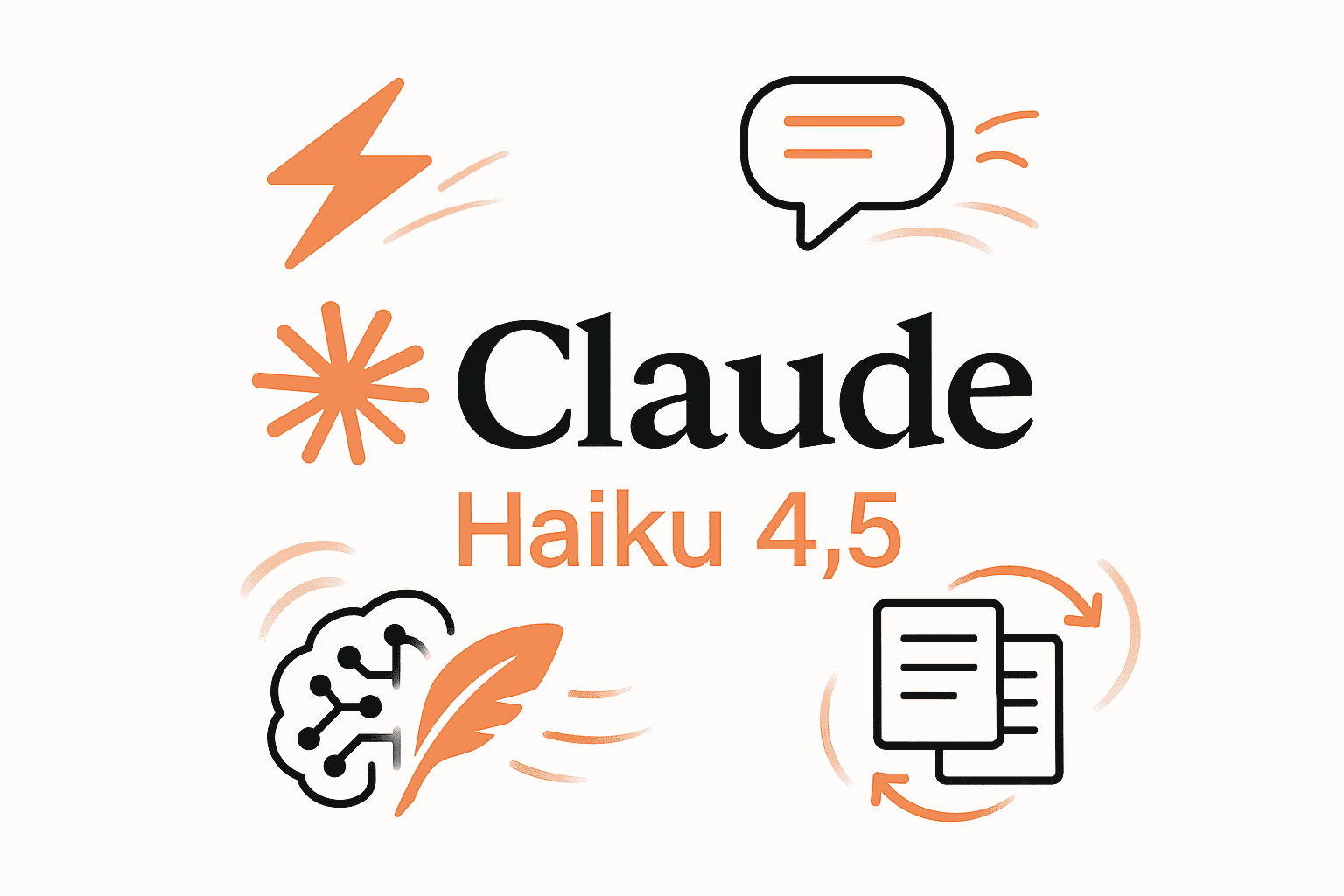Claude Haiku 4.5 is the latest small-model LLM from Anthropic, released in October 2025 as a high-speed, cost-effective alternative to larger “frontier” models.
Despite its smaller size, Haiku 4.5 delivers performance on par with much larger models like Claude Sonnet 4, which was state-of-the-art just months prior.
In fact, Anthropic positions Haiku 4.5 as a near-frontier AI system: it offers similar coding and reasoning capabilities to top-tier models but at roughly one-third the cost and more than twice the speed.
This makes it Anthropic’s fastest Claude AI model to date, optimized for developers who need quick, iterative feedback without sacrificing too much quality.
Haiku 4.5 was designed with real-time, high-volume applications in mind. Its release background emphasizes enabling use cases that demand low latency and high throughput.
For example, Anthropic highlights scenarios like interactive chat assistants, customer support bots, and AI pair-programming tools where responsiveness is critical.
The model’s speed and efficiency mean that applications like Claude for Chrome (Anthropic’s browser assistant) or coding assistants become markedly more responsive and cost-effective with Haiku 4.5.
In short, this model aims to democratize near-frontier AI performance for developers, making advanced capabilities viable in everyday workflows and at scale.
Architecture and Model Size
Anthropic has not publicly disclosed the exact parameter count of Claude Haiku 4.5, but it falls into the company’s “small, fast model” category.
In practice, this means Haiku 4.5 is significantly lighter than the Claude Sonnet or Claude Opus series, yet thanks to architectural innovations it achieves comparable intelligence.
Notably, Claude Haiku 4.5 is described as a “hybrid reasoning” large language model. This refers to a dual-mode operation: by default the model responds almost instantly (favoring speed), but it can optionally engage an Extended Thinking mode for more complex queries.
In extended mode, Haiku 4.5 spends additional computation steps “thinking through” a problem before outputting an answer.
The model will actually surface a transparent chain-of-thought when operating in this mode, allowing developers to inspect its reasoning process (a feature borrowed from Anthropic’s larger Sonnet models).
This hybrid design gives developers fine-grained control over the speed-vs-depth tradeoff – quick answers when you need them, or deeper reasoning when accuracy is paramount.
Under the hood, we can assume Claude Haiku 4.5 builds on transformer-based architecture with enhancements for tool use and multimodal input.
The model supports 200,000 tokens of context window (a massive length, double Anthropic’s previous 100K-context models) and can output up to 64,000 tokens in a completion.
This huge context capacity enables it to ingest very large codebases, documents, or conversation histories – a crucial feature for developers dealing with extensive logs or multi-file projects. Impressively, Haiku 4.5 is multimodal: it accepts both text and image inputs natively.
In other words, you can feed it a screenshot or diagram alongside text, and it will interpret the visual content. This is particularly useful for tasks like GUI automation or explaining UI screenshots.
Indeed, Haiku 4.5 is the first in the Haiku line to include the “computer use” capability – essentially allowing the model to simulate interacting with a computer interface (clicks, typing, form entry) based on screenshot inputs.
Architecture-wise, enabling such features likely involved integrating vision encoding components and a mechanism for the model to output structured action sequences (for clicking, typing, etc.) in its responses.
Another novel architectural feature is context awareness training. Claude Haiku 4.5 is explicitly trained to be aware of how much of its context window is utilized at any time. This means as a conversation or task grows, the model “knows” when it’s approaching the 200K token limit.
It can proactively summarize or compress older context when needed to avoid hitting the limit mid-task. This is a clever solution to prevent context overflow and maintain relevant history in long-running sessions, and it reflects an internal change in how the model monitors token usage.
In summary, while Anthropic hasn’t divulged raw model size, they have equipped Haiku 4.5 with cutting-edge capabilities – extended reasoning mode, multimodal IO, tool use, and self-monitoring of context – that collectively make its architecture highly adept for developer-centric tasks.
Performance Benchmarks: Speed and Throughput
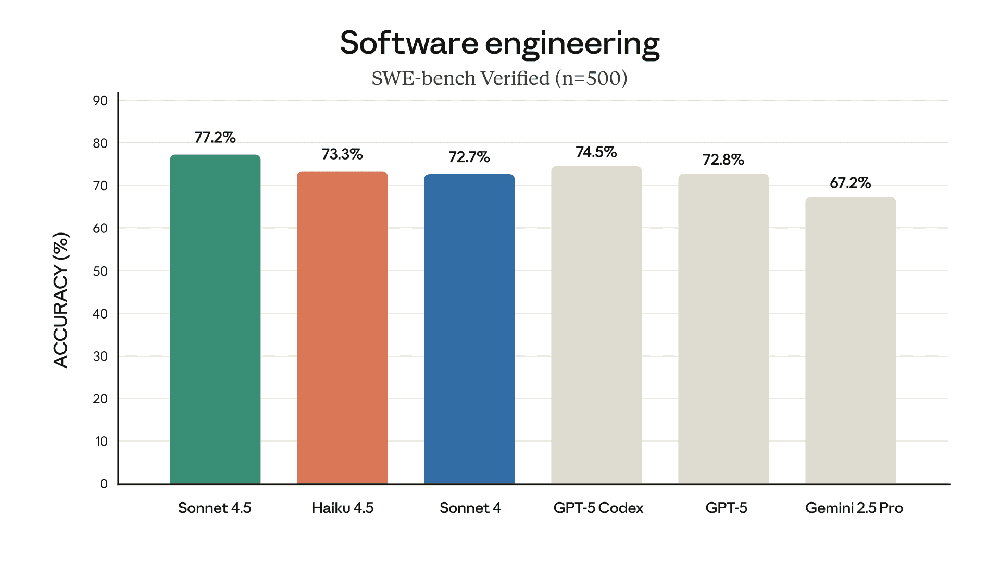
When it comes to raw performance, Claude Haiku 4.5 holds its own among flagship models. Anthropic reports that Haiku 4.5 achieved 73.3% accuracy on SWE-bench Verified, a software engineering benchmark based on real-world coding tasks.
This is only a few points shy of the best-in-class Claude Sonnet 4.5 (77.2% on the same test) and notably higher than the older Claude Sonnet 4 (72.7%). In fact, Haiku 4.5’s coding ability is competitive with cutting-edge systems like GPT-5 and even outpaces Google’s Gemini 2.5 Pro on this benchmark.
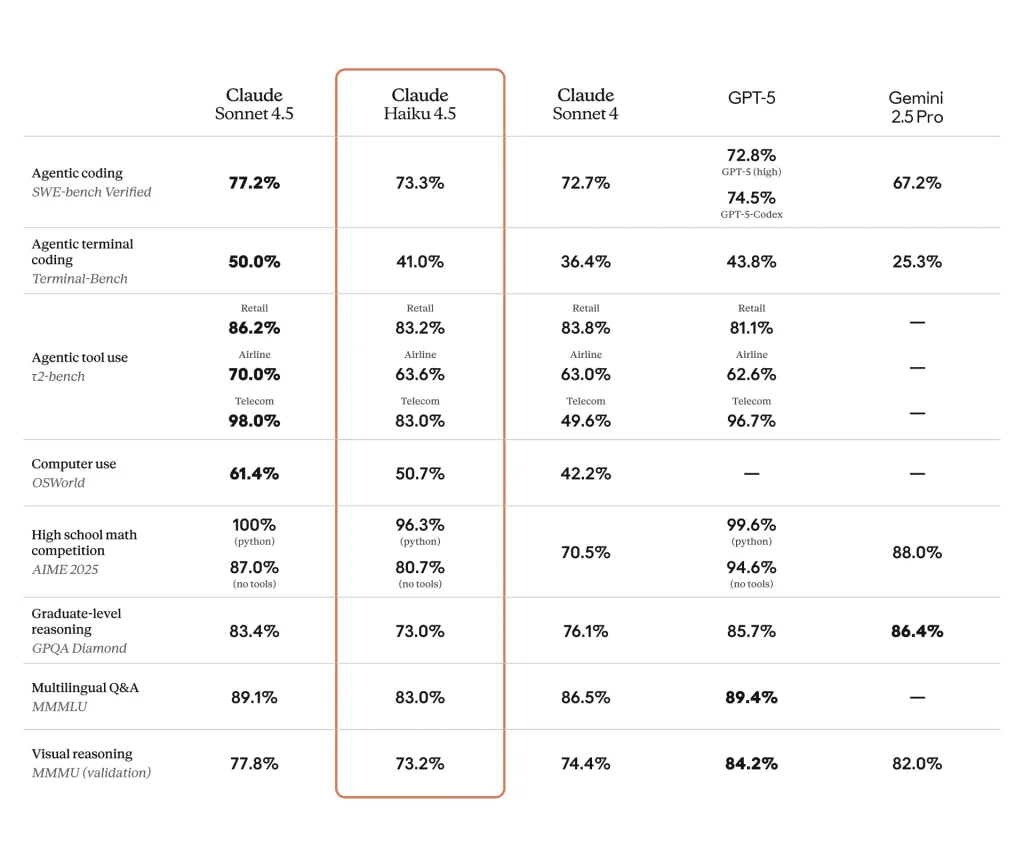
Such results validate that its reasoning and coding proficiency are at near-frontier levels despite the model’s smaller size.
Equally impressive is its performance in agentic “computer use” tasks: Haiku 4.5 completes about 50.7% of automated computer operation tasks successfully, which not only vastly exceeds earlier-generation models (Sonnet 3.5 managed only ~14%) but even beats the larger Sonnet 4’s 42.2% score.
In other words, Haiku’s advanced tooling capabilities are more effective than any prior Anthropic model in this category, a remarkable feat for a model of its class.
The headline feature for developers, however, is speed. Claude Haiku 4.5 is extremely fast in both inference latency and token throughput. Officially, it delivers responses more than twice as fast as Claude Sonnet 4 on average.
Some early users even report it running 4–5× faster than Sonnet 4.5 in real coding workflows. This drastic reduction in latency means that tasks which took, say, 10 seconds on a large model might complete in only ~2 seconds on Haiku 4.5.
The model’s high token throughput allows it to stream long outputs quickly as well – crucial when using that 200K context window to, for example, summarize a large codebase or generate a lengthy report.
In a hands-on test, Haiku 4.5 was able to generate an entire functional expense tracker app (UI code and all) within seconds of receiving the prompt.
This level of responsiveness fundamentally improves the developer experience: you can iterate and refine prompts rapidly without long waits, enabling a faster development loop.
Moreover, the cost efficiency of Haiku 4.5 (about one-third the price per token of frontier models) means you can afford to use this speed at scale.
High-concurrency applications – such as many parallel instances handling multiple user chats or many CI pipeline jobs – benefit because Haiku’s throughput scales to those demands without breaking the bank.
From a throughput standpoint, developers can expect significant token processing capacity. While exact token-per-second rates aren’t published, the combination of model optimizations and smaller size yields very high throughput.
Anthropic’s Andrew Filev noted that Haiku 4.5 “runs up to 4-5 times faster” and unlocked use cases that were previously impossible due to latency. In practice this means the Claude Haiku API can handle streaming large outputs or evaluating long inputs swiftly, keeping end-to-end interactions snappy.
Whether you’re using it for real-time code autocompletion or batch-processing large data, Haiku 4.5 currently offers the fastest Claude AI model performance available to developers.
It strikes a rare balance of strong accuracy and low latency, effectively blurring the line where using a smaller model no longer means compromising on capability.
Ideal Developer Use Cases
Claude Haiku 4.5 shines in a variety of developer-centric scenarios, leveraging its strengths in speed, coding ability, and large context handling. Some ideal use cases for developers include:
- Coding Assistance and Pair Programming: Haiku 4.5 is exceptionally skilled at coding tasks. It can generate functions, classes, or even entire project scaffolding based on natural language prompts. Because it matches the coding performance of much larger models, it’s great for use in pair-programming scenarios or IDE assistants. Developers can ask for code snippets, get help with algorithms, or even have Haiku review and suggest improvements to their code. The model’s low latency makes it feel like an “AI pair programmer” that can keep up with your typing in real-time.
- Inline Code Generation in IDEs: With its blazing-fast completions, Claude Haiku 4.5 is well-suited for integration into editors like VS Code for inline code suggestions. For instance, GitHub Copilot’s team found Haiku 4.5 provided code generation quality comparable to Sonnet 4, but with much faster outputs. This means you could integrate Haiku into an IDE plugin to get near-instant suggestions for the next line of code or auto-generated docstrings/tests as you write. The high token limit also allows the model to take the entire file (or multiple files) into account when giving suggestions, improving relevance for large codebases.
- Debugging and Code Review: Developers can leverage Haiku 4.5 to analyze code for bugs, suggest fixes, or review pull requests. Given a snippet or stack trace, it can quickly summarize what the code is doing and point out potential issues. It can also propose refactoring suggestions or optimizations. Because it’s aligned to follow instructions well (and now Anthropic’s safest model yet in terms of avoiding harmful outputs), you can trust it to focus on the technical content. In a CI context, Haiku could automatically comment on a Git diff with potential bug catches or highlight sections of code that need better documentation.
- Summarization of Documentation and Logs: Thanks to the 200K-token context, Claude Haiku 4.5 is ideal for digesting large technical documents or verbose log files and producing concise summaries. A developer could feed in an entire API documentation or multiple README files and ask Haiku for an executive summary or specific answers. Similarly, for devops, it can ingest thousands of lines of server logs or build output and summarize errors or anomalies. Haiku’s context-awareness means it can manage these long inputs effectively. Anthropic even suggests it can handle “dozens of research sources simultaneously” – essentially reading and synthesizing many documents in parallel. This capability is a boon for tasks like understanding legacy code (by summarizing code comments across a project) or generating high-level summaries of architecture from detailed design docs.
- Multi-Agent Orchestration and Complex Workflows: An exciting use case for Haiku 4.5 is as a team of sub-agents in complex or distributed tasks. Because it’s cheaper and faster, you can spawn multiple instances of Haiku to work on parallel subtasks. For example, in a big refactoring project, you might have one Haiku agent updating database schema code while another writes new API endpoints, all coordinated by a supervising script. Anthropic specifically notes that one could use a larger model (like Sonnet 4.5) to break down a complex problem into parts, then have a team of Haiku 4.5 models execute those parts concurrently. For developers, this pattern could drastically speed up large-scale code generation or analysis tasks – essentially doing in minutes what might take a single model hours, by parallelizing the workload.
In all the above scenarios, the common thread is that Claude Haiku 4.5 offers frontier-level competence with unprecedented speed. Whether it’s writing code, explaining it, or interacting with other tools/software, Haiku 4.5 is poised to become a versatile AI teammate in daily development work.
Claude Haiku 4.5 in Production Workflows
Deploying Claude Haiku 4.5 in real-world production workflows is straightforward and highly beneficial, especially for teams looking to scale AI assistance across their development lifecycle.
The model is accessible through various channels – you can call it via the Claude API, or use third-party platforms since it’s offered on Amazon Bedrock and Google Cloud Vertex AI as a managed service.
This flexibility means you can integrate Haiku 4.5 into your infrastructure with relative ease: whether embedding it in a backend service, using it in cloud pipelines, or plugging it into internal tools.
For example, a dev team could deploy an endpoint on AWS Bedrock and have their applications call Claude Haiku for tasks like on-demand code generation or data analysis, benefiting from AWS’s scaling and security integrations.
One compelling use case in production is incorporating Haiku 4.5 into CI/CD pipelines. Imagine a continuous integration workflow where each code commit triggers Haiku 4.5 to perform automated tasks: generating unit tests for new code, reviewing the commit for potential bugs or vulnerabilities, or drafting human-readable release notes based on commit messages.
Because Haiku is fast and cost-efficient, these AI-driven checks can run on every build without introducing significant delay or expense. It effectively adds an AI quality assistant to your CI pipeline, catching issues or providing improvements before code merges.
Some teams use similar setups to enforce coding standards – e.g., the model can analyze a pull request and comment if styling or documentation is missing, functioning as an always-available code reviewer.
Another production scenario is leveraging Haiku 4.5 for code generation pipelines. In cases where you have high-level specifications or repetitive coding tasks, Haiku can be used to automatically generate the required code modules.
For instance, given an API schema, Haiku 4.5 could produce boilerplate implementation code or client libraries in multiple languages. This can be integrated into a build process: a spec gets updated, and an automated job calls Haiku to regenerate corresponding code, which is then tested and deployed.
With its extended context, the model can even take into account the entire project structure or previous code it wrote to ensure consistency across modules. The key advantage in production is the speed – these generation steps happen in seconds, keeping your overall pipeline fast. And since the cost per run is low, you can iterate frequently without worrying about huge API bills.
For organizations pushing the envelope, multi-agent orchestration with Haiku opens up new workflow possibilities. As mentioned earlier, you might have a supervisory agent (possibly a larger model or a control program) that delegates tasks to multiple Claude Haiku 4.5 instances working in tandem.
In a production environment, this could manifest as a microservice architecture where each service has an embedded Haiku agent specialized for a task – one for monitoring logs, another for managing a knowledge base, another for user query interpretation, etc., all coordinated to deliver a seamless functionality.
Because Haiku 4.5 provides near-frontier intelligence at a fraction of the resource usage, deploying several such agents is now feasible where using multiple large models would be cost-prohibitive. Companies can thus design agentic systems (e.g., for customer support or autonomous testing) that are both intelligent and economically scalable.
Finally, it’s worth noting that Anthropic has made Haiku 4.5 accessible in their own products – e.g., Claude Code (their dedicated coding assistant IDE) and Claude’s chat apps. This means you can rely on a stable production-grade environment provided by Anthropic if you don’t want to host anything yourself.
In all cases, integrating Claude Haiku 4.5 into production should involve the usual best practices: monitoring usage, handling errors/timeouts, and validating outputs (especially for critical tasks).
Fortunately, Haiku 4.5 has been evaluated as Anthropic’s safest model yet (with significantly lower rates of toxic or misaligned output than even the larger models).
This gives additional confidence when deploying it in customer-facing workflows – it’s less likely to produce problematic content and has a lighter safety-restriction level (ASL-2) compared to the more sensitive frontier models.
Overall, Claude Haiku 4.5’s blend of performance and efficiency makes it a natural choice for embedding AI deeply into development and DevOps processes.
Integration Examples (CLI, VS Code, API)
Developers can start using Claude Haiku 4.5 quickly through a variety of integration methods. Here we outline a few practical ways to interact with the model: via the Claude API (programmatically or with CLI tools), in a code editor like VS Code, and through official endpoints.
1. Claude API via Python or CLI: The most direct way to use Haiku 4.5 is through the Anthropic API. Anthropic provides a RESTful API endpoint (https://api.anthropic.com/v1/complete) where you can send your prompt and receive the model’s completion. You’ll need an API key from Anthropic, then you can call the model using any HTTP client or their official Python SDK. For example, using Python with the anthropic SDK:
import anthropic
client = anthropic.Anthropic(api_key="YOUR_API_KEY")
# Prepare a conversation with a user prompt
response = client.completions.create(
model="claude-haiku-4-5-20251015", # Haiku 4.5 model ID
max_tokens_to_sample=1024,
messages=[
{ "role": "user", "content": "Explain the difference between a stack and a queue in Python." }
]
)
print(response.completion)
In this snippet, we create a client and send a user message asking a question. The model name claude-haiku-4-5-20251015 refers to the Haiku 4.5 version (with its release date included – Anthropic’s API expects this format). The response will contain the assistant’s answer, which we print out. You could just as easily use a curl command or HTTP client directly. For instance, a cURL example (for CLI use) would look like:
curl https://api.anthropic.com/v1/complete \
-H "x-api-key: $API_KEY" \
-H "Content-Type: application/json" \
-d '{
"model": "claude-haiku-4-5-20251015",
"max_tokens_to_sample": 1024,
"messages": [{"role": "user", "content": "Hello, Claude!"}]
}'
This returns a JSON with the completion. The Claude API supports both synchronous and streaming calls, so you can stream tokens as they’re generated (useful for real-time apps). Tip: Anthropic’s pricing is $1 per million input tokens and $5 per million output tokens for Haiku 4.5.
They also offer features like prompt caching (which can save costs by reusing results for identical prompts) and a batch API to send multiple prompts in one request for efficiency.
2. VS Code and Editor Integration: To integrate Haiku 4.5 into VS Code or other IDEs, you can use either official plugins or community-built extensions that allow custom AI backends.
As of now, Anthropic’s Claude isn’t directly built into VS Code by default, but you can configure existing AI-assisted coding extensions to use Claude’s API. One approach is to use an open-source VS Code extension that lets you specify an API endpoint (some ChatGPT-like extensions allow custom endpoints).
By pointing it to Claude’s API and using your key, you can get suggestions from Haiku 4.5 while you code. The key advantage is the speed – Haiku’s suggestions will pop up faster than those from larger models, keeping your coding flow uninterrupted.
In fact, an early tester from GitHub noted that Haiku 4.5 made Copilot-like code completion feel instant, delivering “efficient code generation with comparable quality to Sonnet 4 but at faster speed”.
Another strategy is to use the Claude web interface or Claude Code IDE for coding tasks, which provides an environment similar to VS Code in the browser with Claude AI built-in.
If you prefer command-line, you could also script interactions: e.g., a CLI tool that reads your current file and asks Haiku for a function implementation, then inserts it into the file.
With a bit of scripting or an extension, integrating Claude Haiku into your editor can greatly enhance productivity for tasks like writing boilerplate, generating comments, or even performing on-demand documentation lookup (by asking the model questions about your codebase).
3. Cloud Platform Endpoints: As mentioned, Claude Haiku 4.5 is available on cloud AI platforms like AWS and GCP. On Amazon Bedrock, you can provision Haiku 4.5 as a foundation model and call it using AWS SDKs or through the Bedrock console.
This is useful if your infrastructure is AWS-centric – you get managed scaling and the ability to integrate with other AWS services (for example, you might wire up Haiku 4.5 to process messages from an SQS queue or respond to events in a Lambda function).
The AWS announcement notes Haiku 4.5’s availability in multiple regions for low-latency inference. Similarly on Google Cloud Vertex AI, you can deploy Claude Haiku and use it via Vertex’s API, benefiting from Google’s optimizations and security.
Both these options abstract away a lot of the overhead; you won’t need to worry about the underlying compute – the cloud handles model serving, and you just pay for usage. This can be ideal for enterprise settings where integration with cloud security, monitoring, and compliance is important.
It’s essentially using Claude Haiku 4.5 as a service. Lastly, there are third-party aggregators like OpenRouter that provide a unified API to access multiple models (Claude included) and can route requests to the best provider.
OpenRouter confirms the 200k context and pricing for Haiku, and provides an OpenAI-compatible API interface for it. This means you could even use an OpenAI client library but have it call Claude Haiku behind the scenes via OpenRouter.
In summary, developers have a rich toolkit for integrating Haiku 4.5: direct API calls for fine-grained control, editor integrations for interactive use, and cloud endpoints for production deployment.
Best Practices for Prompt Design and Chaining
To get the most out of Claude Haiku 4.5, developers should follow best practices in prompt design, and leverage prompt chaining techniques when tackling complex tasks. Here are some guidelines:
- Clear, Context-Rich Prompts: Even though Haiku 4.5 is highly capable, providing clear instructions and all relevant context yields the best results. Use its large context window to your advantage – include any background information or code it might need to know. For instance, if you want a function in the style of your codebase, show it a sample file or two in the prompt. By framing the problem well (e.g., “Here is my code and error, what’s wrong with it?” plus the code), you guide the model effectively. Haiku is trained on a wide variety of public info, but explicit context reduces ambiguity and makes its answers more precise.
- Structured Prompt Format: Anthropic’s models (Claude series) often respond well to a structured prompt format with role prefixes or system instructions. When using the API, format the conversation as User and Assistant messages, and you can also prepend a high-level system instruction at the top if needed (e.g., “You are an expert Python assistant…”). In practice, even without a system role, starting the prompt with something like
Human:and ending withAssistant:was a pattern in older versions. The newer API uses role JSON objects as shown above, which simplifies this. The main point is to clearly separate the user question from the assistant answer in your prompt structure to avoid confusion. Avoid mixing in irrelevant data – although the model has context awareness to manage the 200K tokens, it’s good hygiene to truncate or summarize parts of the conversation that are no longer needed to keep the prompt focused. - Leverage Extended Thinking for Hard Problems: For particularly complex tasks (e.g. intricate debugging, or strategic planning code architecture), consider using Claude Haiku 4.5’s Extended Thinking mode. In extended mode, the model will spend more time reasoning and even produce a visible chain-of-thought that you can inspect. This is invaluable for understanding why the model arrived at a certain solution. To enable this, you may need to call a specific parameter or endpoint (Anthropic’s documentation indicates a toggle for extended reasoning). When activated, the model might return both a final answer and a step-by-step thought log. Review this log: it can help you verify the model’s logic or catch any mistakes in its reasoning. Best practice is to only use extended mode when needed, since it can be slower and consume more tokens. But for gnarly problems, it dramatically improves reliability. You can even prompt the model to “think step by step” or “show your reasoning” which nudges it towards this mode of operation if a formal toggle isn’t available.
- Prompt Chaining and Multi-step Workflows: Rather than asking the model to solve a very large problem in one go, break the task into smaller steps and chain prompts together. Claude Haiku 4.5’s speed and low cost make it feasible to run multiple prompts sequentially (or even in parallel). For example, if you want to build an entire application, you might first prompt Haiku to outline the components needed. Then you feed that outline back and prompt it to generate code for each component one by one. By chaining in this way, you maintain control over the process and can inject checks or adjustments between steps. Another pattern is verification chaining: ask Haiku 4.5 to produce an answer, then on the next prompt, give it that answer and ask it to verify or improve it. Because the model is relatively alignment-focused (tries to be truthful and helpful), it often will catch its own errors in a second pass. Chaining is also useful for tool use – e.g., first get the model’s plan, then have it call a tool (like run some code or search the web), then feed the results back with another prompt. Given Haiku’s ability to use tools like a virtual computer, you can orchestrate these steps (Anthropic’s evaluations used an agent framework to let the model use a bash terminal or web search within its thoughts). Designing a prompt chain that mimics a logical workflow can greatly enhance final accuracy and is a good practice with this model.
- Utilize Few-Shot Examples: If you have a specific format you want the output in (say, a certain comment style or code style), provide an example or two in your prompt. Haiku 4.5 is adept at pattern recognition – showing it a couple of input→output examples will guide it to produce output in the same format. Few-shot prompting can be especially helpful for things like code generation with a certain library or creating summaries with a particular tone. Since the context window is large, you have room to include these exemplars. Just be mindful that each example uses tokens, so balance the number of examples with the complexity of your query.
- Monitor and Iterate: Treat working with Claude Haiku as an iterative process. If the model’s first response isn’t what you wanted, refine your prompt and try again. Thanks to Haiku’s fast response, iteration is quick. You might discover that phrasing the question differently or adding a specific instruction (“please output only the code without explanation”) yields much better results. Over time, you’ll develop an intuition for prompt styles that Claude responds to best. Also monitor the length of conversations – if a session gets very long, consider resetting with a concise summary of important points to maintain coherency. The model will do some of this summarization itself (due to context awareness), but it doesn’t hurt to manually curate context if you notice irrelevant details creeping in.
By following these best practices, developers can harness the full power of Claude Haiku 4.5. The combination of good prompt design and clever chaining will lead to more reliable and targeted outputs, making your interactions with the model both efficient and effective.
Limitations and Considerations
While Claude Haiku 4.5 is a breakthrough in many ways, developers should keep in mind certain limitations and considerations when using it for development tasks:
- Near-Frontier, Not Frontier: Haiku 4.5 reaches about 90% of the performance of Anthropic’s top model (Claude Sonnet 4.5) on complex coding evaluations. This is excellent, but it means there is still a gap for the most challenging problems. Extremely complex algorithms, esoteric domain knowledge, or tasks requiring perfect precision might still benefit from a larger model. In practice, Haiku can handle most tasks well, but expect occasional instances where it might get something slightly wrong that a frontier model would ace. It’s a trade-off for the cost/speed – you get near frontier quality, but not absolute cutting-edge in every single benchmark. For critical production code in a life-or-death system, for example, one might use Haiku for initial drafts and then have a human or a larger model double-check.
- Hallucinations and Errors: Like all large language models, Claude Haiku 4.5 can hallucinate incorrect information or produce faulty code. Its improved alignment reduces this risk (it’s actually Anthropic’s safest model so far in terms of staying on track and not misbehaving), but it’s not immune to making things up. A common scenario is that it might produce code that looks plausible but doesn’t actually compile or handle edge cases. Developers must remain in the loop: always review and test code generated by Haiku. For documentation or answers, fact-check critical details. The model doesn’t intentionally err, but if the training data had gaps or inconsistencies, those can reflect in its output. Use the extended reasoning mode if an answer seems too superficial – sometimes giving it that extra “thinking time” yields a correction on its own.
- Tool Use Constraints: Claude Haiku 4.5 introduced amazing tool-usage abilities (like interacting with a simulated computer, performing web searches, etc.), but accessing these in practice may require specific setups. When you use Haiku via the Claude API in default settings, it won’t actually execute external tool actions – it will only suggest them in its reasoning if enabled. To fully utilize computer-use or web browsing, you likely need to use Anthropic’s provided frameworks or an environment that supports those actions (such as their Claude Code sandbox or a specialized agent loop). This means out-of-the-box, if you ask Haiku to “open a file and modify it,” it won’t literally do it on your filesystem; it might just tell you the steps. So, consider these features as advanced capabilities that shine in managed settings (Anthropic’s evals had a controlled sandbox with bash, etc. for the model). If your goal is to harness this in your app, you’ll need to implement an agent loop around the model that can read its intentions (e.g., a command to execute) and then carry them out, feeding the results back into the model.
- Context Window Performance: Having 200K context length is a double-edged sword. It’s fantastic that you can feed huge inputs, but keep in mind processing that much text will incur more latency and cost. Haiku 4.5 is fast, but if you truly give it 200K tokens of input (hundreds of pages of text), the response will naturally take longer (and cost more, since that’s 0.2 million tokens billed for input). In most cases, you won’t need to max this out – it’s there to ensure you don’t run into limits for reasonably large tasks. If you do have to work with ultra-long contexts, consider summarizing or chunking inputs. The model’s context awareness will help, but there might be subtle quality degradation once the conversation gets very long (the earlier parts summarized by the model might omit something you thought trivial but turns out to be needed). Therefore, for optimal results, try to keep the working context focused and use the large window strategically (e.g., feeding a whole codebase once to answer questions about any file, but then reset context for a new project rather than carry that entire history).
- Versioning and Model Updates: Claude Haiku 4.5, like Anthropic’s other models, might see updates or improvements over time (the model ID even contains a date). If Anthropic releases Haiku 4.6 or fine-tunes 4.5 further, developers should check the release notes for any changes in behavior or pricing. When relying on a specific version’s quirks (say you prompt-engineered around a certain style it had), an update might subtly affect outputs. Always pin the model version in production (using the full ID with date) to avoid unplanned changes, and periodically evaluate new versions to decide if you want to migrate. Also note that because this is a proprietary model accessible via API, you’re subject to Anthropic’s service availability. Build in fallback logic or graceful degradation in your applications – e.g., if the Claude API is down or rate-limited, perhaps queue requests or use an alternative model temporarily.
- Ethical and Policy Considerations: Even though Haiku 4.5 is rated with a more permissive safety standard (ASL-2) than the frontier models, there are still usage policies to follow. For instance, it shouldn’t be used to generate disallowed content (hate speech, violent plans, etc.), and there are likely filters in place that will refuse such requests. Developers integrating the model should handle these refusals (e.g., if the model responds with an error or safe completion, your app should be ready to show an appropriate message). Additionally, if using it to analyze user data (like code or chats), ensure you comply with privacy requirements – Anthropic’s terms might require not sending sensitive personal data to the API unless users opt-in. In summary, treat the model as a powerful assistant but one that requires the same diligence as any other tool: oversight, testing, and respect for the boundaries of its design.
By keeping these considerations in mind, you can mitigate potential issues and make the most of Claude Haiku 4.5’s capabilities. Essentially, know its strengths (and play to them), but also be aware of its limits and handle it accordingly in your development pipeline.
Conclusion: Strategic Value of Claude Haiku 4.5 for Development Teams
Claude Haiku 4.5 represents a significant leap in making advanced AI accessible and practical for development teams. It delivers frontier-level intelligence with unprecedented speed, which means engineers can integrate AI into their workflows without the usual latency or cost barriers.
From accelerating code writing and review, to powering intelligent devops automation, Haiku 4.5 can act as a force multiplier for productivity. Its introduction signals a new era where even “small” models are capable of big things – blurring the line between efficiency and capability.
For a team evaluating AI solutions, the strategic advantage of Claude Haiku 4.5 lies in the fact that you get almost the best performance in the market, at a fraction of the running cost and with easier scalability for high-volume use.
In practical terms, adopting Claude Haiku 4.5 can shorten development cycles (with faster prototyping and debugging), improve software quality (thanks to its ability to catch issues and suggest improvements), and enable new features (like smart assistants or dynamic documentation) that would have been too slow or expensive with older models.
It’s also a model that encourages experimentation – its low latency invites developers to try AI interactions in places they might not have before, knowing they won’t have to wait long or pay dearly for each attempt.
Over time, this can foster more AI-driven innovation within the team. Moreover, Haiku 4.5’s multi-modal and agentic abilities open the door for creative applications: imagine AI bots that can actually use software tools or read visual content, aiding QA or handling support tickets autonomously.
From a strategic viewpoint, development teams that leverage Claude Haiku 4.5 effectively will have a competitive edge. They can deliver features faster, maintain higher code quality with AI assistance, and allocate fewer resources to achieve the same outcomes (since Haiku optimizes the cost-performance tradeoff).
It’s also an opportunity to upskill the team in working alongside AI – an increasingly important aspect of modern software engineering. By using Haiku 4.5 as a collaborative partner, developers can focus on higher-level design while routine or grunt work is handled by the AI, leading to a more efficient and satisfying workflow.
In conclusion, Claude Haiku 4.5 is more than just a faster, cheaper AI model; it’s a demonstration that cutting-edge AI capabilities are becoming mainstream tools for developers. Anthropic has effectively distilled their research advancements into a package that is developer-friendly and production-ready.
Teams that embrace this model will find that they can do more with less – more innovation with less waiting, more intelligence with less expenditure.
As AI continues to evolve, Haiku 4.5 will likely be remembered as a pivotal step where near-frontier AI became widely attainable, reshaping how development teams build and innovate.
It’s an exciting time to be a developer with such tools at hand, and Claude Haiku 4.5 is at the forefront of this shift, enabling fast, smart, and scalable development like never before.