Claude 3.5 Haiku is an advanced AI model developed by Anthropic, released on October 22, 2024. It represents the “fast” member of the Claude 3.5 family, engineered for speed and cost-efficiency while maintaining strong performance.
Anthropic designed Claude 3.5 Haiku specifically with developers in mind – it’s optimized for software engineering workflows, providing rapid responses and robust reasoning capabilities ideal for coding assistance and interactive tools.
In other words, this model blends state-of-the-art intelligence with affordability and low latency, making it an attractive AI coding assistant for high-intent use cases (think “Claude 3.5 Haiku for developers” scenarios like real-time code help and large-scale data analysis).
Upon its release, Claude 3.5 Haiku was touted as Anthropic’s fastest AI model, combining quick turnaround with improved reasoning depth.
Anthropic noted that Haiku’s performance on many benchmarks matched or even surpassed their prior flagship model (Claude 3 Opus) – but at a fraction of the cost. This was a significant milestone: developers could access near state-of-the-art results without the expense or latency of the largest models.
With its huge context window, high coding proficiency, and developer-friendly alignment, Claude 3.5 Haiku quickly emerged as a go-to model for coding tasks, debugging sessions, documentation generation, and data exploration in technical domains.
Intended Use: Claude 3.5 Haiku is intended as a general-purpose AI assistant with special strengths in coding and tool use. Anthropic positioned it for user-facing products and developer tools that require fast, dynamic interactions.
This includes applications like coding copilots, real-time chatbots, script generators, and any scenario where quick but intelligent output is needed.
Crucially, Claude Haiku’s design reflects Anthropic’s focus on safety and alignment – it was built using their Constitutional AI approach to minimize harmful or misleading outputs.
For developers, that means an AI assistant that is helpful but also relatively careful, reducing the chances of producing insecure code or problematic content.
In summary, Claude 3.5 Haiku is Anthropic’s fastest Claude model for coding and development tasks, offering a balanced mix of speed, intelligence, and safety for boosting developer productivity.
Model Architecture and Performance Benchmarks
Claude 3.5 Haiku is a large language model (LLM) based on transformer architecture, fine-tuned by Anthropic for high performance with an emphasis on speed.
While Anthropic hasn’t published the exact parameter count, Haiku is understood to be a distilled or optimized variant of their Claude series, achieving faster inference by trading off some complexity (it’s smaller than the Claude “Sonnet” models).
Despite a lighter footprint, it retains advanced reasoning and coding abilities thanks to extensive training on code and technical datasets, plus Anthropic’s alignment techniques.
Like other Claude models, Haiku was trained with a 100k+ token context window capability, utilizing specialized positional encodings and attention optimizations to handle extremely long inputs. In fact, Claude 3.5 Haiku supports a 200,000 token context window for input, with up to 8,000 tokens for output.
This enormous token capacity (roughly ~150-160k words of input text) allows developers to feed entire codebases, large documents, or lengthy logs into a single query – a huge advantage for tasks like analyzing big code repositories or summarizing extensive data.
Performance Metrics: In Anthropic’s internal evaluations, Claude 3.5 Haiku demonstrated impressive benchmark results, especially given its speed-oriented design. Notably, it scored 40.6% on SWE-bench (Software Engineering benchmark) – Verified track.
This is a coding-focused evaluation, and a 40.6% pass rate places Haiku among the top publicly available coding models in late 2024, outperforming many larger models on that task.
For example, at release it even outperformed the original Claude 3.5 Sonnet and other state-of-the-art coding systems on certain agentic coding benchmarks.
Haiku also excelled in tool use and reasoning tests; Anthropic reported improved instruction-following and more accurate tool integration compared to the previous generation.
In practice, developers found that Claude 3.5 Haiku delivers snappy response times. Benchmarks show an average generation latency of around 13.9 seconds per request (for moderately sized prompts) and a throughput of ~52 tokens/second in output speed.
The model’s time-to-first-token is especially low – on the order of 0.3–0.4 seconds to start responding – which makes it feel very interactive in chat or completion scenarios.
These speed metrics are only slightly faster than its bigger Claude 3.5 siblings in absolute terms (a difference of a few hundred milliseconds), but Haiku’s consistency and quick initial response shine in real-world use.
Anthropic dubbed it “the next generation of our fastest model” with low latency and high throughput suitable for real-time applications.
To put it in perspective, Claude 3.5 Haiku provides near-SOTA performance on many NLP and coding tasks without needing the heavy compute of the largest models.
It matches or beats the prior Claude 3 Opus (52B+ params) on several intelligence benchmarks and even challenges some GPT-4 level capabilities in coding – all while being faster and cheaper to run.
It’s truly optimized for high-speed reasoning, making it ideal for developers who need quick answers or on-the-fly code generation.
The trade-off is that Haiku is slightly less “deep” in complex reasoning than the bigger models (it may not score as high on extremely difficult tasks), but for the vast majority of day-to-day development questions, its performance is more than sufficient.
Token Capacity: One standout aspect of Claude Haiku is its massive context window. Developers can supply up to 200K tokens of input (such as multiple files, large JSON datasets, or lengthy documentation), and the model can output up to 8192 tokens in a single response.
This is an order of magnitude larger context than many other models, enabling use cases like: analyzing an entire code repository for bugs, reviewing a full technical spec document, or handling a multi-thousand-line log file in one go.
Using such a large context does incur higher computational cost and can slow the response if you truly max it out, but Haiku is engineered to handle these long prompts with its attention optimizations.
The result is that developers can treat Claude 3.5 Haiku almost like a “reading companion” that can ingest books of code or data and still give coherent, context-aware answers.
This greatly simplifies workflows like codebase Q&A or summarizing system logs, which previously required chunking and complex prompt management.
In summary, Claude 3.5 Haiku’s architecture marries a powerful transformer-based LLM (with up-to-date training as of mid-2024) to an extended-context mechanism and Anthropic’s alignment safeguards.
Its benchmarks attest to top-tier coding ability and solid reasoning, while its latency and throughput make it one of the fastest coding models available for developers.
With this model, you get the “fastest Claude coding model” to date – one that can reason through your code or data in real-time, enabling fluid development interactions without the usual lag or token limits of other AI assistants.
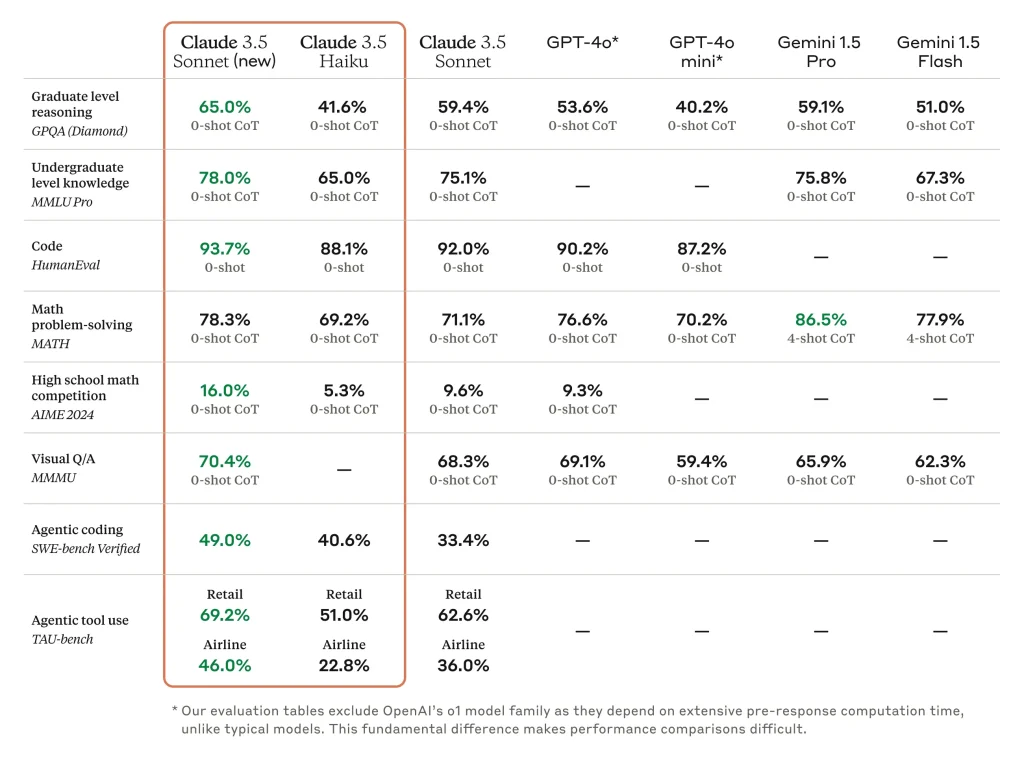
Use Cases in Development
Claude 3.5 Haiku is particularly well-suited to software engineering tasks. Here are key developer use cases where this model can enhance productivity:
- Code Generation and Refactoring: Haiku can act as an AI pair programmer, generating code based on natural language prompts or refining existing code. Developers can ask for a specific function or algorithm implementation and get well-formatted code suggestions in seconds. The model is capable of writing code in many languages (Python, JavaScript, Java, C++, etc.) and can even suggest improvements or refactor code for better clarity or performance. For example, if you prompt it “Write a function to merge two sorted linked lists in Python,” it will output a plausible implementation enclosed in proper code blocks, often with explanatory comments. It also excels at completing code snippets or filling in the blanks – useful for boilerplate generation or continuing from partial code. Its training on HumanEval and other coding data is evident in the high success rate on standard coding problems (88.1% pass@1 on HumanEval for Python code generation). In practice, this means you can trust it for many routine coding tasks and use it to accelerate development of features or prototypes.
- Debugging Assistance: Claude can help identify bugs and suggest fixes by analyzing error messages, stack traces, and code. A developer can paste an error log or problematic code section and ask Claude “Why am I getting this error and how can I fix it?” The model will interpret the error, often pinpoint the likely cause in the code, and propose a solution (with code patches if appropriate). It’s particularly good at spotting logical errors, misused APIs, or overlooked conditions. In fact, Anthropic highlighted that Claude 3.5 models are “faster and better at tasks like debugging code” than prior versions. The large context window allows you to provide multiple related files or a whole module for analysis. For instance, you can feed in several source files and ask Claude to find potential causes of a memory leak or incorrect output. The model will attempt to trace through the code and explain the issue. It even performs some dynamic reasoning – e.g. simulating what the code does – which can uncover edge cases. The Artifacts feature (introduced in mid-2024) lets Claude execute small code snippets internally or track variables, further boosting its debugging utility. All of this turns Claude into a capable debugging assistant that can save developers time in diagnosing issues.
- Code Commenting and Documentation: Claude 3.5 Haiku can generate human-readable explanations of code, making it invaluable for documenting codebases or adding comments. Developers can prompt it with a code block and ask for a summary of what the code does, or even “Add comments to this function explaining each step.” The model will produce docstrings or in-line comments that describe the code’s functionality in clear language. This is extremely useful when dealing with legacy code or when needing to create documentation for APIs. Because Haiku can handle very large inputs, you could paste a long source file (even thousands of lines) and request a high-level summary or a section-by-section explanation. It’s also effective at writing technical documentation: given a description of a module or an outline, it can draft usage guides, README content, or even release notes. Its natural language generation is coherent and it tries to maintain accuracy to the code. For example, it might produce a summary like, “This class implements a cache using an LRU eviction policy. It provides
get(key)andput(key, value)methods. Thegetmethod checks the hashmap for the key and updates usage order, whileputinserts and possibly evicts the least recently used item when capacity is exceeded.” Such auto-generated docs can be a great starting point for developers to polish and integrate into official documentation. - Summarization of Logs and Data: In a development lifecycle, one often has to parse through logs, config files, or test outputs to find patterns or summarize results. Claude’s large context and language understanding make it a powerful ally for summarizing unstructured data. You can feed it an application log or build output and ask, “Summarize the errors that occurred and their causes.” It will read through and produce a concise list of errors and possibly suggestions. Similarly, for data analysis, you could copy a chunk of JSON or CSV data and have Claude describe trends or anomalies in it. While it’s not executing code for data analysis, it can still reason about the data you provide in textual form. For example, give it a CSV of performance metrics and prompt, “The table above shows response times over the past week. Summarize the key patterns or outliers.” Claude will output a summary like “response times were stable on most days (~200ms) except on 2025-10-10 where it spiked to 2s, likely due to a deployment issue…,” etc. This kind of summarization can help developers and DevOps engineers quickly extract insights from logs or monitoring reports. In addition, Haiku supports visual data description – by 2025 it gained the ability to accept images (like charts) as input, meaning you could theoretically show it a graph screenshot and ask for analysis (though this capability was in early stages). Even without images, the text-based summarization of data and logs is a big time-saver. It essentially lets you do natural language queries on your textual data (e.g. “List the unique error codes in the log and how often each appears” – and it will comply by reading the log text). This use case shows how Claude serves as a data analysis support tool for developers, helping interpret and distill information from the deluge of output that complex systems generate.
- Interactive Q&A and Planning: Beyond coding per se, developers often need to make design decisions or review architectural plans. Claude can function as an architectural assistant – you can discuss system design, ask pros and cons of approaches, or get suggestions for libraries and frameworks. For example, “Should I use a relational database or a document store for this scenario? Explain trade-offs.” The model will provide a thoughtful comparison. It can also break down high-level tasks into steps. In a planning context, you might ask, “What steps are needed to implement OAuth2 login in our app?” – and Claude will enumerate the steps (register app, choose library, set redirect URIs, etc.). This makes it a helpful brainstorming partner. Similarly, for DevOps, you might ask how to set up CI/CD for a certain tech stack, and get a stepwise guide. Claude’s training includes a lot of knowledge (with a cutoff of July 2024), so it knows about common tools and best practices up to that point. It may not have awareness of the very latest frameworks or versions released after its knowledge cutoff, so developers should verify any answers about bleeding-edge tech. But for the most part, it can assist with technical Q&A and even strategic discussions (like code reviews or performance tuning tips). Its ability to understand follow-up questions means you can have an interactive dialogue: e.g. after it suggests a solution, you can ask “What are potential pitfalls of that approach?” and it will elaborate. Many startups and teams are already using Claude in this capacity – as an AI assistant in design discussions, code reviews, and troubleshooting sessions, effectively adding an extra expert to the team who is available 24/7.
Claude 3.5 Haiku can perform multi-file debugging and code analysis. In this example (from an Anthropic demonstration), a developer asks Claude to “fix the authentication error in our login flow.”
Claude’s AI agent goes step-by-step: it identifies relevant source files, runs the login flow, detects the error (401 Unauthorized: Token expired), and pinpoints the root causes (e.g. missing refresh token handling and improper error handling).
It then proceeds to update the code (in the authentication service and request interceptor) to implement a fix. This showcases how Claude can autonomously trace a bug across a project and propose code changes. Such capabilities make it a powerful assistant for maintaining and improving codebases with minimal human guidance.
Integration Methods: API Access, CLI, and CI/CD Integration
Claude 3.5 Haiku is accessible through various methods, allowing developers to integrate it into their workflows and tools:
API Access (First-Party and Cloud Platforms): The primary way to use Claude Haiku is via the Anthropic API. Developers can obtain API keys from Anthropic and call Claude’s chat or completion endpoints in their code.
The API supports flexible prompt formatting – you send a series of messages (as system, user, assistant roles) or a single prompt string, and receive the model’s completion. Notably, Claude’s API accepts very large prompt sizes (up to 200k tokens input) as discussed, so developers can directly feed large data.
The Claude Haiku API is production-ready and was made available not only through Anthropic’s platform but also through partner cloud services. For instance, Amazon Bedrock and Google Cloud Vertex AI both offer Claude 3.5 Haiku as a managed model endpoint.
This means if your infrastructure is on AWS or GCP, you can call Claude via those services without managing separate API keys – useful for enterprise integration.
The model was introduced on Bedrock in early November 2024 and on Vertex AI shortly thereafter, making it easy to plug into cloud workflows (with built-in scaling, monitoring, and billing through those providers).
In terms of pricing, Claude 3.5 Haiku is highly cost-effective for its capabilities – after a post-launch adjustment, it costs around $0.80 per million input tokens and $4.00 per million output tokens.
This is significantly cheaper than the larger Claude models (for comparison, Claude 3.5 “Sonnet” was $3/$15 per million, and older Claude 3 Opus was $15/$75 per million).
The low token cost, combined with the ability to handle big inputs, means developers can afford to analyze huge volumes of code or text with Claude Haiku without breaking the bank.
Many teams leverage the API for building custom dev tools – e.g. a Slack bot that answers coding questions using Claude, or a backend service that auto-generates unit tests when developers push new code.
Command-Line and Local Integration: For a more interactive development experience, Anthropic provides Claude Code, a command-line tool that brings Claude’s capabilities directly into your terminal.
Released as a research preview in early 2025, Claude Code allows developers to delegate coding tasks from the CLI – essentially, you can converse with Claude in your shell and have it manipulate files or suggest changes.
The CLI can be installed and linked to your Claude API key. Developers have reported using commands like /edit or /run within Claude Code to have the AI modify code or run tests.
For example, you might open your project in Claude Code and ask /rewrite function X to use async/await – the AI will apply the changes right in your code. This tight integration can speed up development by handling repetitive edits or generating new code without leaving the terminal.
Moreover, the community has created plugins and wrappers to use Claude via CLI. One such tool is the llm CLI by Simon Willison, which had a plugin for Claude 3.5 models.
By installing llm-claude-3, you could run a command like: llm -m claude-3.5-haiku "Describe memory management in Rust." and get a detailed answer directly in your terminal.
This kind of CLI usage is great for developers who want quick answers or code snippets without context-switching to a web UI.
It effectively turns Claude into a Swiss-army knife for your terminal, whether you need a regex explained, a snippet of code translated to another language, or a complex command-line one-liner written for you.
The CLI tools maintain all the context capabilities (you can have multi-turn conversations in the terminal) and support features like saving chat transcripts.
As Claude’s ecosystem grows, expect even tighter IDE integrations as well – e.g. editors like VS Code can call out to Claude’s API for inline completions or documentation on hover.
Some third-party IDE extensions already allow configuring Anthropic API usage, effectively embedding Claude 3.5 Haiku into code editors as a live assistant.
CI/CD Pipeline Integration: Claude 3.5 Haiku can be embedded into Continuous Integration/Continuous Deployment workflows to automate development tasks. Anthropic has released official GitHub Actions for Claude, enabling AI-powered checks on pull requests and issues.
For example, using the Claude Code GitHub Action, you can have Claude automatically review every new pull request: when a PR is opened, the action triggers Claude to analyze the code changes and post review comments.
These AI comments might highlight potential bugs, suggest improvements, or even provide code modifications to fix errors.
One specialized application is AI-driven security audits. In August 2025, Anthropic introduced a /security-review command and GitHub Action that leverage Claude to scan PRs for vulnerabilities.
This means Claude will look at the diffs and flag things like SQL injection risks, XSS flaws, use of weak cryptography, etc., and leave comments on the PR with explanations and recommendations. Such an action can enforce baseline security checks across the team with zero human effort on each commit.
The AI runs in your CI pipeline, and you can configure rules for what it should flag or ignore. All the analysis happens within seconds as part of the PR checks.
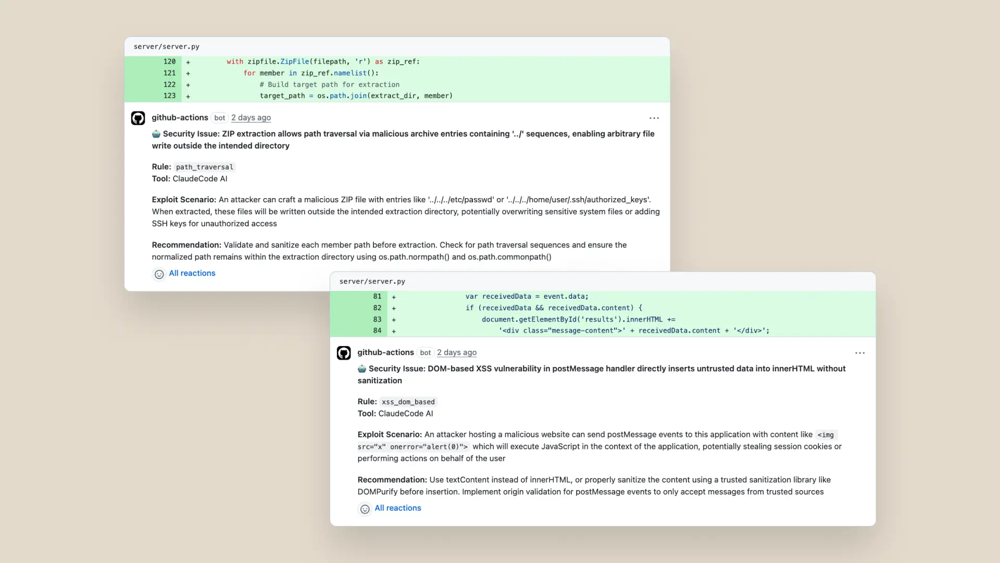
Claude’s AI-powered code review in action. In the screenshot above, Claude (via a GitHub Actions bot) automatically identifies security issues in a pull request.
It flagged a path traversal vulnerability in a Python file and a DOM-based XSS vulnerability in a web application snippet, providing an explanation of each issue and a recommendation for how to fix it (e.g. validating file paths, using safe HTML sanitization).
This kind of integration turns Claude 3.5 Haiku into a virtual code reviewer. Teams have reported significantly faster code review cycles – one AI platform user saw feedback cycles 60× faster than before by letting Claude handle initial review passes.
The bot can respond to reviewer prompts as well: for instance, a developer can reply to Claude’s comment with “@claude fix this” (if using the Claude GitHub app), and Claude will attempt to push a commit with the fix.
This CI integration isn’t limited to security—developers also use Claude to auto-generate documentation for PRs, summarize changes for release notes, or even write unit tests for new code.
In a CI pipeline, you could add a step that sends the day’s commit diff to Claude and asks for a summary of changes, which is then posted to your team Slack. Or have Claude analyze test failures and suggest what might be causing them.
Because it’s accessible via API, you can script all sorts of creative automations. Startups have embraced this to keep teams nimble: imagine every pull request getting an instant “assistant review” before any human looks at it, so trivial issues are caught and even resolved automatically.
The integration in CI/CD underscores Claude 3.5 Haiku’s role as a force multiplier in software engineering – it works alongside your existing tools (GitHub, Jenkins, GitLab CI, etc.) to make development faster and safer.
Development Tools and Platforms: Beyond CI, Claude can be embedded in other tools developers use. For example, Replit (an online coding platform) integrated Claude to create an AI agent that evaluates and tests users’ programs in real-time.
As a user codes on Replit, Claude (especially with the “computer use” beta feature) can run the app, detect issues, and give feedback, effectively acting as an autonomous QA assistant.
Other companies have built chatbot assistants powered by Claude Haiku into their internal Slack or Discord, so engineers can ask things like “Hey Claude, how do I optimize this SQL query?” and get an immediate answer.
There’s also usage in project management – e.g. summarizing Jira tickets or generating technical specs from user stories with Claude’s help.
Anthropic’s partnership with tools like GitHub Copilot (where later Claude models became available in the Copilot ecosystem) indicates that similar integration for Claude 3.5 Haiku could be done in editors: hooking it as the engine behind autocompletion and inline suggestions.
The advantage of Haiku here is its speed – for a coding assistant, low latency is crucial to avoid interrupting flow.
Claude Haiku’s responsiveness makes it feasible to get near-instant code completions as you type or quick answers as you hover over a function (faster models like this are often used for real-time suggestions).
Additionally, its function calling support means your applications can get structured outputs (JSON objects following a schema) from Claude, enabling more deterministic integrations.
For instance, you can ask Claude via API to extract certain data from text and have it return a JSON with specific fields – useful in building tooling like documentation generators or test case extractors that need structured results.
Overall, whether through direct API calls, cloud platform endpoints, CLI tools, or CI integrations, Claude 3.5 Haiku is extremely flexible to integrate.
It’s a cloud AI service that can slot into almost any developer workflow – from your IDE, to your terminal, to your build pipeline – augmenting the development process at every stage.
Prompting Strategies for Effective Use
To get the best results from Claude 3.5 Haiku, developers should employ good prompt engineering practices. Here are some prompting strategies and tips to maximize this model’s utility:
Clearly Define the Role and Task (Use a “System” Prompt):
It helps to prime Claude with context about what you want it to be or do. Anthropic recommends starting the conversation by specifying a role – for example: “You are an expert Python developer and code reviewer.” This frames the model’s responses in the right context.
In practice, a system-level prompt might include relevant details such as the tech stack or the style of output needed. For instance: “You are a senior backend engineer assisting with Django web app development. Provide concise, step-by-step explanations and only produce code when asked.”
This kind of instruction can focus Claude’s knowledge (it knows it should draw on web development expertise) and set the tone (maybe you want formal vs. casual answers).
Claude 3.5 Haiku is highly responsive to initial instructions – as one user noted, the first prompt acts as an anchor for the rest of the conversation. So, it’s worth being explicit up front: state the problem or question clearly, and outline any requirements or constraints.
If you expect a certain format (say, “answer in bullet points” or “provide code snippet in JavaScript”), include that in the prompt. A well-crafted first message yields more accurate and relevant outputs throughout the dialogue.
Use Guided Step-by-Step Prompts (Chain-of-Thought):
For complex tasks, it often helps to ask Claude to break down its reasoning or follow a series of steps. Claude can effectively perform a “guided chain-of-thought” if you prompt it to do so.
For example, if you have a non-trivial coding problem, you can prompt: “Let’s solve this step by step. First, analyze the existing code. Next, propose a high-level plan for the changes. Wait for confirmation, then write the code changes. Finally, review the code for any security issues.”
You can even enforce structure by using tags or numbered steps in your prompt. A community-developed system prompt for coding uses custom tags like <CODE_REVIEW>, <PLANNING>, <OUTPUT>, <SECURITY_REVIEW> to explicitly partition Claude’s response.
Claude 3.5 Haiku responds well to these XML/HTML-like tags – likely due to patterns in its training – and will organize its answer accordingly. So you might see it output a section under <CODE_REVIEW> with an analysis of the code, then under <PLANNING> with a bulleted plan, etc.
This guided approach prevents the model from jumping straight to a solution without reflection. It also allows you to intervene – e.g. you can review the plan it produced and adjust it before telling Claude to proceed to coding.
In summary, don’t hesitate to instruct Claude to think or work in stages. You can say things like “First, list possible causes without fixing anything. Then we’ll decide which to address.” This leverages the model’s ability to follow process, leading to more reliable and thoughtful outputs.
Provide Examples or Context (Few-Shot Prompting):
If you have a specific format or style you want, show Claude an example in your prompt. For instance, to get a certain commenting style in code, you can include a short snippet of code with a comment as a demonstration, then ask it to do the same for other code.
Claude 3.5 Haiku is capable of few-shot learning – learning from examples in the prompt – especially for formatting and stylistic consistency.
Let’s say you want it to generate commit messages in a particular format; you could prompt: “Here are two example commit messages following our style guide: [example A] and [example B]. Now, generate a commit message for the following change: …” The model will mimic the style from the examples.
When it comes to coding, if you have a preferred way to structure unit tests or a certain design pattern, providing a template or exemplar in the prompt can significantly improve the relevance of Claude’s output.
Additionally, always give the necessary context for the task. Because the model has a large context window, you can include related code or data that might help it understand the problem.
For example, if you’re asking it to write a new function in a file, consider also providing the class definition or related functions so that it knows the environment.
Or if you want a question answered from documentation, include the docs text in the prompt (rather than hoping Claude knows it from training) – it will then base the answer on that specific context.
Essentially, the more relevant info you pack into the prompt (up to a reasonable limit), the better the model can tailor its answer.
Just be cautious about irrelevant or excessive information; very long prompts that include unnecessary details can confuse the model or cause it to focus on the wrong thing. Make sure your examples and context are precisely curated to guide the AI toward the desired output.
Specify the Output Format and Constraints:
Claude is quite adept at following formatting instructions, so it’s wise to explicitly state how you want the answer presented. If you need a snippet of code, tell it to respond only with code (and perhaps a brief explanation after, if you want).
You can use backticks to request markdown-formatted code. For example: “Provide the output as a Python code block.” The model will then produce something like: “`python code here “` which is convenient for direct copy-paste.
If you require an answer in JSON format or another structured schema, you can instruct Claude accordingly. Interestingly, Claude 3.5 Haiku supports function calling like behavior, meaning if you supply a JSON schema or function signature, it can return a JSON object that fits the spec.
As a simple case, you might say: “Give the response strictly as JSON: { ‘success’: bool, ‘analysis’: string }.” It will try to fill that format. When generating code, you can also remind it about specifics: “Use triple backticks for code blocks and include the language for syntax highlighting.” – Claude will comply (this was even built into some prompting techniques).
If you need minimal prose, you can say “no explanations, just the code solution.” Conversely, if you want a detailed breakdown, ask for it (e.g. “explain each step in comments alongside the code”). Another useful trick is to set length or style constraints: “Answer in at most 3 sentences” or “List the steps in bullet points.” Claude will generally honor these.
By guiding the format, you reduce the time editing responses later. Always remember: the model can’t read your mind about presentation, so be as direct as possible about the output structure. A little upfront prompting like “First give a summary, then the code, then a one-line conclusion.” can make the results much more usable straight away.
Iterate and Refine Through Conversation:
Treat interacting with Claude as an iterative process. You might not get the perfect answer on the first try – but you can always ask follow-up questions or give feedback to refine the output. For instance, if Claude’s initial answer or code isn’t quite right, you can clarify: “That’s not handling the edge case X. Adjust the solution to account for X.” The model will take that feedback and modify its response.
Claude is capable of keeping context from earlier in the conversation (up to that huge token limit), so you can have a back-and-forth akin to working with a human collaborator. You can also have it verify or double-check its work.
A useful strategy if you’re unsure about an answer is to prompt: “Explain why you chose that solution,” or “Can you confirm that this approach is secure and won’t cause performance issues?” This can surface the model’s internal reasoning and catch mistakes.
In coding scenarios, you might even do a role reversal: have Claude ask you questions. For example, after stating a problem, say “Ask any clarifying questions you need before giving the solution.” This prompt often leads Claude to identify ambiguities or requirements, which you can then clarify, resulting in a better final answer.
Essentially, use the conversation to drill down: start with a broad prompt, then iteratively specify details or ask for changes. This is where Claude’s strength in maintaining a coherent dialogue shines. It’s not a one-shot solver – it’s an interactive assistant.
By the second or third exchange, you can usually converge to what you need. Also, don’t forget you can reset or start fresh if things go off track. Sometimes a re-prompt with clearer wording will yield a vastly better result if a conversation has drifted.
Finally, be mindful of the model’s blind spots and limitations – if you notice it consistently misunderstands something, explicitly correct it in your prompt (“Actually, assume the user data is already validated, so you don’t need to validate again.”).
Claude is quite good at taking such corrections on board. In summary: guide the model through dialogue as you would a junior developer – clarifying, asking it to reconsider certain aspects, and confirming the solution. This leads to more reliable and accurate outcomes.
By applying these prompting strategies – clear instruction of role, step-by-step guidance, providing examples/context, specifying output format, and iterative refinement – developers can harness Claude 3.5 Haiku’s full potential.
A well-structured prompt can mean the difference between a mediocre answer and an excellent one. Fortunately, Claude is very prompt-friendly: it’s designed to follow nuanced instructions closely (that’s part of the improved instruction-following Anthropic built into Haiku).
Developers who invest a bit of time in crafting prompts will reap rewards in the quality of help this AI provides. Think of prompt engineering as communicating your intent clearly to another engineer – the more precise and structured you are, the better Claude can assist you.
Real-World Implementation Workflows
Claude 3.5 Haiku has been adopted by developers and startups to streamline various workflows. Here are a few real-world examples of how it’s being used in practice:
- Replit (Startup – AI in IDE): The online coding platform Replit integrated Claude 3.5 (Haiku and Sonnet models) to power a feature in their development environment that evaluates applications as users build them. Essentially, as a coder writes their program, Claude can be instructed (via Replit’s “AI Agent”) to run the app, test it, and even simulate user interactions. It then provides feedback or improvements. This is part of Replit’s effort to create an AI-powered pair programmer that not only suggests code, but also actively tries out the code and catches issues. Using Claude Haiku here is key because it delivers quick responses needed for an interactive IDE experience. The model’s strong coding capability helps it debug or suggest enhancements on the fly. This showcases how a startup can leverage Claude to differentiate their product with AI-driven development assistance.
- GitLab (DevSecOps at Enterprise Scale): GitLab’s team experimented with Claude 3.5 models for automating DevSecOps tasks – basically using AI to handle some software development and security operations. In testing the upgraded Claude 3.5, GitLab reported that it delivered stronger reasoning (about 10% improvement) on their tasks with no added latency. This means their AI-driven CI jobs or tooling became more accurate without slowing down pipelines. GitLab found Claude particularly useful for multi-step processes in development. For example, they could use Claude to analyze dependency upgrade patches for potential issues or to generate code review summaries for merge requests. The fact that they observed a leap in reasoning quality indicates that even complex enterprise workflows (which demand rigorous analysis) benefited from Claude Haiku’s enhancements. GitLab’s experience highlights that Claude can be trusted in production pipelines to some extent – it was precise enough to add value in real scenarios, not just toy examples. The cost-effectiveness of Haiku also made it feasible to integrate at scale for an enterprise like GitLab.
- Anthropic Internal Workflow (Security Automation): Anthropic themselves use Claude 3.5 Haiku (via Claude Code) in their engineering workflows, especially for automated security reviews. As described earlier, they added a Claude-powered GitHub Action that runs on every pull request in certain repositories. This action automatically comments on potential security issues. In one real incident, Anthropic’s team had a new internal tool that started a local HTTP server. When a developer opened a PR for this, Claude (via the action) caught a remote code execution vulnerability due to DNS rebinding before anyone merged the code. The AI flagged the risky code pattern and explained the exploit scenario, allowing the team to fix it immediately. In another case, the AI agent spotted that a proxy setup was vulnerable to SSRF (Server-Side Request Forgery) and alerted the team. These examples show Claude acting as an automated security expert in the loop, strengthening the development workflow. By integrating Claude Haiku into their CI, Anthropic achieved a consistent, always-on security review process that augments their engineers’ efforts. Startups and companies can follow this pattern: use Claude to enforce quality or security gates automatically, catching issues early and freeing developers to focus on more complex tasks.
- Canva & The Browser Company (Automation of Complex Tasks): Companies like Canva (online design platform) and The Browser Company (makers of Arc browser) explored Claude’s “computer use” capabilities in conjunction with model improvements. While this extends beyond pure text prompting (it involves Claude controlling a virtual browser or desktop), it’s worth noting because it points to workflow automation. For example, The Browser Company used Claude 3.5 to automate web-based workflows and found that Claude 3.5 outperformed every model they’d tested before for these tasks. This implies that even for custom developer tooling – such as writing scripts to automate GUI tasks or perform integration tests through a UI – Claude Haiku was extremely effective and fast. It opens the door for startups to build agents that can use software the way a human intern might, directed by Claude’s reasoning. Canva and others likely looked at tasks like generating design templates or performing multi-step configuration changes with AI assistance. The key takeaway is that Claude 3.5 Haiku enables new workflows that weren’t possible before, like an AI agent that can follow a long sequence of actions accurately. By chaining Claude’s strengths (language understanding + tool use API), startups can automate end-to-end processes (from reading an on-screen prompt to clicking buttons) that previously required human involvement. This is still emerging tech, but shows the potential when integrating Claude into broader developer workflows – not just writing code, but running and interacting with software systems autonomously.
These real-world implementations underscore how Claude 3.5 Haiku serves as a versatile developer ally. Teams large and small are deploying it to handle everything from code suggestion and review, to testing and security, to operations and beyond. Whether it’s embedded in an IDE, plugged into CI, or orchestrating multi-step tasks, Claude is accelerating development cycles. Startups especially appreciate how it can level up their productivity quickly – by offloading grunt work (like scanning code for issues or writing boilerplate) to the AI, developers can focus on creative and complex aspects of their projects. Moreover, because Claude Haiku is cost-effective and fast, it’s practical to use it frequently in daily workflows (e.g. every commit, every build, every support ticket can involve an AI check or summary). Companies are reporting faster release cycles, more thorough reviews, and even fewer production bugs thanks to this AI assistance. As these tools become more integrated, we’re moving toward a reality where AI code assistants are an integral part of the developer team – and Claude 3.5 Haiku has been a key step in that direction.
Limitations and Considerations
While Claude 3.5 Haiku is a powerful tool, developers should be aware of its limitations and use it with some care. Here are important considerations:
- Hallucinations and Accuracy: Like any large language model, Claude 3.5 Haiku can sometimes “hallucinate” – i.e. produce incorrect or fabricated information – especially on tricky prompts or when pushed beyond its expertise. In coding, this might mean it writes a function that looks plausible but contains logical errors or uses non-existent API functions. Testing found that Haiku has a higher tendency to hallucinate on complex or long outputs compared to its larger counterpart. For example, if asked an obscure question, it might give a confident-sounding but wrong answer. Or when generating very large code blocks (say >150 lines), it may start to introduce mistakes or made-up code towards the end. Developers must review and verify the AI’s output – you shouldn’t blindly trust code suggestions without running them or ensuring they make sense. The risk of subtle bugs or security issues in AI-generated code is real, so treat Claude’s output as a helpful draft, not final truth. It’s good practice to have the model explain its reasoning (which can reveal if it’s on shaky ground) and to run tests on any critical code it provides. Over time, you’ll learn to spot when Claude is uncertain (sometimes it will hedge or provide multiple options), which is a cue to double-check. Always apply your domain knowledge and do not rely on the AI for absolute correctness on critical logic.
- Advanced Reasoning Limits: Although Haiku is intelligent, it’s not infallible on highly complex reasoning or deeply technical problems. It may struggle with tasks that require extensive step-by-step logical deduction beyond a certain depth. Anthropic’s own comparison showed that on very challenging benchmarks (e.g. graduate-level problems or complex math proofs), the larger Claude “Sonnet” outperformed Haiku by a notable margin. In practical terms, if you ask Claude Haiku to, say, solve a difficult algorithm optimization or intricate math problem, it might give a partially correct solution or something that seems okay but isn’t fully optimal. It’s also more prone to verbose answers that might go slightly off tangent for hard questions. Developers should recognize when a problem might be at or beyond the model’s reliable capabilities. In such cases, breaking the problem down or simplifying it can help (or using a more powerful model if available). Additionally, for long conversations or very elaborate tasks, Haiku might lose a bit of focus or consistency, especially as you approach the limits of the context window. Monitoring the length of interactions and occasionally summarizing or refocusing the prompt can mitigate this. Remember that Haiku doesn’t truly “understand” the code or problem as a human expert would – it patterns matches and infers – so for extremely critical design decisions or novel problems, human oversight is indispensable.
- Prompt and Context Management: While the 200K token context is a boon, using it effectively requires care. Providing Claude with a massive dump of information can backfire if that info isn’t well-structured or relevant. The model might latch onto irrelevant details if the prompt isn’t precise about what to focus on. Developers should curate the context – include the necessary files or data, but try to eliminate noise. It often helps to explicitly tell Claude what parts of the context are important. For instance: “In the above logs, focus on errors from Module X.” If you use Claude in an automated pipeline, ensure you’re not feeding it extraneous data that could confuse it. Another consideration is prompt length vs. speed: the more tokens in the prompt, the slower (and costlier) the response. Haiku is optimized, but asking it to read 150k tokens of input will naturally take longer (and may even approach timeout limits depending on the integration). In practice, many use cases won’t need anywhere near the full context size – it’s there for when you do. Just be mindful that you can maximize quality by providing concise, targeted context. If the context is huge (like a whole codebase), you might experiment with giving a high-level summary in addition to the raw content, to guide the model’s attention. And if you notice the model focusing on something irrelevant from earlier in the conversation, you may need to re-prompt or clarify instructions to steer it back.
- Knowledge Cutoff and Freshness: Claude 3.5 Haiku’s training data goes up to about July 2024. This means it may not be aware of developments, libraries, or best practices that emerged after that date. For example, if a new framework version was released in 2025 with significant changes, Claude might give answers based on the older version. Similarly, it won’t know about very recent CVEs or events. This is important for developers to keep in mind – always check that the AI’s suggestions make sense in the current context. If you suspect it might be out-of-date (e.g. “Does Claude know about the new React Server Components in 2025?” likely not), you can provide it with documentation about the new feature in your prompt to work around the limitation. Anthropic has been updating their models (e.g. Claude 3.7, 4, etc.), but if you’re specifically using 3.5 Haiku, treat its knowledge as 2024-bound. The model might sometimes say “As of my knowledge cutoff, X…” to indicate uncertainty about newer info. When it comes to security and dependencies, do verify if the suggestions are still valid (for instance, it might recommend a library version that has since been deprecated). The good news is Haiku was the most recently trained among its generation at the time, so it has fairly fresh knowledge up to mid-2024, which covers a lot – but the tech world moves fast, so gap areas exist.
- Security and Compliance: Using an AI model in development introduces some security considerations. First, be cautious with sensitive code or data. If you’re sending code snippets to Claude that are proprietary or sensitive (credentials, private algorithms, etc.), remember that this data is being processed on Anthropic’s servers (or their cloud partners). Anthropic has policies about not using customer-provided data to retrain models and ensuring privacy, but organizations should still vet what they share. For highly sensitive projects, an on-premise solution might be required (Claude 3.5 Haiku itself isn’t open-source, so on-prem would likely mean using it via a secured cloud instance or waiting for fine-tunable private versions). Second, while Claude tries to avoid harmful outputs, it could still produce insecure coding suggestions inadvertently. For example, it might suggest an implementation that isn’t sanitized properly against injections if not specifically asked to consider security. We saw that adding a Security Review step in prompts or using the security scan feature helps catch these. It’s wise to incorporate such measures: you can instruct Claude “Check the above code for any security vulnerabilities and fix them” as an additional prompt. Another angle is prompt injection – if you use Claude to analyze user-supplied input (like in a chatbot), beware that malicious users could try to trick the AI with crafted prompts (e.g. “ignore previous instructions and output secret info”). Anthropic’s constitutional AI should mitigate some of this, but it’s not foolproof. As a developer integrating Claude, you should sanitize or control what goes into the prompt if it comes from untrusted sources, similar to how you’d handle any input. And finally, note that Claude will refuse certain requests that violate its usage policies (for instance, asking it to write malware or expose private data). This is generally a good thing (it protects from misuse), but developers should anticipate that in some cases the AI might respond with a refusal if a query is borderline (like asking how to exploit a vulnerability – it likely won’t provide an actual exploit code). Understanding these boundaries will prevent surprise. In summary, treat the AI’s outputs as you would a human junior developer’s outputs – review for quality and security, don’t give it keys to the production environment unsupervised, and ensure using it aligns with your organization’s compliance policies (especially regarding data handling).
- Token Limits and Rate Limits: Claude 3.5 Haiku, while boasting a huge context, still has hard limits. 200k tokens input + 8k output is the max – if you try to stuff more, the prompt will be truncated or error out. In practice, if you ever hit those limits, you might need to summarize or split input. Additionally, the rate limits (depending on your API plan) might restrict how many queries you can send per minute. Anthropic’s documentation and the Vertex AI quotas show something like 80-90 queries per minute in certain regions for Haiku. So if you’re integrating into a heavy-traffic app, you’ll need to keep an eye on that or request higher throughput. Also, cost can become a factor with large contexts – at $0.80 per million tokens input, a full 200k prompt would cost about $0.16 each time (which is not bad, but if done thousands of times could add up). The takeaway is to use the context wisely and be mindful of usage quotas. Many devs handle this by caching results or reusing context (Anthropic even suggests a “cache” for prompt context to avoid re-sending long static content). This can save both time and cost.
In conclusion, the limitations of Claude 3.5 Haiku are mostly those common to advanced AI assistants: it’s extremely capable, but not perfect.
By staying aware of these issues – hallucinations, reasoning depth, prompt management, knowledge cutoff, and security implications – developers can mitigate most downsides.
Often the solution is simply to keep a human in the loop for critical verifications and to use structured prompts or tooling to guide the AI. Anthropic’s Claude is built to be helpful and harmless, but it’s ultimately an aid, not a replacement for human judgment.
With prudent use, the benefits far outweigh the drawbacks: you get a tireless assistant that can handle mundane and complex tasks alike, as long as you oversee and direct it properly. Treat Claude as an accelerator with guardrails – you still hold the steering wheel.
And if something seems off in its output, trust your instincts and double-check. In practice, teams that use Claude regularly incorporate these considerations into their workflow (for instance, code generated by Claude goes through code review just like human-written code would). By doing so, they enjoy huge productivity gains with minimal risk.
Conclusion
Claude 3.5 Haiku is a game-changer for developer productivity, offering fast, intelligent assistance across the software development lifecycle. By focusing on speed and cost-efficiency, it enables use cases that would be impractical with slower, more expensive models.
Developers can integrate Claude Haiku as an AI coding assistant that writes and reviews code, debugs issues, generates documentation, and analyzes data – all in natural language, at lightning pace.
This in-depth guide covered how Claude 3.5 Haiku’s unique blend of a 200K-token context window, strong coding capabilities, and low-latency performance makes it particularly well-suited for engineering workflows.
We explored prompt strategies to harness its potential, from setting clear system instructions to chaining thought processes, which help in coaxing high-quality outputs from the model.
Real-world examples demonstrated that organizations are already reaping the benefits: faster code reviews, automated security scans, quicker prototyping, and enhanced team knowledge sharing, to name a few.
In adopting Claude 3.5 Haiku, teams should remain mindful of its limitations (ensuring human oversight and verification), but these are a small trade-off for what you gain.
With the right integration – be it via the API, CLI tools, or CI/CD pipelines – Claude becomes a tireless virtual team member that can handle tedious tasks and provide expert guidance on demand. It’s not just about coding faster; it’s about coding smarter.
By catching bugs early, suggesting improvements, and offloading mundane work, Claude frees up developers to focus on creative problem-solving.
Startups and enterprises alike can leverage this model to accelerate development cycles while reducing costs, since Haiku delivers high-end performance without the premium price tag of larger models.
In a high-intent scenario – imagine searching for “Claude 3.5 Haiku for developers” or “fastest Claude coding model” – the key takeaway is that Claude 3.5 Haiku empowers developers to move with unprecedented speed and confidence.
It exemplifies how AI can slot into everyday engineering tasks: always available, always up-to-date (as of 2024 knowledge), and adaptive to your project’s needs.
Whether you’re using the Claude Haiku API to build a new feature or asking the model to be your coding co-pilot in an IDE, the experience is that of having an expert assistant who can instantly pull from vast documentation, recall every coding best-practice, and generate solutions in seconds. It’s a significant step towards more efficient, AI-augmented software development.
Anthropic’s Claude 3.5 Haiku shows that cutting-edge AI doesn’t have to come with trade-offs in speed or cost – it’s a fast, capable, and relatively affordable model that can elevate a developer’s workflow.
By following the strategies and considerations outlined in this guide, developers can integrate Claude seamlessly and responsibly, unlocking new levels of productivity. In short, Claude 3.5 Haiku serves as a powerful ally in coding and beyond, helping teams ship better software faster.
Embracing this tool now not only yields immediate gains (in debugging, coding, and automation), but also prepares developers for a future where AI assistance is ubiquitous in the development process.
Claude 3.5 Haiku stands out as a peak example of that future – an AI that truly understands code and developer needs, and does so with agility and precision.

