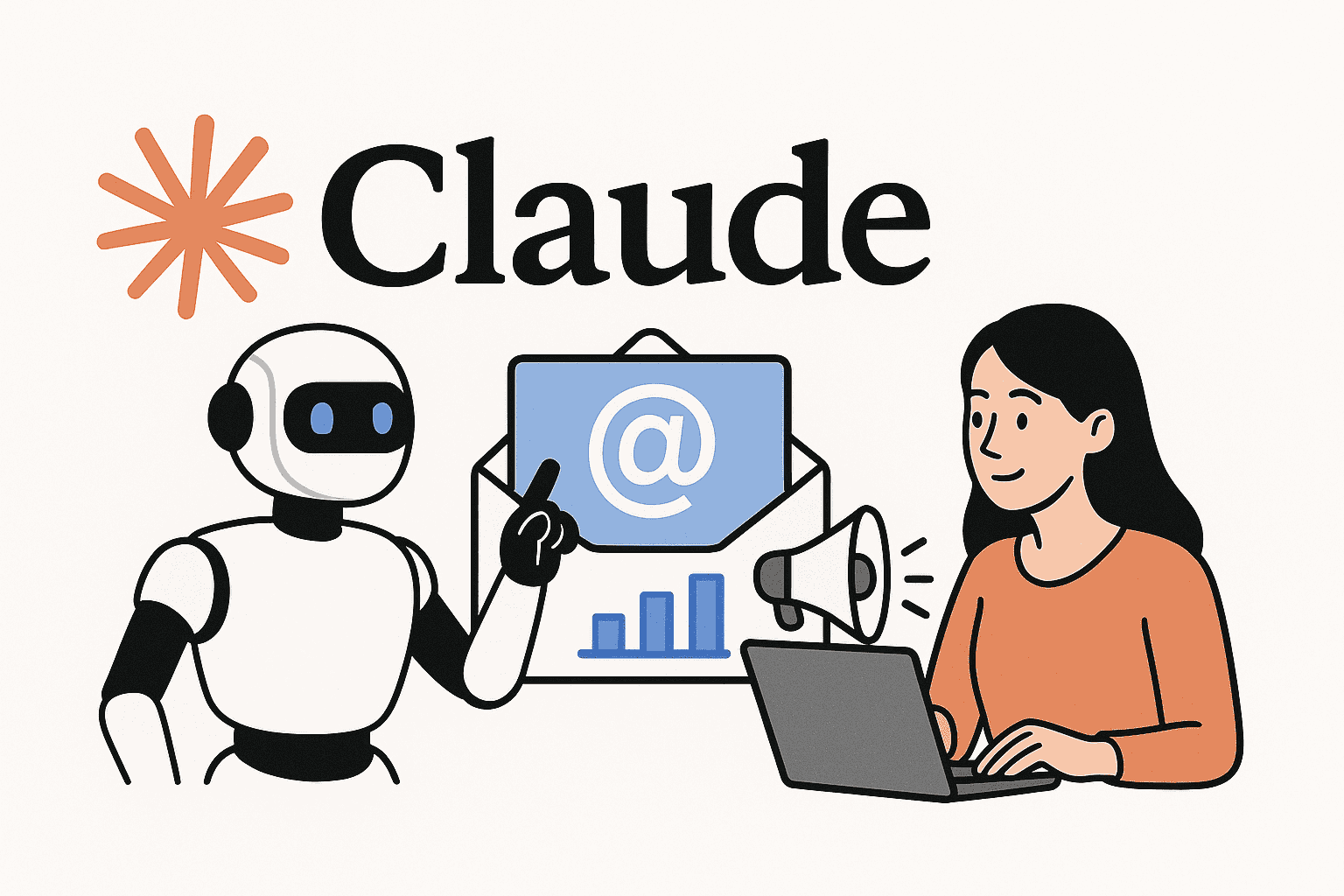Email marketing is evolving with artificial intelligence, and Claude AI has emerged as a powerful assistant for solo marketers and marketing professionals. This advanced AI, developed by Anthropic, excels at understanding context and generating human-like content. By integrating Claude into your workflow, you can supercharge content creation, customer engagement, and email marketing automation. In this comprehensive guide, we’ll explore how to use Claude AI for high-impact email copywriting and campaign planning.
We’ll cover use cases like writing engaging subject lines, personalizing emails, drafting drip sequences, planning campaign timelines, creating A/B test variants, analyzing performance metrics, and iterating on campaigns based on results. You’ll also learn how to integrate Claude with popular platforms (Gmail, Mailchimp, HubSpot, ConvertKit) and discover best practices for prompt engineering and responsible AI use. Let’s dive into email marketing with Claude AI – a smart way to improve engagement, scale content creation, and optimize your campaign results.
Claude AI: Your Strategic Email Marketing Assistant
Claude AI is an AI chatbot and content generator that marketers can leverage as a “virtual team member” for planning and writing emails. Using Claude for marketing can transform how you approach campaigns, handling tasks like generating creative content, personalizing messages, and even analyzing market trends. Anthropic designed Claude to be intuitive and versatile, making it a valuable tool for content creation and campaign strategy. Its ability to learn from context means it can adapt to your brand voice and goals over time. In practical terms, Claude can help draft copy, suggest marketing ideas, and automate parts of your email workflow – all while you maintain oversight. Marketers are finding that AI email copywriting with Claude not only saves time, but also enhances engagement by enabling more personalization and testing. In fact, Claude AI’s advanced text generation can produce high-quality email content on demand, from subject lines to full campaign sequences, allowing you to scale your marketing efforts without sacrificing quality.
Writing Engaging Email Subject Lines and Body Copy
Crafting a compelling subject line and email body is crucial for high open rates and engagement. Claude AI can serve as a creative copywriter to brainstorm and refine your email content. By providing a clear prompt, you can have Claude generate multiple subject line options or draft a well-structured email tailored to your needs.
For subject lines, Claude can produce ideas that maximize curiosity and urgency. For example, you might prompt Claude with something like: “Generate 5 catchy subject lines for an email about [your topic or offer]. Each subject line should be unique, under 50 characters, and encourage the reader to open the email.” Claude will then propose options, experimenting with different approaches such as posing questions, creating a sense of urgency, offering value, invoking curiosity, or even adding a touch of humor. These AI-generated suggestions can inspire you or be used directly after a quick human polish. According to Salesforce, generative AI can assist in drafting email subject lines and body copy, saving time while ensuring content is optimized for recipient engagement.
Prompt Claude with context for the email body as well – e.g., “Act as an email marketing expert and write a compelling email about [product/announcement] for [target audience]. Use a friendly, persuasive tone and include a clear call-to-action.” Claude will output a draft that you can refine. Always remember to review AI-generated copy: ensure it aligns with your brand voice and factual accuracy. We’ll discuss editing and ethical checks later, but the key is that Claude can overcome writer’s block and generate high-converting copy on demand.
Prompt Example – Subject Lines & Copy:
- “You are an email marketing expert. Create 5 subject lines for a [new blog update email] that use curiosity and urgency to improve open rates.”
- “Draft a promotional email body for [a winter sale on outdoor gear] targeting young adventurers. Highlight two key products, mention the 30% discount, and include a friendly reminder about the sale’s end date.”
Claude’s suggestions will give you diverse angles to choose from. Many marketers use Claude to iterate on subject lines until they find a winner. In practice, AI-written subject lines that pose a question or highlight a pain point often perform well, but you can quickly test variations.
Tip: Experiment with Claude’s outputs – if the first batch isn’t perfect, refine your prompt with more specifics (tone, length, style) and run it again for improved results.
Personalizing Emails for Different Segments
One of the biggest advantages of using Claude AI is the ability to personalize email content at scale. Instead of generic one-size-fits-all messaging, Claude can help you tailor emails to different customer segments or even individual recipients. By feeding Claude context about your audience segments (such as demographics, purchase history, or pain points), you can prompt it to generate copy that resonates with each group.
Claude can incorporate segment details into the copy to make it feel personal. For instance, you might prompt: “Write an email for [segment: first-time customers] thanking them for their purchase and recommending two related products they might like. Use a warm, helpful tone.” The AI will use the segment info to adjust the messaging (e.g. acknowledging it’s their first purchase, offering tips or a discount for being a new customer). Similarly, for a different segment like repeat customers or VIPs, Claude can emphasize loyalty rewards or exclusive offers.
What makes Claude especially powerful here is its capacity for context-aware personalization. If you connect Claude with your CRM data (for example, via the HubSpot Claude connector or by copy-pasting segment details), it can reference live customer information to tailor the output. HubSpot notes that with the Claude integration, “Claude can reference live CRM data like job titles, deal stages, and tags to write emails that actually feel personalized.”. In practice, this means Claude can insert details like the recipient’s company or recent interaction into the email for you, making each message more relevant.
Prompt Example – Personalized Content:
- “Using the data provided: [Lead segment: SaaS CEOs; interested in productivity tools], draft a personalized outreach email introducing our project management software. Mention how it can address common CEO pain points like team coordination and time management.”
- “Write two versions of a promotional email: one for [students who signed up for our newsletter] offering a student discount, and another for [teachers who signed up] highlighting how our product benefits educators. Personalize the greeting and content for each audience.”
By prompting in this way, Claude will produce segment-specific copy, saving you from writing multiple versions manually. You can further refine each version with your personal touch. Remember that personalization isn’t only about inserting a name – it’s about addressing the recipient’s unique needs or interests. Claude excels at this when given clear segment descriptions. The result is higher engagement and conversion, because subscribers feel the content “speaks” to them. As a bonus, Claude can quickly generate multiple email variants for different customer personas, letting you scale one campaign into many personalized messages with minimal effort.
Drafting Drip Sequences and Nurture Campaigns
Nurture campaigns and drip email sequences are where Claude AI really shines as a virtual marketing assistant. Instead of drafting every email in a sequence one by one, you can instruct Claude to generate an entire series of emails that work together to guide a prospect or customer along a journey. This is incredibly useful for solo marketers who need to produce multi-step campaigns (like welcome series, onboarding sequences, or lead nurturing drips) without a team of copywriters.
Claude can take a high-level brief for a sequence and flesh out each email’s content, ensuring coherence and progression. For example, you might outline the structure and goals of a 3-email sequence and ask Claude to fill in the details. A prompt could be:
“You are an email marketing specialist. Create a three-part drip email sequence for new subscribers who just downloaded our free e-book. Email 1: Welcome and deliver the e-book (goal: build trust). Email 2: Share a success story or tips (goal: demonstrate value). Email 3: Pitch a consultation call (goal: conversion). Provide subject lines and a brief outline for each email, with a consistent friendly tone that aligns with our brand.”
Claude will output a structured sequence with subject line ideas and content for Email 1, Email 2, and Email 3 following your guidelines. In a real example, a marketer used Claude to generate a New Year sale campaign sequence: Email 1 announced the sale and introduced key features, Email 2 highlighted benefits and included a testimonial, and Email 3 sent a last-chance reminder with an urgency message. Claude was instructed to keep a consistent voice and build excitement across the sequence, which it did effectively. The framework looked like this:
- Email 1 – Subject: “Kick Off the New Year with Exclusive Savings!” – Introduction to the sale, why it’s special, and a teaser of the offer.
- Email 2 – Subject: “Unlock the Full Potential of [Product] This New Year!” – Deep dive into features/benefits, include social proof (testimonial), and remind of the ongoing sale.
- Email 3 – Subject: “Last Chance: New Year Sale Ends Soon!” – Urgent reminder, reinforce benefits, offer final incentive to act now.
This sequence was generated in one go by Claude based on the prompt structure, which saved hours of writing. In another case, a startup team exported contacts from their CRM and used Claude to generate a 3-email outreach sequence tailored to each contact’s job title and industry, then imported those emails into HubSpot to send as an automated series. The results were impressive – they achieved a 52% open rate and 21% reply rate on that AI-assisted sequence.
Prompt Example – Drip Campaign:
- *“Draft a 5-part nurture email sequence for a [online course on digital marketing]. Each email should educate the lead and build trust:
- Introduction and free resource (to introduce our brand and give value)
- Pain points and how our course solves them
- Case study of someone who benefited
- Detailed look at course modules (with a soft sell)
- Final call-to-action offering an early-bird discount.
Provide subject lines and key bullet points for each email.”*
With a prompt like this, Claude will outline the five emails, ensuring each one has a purpose and flows logically to the next. You can then expand any bullet points into full paragraphs or have Claude flesh them out further. Using Claude for drip campaigns ensures consistency in tone and messaging across emails, and it’s easy to tweak the sequence if you want to re-order points or add something – just tell Claude what to change. This allows you to draft entire nurture campaigns in a fraction of the time, giving you more bandwidth to focus on strategy and personalization.
Creating Campaign Briefs and Planning Timelines
Beyond writing emails, Claude AI can assist in the planning and strategizing phase of your email campaigns. Solo marketers often have to wear the strategist hat, mapping out campaign objectives, target audiences, content calendars, and timelines. Claude can serve as a brainstorming partner to develop campaign briefs, suggest ideas, and even produce a timeline for execution.
For example, you can ask Claude to outline a campaign plan. A good prompt might be: “Outline a multi-channel email marketing campaign for [Product Launch X]. Include: campaign goal, target audience segments, key messaging points, email frequency, and a 4-week timeline with major milestones. Also suggest how this campaign can integrate with social media and blog content.” Claude will provide a structured plan, perhaps noting week-by-week what emails or content to send and what each should contain. This can be extremely helpful to ensure you don’t miss any steps in your campaign rollout.
In fact, marketers have used Claude for campaign planning. One approach is to generate a campaign brief – a document that includes the campaign’s strategy, creative theme, audience, and timeline. Claude can output a first draft of such a brief for you. For instance, it might detail the campaign strategy (e.g. “Holiday Promotion targeting previous customers”), messaging pillars (like “Focus on holiday spirit and limited-time offer”), and then list out the schedule: Week 1 teaser email, Week 2 launch email, Week 3 follow-up with gift guide content, Week 4 last-chance email, etc. You can then refine this brief or present it to your team/clients for feedback.
Claude is also adept at timeline creation. Given the start and end dates or a desired duration, it can map out when each email or task should occur. The AI Institute suggests using Claude prompts such as “Outline a campaign strategy for our [product launch], including goals, target audience, channels, key messages, and timeline.” – Claude will produce a comprehensive plan with a timeline built-in. This ensures your campaign is well-structured and time-bound, which is especially useful for complex campaigns like product launches or seasonal promotions.
Prompt Example – Campaign Planning:
- “You are a marketing strategist. Create a brief for an email campaign called ‘Spring Re-engagement’ aimed at reactivating dormant customers. Outline the campaign objective, target audience (customers who haven’t purchased in 12+ months), main message (we have new arrivals and a special discount for them), and a timeline for 3 emails over one month. Include any other channels to support the campaign (like a follow-up postcard or SMS).”
Using Claude’s output, you’ll get a strategic overview that you can fine-tune. Claude might suggest, for instance, Email 1: “We miss you – here’s 20% off new Spring collection,” Email 2: “Spotlight on new arrivals you’ll love,” Email 3: “Last chance to use your welcome-back discount,” spaced about 10 days apart, plus notes on segmenting the list or follow-up actions. This is a great starting point that covers all bases. Having Claude draft campaign briefs and timelines not only saves time but can spark ideas (maybe a channel or message angle you hadn’t considered). As always, you’ll want to review the plan and adjust it to your unique situation, but Claude ensures you’re not planning in a vacuum. It’s like brainstorming with a knowledgeable marketing colleague who can instantly put the plan into words.
Generating A/B Testing Variants with Claude
Successful email marketing relies on testing and optimization. Claude AI makes it easy to generate A/B testing variants for your emails so you can experiment with different approaches and see what resonates best with your audience. Instead of manually writing multiple versions of an email, you can have Claude do the heavy lifting by creating alternative subject lines or body copy based on your original.
For instance, suppose you have an email draft (Version A) and you want a slightly different Version B to test a different tone or call-to-action. You can prompt Claude: “Here is our original email subject and body: [paste your Email A content]. Act as an email copywriting expert and create an alternative version for A/B testing. Change the tone to be more playful and test a different call-to-action wording, but keep the core message and offer the same.” Claude will then produce a variation of your email – perhaps with a subject line that uses humor or curiosity if the original was straightforward, and a body that rearranges some points or uses a different style while maintaining the original email’s purpose. This gives you a quick A/B test candidate without starting from scratch.
Subject line variants are one of the easiest and most impactful tests. You can simply ask Claude for several subject line alternatives for any email. For example: “Our current subject line is ‘Welcome to Our Newsletter’. Give me 3 alternative subject lines that might yield higher open rates, ideally under 40 characters each.” Claude might return suggestions like “🎉 You’re In! Welcome Aboard,” “Glad You’re Here – Let’s Get Started,” or “Welcome! Here’s What’s Next”. You can then test these against each other or against your original.
AI-driven testing can dramatically improve results. Marketers have found that by using AI to generate and test variations, they can optimize much faster. One marketing professional reported that their email A/B testing improved 10× using generative AI, since they could test not just subject lines but also different content and even send times with AI assistance. Claude can propose variations you might not have thought of, which broadens your testing scope. For example, it might suggest a completely different angle or emotional trigger in the copy for variant B. Some ideas to try with Claude for A/B variants:
- Tone shift: Formal vs. casual tone.
- Different value proposition: Emphasize a different benefit or feature.
- Layout changes: Claude might reorder content – e.g. put the testimonial at the top in one variant, vs. at the bottom in another.
- Call-to-action (CTA) phrasing: e.g. “Shop Now” vs “Grab Your Deal” – you can ask Claude to generate a few CTA alternatives too.
Prompt Example – A/B Variant:
- “Rewrite the following email in an alternate style for A/B testing. Original email tone is professional; make the new version more conversational and witty. Keep the main points the same: [insert original email draft].”
- “Generate 2 alternative subject lines for the email about [our new feature launch]. Current subject: ‘Introducing [Feature Name]’. One alternative should focus on the benefit (e.g. saving time), and the other should create curiosity. Keep them under 50 characters.”
After Claude provides the variants, you can compare and decide which to test. Often, Claude will highlight different selling points or emotional tones in each version. By testing Claude’s variants, you leverage AI creativity to boost your campaign’s performance. Just be sure to track the results of your tests (open rates, click-through rates, conversions) so you and Claude (with updated prompts) can learn what works best.
Analyzing Performance Metrics with Claude AI
Once your campaigns are running, Claude AI can also assist in the analysis of email performance metrics. Rather than manually crunching numbers or staring at graphs, you can present the data to Claude in natural language and ask for insights and recommendations. Claude won’t replace your analytics dashboard, but it can interpret data and generate a summary or next-step ideas quickly.
For example, imagine you have the results of a recent email blast: a 25% open rate, 3% click-through rate (CTR), and certain conversion numbers. You can prompt Claude with something like: “Our last email campaign had a 25% open rate and 3% CTR. The goal was to get sign-ups for a webinar, and we got 50 sign-ups out of 5,000 recipients. Analyze these results and suggest what we could improve for the next campaign.” Claude might respond with an analysis pointing out whether the open rate was decent for your industry, whether the click rate indicates the content/offer was not compelling enough, and suggestions such as trying a more targeted subject line or a clearer CTA to improve those metrics. It can even remind you of best practices (like segmenting the list or adjusting send times) based on the data provided.
Claude can also handle comparisons. If you feed it multiple data points – say the performance of several subject lines or two different campaigns – it can highlight the differences and hypothesize why one performed better. A very practical use case: *“Here are the subject lines we used over the past month and their open rates:
- ‘Don’t Miss Our Summer Sale’ – 18%
- ‘[Name], Your Exclusive Offer Inside’ – 25%
- ‘We’ve Reserved a Surprise for You!’ – 22%
- ‘Last Chance to Save 30%’ – 30%
Analyze this and tell me which style works best and how to improve future subject lines.”* Claude will analyze the patterns (maybe noting that personalized or urgency-focused lines did better) and give recommendations. In essence, you’re asking Claude to be a marketing analyst.
In fact, marketing teams can use Claude integrated with tools like HubSpot to query performance data directly. For instance, Claude (with the HubSpot connector) could answer a question like “What was our email open rate last week compared to the week before?” by searching your CRM/email stats and summarizing. One suggested use case from HubSpot: “Spot email openers who skipped the click and spin up a pie chart for sharper follow-up segmentation.” – this implies Claude can find who opened but didn’t click (a metric-based segment) and help visualize it or at least list it out for you.
Another powerful way to use Claude here is feeding it raw data exports. If you export a CSV of email metrics or have a table of numbers, you can paste a snippet (if it’s not too large) and ask Claude to interpret it. For example: “We sent 3 emails in June. Email 1: 20% open, 5% click, Email 2: 22% open, 4% click, Email 3: 15% open, 3% click. Analyze which email performed best and why. All three promoted the same webinar but with different subject lines and send times (Email 3 was sent on a Friday afternoon).” Claude might notice the Friday email had lower engagement (perhaps timing issue) and that Email 2’s subject line (if you provide it) might have slightly outperformed Email 1. It could then suggest “Avoid sending on Friday afternoons and use more personalized subject lines like in Email 2, which had the highest open rate.”
Prompt Example – Analytics & Insights:
- “Here are our last 5 email campaigns with their open and click-through rates: [provide summary of metrics]. Give me a brief analysis of our performance trends and two suggestions to improve engagement.”
- “Our welcome email sequence has these stats – Email 1 open 45%, Email 2 open 38%, Email 3 open 32%, and the click rates are dropping similarly. What does this tell us about engagement drop-off, and how can we tweak the content or timing to retain interest through the sequence?”
Using Claude for analysis is like having a marketing consultant on call. It can rapidly interpret the numbers and write out insights in plain English. This not only saves you time but also helps turn raw data into actionable advice. Of course, ensure the data you share with Claude is not sensitive or protected if you’re on a public model (or use the appropriate privacy settings and plans). And while Claude’s interpretations are often helpful, you should cross-check any critical conclusions with your actual analytics, as AI can sometimes make assumptions. When used carefully, though, Claude is excellent for digesting performance metrics and suggesting optimizations.
Iterating on Campaign Ideas Based on Results
Marketing is an iterative process – and Claude AI can significantly speed up the cycle of analyze → ideate → implement. After reviewing campaign results, the next step is to refine your strategy or come up with new campaign ideas informed by what you’ve learned. Claude can help you brainstorm improvements and next steps, effectively turning results into actionable plans.
Imagine you ran a campaign and, from the analysis, you learned that certain content resonated (say, a particular product or message got more clicks) while others fell flat. You can engage Claude in a conversation about this: “Given the results of our last campaign (describe key findings, e.g., Email with subject X had the highest conversion, segment Y engaged less, etc.), suggest how we should adjust our next email campaign. What new ideas or angles should we try, and what should we avoid?” Claude will process these insights and generate recommendations. For instance, it might suggest creating a special offer for segment Y to boost their engagement, or using the angle from subject X across the next campaign because it performed well. This is essentially Claude acting as a strategist who learns from data.
Claude can also generate new creative ideas when performance is stagnating. If your recent emails didn’t perform well, ask Claude for fresh concepts: “Our last few email promotions underperformed. Brainstorm 3 new campaign ideas to improve engagement – maybe a unique theme or a different type of offer. Provide details for each idea.” The AI might come up with a seasonal theme you hadn’t tried, a challenge or contest to run via email, or a highly personalized campaign idea. Because Claude has been trained on vast amounts of marketing content and strategy, it can pull from many contexts to inspire you.
One of the best ways to iterate with Claude is to feed it not just quantitative results but also the content that was used, and ask how to improve it. For example, paste an excerpt of an email that didn’t perform well and ask: “This email had a low click rate. How can I improve it? Is there a better way to present the offer or call-to-action that might increase engagement?” Claude might then rewrite a portion of it or suggest adding a clear benefit statement earlier in the email, etc.
This iterative process is something marketers did manually through brainstorming and A/B testing cycles – with Claude, you get a brainstorming partner who can generate dozens of iterations rapidly. As the Startup Grind founders noted about using Claude, it enables “fast iteration using live performance data”, allowing a lean team to act as if they had many more hands on deck. You can try multiple ideas from Claude, implement the most promising, then rinse and repeat.
Prompt Example – Iteration:
- “Our email campaign promoting [Product Feature A] only converted 1% of recipients. Customers didn’t seem interested. Give me two new angles to promote this feature in the next campaign, based on the idea that maybe we need to highlight different benefits or address common objections.”
- “We noticed emails with [personal stories] had higher engagement than ones with just product info. Propose a new email campaign concept that uses storytelling to engage the audience, and outline what stories we could tell.”
By iterating in this way, Claude helps you continuously improve your campaigns. It’s important to maintain human oversight and judgment – use your marketing intuition to choose which Claude-generated ideas align with your brand and audience. Best practice is to treat Claude’s suggestions as starting points, then refine and test them. Over time, this cycle of AI-assisted refinement can lead to significantly better engagement rates and conversion metrics, since you’re quickly implementing lessons from each campaign.
Integrating Claude into Email Marketing Workflows
Claude AI is a versatile tool that you can use alongside your existing email platforms and workflows. Whether you’re crafting emails in Gmail, designing campaigns in Mailchimp or ConvertKit, or managing contacts and automation in HubSpot, Claude can be integrated (directly or indirectly) to streamline your process. Here’s how you can bring Claude into your workflow:
- Gmail Integration: Anthropic has introduced integrations that allow Claude to connect with Gmail (and Google Calendar) for context retrieval. This means Claude can read your emails (with permission) and help draft replies or summarize threads. For marketing, you might use this to have Claude draft personalized responses to inbound emails or inquiries. Currently, Claude’s Gmail integration is focused on reading your inbox to inform its answers – for example, you can ask “Claude, find the email from John about the Q3 newsletter stats and draft a reply thanking him and addressing his points.” Claude can search your Gmail and do that. However, it won’t automatically send emails for you (and it can’t yet compose an email in Gmail without your prompt). So, for outbound campaigns, the typical use case is to generate content in Claude’s interface and then copy-paste into Gmail or your email service. You can also use tools like Zapier or Make (Integromat) to trigger Claude via API when certain events happen (like a new lead arrives, then Claude drafts an intro email which you can review and send).
- Mailchimp & ConvertKit: These are email marketing platforms where you design and send campaign emails to lists. Claude doesn’t plug into them natively via a simple button, but you can integrate via third-party automation or by manual copy-paste. The simplest workflow is: use Claude to generate or refine your email content, then paste that content into Mailchimp or ConvertKit’s email editor. This saves you writing time and ensures you have AI-optimized copy. For those inclined to automate, Claude offers an API that developers or no-code tools can use. Workflow automation platforms like Zapier, n8n, or Integrately have connectors that let you send prompts to Claude and get results, which you can then pipe into Mailchimp automatically. For example, with n8n you could set up a workflow: when a new email campaign is created in Mailchimp (trigger), call Claude’s API to generate content for it (action), then update the campaign draft. This is a bit technical but showcases that Claude can fit into automated email pipelines. Even without coding, the takeaway is Claude’s content can be easily moved into your email platform – think of Claude as an external brain that generates text, which you then import into your email tool for formatting and sending. Mailchimp itself touts AI capabilities and supports integration with AI tools, meaning it’s designed to allow these kinds of workflows.
- HubSpot: HubSpot has a more direct integration with Claude via its HubSpot Connector for Claude. This connector (available to HubSpot users with Claude Pro or higher) lets Claude access your HubSpot CRM data in real-time. With it, you can ask Claude things like “Generate an email to follow up with [Lead Name], mentioning their company [Company] and the fact that they downloaded our whitepaper,” and Claude will pull those details from HubSpot to create a truly personalized draft. HubSpot’s connector essentially brings Claude’s AI into the CRM, so you can get context-aware email drafting and insights without leaving HubSpot. For example, marketing teams can ask Claude (within HubSpot) to list all contacts who opened the last email but didn’t click (using HubSpot data) and then draft a follow-up email for that segment. You can also use Claude in HubSpot’s automation (e.g., in workflows, Claude could be prompted to analyze a lead’s data and compose a tailored message). HubSpot notes that combining their CRM with Claude “blends two strengths: HubSpot centralizes what you know about leads, and Claude turns that context into intelligent, personalized messaging”. If you use HubSpot, enabling this integration can significantly cut down the time to craft personalized outreach, as seen in the Startup Grind example where they generated and sent a complex outreach sequence via Claude + HubSpot in a day.
- Other Platforms: Even if your platform isn’t listed, you can likely use Claude with it. Many email services (like Outlook, Salesforce Marketing Cloud, etc.) allow you to input text, so Claude’s role is to generate that text for you. If you have an API or developers, Claude’s API can be connected to most systems for tasks like drafting emails or analyzing text. For a solo marketer without coding skills, the most practical approach is copy-paste and using integration tools like Zapier (which offers Anthropic Claude connections) or even Chrome extensions that might let you use Claude while on another site.
In summary, integrating Claude into your email workflow can be as simple or advanced as you want. At the basic level, have Claude write or optimize content, then manually use it in Gmail/Mailchimp/ConvertKit. At a more advanced level, set up connectors or API calls to make Claude a seamless part of your marketing stack, automating tasks like content generation or data analysis. By doing so, you marry Claude’s AI strengths with the distribution and tracking power of your email platforms, creating an efficient loop from content creation to sending to analyzing results.
Best Practices for Prompt Engineering and Responsible AI Use
To get the most out of Claude AI in email marketing, it’s important to follow some best practices in prompt engineering and maintain responsible use of AI. Here are key tips to ensure you leverage Claude effectively while keeping your marketing emails high-quality and compliant:
1. Craft Clear, Contextual Prompts: The quality of Claude’s output depends largely on the instructions you give. Be specific about what you want. Define the role or expertise (“You are an email marketing expert…”), provide context (audience, purpose of the email, product details), and state the desired style or format (e.g., “friendly tone, 2 short paragraphs and a bullet list, include a P.S.”). The more context you include, the better Claude can tailor the content. For example, include details like your brand voice guidelines or the particular goal of the email (clicks vs. replies). If you find Claude’s first output isn’t on point, refine your prompt with additional instructions or constraints. Don’t be afraid to iterate on the prompt – sometimes adding a single line like “Use an upbeat, conversational tone as Brand X’s emails usually do” can make a big difference in the result.
2. Start with Strategy and Data: Before even generating content, be clear on your campaign goal and use data to guide your prompts. As Salesforce’s guide suggests, start with clear goals and a solid strategy, and ensure your data is of good quality. In practice, this means you should know what success looks like (open rate target, conversion goal, etc.) and feed Claude accurate information (like correct product facts or customer data). If you’re using past performance to prompt Claude (e.g., telling it which subject lines succeeded or failed), make sure those metrics are correct. A garbage in, garbage out rule applies – Claude will do its best with what you give it, so provide accurate data and a clear objective.
3. Iterate Based on AI Insights: Treat Claude’s output as a draft or a brainstorming partner’s idea, not the final gospel. Best practices in AI-assisted marketing involve iterating based on AI-driven insights. For example, you might generate an email version, then have Claude analyze it or generate alternatives, and combine the best elements. Use Claude’s strength in producing variations to your advantage – don’t just take the first result. You can say, “Give me three different options for this paragraph” and then pick or merge the best. Also, use Claude in a loop: generate content → get performance → ask Claude to improve → repeat. This iterative mindset will continuously refine your campaigns.
4. Maintain Human Oversight and Brand Consistency: AI is powerful, but you as the marketer are the ultimate editor and decision-maker. Always review and edit Claude’s outputs before hitting send. This ensures the content truly aligns with your brand voice, is factually correct, and complies with your company’s policies. Claude might use phrasing that’s too generic or formal for your audience – for instance, users note that it sometimes uses overly formal transitions like “Furthermore”. You should edit those out or instruct Claude beforehand to avoid certain words. It’s wise to keep a checklist when reviewing AI-written emails: remove any awkward or overly formal language, add a personal touch (maybe a line or anecdote that only a human would know), and double-check that the tone matches your brand. If your organization has “forbidden phrases” or compliance guidelines (like not making certain claims), scan for those in the AI output. Reading the email draft out loud is a great trick to catch any “robotic” tones. Essentially, human oversight ensures AI remains a helpful assistant, not a loose cannon. Salesforce emphasizes maintaining human oversight to ensure brand consistency and compliance even as you iterate with AI.
5. A/B Test and Refine Prompt Strategies: Just as you test email content, test your prompts. You might find that phrasing a request one way yields a better result than another. For example, telling Claude “Act as a friendly sales representative” vs “Act as a witty marketer” will produce different tones – see which resonates more with your audience by testing the emails. Over time, you’ll develop a library of prompt templates that consistently give good results for your needs. Keep those handy. Also, leverage community resources: many marketers share effective prompts (we included several examples above). You can adapt those to your brand. Prompt engineering is part science, part art – and continuous testing will hone your ability to get exactly what you need from Claude.
6. Use AI Responsibly (Privacy & Compliance): When integrating AI, especially with customer data, ensure you handle data responsibly. If you’re feeding Claude real customer details for personalization, make sure you’re using a version of Claude or settings that keep that data private (Anthropic offers enterprise plans where data isn’t used to train models). Avoid inputting sensitive personal identifiable information (PII) unless necessary. Also be mindful of compliance: AI can draft content quickly, but you must ensure it complies with email regulations (CAN-SPAM, GDPR, etc.) – e.g., it should not generate misleading subject lines or omit unsubscribe language if you’re drafting a template. Those legal elements are usually handled by your email platform, but if Claude is writing a whole email, double-check that it doesn’t accidentally say something non-compliant. For example, CAN-SPAM requires no deceptive subject lines and identification as an ad when applicable. Ensure Claude’s output meets these standards (you might include in your prompt “ensure compliance with CAN-SPAM guidelines” as a reminder). Ethically, use AI to assist, not to spam; responsible use also means not over-emailing just because AI makes it easy to generate content. Maintain respect for your subscribers’ preferences and focus on providing value.
7. Continuous Learning: The AI field and Claude’s capabilities are evolving. Stay updated on new features (like any new integrations or tools Claude supports) that can improve your workflow. Also, gather feedback from your email results to improve both your marketing strategy and how you use Claude. Over time, you might discover, for example, that Claude’s suggestions for certain segments consistently perform well – then you know to trust it more in that area. Or you might learn where human creativity outshines AI and ensure you put extra effort there. By blending AI efficiency with human creativity and judgment, you’ll hit the sweet spot of performance.
By following these best practices, you harness Claude AI as a powerful ally in your email marketing — boosting your productivity while keeping content quality high and messaging responsible. As one expert summary put it, using AI in email marketing is most effective when you have clear goals, good data, iterative testing, and human oversight for consistency and compliance. Check those boxes, and you’re set up for success.
Conclusion: Elevating Email Marketing with Claude AI
Incorporating Claude AI into your email marketing efforts can be a game-changer. This AI assistant helps improve engagement, scale content creation, and optimize campaign results in ways that would be hard to achieve alone. Solo marketers and lean teams can suddenly produce sophisticated campaigns – from compelling copy to personalized customer journeys – with efficiency akin to a larger staff. By leveraging Claude for brainstorming and drafting, you free up time to focus on strategy and relationship-building. You can quickly iterate on ideas and content, making your campaigns more agile and data-driven.
We’ve seen how Claude excels at generating engaging subject lines and email copy, tailoring messages to different segments for that personal touch, and even planning out entire drip sequences and campaign timelines. It doesn’t stop at creation; Claude assists in analyzing performance metrics, then iterating on campaigns based on real results – a continuous improvement loop that keeps refining your approach. Marketers using Claude have noted benefits like automated personalization, faster content iteration with live data, and AI-powered writing that still feels on-brand. In essence, Claude helps you act like a marketing team many times your size, amplifying your capacity to execute campaigns without burning out.
Integration is straightforward too. Whether through simple copy-paste or more advanced API workflows, Claude can slot into your toolkit with Gmail, Mailchimp, HubSpot, ConvertKit, and beyond. This means you can ideate in Claude and then distribute through your platform of choice, making the most of both AI creativity and proven email infrastructure. As you integrate Claude, remember to apply best practices – clear prompts, thoughtful review, and ethical use – to maintain the quality and integrity of your marketing communications.
In a landscape where AI email copywriting and marketing automation are becoming competitive advantages, Claude AI offers a user-friendly yet powerful solution. It’s like having a strategic co-pilot for your campaigns: one that can churn out ideas, content, and insights at will, while you steer the overall vision. By using Claude AI for email writing and campaign planning, you position yourself to engage customers more effectively with less effort, experiment and optimize rapidly, and ultimately drive better results from your email marketing.
In conclusion, Claude AI helps marketers increase engagement, boost productivity, and refine their campaigns through data-driven insights and creative support. Embracing this tool responsibly can elevate your email marketing to new heights – enabling you to connect with your audience in smarter, more personalized ways and scale your success. As you implement Claude into your workflow, you’ll likely wonder how you ever managed email campaigns without a bit of AI magic in your corner. Here’s to higher open rates, click-throughs, and conversions with the help of Claude AI!