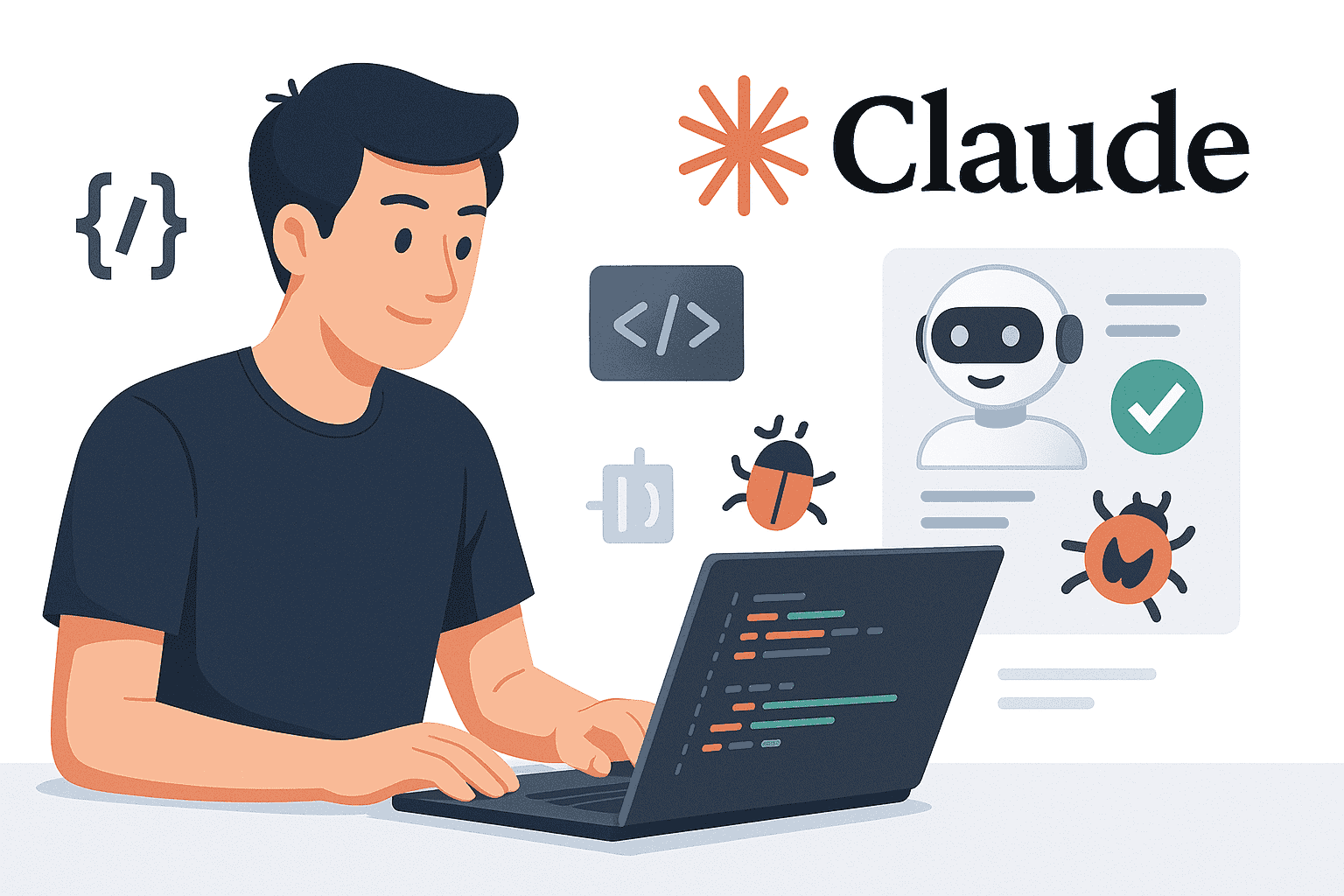Claude AI – developed by Anthropic – is an intelligent coding assistant designed to help developers write, review, and debug code. Unlike simple code generators, Claude acts like a collaborative partner: it can interpret natural language prompts to generate code, explain complex logic, find bugs, and suggest improvements. Whether you’re a beginner or an experienced developer, integrating Claude AI into your workflow can boost productivity, reduce bugs, and accelerate iteration in your projects. This guide provides a comprehensive overview of using Claude AI for coding and debugging, complete with use cases, examples in multiple programming languages, prompt tips, and best practices.
Why Use Claude AI in Your Development Workflow
Claude AI offers significant value across the software development lifecycle by combining AI-powered assistance with deep code understanding:
- Increased Productivity: By handling boilerplate code generation and repetitive tasks, Claude frees you to focus on higher-level design. Developers can navigate codebases, create functions, or even run tests using plain language commands, speeding up development cycles.
- Fewer Bugs and Faster Debugging: Claude serves as a second set of eyes. It can help identify bugs or inefficiencies and suggest fixes or optimizations, often catching issues that might be overlooked. With clear step-by-step reasoning, it diagnoses errors quickly, reducing the time spent troubleshooting.
- Better Code Quality: Acting like a knowledgeable peer reviewer, Claude can refactor messy code for clarity or performance, enforce coding standards, and even write unit tests. These improvements lead to cleaner, more maintainable code.
- Knowledge Sharing and Onboarding: Claude provides instant explanations for complex code. This is invaluable when dealing with legacy code or large unfamiliar codebases – it can summarize what code does and why, helping teams understand project architecture faster.
- Collaboration and Context Awareness: Because Claude is designed for dialogue and context, it works best when you treat it like a teammate. Providing it context about your tech stack and requirements yields output that “feels like something you’d write – or better”. Its responses are guided by Anthropic’s Constitutional AI principles to be helpful and honest, which means it strives to give correct, safe answers aligned with best practices.
In short, Claude AI functions as a versatile “AI coding assistant” that can enhance a developer’s workflow at every stage – from drafting code and explaining implementation, to debugging and testing – all while fitting into your existing tools (Claude can integrate via API, CLI, or editor plugins).
Key Use Cases for Claude AI in Coding
Claude’s capabilities shine in several common development scenarios. Below, we cover how to use Claude AI for generating code, explaining code, debugging, refactoring, and creating tests, with examples and prompt ideas for each use case.
Writing Code from Natural Language Prompts
One of Claude’s core strengths is code generation: you can describe a feature or function in plain English, and Claude will produce the corresponding code. This works across multiple programming languages – e.g. Python, JavaScript, Java, Bash, SQL – making it a powerful tool regardless of your tech stack.
For example, instead of writing code from scratch, you might prompt Claude with:
“Write a REST API with Express.js and MongoDB that has a
/usersendpoint for creating and fetching users.”
Claude will interpret this request and generate a skeleton Express.js application in JavaScript, using MongoDB for storage. It could produce code for connecting to the MongoDB database (via a library like Mongoose), define an Express server with routes for GET /users and POST /users, and include basic error handling. In Python, a similar prompt might yield a Flask or FastAPI snippet, while in Java it might suggest a Spring Boot controller. The key is that Claude translates natural language requirements into code – often providing a clean, readable starting point that follows typical conventions for the language.
Example: If you ask Claude, “Create a Python function to check if a word is a palindrome,” it will generate something like:
def is_palindrome(word):
cleaned_word = ''.join(word.lower().split())
return cleaned_word == cleaned_word[::-1]
If you then realize you need enhancements (say, to ignore punctuation), you can naturally prompt: “Update the function to ignore punctuation as well.” Claude will modify the code accordingly (for instance, by filtering out non-alphanumeric characters). This iterative approach – describe task, get initial code, refine with additional instructions – allows you to quickly prototype features in multiple languages.
Prompt Tip: Be specific about the outcome and context when asking Claude to write code. For instance, rather than “Build a login function,” specify your stack and requirements: “I’m using Node.js with Express and bcrypt. Write a login route that verifies user credentials, returns a JWT on success, and handles errors with our standard JSON error format.” Providing these details helps Claude tailor the code to your situation (e.g. using the right libraries, error format, etc.). The more context you give, the more the generated code will match your project’s needs and style.
Explaining Existing Code and Complex Logic
Claude excels at understanding and explaining code. You can paste a snippet or refer to a function/file and ask Claude to explain what it does in simple terms. This is especially useful for deciphering complex algorithms, unfamiliar codebases, or even one-liners that use tricky syntax (like regex or list comprehensions).
For example, if you have a complicated regular expression and aren’t sure how it works, you can prompt Claude with:
“Explain this regex pattern:
^[A-Za-z0-9._%+-]+@[A-Za-z0-9.-]+\.[A-Za-z]{2,}$”
Claude will break down the regex and explain each component in plain English. You might get a line-by-line explanation such as:
[A-Za-z0-9._%+-]+– Matches one or more characters that can be letters, numbers, or any of._%+-. This represents the username part of an email.@– Requires an “@” symbol after the username.[A-Za-z0-9.-]+\.[A-Za-z]{2,}– Matches the domain name: one or more allowed characters, a dot, and a 2+ letter TLD (like “.com”).
This kind of annotated breakdown makes regex (or any complex code) far more understandable. In the same way, Claude can explain a piece of code in a high-level manner (“This function parses a config file and stores settings in a dictionary, first checking for environment overrides…”) or step-by-step through logic. It’s like having the code’s author sitting next to you clarifying how it works.
Example: Suppose you encounter a tricky block of Java code with nested loops and conditions. You can prompt: “Explain what the following Java method is doing, step by step,” and paste the code. Claude will summarize the method’s purpose and walk through each major step, perhaps noting things like “it iterates through each user in the list, checks if they’re active, then updates a counter if a condition is met, etc.” This is extremely helpful for quickly grasping others’ code or reviewing your own logic for errors.
Prompt Tip: When asking for explanations, you can request different levels of detail. For a quick summary, you might say “Summarize what this function does.” For deeper insight, try “Explain this code line by line” or “Explain this as if I’m a beginner, with examples.” Claude’s ability to articulate the code’s logic in natural language makes it a great learning tool – turning any piece of code into an educative moment.
Debugging Code with Step-by-Step Guidance
Debugging is often a time-consuming part of development, but Claude AI can make it faster and more insightful. By providing Claude with details about an error or buggy behavior, you can leverage its reasoning to pinpoint the cause and suggest a fix. Claude can analyze error messages, stack traces, or logic issues and walk you through a solution.
When using Claude for debugging, the key is to describe the problem clearly. For example, instead of simply saying “Fix this function: [code]”, it helps to include the symptoms or error context. You might say:
“This function is supposed to parse a JSON string in a Next.js API route, but it throws a 500 error in production when parsing the request body. We’re using Next.js (app router) on Vercel. Here’s the code and the error message – what might be wrong?”
By providing the framework, environment, and error details, you give Claude a “debuгgable story” to work with. With this context, Claude can reason through likely causes (e.g. body parsing differences in Next.js on Vercel) and point out the bug. In one example, a prompt like the above gave Claude enough information to deduce issues with how the request stream was handled, something a developer might also suspect.
In practice, you can copy a chunk of code that isn’t working and ask Claude, “Why is this code failing?” or “Debug this function.” Claude might highlight a specific line that’s causing an error (e.g. a variable with the wrong scope, a type mismatch, an off-by-one error) and explain the issue. It often provides a corrected version of the code or a step-by-step plan to fix the bug. For instance, if you had a Python function add(a, b) that crashed when given non-numeric input, Claude could identify the TypeError and suggest adding type conversion or validation before addition.
Prompt Tip: The more specific your bug description, the better Claude can help. Always include any error messages and relevant context (what you expected vs what happened, environment details like OS or library versions). A good pattern is: “Here is what the code is supposed to do… here’s what it’s actually doing (or the error)… here’s the code. Any idea how to fix it?” By treating Claude like a colleague and reporting the bug clearly, you’ll get a response that feels like an informed debugging discussion, often including multiple hypotheses or solutions to try. You can even ask Claude to propose possible causes (“Give me 3 reasons why this might happen”) or to simulate a failing input, which helps explore edge cases.
Refactoring Code for Clarity and Performance
Another powerful use of Claude AI is code refactoring. If you have code that works but is messy, hard to read, or inefficient, Claude can suggest and apply improvements. This ranges from simple tasks like renaming variables for clarity, to more complex restructuring like splitting a large function into smaller ones or optimizing an algorithm.
To use Claude for refactoring, it’s important to communicate your goals. A vague prompt like “clean up this code” might yield unpredictable results. Instead, be explicit about what kind of refactor you want:
- “Refactor this function for readability: use early returns, meaningful variable names, and add comments explaining each step.”
- “Optimize this loop for performance, maybe using a dictionary for faster lookups, but do not change the function’s output.”
- “Improve the structure of this class – perhaps break it into smaller classes or methods if it’s doing too much.”
Claude will then act like a “surgical editor” following your constraints. For example, if you ask to refactor for readability, it might restructure nested if statements into guard clauses, add descriptive names, and insert comments. If you ask for a performance boost, it might replace an O(n^2) loop with a more efficient approach (while ensuring the behavior stays the same as you requested).
Example: Say you have a JavaScript function that is very long and handles too many tasks. A prompt could be: “Refactor this function to improve clarity and maintainability. Split logic into smaller helper functions, and eliminate any duplicate code.” Claude could then reorganize the code, perhaps creating new helper functions and replacing repeated code with a single utility call. The result is a cleaner, modular implementation. Always follow up by asking Claude “Explain what changed and why” – Claude will provide a diff-style summary of the refactor, noting what was moved or improved. This explanation not only helps you verify that the behavior remains correct, but it also helps you learn refactoring techniques and rationale for future reference.
Prompt Tip: When refactoring with Claude, state any boundaries clearly. If certain aspects must remain unchanged (like function signatures, outputs, or specific logic), mention that in your prompt (e.g., “Do not change the public API or any business logic related to X”). Claude is very good at following explicit instructions, effectively enforcing coding standards or patterns you specify. You can even use it to enforce patterns across a codebase, such as “Refactor all callbacks in this file to use async/await, but keep the error handling behavior the same” – Claude will systematically apply the pattern, much like an intelligent linter or code mod tool.
Generating Unit Tests and Improving Test Coverage
Writing unit tests is crucial for quality, and Claude AI can significantly assist in this area. Claude can generate test cases for your code, suggest edge cases you might not have considered, and even translate tests between frameworks. Using Claude for testing not only saves time but can also reveal hidden assumptions or bugs in your code.
To start, you can literally prompt Claude: “Write unit tests for this function.” For example:
“Here’s a function that calculates shipping cost based on weight, destination, and discount codes. Write Jest tests covering the main scenarios.”
Claude will usually produce a suite of tests in JavaScript (if you asked for Jest) or the appropriate language and framework (for Python it might use unittest or pytest, for Java maybe JUnit, etc.). It tends to include a few “happy path” tests and some basic edge cases. In the shipping cost example, it might create tests for a normal case, a heavy package, an invalid discount code, etc., with assertions for expected outputs.
You can then push it further. If you suspect there are more edge cases, prompt Claude with: “Add tests for edge cases, like negative weight, extremely large weight, or missing destination.” By iteratively prompting, you guide Claude to expand the test suite. It’s akin to having a QA engineer brainstorming scenarios – Claude will come up with cases (e.g., “what if weight is zero or negative?”) and add those tests.
Claude’s assistance doesn’t end at generating tests; it can also help improve coverage intelligently. A clever trick is to ask Claude to identify weaknesses in the current tests. For instance:
“Here are the current tests for this function. What inputs or scenarios would break the function while still passing all these tests?”
This prompt encourages Claude to find gaps in the test coverage – essentially to act adversarially and point out what you didn’t test. It might respond with something like, “The current tests don’t cover the case where the discount code is None, so if that scenario occurs the function might throw an error but your tests wouldn’t catch it.” This helps you discover missing cases and strengthen your test suite. You could then ask Claude to write a test for that scenario.
Example: Suppose you have a Python function and a few tests for it. Claude might suggest adding a test for an empty input, or extremely large input, or concurrent execution – whatever corner cases apply. By following these suggestions, you end up with more robust code. In addition, Claude can translate tests between frameworks (e.g., “Convert these Mocha tests to Jest” or “Rewrite this JUnit test in pytest syntax”) which is useful during migrations.
Prompt Tip: To get the best results when generating tests, give Claude both the code and context about the expected behavior. For instance: “Write tests for this function. It should handle null inputs by throwing an error, and it should calculate correct totals for multiple items.” By stating expectations, you ensure Claude’s tests align with the intended behavior. And as always, review the generated tests to make sure they truly verify the right outcomes – Claude is very good, but you as the developer should double-check that the tests are meaningful for your specific requirements.
Best Practices for Working with Claude AI
Claude AI is a powerful assistant, but getting the most out of it requires some strategy. Here are some best practices for effectively using Claude as a coding partner:
- Provide Detailed Context: Treat Claude like a teammate who is new to your project. Explain what you’re trying to do, your tech stack, and any relevant details. For example, mention the framework (Django vs. Flask, React vs. Next.js), environment (local vs. cloud deployment), or conventions (code style, error formats). The more context you give, the more “meaningful, maintainable solutions” you’ll get. Claude will use this information to tailor its answers (choosing correct libraries, matching your project’s style, etc.) rather than giving generic code.
- Ask for Reasoning or Plan (When Needed): If a task is complex, you can prompt Claude to think step-by-step before coding. For instance, “Outline the approach to implement feature X” or “What’s the best way to structure this solution?” Claude can discuss trade-offs or propose a design. This often leads to cleaner code, because Claude has essentially “talked through” the solution before writing it. It’s like a built-in design discussion.
- Break Down Large Tasks: Don’t cram an entire feature request into one prompt. Splitting big tasks into smaller sub-tasks yields better results. For example, first ask for a basic scaffold of a component, then progressively add features (validation, error handling, styling, etc.) in follow-up prompts. This incremental approach prevents Claude from getting overwhelmed or making assumptions, and it lets you steer the development at each step. It also helps avoid hitting token limits and keeps the conversation focused.
- Use Iterative Refinement: Think of working with Claude as an interactive loop. You ask for something, get an output, and then refine. Don’t hesitate to say things like “That’s not quite right, please change X” or “Great, but can you also add Y?” Claude can edit its previous output based on your instructions. This is particularly useful for edits and debugging – you can keep honing in until the code is correct.
- Leverage Diff and Edit Features: If you’re using Claude through an IDE plugin or the Claude Code CLI, take advantage of any diff/merge capabilities. Claude can show diffs of changes (as in the debugging example image above) and even apply them to your files upon confirmation. Reviewing diffs helps ensure you understand what will change. In chat-based use, Claude might describe changes in words; you can manually apply them or ask for a unified diff format for clarity.
- Ask for Explanations and Alternatives: Always feel free to ask “Why?” – e.g., “Explain why you chose this approach” or “Explain the changes you made.” Claude’s explanations can validate that the changes make sense and adhere to your intent. If you’re not fully satisfied with a solution, you can also ask Claude to try a different approach: “Can you solve this using dynamic programming instead of recursion?” or “What’s another way to fix this bug?” This way, you can compare solutions and pick the best one.
- Validate and Test the Outputs: Despite Claude’s capabilities, it’s crucial to verify the code it produces. Review the code for any obvious issues and run your test suite or the code itself to ensure it works as expected. Claude’s suggestions are often accurate, but like any AI it can occasionally introduce subtle bugs or miss context. Treat its output as you would code from a human junior developer – useful, but something you’d review before merging. The good news is Claude often helps you create tests for its code, as noted, which in turn aids in validation.
- Maintain Control and Security: If you integrate Claude into your environment (via the Claude Code tool or API), remember that it might have the ability to execute commands or modify files. Use features like allowlists and permission prompts to ensure it only performs safe actions. For instance, you might allow it to edit files and run tests, but not to deploy or delete databases unless explicitly permitted. Anthropic designed Claude with a conservative approach to such actions, prioritizing safety – you can gradually open up more permissions as you become comfortable.
By following these best practices, you turn Claude from just an “AI that writes code” into a true development assistant. Developers at Anthropic and elsewhere report that when used thoughtfully, Claude can reason through problems like a junior engineer given the right context, and even approach mid-level engineer skill when guided with clear prompts. The collaboration becomes smoother over time as you learn how to “prompt engineer” effectively for your needs.
Conclusion: Enhancing Code Quality and Developer Output with Claude AI
Claude AI is more than a coding bot – it’s a coding partner that can elevate your workflow. By using Claude for generating code, you kickstart development tasks with speed. By relying on it for explanations and debugging, you gain deeper insight into your code and squash bugs faster. With refactoring and testing support, Claude helps enforce best practices and robust standards in your project. All of this contributes to improved code quality: cleaner code, fewer errors, and stronger safeguards against regressions.
Importantly, Claude enables you to scale your output safely. It’s like adding a knowledgeable assistant who can handle the rote work (boilerplate, test generation, etc.) and provide suggestions, while you maintain oversight. You can produce more features or handle larger codebases in less time, without sacrificing quality or consistency. Claude’s context-awareness and adherence to guidelines (thanks to Anthropic’s focus on helpful and harmless AI) mean it strives to follow your intentions and project conventions. Developers have noted that Claude “handles everything from debugging to architecture with deep contextual understanding, transforming our development velocity”. In practice, that means you can move from idea to implementation with greater confidence and speed.
In summary, Claude AI as a coding assistant can improve your productivity and code quality simultaneously. By following the strategies outlined in this guide – from crafting effective prompts to reviewing its suggestions – you can integrate Claude into your development process as a reliable aide. Whether you’re fixing a tricky bug, writing a new module, or bolstering your test suite, Claude can help you get there faster and with fewer headaches. Embrace it as a collaborator, and you’ll find that coding with AI can be both efficient and enlightening. Happy coding with Claude!