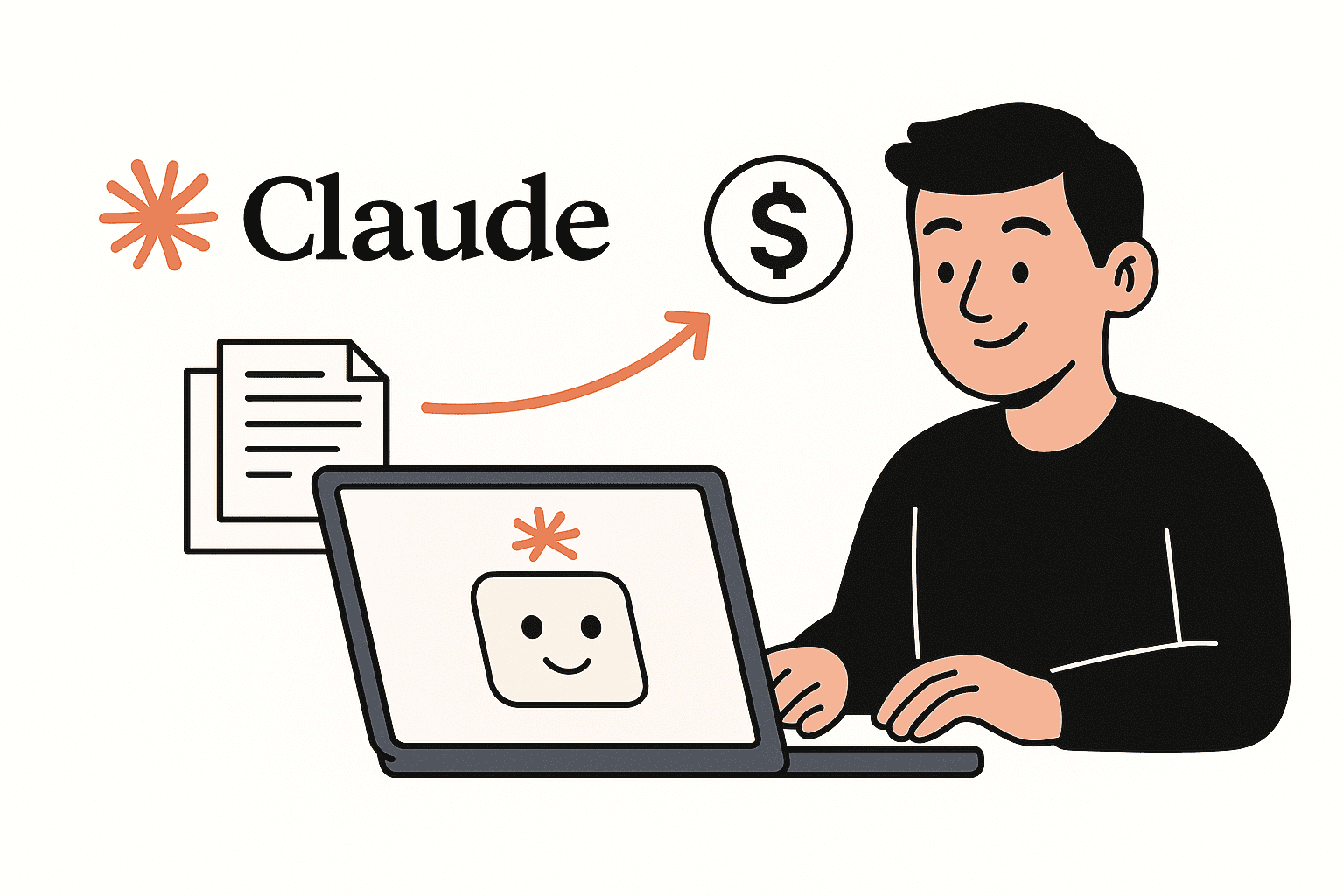Artificial intelligence is rapidly transforming how freelancers work. Claude AI, developed by Anthropic, is a powerful AI assistant designed to boost productivity by handling natural language tasks. Claude is a generative AI chatbot capable of a wide range of functions – it can help with writing, analysis, coding, research, brainstorming, editing, and more. In essence, Claude acts like a super-smart virtual assistant that understands your instructions and produces useful output in seconds. For freelancers of all types – writers, designers, developers, marketers, virtual assistants, and beyond – Claude AI offers a chance to work smarter, not harder. By automating routine tasks and speeding up creative or technical work, freelancers can free up hours of time. The result? More bandwidth for high-value, billable projects and ultimately more income from your freelance business.
In this article, we’ll explore common challenges freelancers face and how integrating Claude AI into daily workflows can solve them. From drafting client emails and proposals to generating content and conducting research, we’ll see how “AI for freelancers” is becoming an essential part of the modern freelancer’s toolkit. By leveraging Claude’s capabilities for smart automation, you can increase your productivity, improve client satisfaction, and scale your freelance work without burning out. Let’s dive into how Claude AI automation can help you make more money freelancing with AI-powered efficiency.
The Common Challenges Freelancers Face
Freelancers often wear many hats. Whether you’re a content writer, graphic designer, software developer, marketer, or virtual assistant, you likely handle every aspect of your business – and that can be overwhelming. Here are some common challenges solo professionals face daily:
- Time Management: Juggling multiple projects and clients means constant context switching. It’s challenging to allocate time efficiently between delivering work, communicating with clients, invoicing, marketing your services, and planning future gigs. There are only so many hours in a day, and poor time management can limit your earning potential.
- Client Communication: Freelancers must frequently email and message clients – sending proposals, clarifying project details, providing updates, and answering questions. Crafting clear and professional communications takes effort. Long email threads or chat discussions can eat up hours to read and summarize. Miscommunications can lead to project delays or scope creep.
- Content Creation & Ideation: Many freelancers need to create content regularly. Writers draft articles, developers write documentation, designers craft copy for designs, marketers produce social posts or campaign ideas. Starting from a blank page or coming up with fresh ideas under pressure can be difficult. Writer’s block or creative burnout is a real risk when you’re producing content nonstop.
- Administrative Tasks: Aside from core project work, there’s administrative overhead – organizing your tasks, preparing reports, updating your portfolio, managing your social media presence, and more. These tasks, while necessary, don’t directly earn you money. They often end up done late at night or on weekends, cutting into personal time.
- Keeping Up with Industry Trends: To stay competitive, freelancers must continuously learn about new trends, tools, or market changes in their field. Finding time to research (e.g. reading industry news or analyzing competitors) can be tough when you’re busy with client work.
- Scaling Workload Without Burnout: Perhaps the biggest challenge is figuring out how to earn more without working yourself to exhaustion. Taking on more clients or projects is one way to increase income, but there are only so many hours you can work before quality suffers. Hiring help or subcontractors is not always feasible for a solo operator. Freelancers often feel they have to “do it all” themselves, which leads to long hours and potential burnout.
Freelancing truly means doing it all – and it can get overwhelming fast. The good news is that AI tools like Claude are here to make it easier. Let’s see how Claude AI can directly address these challenges and give you a productivity boost.
How Claude AI Helps Freelancers Work Smarter
Claude AI serves as an on-demand assistant that can lighten the load in many areas of freelance work. By delegating certain tasks to Claude’s AI, you can streamline your workflow and focus on what matters most (delivering value to clients and growing your business). Here are several key ways freelancers use Claude AI to overcome daily challenges:
Automate Repetitive Tasks (Emails, Proposals, Reports)
One of the quickest wins for freelancers is using Claude to handle routine, repetitive writing tasks. Instead of writing every common document from scratch, you can let Claude draft it and then simply refine the result. For example:
- Email Responses: Tired of writing similar email replies over and over? Provide Claude with a brief prompt about the situation (e.g. a client asking about your rates or project updates), and let it generate a polite, well-structured response. It can draft follow-ups, thank-you notes, or project status emails in seconds. You remain in control by reviewing and editing the draft before sending, but Claude saves you the heavy lifting of composing the initial message.
- Project Proposals & Quotes: Crafting proposals can be time-consuming. Claude can help outline and even write a first draft of a proposal or bid. Give it the project details and scope, and it can generate a proposal with a project summary, deliverables, and pricing sections. You ensure it’s accurate and tailored, but you avoid starting from a blank page each time.
- Reports and Documentation: Need to create a quick report for a client or document what you accomplished this month? Claude can summarize your work logs or notes into a clear report format. If you feed it bullet points or raw information, it can turn them into polished paragraphs. Routine docs like meeting notes, contract templates, or user manuals can also be drafted by Claude with the right prompts.
By automating such repetitive tasks, you save a huge amount of time. As one AI prompt expert noted, “Instead of starting from scratch every time, you can use smart prompts to write faster, pitch better, and stay consistent.” Rather than spending an hour laboring over an email or proposal, you could have Claude produce a draft in a minute and then spend just a few minutes tweaking it. This means you can handle more client communications and paperwork in a day without breaking a sweat.
Enhance Client Communication and Responsiveness
Clear and timely communication is key to client satisfaction. Claude AI can act like your personal communication assistant, helping you stay on top of client interactions:
- Summarizing Conversations: Have a long email thread or a Slack chat with a client? Paste the text into Claude and ask for a summary of key decisions, requests, and next steps. Claude will comb through the conversation and return a concise rundown of the important points. This ensures you don’t miss any client requests and can respond to all questions – a big help when managing multiple projects.
- Drafting Messages and Updates: If you struggle to find the right words for an update or a delicate client issue, let Claude help draft it. For instance, you can prompt Claude: “Summarize our project progress in a friendly update for the client, and include next steps and any questions we have for them.” In seconds, you’ll have a well-worded update message to refine and send. Claude’s natural language abilities allow it to generate text in various tones – professional, casual, upbeat, you name it – which you can match to your client’s style.
- Language Translation: Working with international clients? Claude is capable of translation and understanding multiple languages. You can write a message in English and ask Claude to draft it in Spanish, French, or another target language while preserving a polite tone. This means you can communicate with clients across the globe more effectively, expanding your market. Claude’s skill in translations and clarity can help you avoid misunderstandings across language barriers.
- 24/7 Availability: As an AI, Claude is always available. If a client sends a late-night query or you need to send a quick project estimate first thing in the morning, Claude can generate a quick draft reply at any hour. Even if you choose to send it later, having the draft ready saves you from composing under time pressure. Faster responses (with accurate info) impress clients and can set you apart as a highly professional, reliable freelancer.
By enhancing communication with Claude’s assistance, you ensure clients feel heard and informed. You’ll spend less mental energy on crafting routine messages and more time on the actual work you’re being paid for. It’s about working smarter – using AI to handle the heavy lifting of communication while you maintain the personal touch and final approval.
Generate Creative and Technical Content (Blogs, Code, Designs)
Many freelancers make a living by creating content – whether it’s written content, code, designs, or strategy. Claude AI can turbocharge your creative and technical output in several ways:
Blog Posts, Articles, and Copywriting: For freelance writers and marketers, Claude is like an on-demand writing partner. It can help you generate ideas, create outlines, and even write draft content. Say you need to write a 1500-word blog post on a topic – you can ask Claude to outline the article for you, ensuring you cover all key points. You might then go section by section: provide a prompt for each part and let Claude draft it. The first draft quality is impressively high with Claude; users find it produces coherent, well-structured text that often requires only minor edits. In fact, one copywriter noted that Claude produces “even better writing with much less prompting and iteration” compared to other AI models. This means you spend less time revising. Whether it’s website copy, product descriptions, social media captions or email newsletters, Claude can generate creative content that you can polish to perfection.
Code Snippets and Technical Solutions: If you’re a freelance developer, Claude can assist with coding tasks. Anthropic has a specialized Claude model for code, but even the general Claude can write code in many programming languages. You can ask Claude to generate a snippet for a certain function, refactor a block of code for efficiency, or explain what a piece of code does. It’s like having a coding buddy to bounce ideas off. For debugging, you can paste an error message or problematic code section and have Claude suggest possible fixes. This accelerates development by reducing time spent on routine coding or research. Do remember to test and review any AI-generated code, but it’s a great way to get unstuck or save time on boilerplate.
Design Assets and Creative Ideas: While Claude is primarily text-based (it’s not an image generator), it can still assist designers and creative freelancers. For instance, if you need copy for a design, Claude can generate taglines, product descriptions, UI microcopy, or video script drafts. If you’re brainstorming logos or graphics, Claude can’t draw them, but you can describe concepts to Claude and get feedback or elaboration in words. It can produce creative briefs or imaginative descriptions that spark your visual ideas. Additionally, Claude can analyze and summarize user research or client brand guidelines (if you provide them), then help generate design ideas that align with that input. Think of it as a sounding board that can produce mood board descriptions or illustrate an idea through storytelling, which you can then translate into visuals.
Marketing Content and Strategies: For marketers or virtual assistants handling client marketing, Claude can help generate content calendars, social media post ideas, campaign slogans, and more. For example, you can prompt Claude to “Give 5 social media post ideas for a freelance graphic designer to attract clients, including a mix of personal stories, tips, and project showcases.” Claude will output creative suggestions you can use or adapt. It can also help in writing ad copy variations, keyword ideas for SEO, or even drafting marketing strategy outlines.
The ability of Claude to generate content means no more staring at a blank page. You can always get a first draft or a batch of ideas to work with. This not only saves you time but also improves the quality of your work (because you can iterate faster and choose from multiple AI-generated options). With Claude handling the heavy lifting of content generation, you can take on more projects or offer more services – boosting your revenue.
Conduct Fast Research and Brainstorming
Research is another area where Claude AI shines for freelancers. Instead of spending hours scouring the web and reading through lengthy documents, you can use Claude to accelerate the research process:
Summarizing Lengthy Materials: Have a 50-page PDF from a client or a long article to extract insights from? Claude’s large context window (up to 200k tokens) allows it to ingest hundreds of pages of text. You can feed Claude an industry whitepaper, a technical manual, or a competitor’s website content and ask it for a summary of key points or specific answers. For example, “Summarize the key trends mentioned in this 30-page industry report” or “From this project spec document, list the main requirements and deadlines.” Claude will read and distill the information for you. According to Anthropic, Claude can read dense research papers extremely quickly – roughly 30 pages of text per second – which means what might take you a full afternoon to digest, Claude can handle in moments. This speed in processing large documents is a game-changer when you need to get up to speed on a topic fast.
Gathering Information and Insights: You can also ask Claude direct research questions. While Claude itself doesn’t browse the live internet (it works with information provided to it or its training data), it’s very knowledgeable and can often answer factual questions or provide explanations. For example: “What are the latest UX design trends in e-commerce?” or “Give me an overview of recent changes in Google’s search algorithm relevant to SEO.” Claude will generate a summary or list of points. It can also help brainstorm where to find information, like suggesting sources or keywords to look up. If you pair Claude with updated data (for instance, by feeding it snippets from recent articles), it can analyze and compare that data for you.
Competitor and Market Analysis: Need to quickly analyze a competitor’s offering or a market trend? Provide Claude with content such as a competitor’s service description or some market stats, and ask it to draw insights. “Compare the services I offer with those of [Competitor X] and highlight how I can differentiate myself.” Claude can highlight unique selling points or gaps. For market data, “Based on these survey results, what are freelancers’ biggest pain points?” and Claude will interpret the data. This can save you from manual number-crunching or reading between the lines – Claude will do preliminary analysis so you can make informed decisions faster.
Brainstorming Ideas: Two (or more) heads are better than one – think of Claude as an ever-ready brainstorming partner. You can bounce ideas off it in a conversational way. For example, if you’re a freelance content creator: “I’m trying to come up with a fresh angle for a tech blog post about remote work. Can you suggest some unique perspectives or titles?” Claude might return creative angles like “The Digital Nomad’s Toolkit: Remote Work in 2030” or “How AI Co-Workers Are Changing Remote Freelancing”. Even if you don’t use an idea verbatim, it can trigger new thoughts. This works for design concepts, business names, marketing taglines, and more. Claude’s knowledge base and creativity can help you break through creative blocks by offering outside-the-box suggestions.
By conducting research and brainstorming with Claude’s help, you save time and mental energy. Instead of sifting through dozens of webpages or documents alone, you delegate some of that heavy reading and analysis to the AI. This means you can deliver well-researched work to your clients faster, take on research-heavy projects you might have otherwise avoided, and keep yourself informed about your industry with less effort.
Improve Workflow Productivity and Save Time
Ultimately, all these individual benefits add up to a massive improvement in your overall workflow. Claude AI helps you get more done in less time, transforming how you run your freelance business day-to-day:
- Significant Time Savings: By automating and accelerating tasks, freelancers can reclaim hours of their workweek. For instance, one freelance copywriter reported that since integrating AI into her workflow, she “doubled [her] income from copywriting while producing stronger work,” and freed up two full workdays per week that used to be spent on writing. Those 16 hours per week were reinvested into building her business and marketing, which further boosted her income. This example shows the real ROI of using Claude – it’s not just a gimmick, it can tangibly increase the volume and quality of work you deliver, thereby increasing your earning potential.
- More Billable Work, Less Busywork: Every hour you save on non-billable busywork (like formatting documents, writing routine emails, or doing research) is an hour you can spend on billable client projects or on landing new clients. By freeing up time through smart automation, you create the opportunity to take on additional projects without extending your working hours. In other words, Claude lets you scale your output as if you had an assistant, but at a fraction of the cost. You can maintain or improve quality while handling a larger workload – leading directly to higher revenue.
- Focus on High-Value Tasks: With Claude handling the grunt work, you can focus your energy on the parts of your work that truly require your human expertise and creativity. You might use the extra time to refine your strategies, improve client relationships, learn new high-value skills, or simply deliver that extra polish that sets your work apart. This not only helps you make more money but also build a stronger reputation (because you’re less likely to drop the ball when you’re not stretched thin).
- Avoiding Burnout: Perhaps just as importantly, leveraging Claude can help prevent burnout. Instead of working late into the night on tedious tasks, you can finish more of your work during normal hours. By automating the “boring stuff,” you preserve your energy for the interesting, challenging work that you enjoy – the reason you likely became a freelancer in the first place. As one industry expert observed, so much of the “businessy and management crap” that freelancers hate is now “highly leveraged and automatable.” It’s reached the point that a savvy solo freelancer “can actually be a solopreneur and run a very sophisticated business … doing things that in the past required entire departments of humans, in just a few hours a week.” In short, smart automation with AI enables scaling up without burning out – you get the output of a small team while still working solo and maintaining your freedom.
By improving your workflow with Claude AI, you transform how your freelance business operates. You become more efficient and can grow sustainably. Next, let’s look at how you can practically integrate Claude into your daily routine to reap these benefits.
How to Integrate Claude AI into Your Daily Workflow
Adopting Claude AI as part of your toolkit is easier than you might think. Here is a step-by-step guide to weaving Claude into your freelance workflows:
- Get Access to Claude AI: First, sign up for Claude AI. You can access Claude via the web interface (at Anthropic’s Claude.ai website) – it’s available for free with certain daily usage limits, and there’s a Pro plan if you need higher volumes. No complex setup is required: once you have an account, you can start a chat with Claude and type in your requests or prompts. (Tip: If you prefer, Claude also integrates with other platforms – for example, you can add Claude to Slack or use it via an API – but for most freelancers the Claude web app is the simplest place to start.)
- Identify Repetitive and Time-Consuming Tasks: Take stock of your day-to-day work and pinpoint tasks that eat up a lot of time or mental energy. Good candidates are repetitive text-based tasks or anything you find yourself procrastinating on. Common examples: drafting emails, writing proposals, creating social media posts, generating blog outlines, summarizing meeting notes, formatting reports, etc. Also consider tasks you do frequently (daily or weekly) – those will yield the biggest time savings if streamlined. The rule of thumb is to automate whatever you can that doesn’t require your unique human touch.
- Start with Simple Prompts: With a task in mind, go to Claude and describe what you need. For instance, “Claude, I need to draft a one-page proposal for a website redesign project. Here are the project details… Can you create a proposal with sections for Summary, Deliverables, Timeline, and Pricing?” Provide whatever info you have, and ask for a structured output. Claude works best when you give clear instructions and context. Don’t worry about getting the prompt perfect on the first try – you can refine and try again based on Claude’s output. (If you’re not sure how to prompt effectively, there are plenty of resources and examples online. Even Anthropic and AI communities share prompt ideas. For example, there are prompt templates available for freelancers – like prompts to write a profile bio, craft a cold outreach email, or summarize a project case study. You can leverage these to get started.)
- Incorporate Claude into Daily Routines: Think about where in your daily schedule Claude can save you time. For example:
- Morning Planning: Use Claude as a planning buddy. You can list your tasks for the day and ask Claude to prioritize them or turn them into a schedule. If you have a client call, have Claude generate a quick agenda or talking points.
- During Work: Whenever you hit a task that Claude could help with (writing, researching, coding, etc.), pause and use it. For example, if you need to write a tricky paragraph or find supporting data for a point, switch to Claude and let it assist instead of slogging through alone.
- Evening Wrap-Up: At day’s end, you might dump meeting transcripts or notes into Claude and ask for a summary or action item list. This can generate your to-do list for tomorrow.
Essentially, make it a habit to consult Claude whenever you feel stuck, pressed for time, or doing something rote. Over time, you’ll instinctively know which tasks to offload.
- Integrate with Your Tools (Optional): To streamline further, integrate Claude with tools you already use. For example, if your client communications happen in Slack or Microsoft Teams, consider using Claude’s integration there to summarize discussions or draft replies directly in that app. If you keep notes in Notion or Google Docs, you can copy-paste from Claude or use third-party connectors to send data to Claude. Freelancers who code might use Claude in their IDE or via the API for faster coding assistance. These integrations can eliminate copy-paste steps and make Claude feel like a natural extension of your workspace.
- Review and Refine Outputs: AI is amazingly helpful, but it’s not infallible. Always review what Claude produces. Use your expertise to fact-check, tweak wording, and ensure the output meets your quality standards. This final human touch is crucial. In fact, a smart strategy advocated by experienced freelancers is the “10-80-10 rule”: you do the first 10% of a task (provide strategy or initial direction), let AI handle the next 80% (the bulk of implementation), then you do the final 10% of polishing and quality control. This approach ensures the work still reflects your unique value and expertise, with AI taking care of the heavy lifting in the middle. Embrace an iterative process – if Claude’s first output isn’t perfect, refine your prompt or give feedback in the chat (“please make it more concise,” “use a friendlier tone,” etc.) and it will improve.
By following these steps, Claude AI will become woven into your workflow, almost like an invisible team member. After the initial learning curve of figuring out prompts and integrations, you’ll start wondering how you ever managed without this productivity powerhouse at your side.
Tips to Maximize ROI with Claude AI
Simply using Claude can save you time, but using it strategically will maximize your return on investment (ROI) – in terms of both time saved and money earned. Here are some tips to get the most out of Claude as a freelancer:
Batch Similar Tasks Together: Efficiency soars when you handle similar tasks in one session. Instead of interrupting your day to answer emails here and write a blog paragraph there, try batching. For example, spend an hour with Claude drafting all your email replies at once. Or dedicate a block of time to generate a week’s worth of social media content with Claude’s help. Batching minimizes context switching and lets Claude stay “in the zone” on a specific type of task, which often leads to better outputs.
Develop Reusable Prompts & Templates: As you work with Claude, you’ll find certain prompt wordings yield great results. Save these as templates for future use. You might create a standard prompt for drafting client proposals, another for summarizing research, another for checking code quality, and so on. Having a library of go-to prompts means you can plug in new info and get quick results without reinventing the wheel each time. It also helps maintain consistency in your outputs. Some freelancers even create AI prompt sheets for their common workflows.
Leverage Claude’s Multilingual Abilities: Claude can understand and generate text in multiple languages. Use this to expand your opportunities. You could offer to translate content for clients (with Claude doing the initial translation which you then refine), or create content in different languages to reach a wider audience. If you’re comfortable reviewing languages you don’t speak fluently (with a little external help if needed), Claude can be your behind-the-scenes translator. This can open up new markets and revenue streams, effectively letting you offer services globally that you might not have considered before.
Continuously Refine Your Prompt Engineering: “Prompt engineering” is the skill of communicating effectively with AI to get the best results. Small tweaks in how you ask Claude for something can dramatically improve the output. For instance, adding context like the target audience or the desired tone can yield a more tailored response. Practice different approaches – e.g., ask Claude to role-play (“Act as an expert copywriter and…”) or give it step-by-step instructions. Over time, you’ll learn the phrases that guide Claude to produce exactly what you envision. This refinement effort pays off in higher quality results, meaning less time editing and more time moving on to the next task.
Maintain Your Unique Voice and Quality: While Claude can mimic styles or tones (even your own writing voice if you feed it examples), ensure that you always add your personal touch. Your human creativity, judgment, and experience are what make your services valuable. Use Claude to augment your work, not replace your thinking. For example, if Claude drafts an article, you should still inject your unique insights or anecdotes to make it truly yours. This not only preserves your brand but also leads to better client satisfaction. Clients are paying for your expertise – Claude is just helping you deliver it more efficiently. By balancing AI assistance with human oversight, you maintain high standards (and happy clients who keep coming back).
Track Time Saved and Results: It’s a good practice to measure the impact of Claude on your work. Track roughly how much time you spend on tasks with Claude vs. before. Also note improvements in output – are you able to take on more projects? Increase your rates due to faster delivery? By quantifying the benefits, you reinforce the value of the tool to yourself (and can justify the cost of any paid plans). Some freelancers find that after integrating AI, they can either work less for the same income or work the same and earn substantially more. Knowing these numbers will help you optimize further – focusing on the use cases that yield the biggest gains.
By applying these tips, you’ll ensure that Claude AI truly becomes a force-multiplier in your freelance business. The goal is not just to save a few minutes here and there, but to fundamentally level up your productivity and earnings through smart use of AI.
Work Smarter, Earn More: Scale Up Without Burnout
The freelance landscape is competitive, but freelancers who harness AI tools like Claude gain a significant edge. By automating tedious tasks, improving communication, and accelerating content creation, you can deliver more value to clients in less time. This translates directly into the ability to make more money – whether by taking on extra projects, improving quality (and raising your rates), or freeing time to market yourself and grow your business. All of this is achieved not by working longer hours, but by working smarter through AI-driven efficiency.
Smart automation with Claude means you no longer have to choose between scaling up and staying sane. You can handle a higher volume of work without feeling burnt out, because Claude is handling the drudgery in the background. It’s like having a tireless assistant who works at lightning speed, allowing you to focus on the parts of your work that you enjoy or that require your special touch. As one freelance expert put it, this shift is “amazing for freelancers who don’t want to run agencies or manage people” – you can remain a solo business yet accomplish what used to require a whole team, all while “having maximum freedom and not having to manage people.”
In the end, freelancing is about delivering value and cultivating good client relationships. Claude AI helps you do both: you’ll deliver projects faster (and often with enhanced quality and consistency), and you’ll communicate promptly and professionally. Clients may not know your secret, but they will certainly appreciate the results – which can lead to repeat business and referrals, fueling your income further.
Remember, the goal isn’t to replace your creative spark or expertise, but to amplify it. Claude AI is a powerful assistant ready to help you conquer the challenges of freelancing. Leverage it wisely, and watch your efficiency, income, and work-life balance all improve together. Here’s to working smarter and achieving more as a freelancer in the age of AI! 🚀