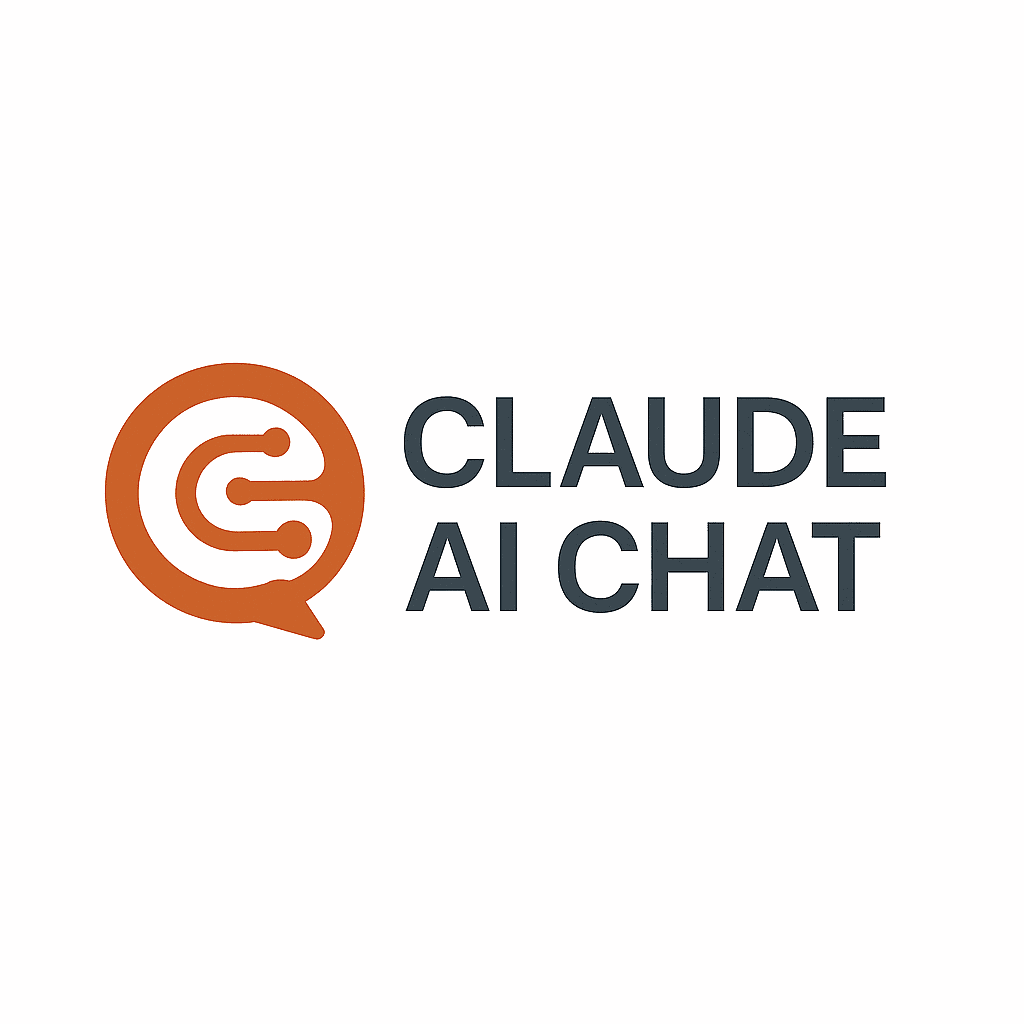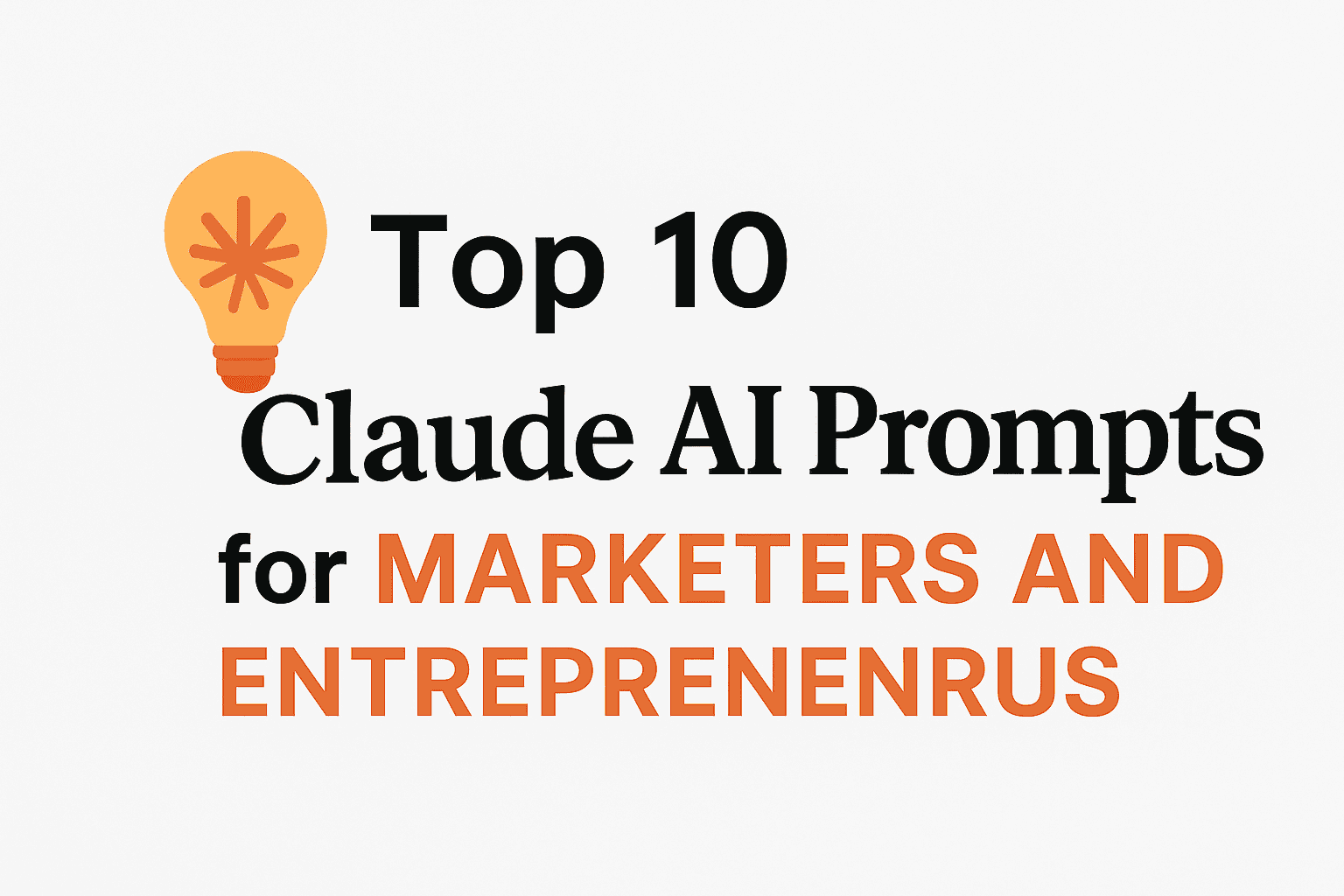Marketers and entrepreneurs are increasingly turning to AI assistants like Claude to accelerate business growth. In fact, 72% of marketers report that AI is already saving them significant time (20% or more), with over half launching campaigns faster as a result. Rather than wondering if AI can help, business leaders now focus on how to make it work smarter. By leveraging Claude AI prompts for marketing strategy, content creation, product development, and more, you can offload busywork and spend more time refining strategy and testing ideas that make a real impact.
This comprehensive guide (ideal for both beginners and advanced users) shares 10 powerful Claude AI prompts for key use cases in marketing and entrepreneurship. From social media planning and email marketing to audience research and business brainstorming, each prompt example below includes when to use it, why it works, and tips to modify it for your goals. We’ll also cover best practices in prompt engineering – like using role instructions, providing context, and iterative refining – to help you get the most out of Claude. Let’s dive into the prompts that will help you “move faster, think deeper, and market like a team twice your size”!
1. Social Media Content Calendar Planning
Keeping a consistent and engaging social media presence is crucial for content strategy. Claude can serve as your social media planner, brainstorming posts so you can focus on execution.
Prompt Example:
Build a 30-day content calendar for [platform] in the [industry/niche] space. Include 2-3 key themes per week (e.g. education, customer story, promotion), vary post types (text, image, video), and ensure each idea addresses a common [target audience] pain point or interest.
When to Use & Why: Use this prompt at the start of a month or quarter to plan out your social media posts in advance. It works by having Claude map out a structured posting schedule with thematic variety, ensuring you cover different content angles (educational, engaging, promotional, etc.) without scrambling for ideas daily. In other words, “Claude plans the strategy while you focus on execution,” generating a steady stream of post ideas so you can concentrate on content creation and interaction. The calendar it creates will align with your niche and audience pain points, which means higher relevance and engagement for your followers.
Tips to Modify or Extend:
- Adjust Timeframe or Platform: Change the prompt to a 90-day calendar or focus on a specific platform. For example, “Plan a 6-week Instagram content calendar…” to get platform-tailored ideas. Claude will adapt the content style to fit the medium (e.g. image-centric for Instagram, or link posts for LinkedIn).
- Provide Your Content Pillars: If you have defined content pillars or past high-performing topics, include them as context. For instance, “Our content pillars are A, B, C – incorporate these into the calendar.” This helps Claude produce ideas aligned with your existing strategy.
- Incorporate Timing Details: You can ask Claude to suggest posting times or specific days for each post if scheduling is important (e.g., Monday motivation, Throwback Thursday). Including such details in the prompt will yield a more granular calendar (e.g., exact dates, times, and post captions).
2. Email Lead Nurture Sequence
Email marketing remains a powerful tool for lead generation and customer engagement. Claude can help you draft entire email sequences that nurture prospects from interest to conversion on autopilot.
Prompt Example:
Write a 5-part email nurture sequence for new [niche or industry] subscribers who downloaded our lead magnet.
Email 1: Deliver a quick win tip related to [pain point] to showcase immediate value.
Email 2: Share an insightful story or case study that builds trust and relates to their situation.
Email 3: Provide social proof (testimonial or success story) to address common objections.
Email 4: Offer a valuable resource or how-to guide for deeper learning.
Email 5: Present a limited-time offer or exclusive discount as a compelling call-to-action.
Keep the tone friendly, helpful, and authentic throughout.
When to Use & Why: Use this prompt when you want to automate your email marketing for new leads or customers – for example, after someone signs up for your newsletter or downloads an e-book. It works because Claude will “build trust step-by-step, not all at once,” gradually warming up the subscriber instead of immediately pushing for a sale. Each email in the sequence has a strategic purpose: the first provides instant value, subsequent emails nurture the relationship with storytelling and proof, and the final message makes a targeted offer once trust is established. This drip campaign approach keeps your audience engaged over time, increasing the likelihood they’ll convert into paying customers by the final email.
Tips to Modify or Extend:
- Customize Sequence Length: Not all funnels are the same. You can ask for a shorter or longer sequence (e.g., 3 emails or 7 emails) depending on your sales cycle. For a complex B2B product, you might extend the sequence and include additional educational steps, whereas a simple B2C product might need just a few touchpoints.
- Provide Product or Audience Details: Include specifics about your offering or audience so Claude can tailor content. For example, “Our SaaS tool helps small retailers with inventory management,” or “Our audience is busy moms looking for fitness tips.” Claude will incorporate these details to make the emails more relatable and on-target.
- Iterate with A/B Ideas: You can prompt Claude for alternative subject lines or call-to-action phrasing for each email as a follow-up. This way, you generate A/B test ideas. For instance, “Suggest two variations for the subject line of Email 3 using urgency vs. curiosity.” Iteratively refining in this manner helps optimize your email campaign for better open and click-through rates.
3. High-Converting Sales Copy for Landing Pages
Whether it’s a landing page for a product, a sign-up page for a webinar, or a Facebook ad, persuasive copywriting is key to lead generation. Claude can draft compelling sales copy that highlights your value proposition and drives action.
Prompt Example:
Write the copy for a landing page offering a free [e.g., "Social Media Marketing 101" eBook] to website visitors.
Include:
- A powerful headline that grabs [target audience] attention and highlights the main benefit of the eBook.
- A subheadline or brief intro that expands on how this resource solves a [pain point] or delivers value.
- Three bullet-point benefits or learning outcomes they’ll get from the eBook.
- A short credibility statement (e.g., “Over 5,000 marketers have used our tips” or an expert quote).
- A clear call-to-action button (e.g., “Download My Free Guide”) with encouraging microcopy.
Tone should be friendly, confident, and focused on conversion (helpful, not too salesy).
When to Use & Why: This prompt is ideal when you need to produce marketing copy that convinces people to take action (sign up, download, buy) — for example, creating a landing page or an ad for a lead magnet. Claude excels at generating copy that “nails copy that converts without sounding like a bro marketer,” meaning it finds a balance between persuasive and genuine. The prompt explicitly instructs Claude to include the essential elements of high-converting pages: a strong headline, benefit-driven bullets, social proof/credibility, and a clear CTA. By having AI draft this, you get a solid first version covering all the key points, which you can then tweak to perfectly fit your brand voice. It saves time and ensures you’re hitting known conversion best-practices (like emphasizing benefits and using an enticing headline).
Tips to Modify or Extend:
- Swap in Different Formats: The same structure can be used for other copy needs. For instance, “Write a Facebook ad using these points…” or “Draft a product page for our website with these elements:…”. Simply adjust the required sections (maybe add a line for an image caption or tagline) and the medium (ad, email, brochure) and Claude will adapt accordingly.
- Insert Your UVP: If you have a unique value proposition or specific feature to highlight, mention it in the prompt. e.g., “Our software uses AI to automate bookkeeping — emphasize this unique angle in the copy.” Claude will then make sure your unique selling point stands out in the text.
- Tone and Style Tweaks: Don’t hesitate to specify tone more granularly. Our prompt said “friendly, confident” – but you could say “tone should be playful and edgy” or “professional and authoritative” based on your brand. If the first output isn’t hitting the mark, refine the prompt by saying “make it less formal” or “add a bit of humor in the intro,” and have Claude regenerate. Prompting is an iterative process (not one-and-done), so a few tweaks will guide Claude to the perfect copy.
4. Audience Persona Research and Targeting
Understanding your target audience deeply – their demographics, desires, pain points – is foundational for effective marketing and product development. Claude can help synthesize research and data into clear customer personas.
Prompt Example:
We are launching a new [product/service] for [target audience description, e.g. "busy working parents in urban areas"].
Identify and describe 3 distinct **customer personas** that would likely be interested in this offering. For each persona, include:
- A made-up name and brief demographic summary (age range, occupation or role, etc.).
- Their primary goals or what they value most in relation to our product.
- Their biggest pain points or challenges that our product can solve.
- A marketing message or tagline that would likely appeal to them.
Also, suggest one ideal marketing channel or approach to reach each persona (e.g., social media, email newsletter, partnerships, etc.).
When to Use & Why: Use this prompt in the early stages of marketing planning or product design, when you need to clarify who you’re targeting. It’s helpful for both beginners (to define your audience) and advanced marketers (to refine segmentation). Claude will analyze the description of your product and target audience and then connect the dots across different attributes to create data-backed personas, often adding insights you might not have explicitly provided. Each persona it generates comes with goals, pain points, and even a tailored message. This is powerful because you “not only understand who your customers are but also have clear next steps for engaging them across their journey”. In other words, these personas inform how to tweak your messaging, which value propositions to emphasize, and where to reach your audience effectively.
Tips to Modify or Extend:
- Incorporate Real Data: If you have customer research – surveys, interviews, analytics – you can feed snippets into the prompt. For example, “According to our survey, 60% of our users are under 30 and cite ‘convenience’ as a priority. Take this into account.” Claude will use these clues to make personas that match reality.
- Adjust Persona Quantity or Detail: You can ask for more or fewer personas depending on your needs. For a broad market, maybe 4-5 personas; for a niche, perhaps just 2 key personas. You can also ask for specific details, like “include preferred social media platform” or “include a quote in their voice,” to enrich the persona profiles.
- Translate Personas into Action: As a next step, you might use Claude to generate a targeting strategy for each persona. For example, follow up with “Given Persona A, suggest the best marketing channels and a sample ad message to reach them.” Claude can then elaborate on how to apply what you’ve learned about each persona, effectively turning research into an actionable plan.
5. Business Model Ideation and Innovation
Entrepreneurs often need to brainstorm new business ideas or revenue streams, whether for a brand-new startup or expanding an existing company. Claude can act as a creative partner to generate and refine business ideas, combining knowledge of market gaps with innovative thinking.
Prompt Example:
I have expertise in [domain or skill, e.g. "fitness coaching"] and want to create a new business in this space.
Brainstorm 5 innovative business ideas that address a current unmet need or pain point for people interested in [domain, e.g. "fitness and wellness"].
For each idea, provide:
- A brief **problem statement** (what customer challenge does it solve?),
- Your proposed **solution/business concept**,
- Who the **target customers** are,
- And a note on how the business could make money (revenue model).
When to Use & Why: Use this prompt at the very beginning of a venture or when pivoting your business model. It’s essentially asking Claude to conduct a mini ideation session for you. The AI will generate a range of ideas, often including some non-obvious or creative angles, because it can draw from cross-domain knowledge. For example, it might combine trends or technologies in ways you hadn’t considered. A technique here is to start broad and then narrow down, a bit like one Reddit user’s “Diamond Method” for idea generation: first get a broad list of opportunities, then drill deeper into the best ones. Claude’s output for the initial prompt will give you 5 potential directions, each with a clear problem-solution setup and monetization hint, so you can quickly evaluate viability.
Tips to Modify or Extend:
- Add Constraints for Focus: If you want more practical ideas, add constraints to force creativity within certain bounds. For instance, you could append, “All ideas must be able to start with <$5,000 and become profitable within 6 months.” This makes Claude filter out anything too grandiose and deliver lean startup ideas. (In fact, an example from a community prompt includes constraints like profitability in 30 days, under $1000 startup cost, etc. to spark realistic ideas.)
- Iterative Deep-Dive: After getting the list, pick one promising idea and ask Claude to elaborate. For example: “Idea #3 is interesting – can you outline the first steps to validate this idea and potential challenges?” This iterative approach lets you develop the idea further, essentially brainstorming in multiple stages with Claude’s help.
- Combine Unlikely Themes: To really push innovation, try mixing domains in your prompt. e.g., “Generate business ideas at the intersection of fitness and education technology,” or “Combine [Trending Tech] with [Traditional Industry] and propose a business.” Claude may come up with unexpected combos that could be white-space opportunities. This is a great way for advanced users to get Claude to think laterally and escape the most common suggestions.
6. Market Trend Analysis and Insights
Staying on top of market trends and industry insights is crucial for strategic decision-making. Claude can quickly sift through and summarize vast information to give you a snapshot of where the market is headed and what competitors are doing.
Prompt Example:
Give me a quick overview of the current **trends and market dynamics** in the [industry] industry.
Specifically, identify 3 major emerging trends or shifts in the last year, the key players or competitors influencing these trends, and any notable innovations or challenges in the space.
Finally, suggest how a company like [mine/ours – describe your company type] could take advantage of or respond to these trends.
When to Use & Why: Use this prompt when preparing for a strategic meeting, a pitch to investors, or a quarterly planning session – any time you need an up-to-date briefing on your business environment. Claude will act like a rapid research analyst, scanning its knowledge to “summarize the key players, recent innovations, and market dynamics” in your industry. The reason this is valuable is that it condenses what might be hours of reading articles and reports into a few coherent paragraphs. You’ll get a sense of what’s hot or changing (e.g., new technologies, shifting consumer behaviors, regulatory changes), who the movers and shakers are, and how those trends might pose opportunities or threats. Armed with these insights, you can make informed decisions – for example, adjusting your product roadmap to align with emerging trends or differentiating your marketing to exploit a competitor’s weakness. Essentially, Claude helps you see the forest for the trees in a complex market landscape, and even provides proactive suggestions (the “so what?” for your business).
Tips to Modify or Extend:
- Specify Data Sources or Format: If you want a certain style of analysis, you can ask for it. For example, “Include any relevant statistics or market size figures for each trend” or “Present the analysis as a bullet-point list for each trend.” Claude will oblige, giving you neatly formatted intel.
- Niche or Global Focus: Tailor the scope by tweaking the prompt. You could ask for regional trends (“…in the European market”) or niche sub-industry trends (“…in the vegan skincare segment”). Claude’s analysis will become as broad or narrow as you instruct. This is useful if, say, you only care about trends among a certain demographic or locale.
- Follow-Up for Strategy: After Claude outlines the trends, a great follow-up is to dive deeper into one trend or ask for a strategy recommendation. For instance, “Given trend #2 (e.g., rise of AI automation), outline a quick strategy for how our business could capitalize on this trend.” This gets Claude to transition from analysis to actionable advice, helping you not just know the trend but also plan a response.
7. Productivity and Task Delegation Blueprint
Entrepreneurs often wear many hats, which can lead to inefficiencies and burnout. This prompt helps you use Claude as a productivity coach to analyze your tasks and suggest what to automate or delegate, making your workflow more efficient.
Prompt Example:
Here's a list of tasks I handle every week as a small business owner:
- Responding to customer support emails
- Scheduling and posting on social media
- Updating inventory spreadsheets
- Processing payroll and invoices
- Writing weekly blog articles
Analyze this workflow and identify which tasks I should **automate, delegate, or eliminate** to save time. For each task, suggest a tool, service, or AI solution that could take it over (if applicable) or a way to streamline it. Provide the suggestions in a bullet-point format, grouped by task.
When to Use & Why: Use this prompt whenever you feel overwhelmed by daily operations or suspect you’re spending time on low-value tasks. It’s like bringing in a productivity consultant (except Claude is available 24/7). The prompt works by having Claude examine each task in your list and apply best practices of time management: elimination (do I really need to do this?), automation (can a tool do this?), or delegation (can someone else do this?). Because Claude has knowledge of many productivity tools and methods, it will likely recommend concrete solutions – for example, suggesting an email autoresponder or a social media scheduling tool – rather than generic advice. In tests, Claude has been able to “analyze [a] process and suggest where to automate, eliminate, or delegate” with a focus on reducing friction. The result is a clear plan of attack for you to reclaim your time, allowing you to focus on strategic or creative activities that truly require your attention.
Tips to Modify or Extend:
- Be Specific with Task Details: The more detail you give, the better the recommendations. If you mention how much time something takes or why it’s a pain point, Claude can tailor solutions (e.g., “spending 5 hours/week on manual data entry” might prompt Claude to suggest a specific automation or hire).
- Ask for Tool Recommendations: You can directly ask Claude, “Suggest tools to automate X” if you want a deep dive on a particular task. For instance, if one suggestion is to automate social media posting, a follow-up could be, “What platforms can I use to automate social media posts and recycle top-performing content?” Claude will likely list options with pros/cons.
- Iterate and Implement: After implementing some changes, consider looping back. Use Claude iteratively: “I’ve started using Tool Y for social media and hired a virtual assistant for customer emails. Here’s my new task list… what else can I improve?” Since prompting is an iterative process, refining your prompt with updated context will yield new layers of insight, continuously streamlining your operations. (Think of it as continuous improvement coaching from your AI assistant!)
8. Multi-Channel Content Strategy Roadmap
A holistic content strategy spans multiple channels – blog, social media, email, maybe video/podcasts – all working together to drive business goals. Claude can help you plan this out in an organized way so your content efforts are strategic and cohesive.
Prompt Example:
Outline a 3-month **content strategy** for our [industry] startup that supports our goal of [e.g. "increasing brand awareness and lead generation"].
For each month (Month 1, Month 2, Month 3):
- Define a key **theme or campaign** focus (e.g. a topic or angle we want to emphasize based on season or product launches).
- Propose 2-3 content pieces *per week*, specifying the format and channel: for example, blog post, social media post, email newsletter topic, or video.
- Ensure the content topics include relevant SEO keywords (mention them) and address questions or pain points our target audience has.
- Include how we can repurpose content across channels (e.g. turn a blog post into a series of tweets or a webinar into a blog summary).
The plan should show how all channels (blog, social, email, etc.) can work together each month to amplify the message.
When to Use & Why: This prompt is best used for content marketing planning, especially if you’re gearing up for a quarter or launching a new campaign. Instead of treating each channel separately, Claude will produce an integrated plan that aligns topics and timing across all your marketing channels. This ensures consistency and maximizes impact – for example, your blog, newsletter, and social posts might all reinforce the same message or theme each week (with appropriate adjustments per channel). Using Claude in this way helps you “organize your strategy” and create a “strategic roadmap for your content”, aligning publishing schedules with your overall business objectives. The prompt also explicitly asks for SEO keywords and repurposing ideas, so Claude will likely include those. This means the output not only tells you what to publish and where, but also why – tying into search demand and making sure you get more mileage out of each piece of content. Ultimately, this saves you time (no more scrambling for blog ideas each week) and creates a content machine that continuously drives traffic and engagement in a coordinated way.
Tips to Modify or Extend:
- Include Specific Campaigns or Events: If you know you have certain events (product launches, conferences, seasonal holidays), mention them in your prompt. e.g., “In Month 2 we launch Feature X” or “Month 3 includes Black Friday.” Claude will then build your content themes around these, ensuring your strategy capitalizes on timely opportunities.
- Channel-Specific Emphasis: You can ask Claude to emphasize or exclude certain channels. For instance, “Focus heavily on LinkedIn and blog, and assume minimal Twitter presence,” if that’s your reality. Claude will then skew the content plan towards what matters most. Conversely, if you want to explore a new channel (say, starting a YouTube series), add “include one YouTube video idea per month.”
- Drill Down into Calendar: The output might be high-level by month. You can follow up to have Claude break it down further. For example, “Great, now turn Month 1’s plan into a week-by-week calendar with tentative publish dates and titles.” This will give you an even more granular execution plan. Many marketers find it useful to get to this level of detail – essentially a publishing calendar – which Claude can generate, acting like a content project manager ensuring everything is scheduled and aligned.
9. Product Improvement and Development from Feedback
Your customers’ feedback is a goldmine for product improvement ideas. Claude can assist product managers and founders by digesting user feedback (reviews, surveys, support tickets) and brainstorming enhancements or new features to better meet customer needs.
Prompt Example:
We recently gathered customer feedback about our SaaS product. Here are some highlights:
- *"The initial setup is confusing, I wish there was a guided tutorial."*
- *"I love the analytics feature, but it would be great if it could integrate with [Other Service]."*
- *"The app is useful, but the mobile version lacks some functions I need on the go."*
Based on these comments:
1. Summarize the top 3 **pain points or requests** our users have.
2. Suggest at least 2 **new features or improvements** to address each of those top pain points. Describe how each suggested feature would solve the users' issue.
When to Use & Why: Use this prompt after collecting any form of user feedback – be it through interviews, surveys, support interactions, or app reviews. It can be hard to wade through dozens of comments and find common threads. Claude shines at parsing such qualitative data and highlighting patterns. For example, it can “pick up on emotional language, repetition, and phrasing patterns” in feedback to figure out what issues are really impacting users. Instead of you manually sifting through feedback, Claude will output a neat summary of top pain points (perhaps “onboarding complexity,” “integration requests,” and “mobile limitations” in our example) and then provide concrete feature ideas for each. This not only saves time but also injects some creativity – Claude might suggest a solution you hadn’t thought of. The end result is a mini product roadmap rooted in actual customer needs, making it more likely that your next development sprint will deliver improvements that truly matter to your audience.
Tips to Modify or Extend:
- Feed Actual Data: Don’t hesitate to give Claude real feedback data. You can paste in a handful of representative comments (as we did in the example prompt) or even provide quantitative data (e.g., “30% of users dropped off during onboarding”). The more context, the better Claude can prioritize issues.
- Segment the Feedback: If your product serves different user personas (e.g., small businesses vs. enterprise, or new vs. long-time users), you can segment the prompt. “Here’s feedback from power-users… Now here’s feedback from newbies… Suggest improvements for each group.” Claude will consider each group separately, which is useful because different users may have different needs.
- From Ideas to Specs: Once Claude suggests some feature improvements, you can drill down on a specific idea. For example, “Tell me more about how an in-app guided tutorial might look – what steps or elements should it include?” This effectively lets Claude flesh out a mini product spec or user story. It’s like bouncing ideas off a colleague; the AI can help you envision the implementation details or potential challenges of a feature, making your planning process more robust.
10. Automated Customer Engagement Campaign
Marketing automation allows you to engage customers at scale with personalized touches. Claude can help design automated campaign flows – such as re-engagement sequences, onboarding series, or upsell campaigns – that keep customers involved without constant manual effort.
Prompt Example:
We want to **win back inactive customers** who haven’t used our service in over 60 days, using an automated multi-channel campaign. Design a re-engagement sequence with 3 touches over the next 2 weeks:
- **Touch 1 (Email)**: Send after 60 days of inactivity. A friendly check-in mentioning what they’re missing out on, and offering a 10% discount if they return. Include a catchy subject line idea.
- **Touch 2 (SMS)**: Send 1 week after Touch 1 if no response. A short reminder of the discount and a highlight of a new feature they might be interested in.
- **Touch 3 (Email)**: Send at 2 weeks. A final follow-up with an urgency tone (e.g., “We miss you – your 10% off coupon expires soon”) and perhaps an invitation to provide feedback. Include a different subject line idea.
For each touch, outline the key message and tone. Also specify the **trigger** for the campaign and any **segment criteria** if needed (e.g., customers who had at least one purchase before).
When to Use & Why: Use this prompt when setting up marketing automation workflows in your CRM or email platform, especially for customer engagement scenarios like onboarding new users, nurturing leads, or reactivating lapsed customers. Writing these sequences manually can be time-consuming, but Claude can draft a coherent multi-step strategy in one go. In the example, we focus on re-engaging inactive users (a common need for SaaS, ecommerce, etc.). Claude will propose a series of timed messages with consistent messaging and logical progression. Importantly, by describing the scenario and triggers, you ensure the AI’s suggestions are specific and actionable – it will likely mention personalization touches and timing that make the outreach feel thoughtful. According to a marketing case study, personalized reactivation campaigns do more than drive a single click; they strengthen long-term retention and lifetime value. Claude’s ability to incorporate personal attributes or behaviors (like last activity date, features used, etc.) means the campaign suggestions will be grounded in what’s relevant to each user, not just a generic blast. In short, this prompt helps you design an automated campaign that feels personal at scale, boosting the effectiveness of your customer engagement with minimal ongoing effort.
Tips to Modify or Extend:
- Swap Re-engagement for Other Goals: The structure can be adapted easily. If your goal is onboarding new users, list out touches like Welcome Email, Tutorial Offer, Check-in, etc. If it’s an upsell campaign, outline touches highlighting advanced features or a premium plan discount. By changing the scenario in the prompt, Claude will generate an appropriate sequence of messages for that journey.
- Leverage Personalization: Ask Claude to incorporate personalization tokens or dynamic content ideas. For example, “Use the user’s first name and reference the last feature they used in the first email.” Claude will include these, which you can then implement with your marketing automation tool. Personal touches like
%FIRST_NAME%or mentioning specific usage can significantly improve engagement. - Get Copy for Each Step: Designing the flow is step one; writing the content is step two. You can follow up and have Claude draft the full copy of each email or message. For instance, “Great, now draft the full email content for Touch 1 with a friendly, upbeat tone.” Because Claude already “knows” the context from the plan, it will produce on-brand, cohesive copy. Use iterative refinement here: review the draft, and if needed, say “Now make it shorter and more informal,” or “Add a P.S. line about our customer support.” Through a couple of refinements, you’ll have polished marketing copy for your entire automated sequence, ready to plug into your platform.
Prompt Engineering Best Practices for Claude AI
Crafting effective prompts is as much an art as it is a science. To get the most out of Claude (or any AI model), keep these prompt engineering best practices in mind:
- 1. Set a Clear Role or Persona: Tell Claude who to “be”. For example, start your prompt with “You are an expert social media strategist…” if you want marketing advice, or “Act as a customer support agent…” for customer service help. Defining a role provides context on tone and approach. Claude will tailor its style and knowledge to match that role, resulting in more relevant and credible answers. In fact, including such role-playing elements or specific instructions helps the AI better understand and execute the task. This could also include specifying an audience (e.g., “Explain this as if I’m a beginner” vs. “…to a board of executives”).
- 2. Provide Ample Context and Data: The more information you feed into the prompt, the better Claude can ground its response. Preload context like your brand voice guidelines, key facts, or data points. For instance, if you’re asking for a marketing campaign idea, you might first give details about your product, target market, and past campaign performance. Claude thrives when paired with your real specifics – “when paired with your brand guidelines, first-party data, and smart prompting, AI becomes a strategic partner” that can deliver very targeted and effective outputs. Rather than starting from scratch, it builds on the raw material you provide. This reduces generic responses and increases relevance. (Bonus: you can even attach excerpts of articles, transcripts, or CSV data if using Claude’s long context window – it can handle a lot!).
- 3. Be Explicit and Specific in Instructions: Clearly state what you want in the output. Vague prompts yield vague answers. If you need a certain format, length, or style, mention it. For example, “List 5 ideas in a table.” or “Give a step-by-step plan.” If you expect the answer to include certain details (like in our prompts we often listed bullet points to include), spell those out. Claude responds well to precise directions – explicit instructions lead to higher quality results. Compare saying “Analyze my website” to “Analyze my website and provide 3 recommendations to improve SEO, each 2-3 sentences long.” The latter will almost certainly get you a more useful answer. Don’t be shy about length either: you can request a 100-word bio or a 10-step plan. The more you guide the AI, the closer the output will match your vision.
- 4. Iterate and Refine the Prompt: Great outputs may require a few tries. Treat your interaction with Claude as a dialogue. If the first answer isn’t spot on, refine your prompt and ask again (or better yet, use follow-up prompts in the same conversation to clarify). You might add constraints (“make it funnier”), give an example (“here’s an example of the tone I like…”), or break a big task into smaller asks. Remember, prompting is not one-and-done – often the best results come after you and the AI tweak the approach together. A recommended workflow is to start with an outline or brief answer from Claude, review it, then iteratively ask for expansions or adjustments. For example, first ask for a list of ideas, then say “now flesh out idea #2 in detail.” Each iteration lets Claude hone in closer to your desired outcome. This iterative refinement is one of the most powerful techniques in prompt engineering, turning a decent answer into an excellent one with minimal extra effort.
By following these best practices – defining roles clearly, giving rich context, specifying your needs, and refining iteratively – you’ll harness Claude’s full potential. It’s like having a very capable intern or assistant: the quality of guidance you give determines the quality of work you get back.
Conclusion
Harnessing AI through well-crafted prompts can be a game-changer for marketers and entrepreneurs. The Claude AI prompts for marketers and AI prompts for entrepreneurs covered above are practical examples of how you can turbocharge content creation, marketing strategy, customer engagement, and productivity with a few well-chosen words. From Claude for business growth tasks like generating leads, researching your audience, and analyzing market trends, to streamlining your workflow, these prompt strategies enable you to get high-quality results in a fraction of the time.
Crucially, the key is not just using AI, but using it effectively. By combining the right prompts with the prompt engineering best practices (context, role, specificity, iteration), Claude becomes more than a chatbot – it becomes an invaluable business assistant that amplifies your capabilities. As one expert noted, Claude’s versatility can enhance decision-making, boost productivity, and give you a competitive edge in tackling modern business challenges. In essence, you’re able to do more with less, focusing your energy on strategy and creativity while the AI handles the heavy lifting of drafting, brainstorming, and number-crunching.
Now it’s your turn. Feel free to copy, paste, and tweak these best AI prompts for marketing and entrepreneurship to fit your own business. Experiment with Claude to see how a slight prompt change can shift the output from good to great. With some practice, you’ll develop an intuition for prompting that unlocks even more advanced uses. Remember, every successful interaction teaches Claude more about your needs and teaches you more about its capabilities – a virtuous cycle that can drive continuous improvement in your marketing and business outcomes.
Start using Claude as your growth partner today by trying out one of these top prompts. You might be surprised at how quickly you can go from a blank page or a thorny problem to an insightful, AI-assisted solution that propels your business forward. Happy prompting and happy growing!