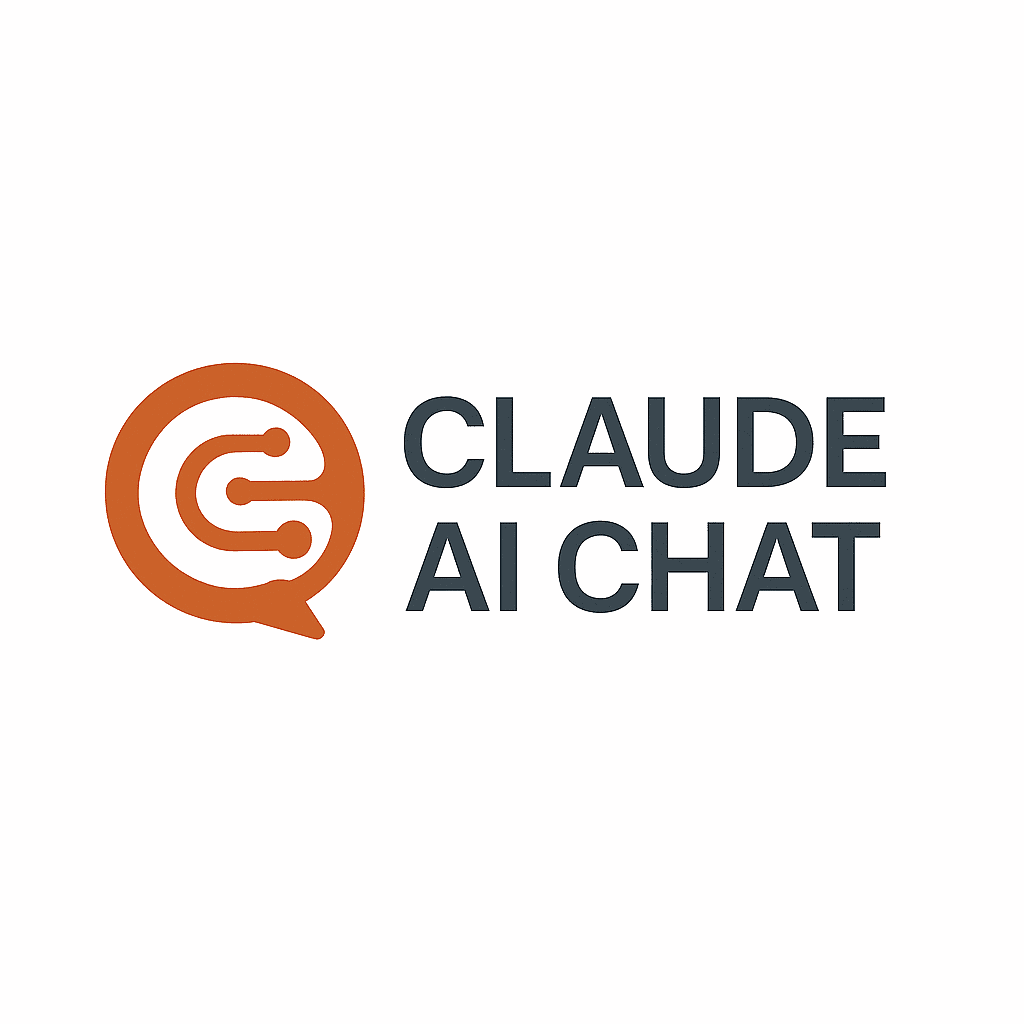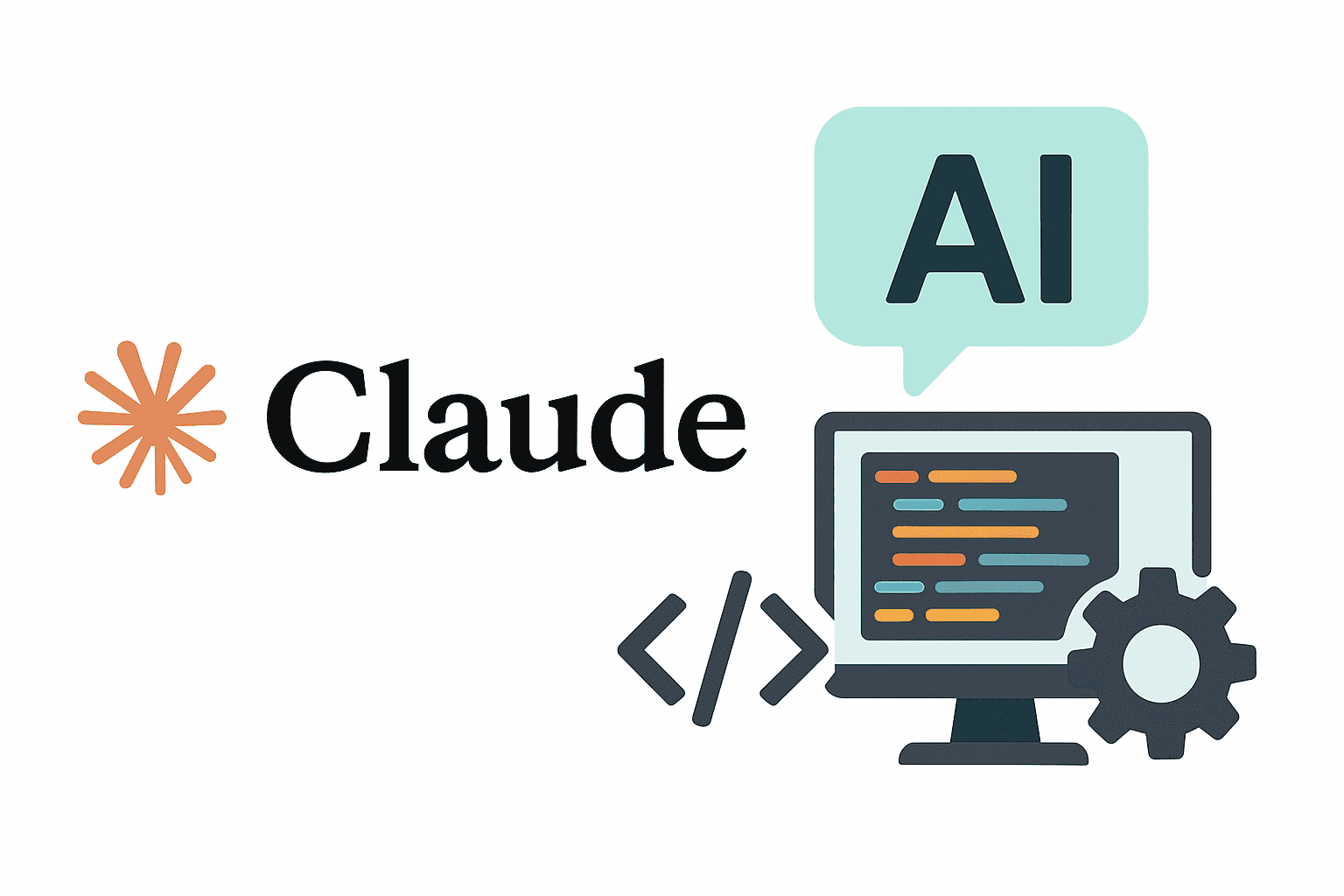AI coding assistants have rapidly evolved from simple autocomplete to indispensable coding partners. These tools are now embedded in developer workflows, boosting productivity and code quality. In fact, 92% of U.S. developers use AI coding tools in some form according to GitHub’s 2024 report. Stack Overflow’s 2024 survey likewise found over 70% of developers rely on AI for coding tasks weekly. With the market for AI-assisted development projected to exceed $15 billion by 2030, AI tools are no longer a “nice-to-have” – they’re becoming essential. Modern software teams leverage AI for everything from generating boilerplate code and catching bugs to explaining complex codebases. In this landscape of AI-powered development, a handful of standout tools are leading the charge.
In this article, we’ll highlight the best AI tools for developers in 2025 and compare their features. From popular code assistants like ChatGPT and GitHub Copilot to specialized tools like Amazon CodeWhisperer and Tabnine, we’ll see how they stack up on code generation, debugging, language support, documentation help, IDE integration, APIs, pricing, and security. We’ll also explain why Claude AI for programming is emerging as a top choice, thanks to its unique strengths (like an industry-leading context window and exceptional reasoning capabilities). Whether you’re a solo coder or part of an enterprise team, understanding this AI coding assistant comparison will help you choose the right tool. Let’s dive in.
Top AI Tools for Developers in 2025
Developers today have several advanced AI assistants at their disposal. Below are some of the best AI tools for developers, each briefly described:
- Claude AI (Anthropic) – An AI assistant designed with a focus on ethics, safety, and clear reasoning. Claude is known for its massive context window (up to 200K tokens, or hundreds of pages of code) on paid plans, allowing it to ingest entire codebases at once. It excels at generating, reviewing, and explaining complex code, making it a powerful full-stack development aid. Claude’s emphasis on transparent and safe AI responses makes it appealing for enterprises and high-stakes projects.
- OpenAI ChatGPT – The famous conversational AI based on GPT-4 that has become a go-to tool for developers and general users alike. ChatGPT can generate code in a variety of languages (from Python to JavaScript to C#) and explain or debug code through natural dialogue. Its strengths include versatile AI code generation and excellent problem-solving reasoning – developers often use ChatGPT as an on-demand “mentor” for help with algorithms, bug fixes, or learning new frameworks. However, since it’s primarily a web/app chatbot, it isn’t as tightly integrated into IDEs, meaning you often copy-paste code between ChatGPT and your editor.
- GitHub Copilot – An AI pair programmer developed by GitHub and OpenAI. Copilot provides real-time code suggestions and autocompletions as you write, seamlessly integrated in popular IDEs like VS Code and JetBrains. Trained on millions of public GitHub repos, it supports nearly every programming language and produces remarkably idiomatic code in context. Copilot is widely adopted (over 1 million paid users and use in 50,000+ organizations) and is fantastic for boilerplate code, repetitive tasks, and speeding up daily coding. Its strengths are deep editor integration and fast inline suggestions. On the flip side, Copilot’s responses are less explainable (it doesn’t elaborate on why a suggestion works) and its reasoning on broader problems is limited compared to chat-based tools like Claude or ChatGPT.
- Amazon CodeWhisperer (Amazon Q Developer) – Amazon’s AI coding companion, recently rebranded as part of “Amazon Q” for developers. It’s especially ideal for AWS-centric development. CodeWhisperer offers inline code completions and generates code for tasks while being tightly integrated with AWS tools (Cloud9, Lambda console) and popular IDEs (VS Code, JetBrains). It supports 15+ programming languages including Python, Java, JavaScript, C#, Go, Rust, PHP, and more. A standout feature is CodeWhisperer’s focus on code safety and security: it is the only AI coding assistant with built-in scanning for vulnerabilities and sensitive info, and it can even suggest fixes for issues it finds. It also performs reference tracking – if a suggestion resembles known open-source code, it can flag the license and source to help developers avoid copy-paste licensing pitfalls. CodeWhisperer is free for individual developers, with a Professional tier (~$19/user/month) for businesses that adds enterprise controls and higher usage limits. While it may not be as generally polished for every scenario as Copilot or ChatGPT, it’s excellent for AWS-heavy projects and teams that prioritize security and compliance.
- Tabnine – A veteran AI code assistant focused on code completion and privacy. Tabnine works as a plugin in your IDE (with support for 70+ IDEs and editors) to suggest code completions and snippets. It supports 20+ programming languages (more than two dozen) and even learns from your project’s patterns to personalize its suggestions over time. Uniquely, Tabnine offers both cloud and offline models – all its AI models are trained exclusively on permissively licensed open-source code, so the code it generates is safe from copyright issues and can even be run fully on-premises for maximum privacy. This makes Tabnine popular in industries with strict compliance or air-gapped environments. It can generate code, translate natural language to code (and vice versa), and even help test and fix simple bugs in code. Tabnine has a free trial; the Pro plan is about $15–$19/month per user for individuals or small teams, and enterprise plans around $39/month per user with enhanced support. While Tabnine’s suggestions aren’t as deeply “intelligent” (it has less advanced reasoning than GPT-based tools), it excels at rapid autocomplete and privacy-preserving AI assistance.
(Other notable AI coding tools include Sourcegraph Cody (optimized for searching & answering questions about your codebase), Codeium (a free AI code completion tool), Replit Ghostwriter (for the Replit online IDE), and Google’s Studio Bot (Gemini) for Android developers, among others. However, for this comparison we’ll focus on the widely-used tools above.)
Comparing AI Coding Assistants: Key Features
How do these AI tools stack up feature-by-feature? Below we provide a detailed comparison across the key dimensions that matter to developers: code generation, bug fixing, multi-language support, documentation help, IDE integration, API availability, pricing, and security/privacy. The first table offers a high-level summary, and further sections delve into each aspect with more details and examples.
Feature Comparison Table: Claude vs ChatGPT vs Copilot vs CodeWhisperer vs Tabnine
| Feature | Claude AI (Anthropic) | OpenAI ChatGPT | GitHub Copilot | Amazon CodeWhisperer | Tabnine |
|---|---|---|---|---|---|
| Code Generation | Chat-based generation of entire functions or files with very high accuracy (even slightly outperforming GPT-4 on coding benchmarks). Excels at large-context code generation (can utilize up to 100K–200K tokens of context). | Outstanding code generation quality (especially with GPT-4). Can produce complete code snippets or entire programs in response to prompts. Not limited to a single file. | Inline autocompletion in real-time while coding. Great for boilerplate and repetitive code. Trained on massive GitHub data to suggest idiomatic code completions. | Solid code suggestions, especially for AWS-related code (APIs, services). Generates code for routine tasks and AWS infrastructure by understanding context. Also suggests code to implement bug fixes or security patches. | Autocomplete-focused generation. Suggests next lines or blocks as you type. Learns your style for personalized snippets. Good for speeding up writing familiar patterns, though not aimed at generating entire modules at once. |
| Bug Fixing | Very strong at analyzing and debugging complex code via dialogue. You can paste an error or broken code and Claude will explain the issue and propose a fix with clear reasoning. | Great at debugging through Q&A – explain an error message or faulty code and ChatGPT will identify issues and suggest corrections. It can act like a tutor walking you through the fix. | Can highlight errors and suggest fixes within your IDE (especially with the Copilot Chat feature). Fixes are context-aware but may lack detailed explanation. | Automatically detects vulnerabilities and errors (e.g. AWS best practices). Can generate code fixes or patches after scanning your code. Also flags insecure code (e.g. hard-coded creds) and suggests safer alternatives. | Can complete bug fixes if the solution is evident from context (e.g. missing semicolon, wrong function name). However, it doesn’t “reason” about bugs – it primarily auto-completes likely corrections, so deeper logic bugs require more guidance. |
| Multi-Language Support | Supports many programming languages and tech stacks (front-end, back-end, scripts). Because of its large training data and context size, Claude can handle full-stack code (e.g. discussing a Python backend and a JavaScript UI in one go). | Extremely broad language support – ChatGPT (GPT-4) can generate code in dozens of languages, from C and C++ to Python, JavaScript, Go, Java, C#, Ruby, and more. Also proficient in frameworks and query languages (SQL, HTML/CSS). | Trained on virtually every popular language found on GitHub. Whether you use mainstream languages or niche ones, Copilot likely supports it. It can even translate code from one language to another. | Officially supports 15+ languages including Python, Java, JavaScript/TypeScript, C#, Go, Rust, PHP, Ruby, Kotlin, C, C++, Shell scripting, SQL, and Scala. Especially tuned for languages used in AWS development. | Supports 20+ languages (over two dozen) and works across many file types. Strong support for JavaScript, Python, Java, C, C++, PHP, and more. It may be less fluent in very new or esoteric languages, but covers all common ones. |
| Documentation & Explanation | Excels at writing clear explanations of code and generating documentation. Claude can read large code files or whole projects and produce summaries, docstrings, or architectural overviews. Its answers are verbose and reasoning-focused, which helps in learning and documenting code behavior. | Very good at explaining code in plain language. You can ask “What does this function do?” or “Add comments to this code,” and ChatGPT will provide detailed answers. Great for generating docstrings, comments, and even usage examples in documentation. | Provides short documentation or comments in-line. For example, Copilot may auto-suggest a function comment or parameter description. With Copilot’s chat mode, you can ask it to describe a block of code. It’s useful for quick docs, though not as verbose as chat-based AI. | Primarily focused on code, but can produce basic comments or docstrings when prompted. It also offers code example references for AWS APIs (showing how to use a certain AWS function, which doubles as documentation). For general prose documentation, other tools are stronger. | Can generate natural language from code (it works “vice versa” too). This means Tabnine can suggest comments or explain code if asked. However, its main use-case is code completion; lengthy explanations or full docs are better handled by chatbots like Claude/ChatGPT. |
| Feature | Claude AI (Anthropic) | OpenAI ChatGPT | GitHub Copilot | Amazon CodeWhisperer | Tabnine |
|---|---|---|---|---|---|
| IDE Integration | Available via API and official plugins/CLI for certain editors. (Anthropic provides a CLI and beta IDE extensions for VS Code and JetBrains, allowing Claude to propose code changes via diff in your editor.) Not as instant as Copilot’s inline suggestions, but you can integrate Claude into workflows through these tools or third-party plugins. | Not natively integrated into IDEs by default. Developers use ChatGPT via the web interface or an API. Some third-party VS Code extensions allow using OpenAI’s API inside the editor, but it’s not as seamless as Copilot. ChatGPT Enterprise/Teams offer plugins and deeper integration for company workflows, but for most devs it’s an out-of-IDE experience. | Deeply integrated into development environments. Copilot plugs into VS Code, Visual Studio, GitHub Codespaces, JetBrains IDEs, Neovim, etc. It runs as you code, with zero extra steps – suggestions just appear in your code editor as you type. This tight integration is a major convenience and why it’s heavily used daily. | Integrates with popular IDEs via the AWS Toolkit (e.g. available in VS Code, JetBrains IDEs, AWS Cloud9 IDE). Once enabled, it provides in-line suggestions similarly to Copilot. Also ties into AWS Console (like Lambda code editor). Installation is a bit more involved (AWS account needed), but it’s fairly well integrated if you use the AWS ecosystem. | Wide IDE support through its plugin – 70+ IDEs/editors are supported, from VS Code to IntelliJ to even Vim/Emacs. Whether you’re on a modern IDE or a lightweight editor, Tabnine likely has an integration. It runs locally or cloud, giving flexibility. The integration is primarily as autocomplete suggestions rather than an interactive chat. |
| API Availability | Yes – Anthropic offers a Claude API, so developers can integrate Claude into their own apps and tools. (For example, you could build a custom coding assistant or use Claude in an automated code review pipeline via the API.) The API supports the large context window as well. | Yes – OpenAI provides API access to GPT-3.5 and GPT-4 models that power ChatGPT. This allows integration of ChatGPT’s capabilities into custom software (many coding tools embed GPT via API). Official ChatGPT Plugins also let it interact with developer tools. In short, ChatGPT’s brains are accessible for your own dev assistant apps. | No (not directly) – GitHub Copilot itself does not have a public API. It’s offered as a service/plugin. However, it uses OpenAI Codex/GPT under the hood; developers who want an API interface can use OpenAI’s API (but then you won’t get GitHub’s specific UX/integrations). Essentially, Copilot is consumed as a product, not as a programmable service. | Limited – CodeWhisperer is accessed through AWS tools or IDE plugins, and doesn’t have a standalone public API. Enterprises can manage it via AWS console (user management, etc.), but you can’t call “CodeWhisperer API” directly in your own non-IDE app. (It is part of Amazon’s ecosystem – e.g. it might become accessible via AWS SDK in the future if Amazon expands it.) | Partial – Tabnine does not provide a generic public API for completion, but it offers an on-premise server option for enterprise that effectively acts as an API to the Tabnine model within your network. Most users use it via the IDE plugin. Tabnine’s focus is on plugin integration rather than being a developer platform itself. |
| Pricing | Free access: Limited (Claude AI had free beta access via their website/Slack, with message caps). API/Pro: Usage-based pricing (per million tokens) – competitive with other LLM APIs. Enterprise: Custom pricing for dedicated models, higher context (up to 500K tokens for enterprise tier). (As of 2025, Anthropic also offers a Claude Pro subscription for high-volume users.) | Free tier: Yes (ChatGPT’s free version uses GPT-3.5 with some limitations). ChatGPT Plus: $20/month for GPT-4 access and other features. Enterprise: ChatGPT Enterprise (custom pricing) offers higher limits, enhanced security, and longer context (up to 32K tokens) for organizations. API: Pay-as-you-go (e.g. ~$0.03/1K tokens for GPT-4 input). Overall, accessible to individuals and scalable to teams. | Paid subscription: $10/month (Copilot Pro for individuals). Free for verified students and open-source maintainers. Business/Enterprise: $19-20/user/month for organizations (with corporate SSO, policy controls). No free tier for general users, though GitHub recently introduced a limited Copilot “Free” trial with 2,000 completions/month. | Free for individuals: Yes, all features available with some limits on daily usage. Just sign up with an email to use CodeWhisperer for free. Professional tier: $19/user/month for businesses, which unlocks admin controls (SSO, IAM integration) and higher usage quotas. This pricing is comparable to Copilot’s business plan, but CodeWhisperer’s generous free tier is a big plus for solo developers. | Free trial: Yes (previously a free basic plan; now typically a trial for new users). Pro plan: ~$15–$19 per user/month for full cloud access and advanced features.Enterprise: ~$39 per user/month with self-hosted options and premium support. Tabnine discontinued unlimited free use in 2025, transitioning to paid plans for sustained usage. Cost-wise, it’s similar to other assistants, with the unique benefit of an offline mode for enterprise. |
| Security & Privacy | Designed with a safety-first approach. Anthropic’s Claude has Constitutional AI guardrails to avoid insecure or harmful outputs, and it’s marketed as enterprise-ready (offering data privacy options so your code isn’t used to retrain the model). Companies like Notion and Quora trust Claude for internal development. The huge context means Claude can analyze your entire codebase without splitting it, enabling thorough code reviews for flaws. | OpenAI’s models are very powerful but you should use care with proprietary code – the free ChatGPT might retain conversations for model improvement. (OpenAI does let API users opt-out of data logging, and ChatGPT Enterprise assures no data is used for training.) ChatGPT can inadvertently produce insecure code if the prompt is vague, so developers must still review outputs. In terms of reliability, it sometimes will “make up” functions or misremember context if long, due to its limited 8K–32K token context. | Since Copilot works within your editor, it feels private – but remember it sends your prompt code to the cloud for the AI to generate suggestions. Microsoft/GitHub have stated Copilot does not retain or share your code outside the suggestion process. However, there were concerns about it suggesting licensed code from training data. GitHub added filters to reduce exact matches from public repos, and the Copilot for Business model doesn’t use your prompts to retrain the model. Still, enterprises worried about IP might prefer on-prem solutions. | Strong on compliance: CodeWhisperer was built with responsible AI in mind. It filters out sensitive content and warns if a suggestion might be from an open-source project with a license. It also highlights security issues in your code automatically, which is a big plus for code safety. Data-wise, your code stays within AWS’s secure environment. For companies already comfortable with AWS’s security, adding CodeWhisperer doesn’t introduce new third-party risks. | Privacy-focused: Tabnine’s USP is that it can run fully offline. Your code can stay entirely local (especially with the on-prem enterprise model), so it’s possible to use AI assistance with zero cloud exposure – crucial for sensitive codebases. Also, because it only trained on permissively licensed code, Tabnine’s suggestions won’t unintentionally plagiarize GPL or other restrictive licensed code. The trade-off is that the model may not be as advanced, but many companies find this acceptable for the privacy gain. |
Note: All these tools require developers to review AI-generated code before using it. They significantly accelerate development, but they aren’t infallible – they can introduce bugs or insecure code if used blindly. Always treat them as assistants, not autonomous coders.
Code Generation Capabilities
When it comes to AI code generation, all of these tools can write code for you – but the scope and quality vary:
- Claude AI and ChatGPT (GPT-4) are capable of producing entire functions or even multiple-file snippets based on a descriptive prompt. They operate in a conversational manner: you describe what you need, and they output well-structured code with explanations. In benchmarks, Claude 2 has demonstrated exceptional code generation accuracy – scoring 71% on a standard Python coding test (HumanEval) compared to 67% for GPT-4. This means Claude can generate correct code more reliably in some cases. Developers have found that Claude is excellent at understanding complex requirements and delivering correct, clean solutions. For example, Claude might generate a whole REST API endpoint implementation with proper error handling if you feed it a design spec. ChatGPT is also prolific and creative in generating code – it can even write small apps or solve algorithmic challenges when prompted. The main advantage of these two is their ability to reason about the problem and adjust the code based on follow-up instructions.
- GitHub Copilot, by contrast, works inside your editor to suggest the next line or block of code as you type. It shines for in-the-moment code generation: autocompleting boilerplate, suggesting the body of a function from its name or comment, etc. Copilot can generate code from scratch too (you can write a comment like “// function to parse CSV” and it will attempt to write it). Its suggestions are often impressively spot-on for routine tasks, thanks to being trained on “massive public codebases”. It produces idiomatic code that matches your project style in many cases. However, Copilot usually generates code in small chunks rather than lengthy multi-step outputs. It might not be the best for, say, writing a full program with multiple interacting parts in one go – that’s where a conversational AI (Claude/ChatGPT) can plan a larger solution.
- Amazon CodeWhisperer also provides on-the-fly code suggestions, similar to Copilot, especially geared towards AWS APIs and workflows. It’s very handy for generating code that calls AWS services correctly – for instance, if you start writing a function to upload to S3, CodeWhisperer will complete it with the proper AWS SDK calls. During its preview, Amazon noted that using CodeWhisperer boosted task completion speed by 57% for developers in a study. It not only generates code to implement features, but because it’s focused on cloud development, it can produce infrastructure-as-code snippets, IAM policy code, or other AWS-related boilerplate that general models might not know offhand. It’s like having an AWS-savvy pair programmer. For general algorithms and app logic, CodeWhisperer is competent but not necessarily better than Copilot/ChatGPT. Its niche is cloud and backend automation code generation, done securely.
- Tabnine generates code primarily by completing your current line or function. It’s less likely to produce a complex multi-function output on its own unless you prompt it step by step. However, Tabnine is quite useful for speeding up writing known patterns. For example, as soon as you start typing a familiar loop or API call, Tabnine might complete the rest. It uses deep learning on your own codebase to personalize suggestions, so over time it might learn your team’s coding idioms. It can also generate code from natural language comments to an extent (though not as richly as ChatGPT/Claude). In summary, Tabnine’s code generation is about accelerating the typing of code you intend to write, rather than generating entire programs from scratch.
Overall, for heavy-duty AI code generation (like building significant portions of an application), chat-based models like Claude AI and ChatGPT have the edge due to their ability to understand high-level requests and maintain context. Copilot and CodeWhisperer are more about augmenting your coding in real-time – they feel like smart autocomplete that knows a lot about coding. Many developers actually use them in tandem: e.g. use Copilot for local suggestions, and ChatGPT/Claude when needing a bigger chunk of code or an explanation.
Debugging and Bug Fixing
AI-assisted bug fixing is one of the most beloved features of these tools. Instead of combing Stack Overflow for an error message, you can ask the AI or let it analyze your code. Here’s how they compare:
- Claude AI is particularly strong in debugging scenarios that involve lots of context. You can paste in an entire stack trace or a large problematic file, and Claude will methodically work through it. It provides step-by-step reasoning about what might be wrong. For example, if a function isn’t producing the expected output, Claude can examine the code, point out logical errors or misused variables, and suggest a corrected code version, often explaining why the change fixes the bug. Developers appreciate Claude’s thorough explanations – it’s like a senior engineer patiently walking you through the fix. This clarity is tied to Anthropic’s design for Claude to be a helpful, transparent AI assistant.
- ChatGPT (especially with GPT-4) is also excellent at debugging. Many developers use ChatGPT by literally copying an error message or a problematic code snippet into the chat and asking for help. ChatGPT can identify common issues (null pointer exceptions, off-by-one errors, wrong API usage, etc.) and suggest a fix. It will usually accompany the fix with an explanation in plain English (“It looks like you forgot to await the async call, causing a race condition…”). One advantage of ChatGPT is the interactive conversation – if the first fix doesn’t work, you can say “that didn’t solve it, now I get X error” and it will refine the diagnosis. It’s like having a debugging buddy on call 24/7.
- GitHub Copilot offers a feature called Copilot Chat (for those with Copilot X or GitHub Enterprise) which you can bring up in your IDE. You can highlight a piece of code or error, and ask Copilot to fix it. Copilot will suggest a code change, often in the form of a diff or directly editing the code if you accept it. It’s fast and stays in context of your project. However, outside of the chat feature, the vanilla inline Copilot might simply try to autocomplete a fix if you start writing a correction. For instance, if you have a syntax error and begin to correct it, Copilot will quickly complete the line. Copilot’s strength is quick fixes for small issues – e.g., auto-filling a missing import, adding a missing function call – but it might miss deeper logical bugs because it doesn’t analyze the code logic beyond pattern matching. Copilot lacks the ability to reason out an explanation (unless you explicitly ask in Copilot Chat), so you often get the “what” (the fix) without the “why.”
- Amazon CodeWhisperer takes a proactive approach to code quality. It performs a form of static analysis and security scanning as you code or on demand. If it detects an issue (say, a potential SQL injection or usage of a deprecated API), it can alert you or suggest a remedial snippet. This goes beyond basic bug fixing into security and best practices. When it comes to typical bugs, you can also ask CodeWhisperer (via a comment prompt) for help, similar to Copilot Chat. It’s particularly good at catching AWS-specific mistakes – e.g., missing an AWS IAM permission or misconfiguring an AWS SDK call – which other AIs might not notice. One unique aspect is that CodeWhisperer will check generated code against known vulnerable patterns (OWASP top 10 issues), effectively debugging security flaws, which is a huge benefit for professionals.
- Tabnine is more limited in debugging. It does not “analyze” code for errors by itself, but if you start writing a fix or test, it can complete it. For example, if you write a comment
// fix: handle null input, Tabnine might generate the code to handle that. Its ability to help with bug fixing is largely driven by the prompts you give it (like code comments indicating a fix). It won’t explain an error, but it might suggest the corrected code if the error pattern is common. Some developers use Tabnine to generate quick unit tests for a function (since it can learn from your code, it might produce tests that cover typical cases), which indirectly helps find bugs. Still, compared to the AI “brainpower” of Claude or ChatGPT, Tabnine is more passive in debugging assistance.
In summary, Claude AI and ChatGPT are like having a knowledgeable tutor to debug with – they not only fix the bug but also teach you what went wrong. Copilot and CodeWhisperer are like smart tools that catch and fix issues on the fly, saving you time on trivial mistakes and even flagging hidden problems. Tabnine can assist in the mechanics of a fix but relies more on the developer’s guidance to know what to fix.
Multi-Language Support and Documentation Generation
Modern developers juggle multiple languages and frameworks. A top AI tool for developers needs to handle whatever language you throw at it, and also help with documentation tasks (like explaining code or writing comments). Let’s compare the tools on these fronts:
Multi-language support:
All the listed AI assistants support multiple programming languages, but there are some nuances:
- GitHub Copilot likely has the broadest language support in practice. Because it was trained on essentially the whole body of public code on GitHub, it can complete code in just about every programming language available. Whether you’re writing Python, JavaScript, Java, C, C++, C#, Ruby, Go, PHP, Swift, TypeScript, SQL, or more niche languages like Haskell or Lua, Copilot will have seen examples. It also understands various frameworks and libraries (e.g., React, Django, Node.js APIs) and config file formats. This makes Copilot a versatile assistant regardless of tech stack.
- ChatGPT (GPT-4) also has extremely broad knowledge. Users have successfully used ChatGPT for mainstream languages (Python, JS, Java, etc.) as well as less common ones (e.g., Rust, Julia, even COBOL). It can even help with query languages like SQL, or markup/config languages like HTML, JSON, YAML. One advantage is that if ChatGPT is unfamiliar with a language’s exact syntax, you can describe what you want and it will try its best – often correctly – to produce working code. It also often knows the idioms of each language (for instance, it might use list comprehensions in Python, or proper memory management patterns in C). Essentially, ChatGPT’s training on vast text including programming content makes it a polyglot coder.
- Claude AI similarly can handle most popular languages. While Anthropic hasn’t published a list of languages, Claude’s training data would include a lot of programming content. It’s been noted that Claude can work with front-end and back-end code seamlessly, which implies understanding of languages like JavaScript/TypeScript (front-end frameworks) and languages like Python, Java, or C# for back-end. Claude’s huge context window also means it can take in a mix of languages at once – e.g., you could give it an HTML, a CSS, and a JavaScript file together to analyze a web project. It will keep all that context and reason about how they interconnect, which is a big plus for full-stack developers. In practice, Claude is used for architecture and big-picture tasks across languages. If you have a project with multiple languages (say Python for backend, React for frontend, plus some Bash scripts), Claude can be a single assistant that handles all of it in one session.
- Amazon CodeWhisperer supports a specific set of over 15 languages officially. These include all the commonly used ones: Python, Java, JavaScript, TypeScript, C#, Go, Rust, PHP, Ruby, Kotlin, C, C++, Shell scripting, SQL, and Scala. That covers a vast majority of professional development needs. The focus is clearly on languages used in cloud and enterprise apps. Notably, CodeWhisperer might not support some very domain-specific languages (for example, it may not be as good with mobile-specific languages like Swift/Objective-C, or with game scripting languages). AWS is continuously improving it, so coverage will expand. But if your work is in the supported list, CodeWhisperer will perform well and even tailor suggestions to frameworks in those languages (especially AWS SDK usage in any of them).
- Tabnine supports over 20 languages (two dozen is often cited). This includes all the popular ones (Python, Java family, C family, JavaScript, PHP, Ruby, etc.). Tabnine tends to explicitly list what it supports on its site and it’s quite comprehensive. One benefit is that Tabnine’s local model can be fine-tuned on your code, so even if you use a very specific language or custom DSL (domain-specific language), it might learn from your repo and start helping. Out of the box, though, it may struggle with languages not in its training set. Generally, mainstream language support is strong, but extremely rare languages or new ones might not be well-handled until they gain presence in training data. Still, for “30+ languages” and integration in many IDEs, Tabnine is reliably multilingual.
In summary, all tools are multilingual, but if you use an especially uncommon programming language, Copilot or ChatGPT likely have the edge due to sheer breadth of training. For most developers, the languages they need are covered by any of these assistants.
Documentation generation and explanation:
AI tools not only churn out code – they can also help you write documentation, comments, and explanations, which is a huge time-saver and learning aid.
- Claude AI is exceptional at producing clear, coherent explanations. It was designed to be helpful and transparent, often detailing its thought process. For developers, this means Claude can explain what a piece of code does in simple terms or produce high-level documentation. For example, you can ask Claude “Explain how this module works” and get a well-organized answer. With its large context, Claude can even read an entire repository and generate an overview document or architecture summary, which is useful when onboarding to a new codebase. Its answers tend to articulate not just what the code does, but why it does it that way, and what the implications are. This makes Claude a great companion for writing design docs or commenting complex sections of code. If you have a codebase lacking comments, Claude can insert docstrings or comments appropriately. Its focus on ethical and safe AI also means it tries to be accurate and avoid hallucinating info – important for technical documentation.
- ChatGPT is also widely used for documentation tasks. Many developers ask ChatGPT to generate docstrings for functions, or even to create user documentation from code. ChatGPT’s natural language generation is very strong, so it can write in a clear, explanatory style. For example, given a function definition, ChatGPT can produce a JSDoc or Python docstring that describes the parameters, returns, and purpose of the function. It can also draft README sections or explain how to use an API. One thing to note is that ChatGPT will sometimes be too verbose or include assumptions, so you may need to review the docs it writes for accuracy. But as a starting point, it can save a lot of time. Brainstorming and writing technical articles is another area – ChatGPT can help outline and even ghost-write portions of a tutorial or blog post about code. Essentially, it’s a general AI writer that you can aim at coding topics.
- GitHub Copilot has a more limited but still useful role in documentation. In the context of code, Copilot can suggest comments. For instance, if you type
/**to start a documentation comment in a JavaScript or TypeScript file, Copilot might fill out a description based on the function’s implementation. It might list the parameters and what they do, etc., derived from context. Copilot’s chat mode (Copilot Chat) allows you to select code and ask for an explanation; it will then produce a summary or explanation right in the IDE. This is great for quickly understanding unfamiliar code. However, Copilot won’t generate long-form documentation or multi-paragraph explanations by itself (it focuses on in-code comments or short answers). It’s best at inline help – making your code self-documented with minimal effort. - Amazon CodeWhisperer is primarily aimed at code generation rather than documentation, but it has a few documentation-adjacent features. One is that if it suggests code that is very similar to an existing open-source function, it will provide the source reference and license info. In a way, that’s “documentation” about the code’s origin, which can help you decide if you can use it. Also, CodeWhisperer’s integration with AWS means it can provide usage examples for AWS APIs (which is a form of documentation) – for example, how to properly call DynamoDB update in code. For explaining arbitrary code or writing docs, CodeWhisperer is not the top choice; you’d likely use ChatGPT/Claude for that and use CodeWhisperer mainly to generate the code which you then document.
- Tabnine can translate code to natural language (“and vice versa” as noted). That implies you can highlight code and get an explanation or ask Tabnine to generate a comment. Because Tabnine knows your codebase, it might even incorporate your project’s terminology in the explanation. However, it won’t create elaborate documentation pages. It’s more about quick comment generation and perhaps one-liner explanations. Some users pair Tabnine with a practice of writing a comment describing a function, then letting Tabnine generate the function – this ensures the code matches the doc (or vice versa). If thorough documentation is needed, a tool like Claude or ChatGPT would augment Tabnine.
In a developer’s toolkit, using these tools together can cover all bases: Copilot/CodeWhisperer/Tabnine speed up coding and inline docs, while Claude/ChatGPT handle larger explanations and project documentation. Notably, Claude AI’s combination of coding and explaining means it can serve as a one-stop solution – you can ask it to output code and comments alongside, or even ask “please document the above code”, taking advantage of the context window to include an entire file’s worth of explanation.
Integration with IDEs and API Access
A key practical consideration is how easily each AI assistant fits into your development workflow. Do you access it in the browser, in your IDE, or via an API? Here’s how they integrate:
- GitHub Copilot offers the most seamless IDE integration. It was built to live inside your editor from the start. You install the Copilot plugin/extension for your IDE of choice (VS Code, Visual Studio, JetBrains suite, etc.), authenticate your GitHub account, and then it silently works in the background as you code. It pops up suggestions inline, which you can accept with a keystroke or dismiss. This means zero context-switching – you’re still in your code, just with an AI ghostwriter. Copilot also provides a side-panel chat (Copilot Chat) in IDEs that support it, where you can type questions or commands (like “Explain this code” or “Write a unit test for this function”) and it will output results right there in the editor. This deep integration is a huge productivity win and one reason Copilot is “the default choice for everyday coding” for many developers. On the flip side, Copilot doesn’t have a standalone app or interface – it’s meant to be used while coding, not as a general Q&A AI.
- Amazon CodeWhisperer integrates via the AWS Toolkit extensions. Many developers working with AWS will already have the AWS Toolkit in their IDE, and enabling CodeWhisperer is just an extra step. Once enabled, it behaves similarly to Copilot: offering suggestions as you type. It’s available in AWS Cloud9 (the cloud IDE) out of the box. It’s also in JetBrains and VS Code via plugins. The integration is quite good – you see completions in-line – but it might feel a tad less fluid than Copilot simply because Copilot has been tuned and improved continuously for IDE interactions (GitHub has refined things like how suggestions appear, when to autocomplete, etc.). Still, if you’re in an AWS-focused dev environment, CodeWhisperer will be right there in your IDE and even in AWS web consoles where code is written. That tight coupling with AWS developer tools is a plus for those ecosystems.
- Tabnine has wide IDE integration. It supports a very long list of editors, from mainstream to obscure, including VS Code, Atom, Sublime Text, Vim/Neovim, Emacs, IntelliJ/PyCharm, Eclipse, etc. The integration is usually straightforward: install the Tabnine plugin, and it starts suggesting. Because Tabnine can run locally, it doesn’t necessarily need an internet connection after initial setup, which some developers appreciate (no worry about latency or data going out). The suggestions appear as you type, just like Copilot. In fact, if you have both Copilot and Tabnine enabled, you’d see potentially dueling suggestions (which is not recommended; usually, you pick one to avoid confusion). A standout feature is offline mode for secure environments – even without cloud, Tabnine’s IDE plugin can function using the local model. In terms of user interface, Tabnine’s suggestions are minimal and out-of-the-way; it feels like a natural extension of your code editor’s autocomplete.
- OpenAI ChatGPT is not inherently integrated into IDEs (for most users). The typical use is to have a web browser open with ChatGPT, where you paste code or ask questions, then you copy results back to your project. This is a context switch that some find cumbersome during heavy coding sessions. However, because OpenAI offers an API, there are many third-party integrations. For example, there are VS Code extensions that let you query ChatGPT via an API key, and you’d get an answer in a panel or as comments in your code. Those are community-made and vary in quality. OpenAI has also been working on “ChatGPT Plugins” and some developer-oriented features (like Code Interpreter plugin, which actually executes code – now called Advanced Data Analysis). Furthermore, ChatGPT Enterprise might offer better integration for companies (like the ability to chat with ChatGPT in a sidebar with your repository loaded – not confirmed, but plausible given announcements). Still, for an individual developer, ChatGPT is a separate app you use alongside the IDE. Some developers don’t mind this; others prefer the in-IDE experience of Copilot/Tabnine.
- Claude AI historically was accessed via chat interface (Anthropic’s website or integrated in tools like Slack) and via API. However, as of 2025, Anthropic has released a beta Claude Code IDE extension (for VS Code and JetBrains). This means you can have Claude’s capabilities inside popular IDEs, similar to Copilot Chat. Claude’s integration focuses on its “agentic” abilities: you can select some code and ask Claude to refactor or document it, and it will propose an edit (often as a diff that you can apply). This mode is slightly different from Copilot’s inline suggestions – Claude might take a directive like “make this code more efficient” and then produce a batch of changes. The integration is still in beta, so it’s not as ubiquitous or polished yet. But importantly, Claude’s API is available, so companies and power users have integrated Claude into custom tools (e.g., using Claude for automated code review by feeding it pull request diffs via API). Flexibility is high if you’re willing to build around the API. For everyday coding, until the official plugins mature, using Claude might mean using a separate chat (like ChatGPT) or command-line tool. It’s not as out-of-the-box as Copilot’s integration, but the capability is there to embed Claude wherever you need it.
API availability:
If you want to programmatically use these AI models (to build your own tool or script), the options are:
- Claude AI – Yes, via Anthropic’s API. You can get access to Claude (various versions) and send it prompts programmatically. This is great for integrating Claude’s 100k context model into, say, a documentation generator or a CI pipeline that comments on code. Anthropic’s API is a paid service but open to developers with an API key.
- OpenAI (ChatGPT/GPT-4) – Yes, OpenAI’s API is very widely used. Many coding tools essentially are wrappers around OpenAI’s models. If you prefer ChatGPT’s style/quality, you can use the API to get code completions or analysis. OpenAI also has fine-tuning (not for GPT-4 yet, but for smaller models) and will likely continue to enhance the API offerings.
- GitHub Copilot – No public API. Copilot is proprietary; if you want something similar via API, you’d use OpenAI’s API (since Copilot uses OpenAI Codex/GPT models under the hood). But that won’t give you the GitHub-specific training nuances or the integration. Microsoft/GitHub have not offered an API for Copilot as a service (perhaps to keep it as a premium IDE feature).
- Amazon CodeWhisperer – Not a direct API for arbitrary use. It’s part of AWS’s platform. That said, one could consider that if you use AWS SDK, they might later allow calling CodeWhisperer as a service (for example, AWS could integrate it in Cloud9’s backend or pipeline services). As of now, you use it within IDEs or AWS console, not as a separate API call in your own software. (It’s free to use, so conceivably one could hack something by running an IDE headlessly, but that’s not practical.)
- Tabnine – No direct API for third-party devs, aside from the self-hosted option. It really is meant to be used via its plugin. If a company uses Tabnine Enterprise on-prem, they interact with it through the plugin which queries the local Tabnine server. That server isn’t meant to be a general coding API for your own apps; it’s tied to the plugin/editor workflow. So if you want to build your own AI code tool, Tabnine isn’t the platform (OpenAI or Anthropic would be).
Pricing Models and Security Considerations
Finally, let’s discuss cost and security, which can be deciding factors especially for businesses and freelancers on a budget:
Pricing:
- Claude AI: During its beta, Claude had some free access (limited daily messages) via their website and integrations like Slack. For API access, Anthropic uses a pay-per-token model. The cost is on par with OpenAI’s GPT-4 pricing, roughly – for example, on the order of $2 for a million tokens input and $8 for a million output tokens (these numbers are illustrative; check Anthropic’s latest pricing for accuracy). There isn’t a cheap fixed monthly plan broadly available as of now except for some third-party apps that include Claude. Anthropic did introduce a Claude Pro (premium) tier for some users with higher rate limits. For enterprises, Anthropic offers custom packages, including hosting a model instance dedicated to the customer (which enhances privacy). Notably, Claude Instant (a smaller, faster model) is cheaper and can be used for less complex tasks to save cost. While an individual hobby dev might primarily use the free ChatGPT, those who need Claude’s unique abilities might have to pay per use. The article’s focus is on Claude’s benefits, but cost is a consideration: using the 100k context window can be pricey if you send huge payloads frequently. That said, for many, the productivity gains outweigh the token costs.
- ChatGPT (OpenAI): It has a very accessible price point for individuals – $0 to start (free tier) and $20/month for ChatGPT Plus which gives priority access to GPT-4 (the more advanced model) and additional features. Many developers are comfortable staying within that $20/mo if it means having GPT-4 available. If you go the API route, costs can accumulate depending on usage: GPT-4 is about $0.06 per 1K tokens (prompt+completion averaged) at 8K context, and a bit more for 32K context, for example. There are also cheaper models (GPT-3.5 at ~$0.002 per 1K tokens) which some tools use for lightweight tasks. OpenAI also offers volume-based discounts and an enterprise plan where you negotiate a price for a certain capacity. The ChatGPT Enterprise version (launched 2023) doesn’t have a public price – it’s presumably aimed at company-wide deployments (maybe tens of dollars per user per month, but with guaranteed service, data privacy, longer context, etc.). For most solo devs or small teams, the Plus subscription or pay-as-you-go API is manageable.
- GitHub Copilot: It’s a paid subscription model, akin to SaaS. For individuals, it’s $10 per month (or $100/year). There is effectively no free tier now for general users, except a 30-day trial or the newly introduced limited free tier (which GitHub announced allows a certain number of completions per month free). Students and educators, and verified open-source project maintainers get Copilot free of charge (sponsored by Microsoft) – a great bonus if you qualify. For companies, GitHub offers Copilot for Business at about $19 or $20 per user per month (this includes enterprise features like organization-wide policy management, license acceptance, and higher security). There’s also Copilot for Enterprise with likely a higher price (the BuiltIn article mentioned $39/month for enterprise users, which might refer to an enhanced plan with advanced features or the older pricing before Copilot Business came out). As of 2025, GitHub simplified it to basically $10 Pro / $19 Business. This pricing is comparable to hiring a junior dev for a few hours a month in terms of value – many think it’s well worth it for the time saved daily. For open-source communities and students, the free access has also driven adoption.
- Amazon CodeWhisperer: Amazon made a bold move by offering CodeWhisperer completely free for individual developers (non-commercial use). You just need an AWS account with your email (no AWS charges required) to use it. This means hobbyists or indie devs can get a Copilot-like experience without paying, which is attractive. The free tier does have some daily limits – after a certain number of code generations or security scans per day it might throttle – but for moderate use it’s usually sufficient. For organizational use, the Professional tier is $19/user/month, essentially matching Copilot’s business pricing. That includes admin features and presumably a higher allowance of usage. One advantage for companies is if they already have an AWS enterprise agreement, CodeWhisperer might be something they can add on easily (possibly negotiate it into their AWS spend). In summary, CodeWhisperer is budget-friendly, especially for individuals who get full power for free. Companies will weigh the $19 against Copilot – if they are AWS-centric, they might choose this at parity pricing.
- Tabnine: Tabnine’s pricing has evolved. There used to be a free basic plan, but as of 2025 the free tier was discontinued for unlimited use. Now, new users typically get a free trial (e.g., 2 weeks or 90 days) to test it. After that, a subscription is needed. The Pro plan for individuals is around $12–$19 per month (prices have varied with promotions; one source says $12, another says $19). Team plans might be similar per user. The Enterprise plan (with on-prem deployment and custom AI model options) is about $39 per user/month and likely involves a minimum seat count. Tabnine is therefore in the same ballpark as Copilot. The value proposition for paying that is if you specifically want its privacy features or if your team found Tabnine’s local learning to significantly boost productivity. In pure code suggestion prowess, Tabnine (at least historically) was not as advanced as GPT-4-based tools, but if the cost of sharing code externally is too high for you, paying for Tabnine could be justified. It’s also worth noting that Tabnine’s offline model might be a bit limited unless you have the enterprise version with a powerful local model.
Security & privacy:
This is crucial, as developers often work with sensitive code (proprietary algorithms, credentials, personal data, etc.). Here’s how the tools address it:
- Claude AI (Anthropic) positions itself as a safer, enterprise-friendly AI. Anthropic emphasizes techniques like Constitutional AI to reduce harmful or biased outputs, which indirectly means Claude tries to avoid suggesting insecure code practices or bad recommendations. From a privacy standpoint, Anthropic’s enterprise offerings ensure that your data is not used to train their models, and they likely have compliance offerings (SOC 2, ISO27001, etc. on the trust portal). They even offer a higher context model (Claude “Sonnet” with 500K context) to enterprise, meaning a company can let Claude ingest huge swaths of internal code or documents at once for analysis. Companies like Notion and Quora use Claude for coding tasks, which signals trust in its security model. One should still be cautious: if using the public Claude via Slack or web, those conversations might be stored by Anthropic (per their policies) unless you have an enterprise agreement. For API users, Anthropic allows opting out of data retention. On security of outputs, Claude tends to follow best practices. For example, it might warn you if your prompt asks for something risky, and it usually includes input validation, error handling, etc., in generated code – aligning with best practices adherence that Anthropic touts.
- ChatGPT/OpenAI has had more time in the spotlight regarding privacy. By default, prompts to the free or Plus ChatGPT could be used to further train models (OpenAI provides an option to disable chat history which also opts you out of training usage). OpenAI’s API, on the other hand, guarantees that prompts are not used for training improvements (unless you opt in). For companies with high sensitivity, OpenAI released ChatGPT Enterprise which promises encrypted data in transit and at rest, no data retention for training, and compliance with standards. Many big companies that were wary of employees pasting code into ChatGPT are now considering ChatGPT Enterprise for that reason. Still, one should implement policies – e.g., not sharing live API keys or customer personal data in prompts – or use tools to mask them. On output security: ChatGPT can inadvertently produce insecure code if the user doesn’t specifically ask for secure practices. It might not, for instance, spontaneously add prepared statements to an SQL query unless prompted. However, if asked “make this code more secure,” it often knows how to improve it. In reasoning vs tools like CodeWhisperer which automatically scan for vulns, ChatGPT is more manual – it’s up to the developer to ask or review. There have been instances of ChatGPT generating plausible-but-wrong code (like nonexistent library functions), so running and testing the output is still necessary.
- GitHub Copilot had a famous controversy about possibly regurgitating licensed code (like GPL code snippets) without attribution. GitHub implemented a filter that can be toggled to block suggestions that match code found in public repositories (with some threshold) to alleviate this. Copilot for Business always has this filter on by default. So the risk of license infringement is lowered, but not zero. Security-wise, Copilot does not do deep analysis; it might inadvertently suggest a known insecure code pattern if that pattern was common in training data. GitHub is working on improving this, and they even introduced Copilot for Pull Requests which uses AI to highlight insecure code in PRs – interestingly, that’s a separate feature, not the inline Copilot. When using Copilot, your code context is sent to Microsoft’s cloud for processing. GitHub claims they don’t store or use your prompt code beyond generating the suggestion. For many, that’s acceptable (especially open-source code or non-secret code). But organizations with strict IP rules might have concerns – hence the need for things like Copilot Enterprise where maybe there are stronger guarantees. One advantage of Copilot being from GitHub/Microsoft is enterprise trust: Microsoft complies with various cloud security certifications and can sign agreements (DSA, GDPR, etc.). In fact, the Copilot Enterprise offering likely satisfies most IT departments after due diligence.
- Amazon CodeWhisperer is arguably the most aggressive on security features. It actively scans your code (both your own and what it generates) for vulnerabilities and finds issues like hard-coded credentials, SQL injection possibilities, overly broad exception catches, etc., then prompts you to fix them. It will even generate the fix for you, which is like having a built-in static analysis and remediation tool. This shows Amazon’s emphasis on “code safely and responsibly”. Additionally, CodeWhisperer’s practice of linking to reference code if a suggestion is similar to known code is great for transparency – it tells you, for example, “this suggestion is inspired by code from
lodashlibrary under MIT license” so you can decide to accept or not. That addresses the legal angle directly. From a privacy perspective, using CodeWhisperer means trusting AWS with your code, which many companies do daily by using AWS services anyway. Amazon states that CodeWhisperer does not store or share your code outside your account; it’s basically processed within your AWS environment (likely they log usage metrics but not your actual code content, in the free tier agreement they mention not retaining content long-term). And since it’s free for personal use, Amazon isn’t motivated to harvest your data – they want you to become an AWS customer in the long run. For companies, the professional tier allows integration with IAM, meaning you can control who uses it and how, under corporate policy. All in all, CodeWhisperer is a strong choice if security and compliance are top of mind, especially if you’re already inclined to trust AWS. - Tabnine’s entire appeal is privacy. By offering an offline mode, it ensures that your code never leaves your machine. Even in cloud mode, they emphasize training only on permissive open-source data, so the model is less likely to output something that conflicts with your proprietary license needs. Tabnine doesn’t need to send your code to an external API for suggestions if using local; if using cloud, they claim to not store your code (beyond maybe transiently for the AI to do its job). Large enterprises that absolutely cannot risk any code outside their network often choose Tabnine Enterprise, installing the model on their own servers or developer machines. This way, they get AI assistance behind their firewall. The trade-off is that Tabnine’s model might not be as clever as OpenAI’s, but some organizations will gladly accept “slightly less magic” in exchange for full control of data. Also, since Tabnine’s suggestions are derived from permissively licensed code, there’s little risk you’ll accidentally incorporate GPL code via suggestion – something both ethically and legally comforting for companies.
In conclusion on security: If you’re a solo dev working on personal projects, using ChatGPT or Copilot is generally fine and extremely useful – just avoid pasting in secrets or sensitive personal data. If you’re in a corporate setting, Claude and ChatGPT Enterprise offer strong privacy promises, Copilot Business provides integration and some safeguards under a trusted vendor, CodeWhisperer offers unparalleled built-in security scanning (great for finance/healthcare code standards), and Tabnine is the choice for maximal privacy and compliance (at the cost of some model sophistication). It’s worth noting that developers should always do code reviews and testing on AI-generated code. None of these tools remove the need for due diligence; they just help you write and fix code faster.
Why Claude AI Leads the Way
Among all these excellent tools, Claude AI stands out as a leader for many developer use cases. Here are the key reasons why Claude AI (especially in its latest versions) leads the way as a coding assistant:
Unmatched Context Window:
Claude can ingest and analyze extremely large codebases or documents in one go. With a context window of up to 200,000 tokens (about 500 pages) on paid plans, it far exceeds the context length of other models. For comparison, OpenAI’s GPT-4 tops out at 32K tokens in most cases. Claude’s capacity means you can literally feed your entire project’s code to it and ask high-level questions. It can maintain awareness of multiple files simultaneously, enabling it to answer questions like “Given the code in these 10 files, how can we add this feature?” or “Find potential bugs across this repository.” This big-picture understanding is something Copilot or others can’t do at the same scale (Copilot works mostly file-by-file). Developers have leveraged this to do things like comprehensive code reviews and architecture analysis with Claude. If you’re dealing with a sprawling codebase or lots of legacy code, Claude is the only AI that can truly take it all in at once – a game-changer for refactoring and understanding complex systems.
Superior Reasoning and Explanations:
Claude has been designed to be helpful and transparent, which translates into excellent logical reasoning in coding tasks. It doesn’t just spit out code; it often explains its approach or comments the code for you. This is incredibly useful when you’re trying to learn or ensure you understand the solution. For instance, Claude will not just fix a bug, but also say “I fixed this by doing X because previously Y was causing Z issue.” Its “train of thought” style answers give developers confidence in the suggested changes. This also means Claude is less likely to hallucinate incorrect facts about code – it tends to stick to what the code and context tell it. In scenarios where deep reasoning is required (e.g., debugging a tricky issue, or writing an algorithm from scratch), Claude shines with a thoughtful, step-by-step approach. Many users find Claude’s explanations clearer than other AI’s, and closer to how a human expert would mentor.
Ability to Write, Fix, and Explain Complex Code:
Claude is like a triple threat: it can generate new code, refactor or fix existing code, and explain code – all at a high level. We’ve already noted its code generation accuracy. In terms of fixing code, Claude has shown it can tackle large refactors. In one remarkable anecdote, a CTO gave Claude Code 2.0 the task of a “full architectural migration” involving 47 files (with database changes and tests) – essentially a refactor that would take humans weeks. Claude completed the entire refactor overnight, delivering production-ready code with tests passing and documentation updated by morning. This kind of result is astounding and highlights Claude’s prowess in handling complexity. Not only did it make the code changes, it also kept the project coherent (even providing a migration script!). This example shows that Claude can manage big coding tasks end-to-end. Furthermore, Claude adheres to best practices; it tends to produce code that is clean and efficient. An analysis of Claude 2 noted that it creates code that “adheres to best practices” and that it’s particularly good at understanding the context of existing code and optimizing or debugging it. For developers, that means less time tidying the AI’s output. Claude’s ability to maintain context across a large codebase means it can make sure a fix in one file doesn’t break something in another – it has the context to consider side effects.
Multi-Language and Full-Stack Support:
Claude isn’t limited to one ecosystem. Because it was trained on a broad swath of the internet (including programming content), it is proficient in multiple programming languages and even can handle multi-language tasks (like coordinating changes between a backend in Java and a frontend in Vue.js, for instance). It’s a full-stack assistant – you can chat with Claude about your entire application stack. For example, you could paste your database schema, some backend code, and your frontend UI code all into one Claude prompt and ask for an analysis or a feature implementation that touches all parts – and Claude will understand how they connect. This is incredibly useful for tasks like legacy code modernization, where you might need to translate an older system (maybe an old Java app) into a newer framework (say Node.js + React). Claude can read the old code and produce equivalent new code in a different language or framework, piece by piece, thanks to its big context and understanding of multiple languages. While ChatGPT can also assist in multi-language, Claude’s edge is doing it at scale (tons of files at once) and with very coherent outputs. It’s like having an AI that’s fluent in all your project’s languages simultaneously, which is rare.
Enterprise-Readiness (Safety & Compliance):
Claude was built with an eye toward being deployed in mission-critical and sensitive environments. Anthropic’s ethos is AI safety, which means Claude is less likely to produce malicious code (e.g., it won’t willingly write code for a known exploit without warning, and it filters out requests that are obviously problematic). For enterprises, Claude offers features like data retention controls, encrypted communication, and even on-premises or dedicated cloud instances for those who need it. This makes it easier for companies to adopt Claude AI as an official tool. Additionally, because Claude is transparent in reasoning and can explain its code, it aligns well with code review practices – developers can ask Claude why it did something and get a clear answer, which is useful for compliance and audits. Claude’s focus on ethical AI usage means it’s a tool you can allow across a dev team with less worry that it will introduce legal or security risks. And with customers like Notion and Quora publicly known to use it, it has credibility in the industry. In contrast, some companies have been slower to adopt ChatGPT or Copilot due to those concerns – but with Claude, the path is smoother due to these enterprise-oriented features.
Exceptional at Big-Picture Planning:
This is a more qualitative point, but many users report that Claude is especially good at higher-level reasoning tasks compared to other models. For instance, if you ask for a plan to implement a complex feature, Claude might outline the steps in a very logical way. Or if you ask it to review a design and suggest improvements, it provides insightful suggestions. This is likely due to both its training and the large context (it can consider the entire design document or multiple modules together). So beyond coding, Claude can function as an architectural aide or code reviewer. It can enforce best practices (for example, if your code is working but not following clean code principles, Claude might refactor it in the response to be cleaner). This kind of holistic guidance is part of being “enterprise-ready” – it’s not just producing code, it’s producing good code aligned with your goals.
In a head-to-head of Claude AI vs Copilot vs ChatGPT for programming tasks, these differences become evident. Copilot is a fantastic productivity booster for writing code, and ChatGPT is a great all-purpose assistant, but Claude combines some of the strengths of both – it can integrate a bit like Copilot (with the new IDE plugins) and reason like ChatGPT, all while handling more context than either. When a developer asks “Claude AI vs. Copilot, which should I use?”, the answer often is: use Copilot for quick in-editor help, but use Claude AI for the heavy lifting – understanding code, large refactors, complex bug hunts, and ensuring quality. Claude can effectively see the forest and the trees, whereas Copilot sees the tree you’re on, and ChatGPT sees the forest but maybe not every single tree at once. That is why Claude is increasingly the go-to, especially for big projects and teams.
Use Cases for Developers Using Claude AI
How can developers practically leverage Claude AI in day-to-day work? Here are some specific use cases where Claude excels, benefiting developers from solo freelancers to large enterprise teams:
Prototyping and Scaffolding:
Claude is superb for quickly prototyping new features or applications. You can describe a high-level idea (e.g., “a CRUD app for a library system with user authentication and book checkout functionality”) and Claude can generate the outline of the code across components. It might produce data model definitions, a sample API endpoint, and even pseudo-UI code if asked. This helps solo devs or small teams get an MVP (Minimum Viable Product) up and running faster. The large context means you can keep expanding the prototype in one conversation – Claude remembers all earlier parts. For instance, after generating a basic model and API, you can say “Now add an error handling layer to all these API functions” and it will integrate that consistently. AI code generation at this scale dramatically shortens the time from idea to working code. The prototype code from Claude is usually clean and follows common frameworks’ conventions (since it’s seen many examples). This is a huge boon when you need to test an idea without spending days on boilerplate.
Refactoring and Code Modernization:
As projects grow, code can become messy or outdated. Claude is an ideal assistant for refactoring code – whether it’s improving code structure, updating an old library to a new one, or even migrating code from one language/framework to another. Because Claude can consider the whole codebase, it can perform large-scale refactors. An extreme example was the overnight refactor of a multi-file codebase by Claude Code 2.0 – something that would be nearly impossible with smaller-context tools. More commonly, a developer can use Claude to refactor a single module: “Refactor this function to be more efficient” or “Clean up this class using modern C++ practices”. Claude will rewrite the code in-place, typically making it shorter or more readable, while preserving functionality. For legacy code modernization, you can feed Claude old code (say a piece of Python 2 code) and ask it to rewrite it in Python 3, or convert a class-based React component to a modern functional component with hooks. It will output the modernized version, and you can even ask for an explanation of what changed. This saves huge amounts of time combing through outdated syntax or APIs. Enterprises often have lots of legacy code – Claude is like a super-powered remediation tool that can accelerate modernization efforts that would otherwise take many developer-months.
Explaining and Documenting Legacy Code:
Related to modernization is simply understanding legacy code. A common scenario: “We inherited this old codebase with poor documentation.” Claude can be fed an entire file or multiple files and then you can prompt: “Explain what this code does.” It will produce a clear summary of the code’s purpose and logic, effectively generating documentation after the fact. This is a lifesaver for new team members or when auditing old systems. Claude can also generate technical documentation from code – for example, creating a Markdown documentation for an API by reading the code and outputting endpoint docs. Its clear explanatory style makes the documentation it produces quite readable. You might need to verify details, but it’s an excellent starting point. This use case applies to freelancers diving into a client’s legacy project or large enterprises with code bases that have outlived their original authors. With Claude, you can quickly build knowledge of the system.
Writing Unit Tests and QA:
Writing tests is often a tedious task for developers, but Claude can make it much easier. You can ask Claude to generate unit tests for a given module or function. For instance, provide a function’s code and say “write unit tests covering edge cases,” and Claude will output test code (using your testing framework of choice, e.g., pytest, JUnit, etc.) that checks various scenarios. It’s great at coming up with edge cases that a developer might forget. This not only saves time but also improves code quality by encouraging more tests. Claude can also help with QA in a broader sense: you can have it perform code analysis to find potential bugs or issues. It won’t run the code, but it might spot logical mistakes or point out that “this function doesn’t handle the case when X is null,” etc. In the earlier sections, we mentioned how Claude and ChatGPT are used for debugging; proactively, they can also be used to analyze code for correctness before you even run it. Some developers even integrate Claude into their CI pipeline to suggest improvements on each pull request (like a super code reviewer). Also, if tests are failing and you can’t figure out why, you can share the test and code with Claude, and it will help pinpoint the issue – acting like a rubber duck that talks back with solutions.
Code Review and Pair Programming:
Claude can act as an AI pair programmer who reviews your code. For example, after writing a piece of code, you can paste it and say “Review the above code for any issues or improvements.” Claude will go through it and provide feedback, such as pointing out suboptimal parts or potential bugs. It might suggest better variable names, more efficient algorithms, or adherence to style guidelines. This is like having a second set of eyes on demand, which is especially helpful for solo developers who don’t have a human colleague to do code reviews. In a team setting, not everyone has time to thoroughly review every line of code – Claude can augment the review process by catching things humans might miss. It can also function as a pair programmer in real-time: you describe what you want to do next, and Claude writes the code or outlines the approach. This keeps you in flow, almost like you’re brainstorming with a colleague. Since Claude can handle interactive conversations, you can iterative: “Hmm, that approach you gave isn’t quite what I need, can you modify it to do X instead?” and it will adapt, just like a collaborative partner.
Continuous Learning and Mentoring:
Another great use of Claude AI is as a learning tool. Developers (especially those early in their career or learning a new language) can ask Claude why and how questions. For example, “Why is quicksort faster than bubble sort on average?” or “What does this error mean and how do I fix it?”. Claude will explain the concept or error in a very digestible manner, often with examples. It’s like having a mentor available 24/7. This can accelerate learning new programming languages or frameworks – you can paste a snippet of say, Rust code, that you find confusing, and ask Claude to explain it line by line. Or ask Claude to give you a tutorial on writing your first AWS Lambda function, etc. While this isn’t directly “coding for you,” it is a developer use case – using AI to fill knowledge gaps quickly. Over time, this can make you a better programmer. Claude’s emphasis on clarity and correct reasoning makes it well-suited for accurate explanations (and if it does ever give a wrong answer, you can usually catch it or ask it to double-check its work).
In all these use cases, what’s common is that Claude AI amplifies the developer’s ability to accomplish tasks faster and with more confidence. It’s like an expert partner that can generate code, explain it, and ensure it’s following good practices – on demand. Whether you’re an independent developer trying to ship a project on a deadline or part of an enterprise team looking to maintain a huge codebase, Claude adapts to your needs. Solo freelancers get a productivity boost (it’s like having a team member when you’re just one person), and enterprise teams get an AI that can align with their complex workflows (code reviews, large-scale refactoring, knowledge sharing). The versatility of Claude across prototyping, maintenance, and learning is a key reason it is often recommended as a go-to AI tool for developers.
Conclusion: Claude AI as the Go-To Tool for Developers
AI coding tools have become integral to software development, and choosing the right one can significantly impact a developer’s productivity and code quality. We’ve explored the best AI tools for developers – from ChatGPT’s conversational versatility to Copilot’s seamless IDE magic, and from CodeWhisperer’s security-savvy suggestions to Tabnine’s privacy-preserving completions. Each has its strengths, and in many cases developers might use a combination (for example, Copilot + ChatGPT is a popular duo).
However, Claude AI emerges as a top choice for those who want a single tool that can do it all, especially for complex, real-world development scenarios. Claude’s unique combination of a massive context window, strong coding capabilities, clear reasoning, and safety make it an AI assistant that can truly function as a teammate. It’s equally adept at generating code as it is at reviewing and explaining it. This means you get not just faster code, but better code – code that you understand and trust.
For solo developers or freelancers, Claude AI can dramatically cut down the time to build and ship projects. It’s like having a senior engineer on call who can help architect your solution, write large chunks of it, and then help document it for your client. It reduces the feeling of “coding alone,” because you can always bounce ideas or problems off Claude and get useful input. The time savings (and thereby cost savings) can be substantial, letting you take on more projects or deliver more value to clients.
For teams and enterprises, Claude AI offers scalability. Onboarding new developers becomes easier when Claude can help them understand the codebase quickly. Routine tasks like writing tests or updating legacy modules can be offloaded to Claude to some extent, freeing human developers to focus on design and critical logic. And with enterprise-level controls and deployment options, Claude can be integrated while meeting compliance requirements. It’s an investment that can pay off in fewer bugs, faster development cycles, and improved overall code health of large systems.
In terms of AI code generation and AI coding assistant comparison, it’s clear that we’re in an era where multiple great tools exist. But if we consider the factors that developers care about – support for many languages, integration into workflow, cost-effectiveness, and trustworthiness of outputs – Claude AI truly leads the way on several of those fronts. It brings an “AI pair programmer” experience that is holistic: not just completing lines, but collaborating on the whole task of programming.
To sum up, developers of all stripes (from a lone open-source contributor to a member of a 1000-engineer enterprise dev team) should consider Claude AI as their go-to tool because it amplifies human capabilities without replacing the need for human judgment. It adheres to best practices, handles large-scale context, and communicates solutions in a human-friendly way. By adopting Claude, developers can code smarter, not just faster – and that leads to better software and happier dev teams.
Ultimately, the best AI tool for a developer is one that fits their specific needs and style. But Claude AI has proven itself to be flexible and powerful enough to fit a wide range of needs, which is why it’s often at the top when discussing the best AI tools for developers in 2025. It embodies the future of AI-assisted programming: intelligent, context-aware, and developer-centric. Embracing tools like Claude AI can help developers focus on the creative and complex aspects of software development while the AI handles the repetitive and laborious parts – truly a win-win that is transforming modern coding workflows.