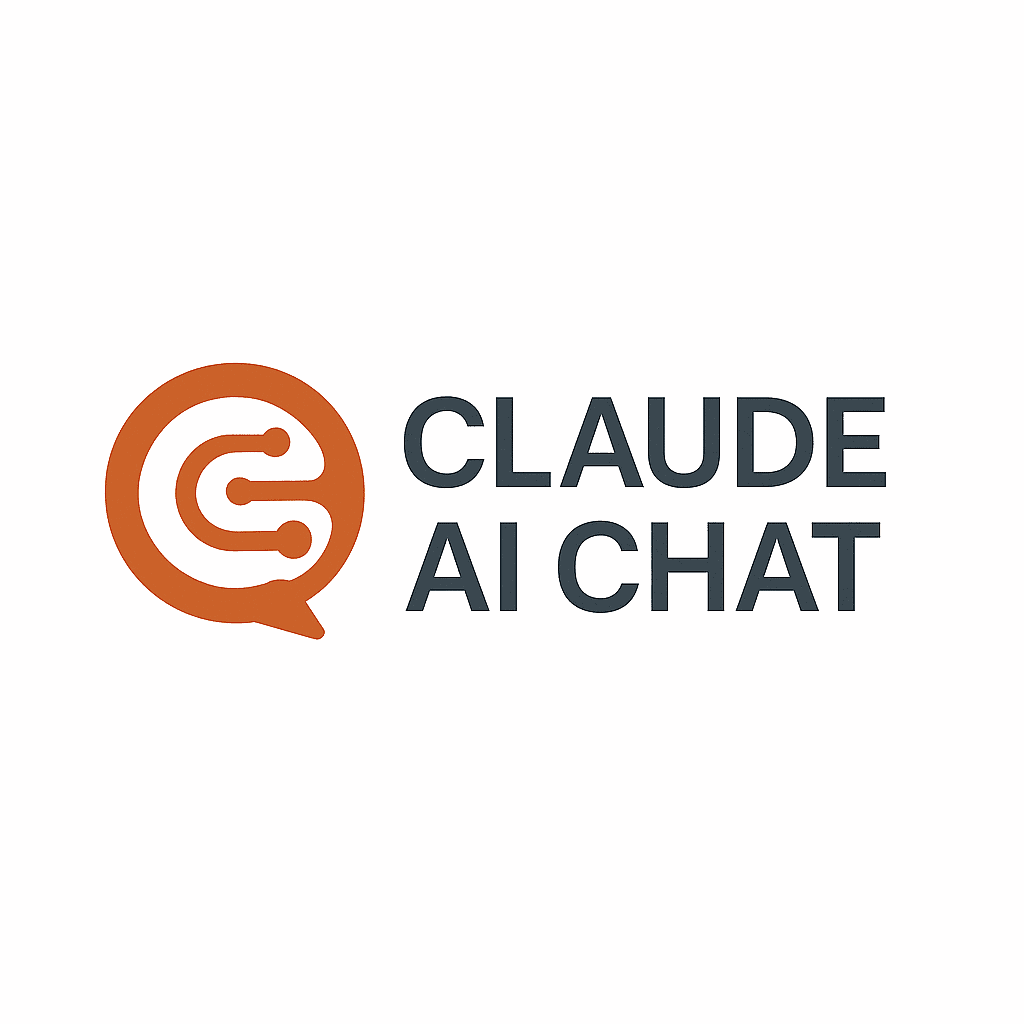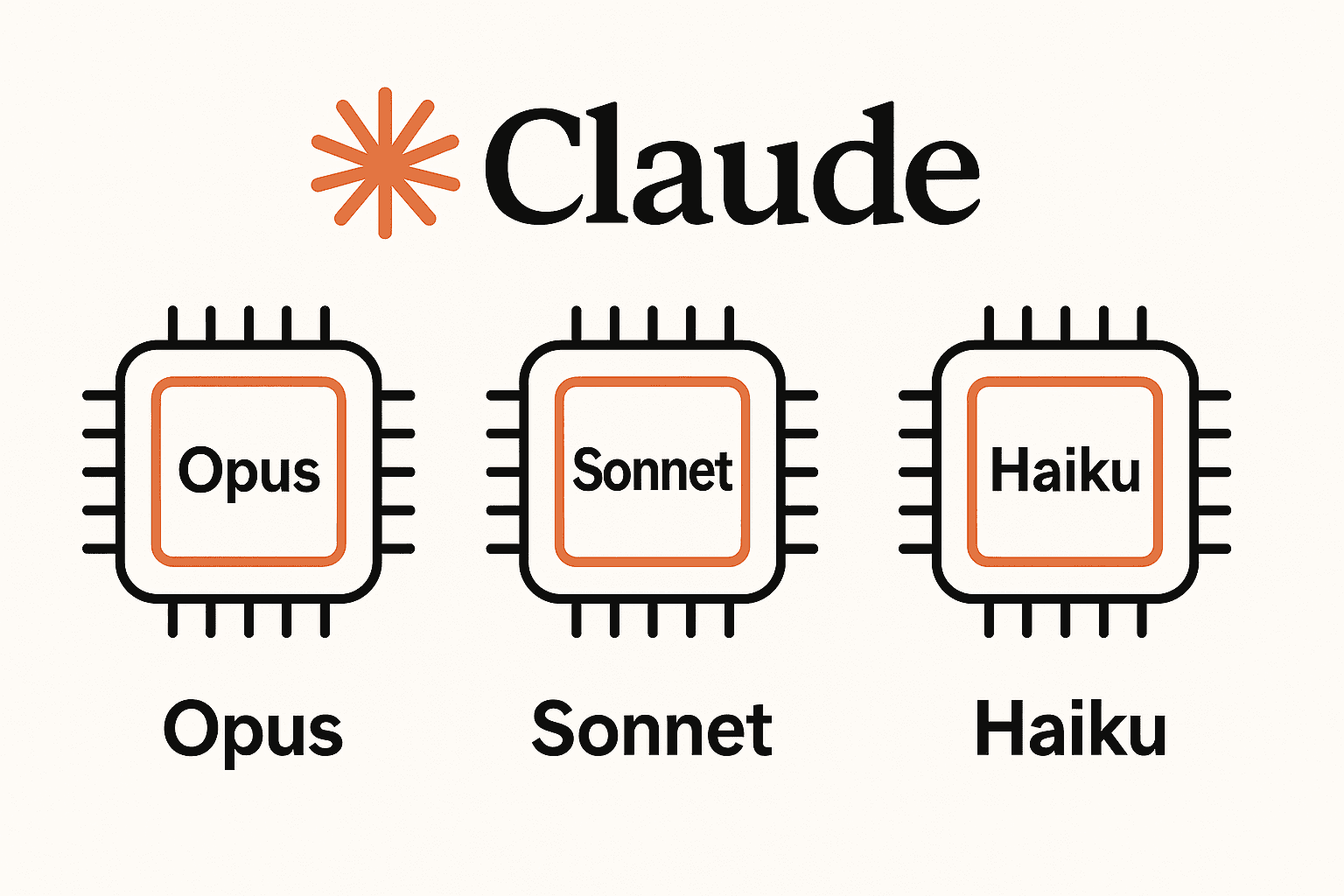Anthropic’s Claude 3 model family introduced three tiers of large language models in ascending order of capability: Claude Haiku, Claude Sonnet, and Claude Opus. Each tier is designed to offer a different balance of intelligence, speed, and cost, allowing developers to choose the optimal model for their needs. In simple terms:
- Claude Haiku is the fastest and most cost-effective model, providing “near-frontier” intelligence at low latency and price. It’s ideal for real-time applications and high-volume tasks where responsiveness and budget are critical (e.g. live chatbots, rapid data extraction).
- Claude Sonnet is the balanced all-rounder, delivering high intelligence and reasoning capabilities at roughly 2× the speed of earlier Claude 2 models. It excels in coding, complex agent workflows, and tasks needing quick yet sophisticated responses. Anthropic recommends Sonnet as the default model for most use cases due to its strong performance across the board.
- Claude Opus is the most powerful (and expensive) tier, originally positioned as the frontier model with near-human levels of comprehension on the hardest tasks. It was designed for specialized deep reasoning, complex analysis, and long-running tasks requiring maximum intelligence and context utilization. Opus often catches subtleties that smaller models might miss, making it suited for thorough code reviews, complex research queries, or strategic planning.
Each successive model tier offers increasing capability at the cost of higher latency and pricing. This tiered approach lets developers strategically choose a Claude model that fits their technical requirements and resource constraints. For example, a developer might use Haiku for quick prototyping or UI scaffolding, switch to Sonnet for building complex logic, and reserve Opus for intensive audits or final optimizations. In the sections below, we dive deeper into how these models evolved, their technical differences, and guidance on choosing “Claude Opus vs Sonnet vs Haiku” for various development scenarios.
Legacy vs. Current Model Timeline
Anthropic’s Claude AI models have rapidly evolved from a single model into a multi-tier family. Below is a brief timeline from the original Claude to the latest Claude 3.5/4.5 generation:
- Claude 1 (March 2023): The initial Claude release, available to limited users. It demonstrated strong language abilities but had notable limitations in coding, math, and reasoning. Claude 1 was soon paired with a faster, lighter variant called Claude Instant, designed for efficiency at the expense of some capability. Claude Instant 1.2 (Aug 2023) offered a 100k-token context and emphasized speed and cost-effectiveness.
- Claude 2 and 2.1 (July–Nov 2023): Claude 2 expanded the context window from ~9k to 100k tokens and became the first widely available Claude to the public. It improved performance over Claude 1, but remained a single-tier model (with the Instant variant for speed). Claude 2.1 later doubled the context to 200k tokens and further reduced hallucinations. However, these early models had knowledge cutoffs in 2023 and were eventually surpassed by the Claude 3 family.
- Claude 3 (March 2024): A major leap that introduced the Haiku/Sonnet/Opus model suite. All Claude 3 models supported a 200k-token context window and multimodal inputs (vision) out of the box. Claude 3 Haiku, Claude 3 Sonnet, and Opus launched together, with Opus as the flagship model and Haiku as the speed-optimized version. Notably, Claude 3 Opus came with a 200k context (expandable toward 1M in private beta) and achieved near-perfect recall in “needle-in-a-haystack” tests, demonstrating exceptional long-context retrieval accuracy. The Claude 3 Sonnet model quickly became popular for enterprise use, offering excellent performance at lower cost than Opus. Claude 3 Haiku was lauded for being the fastest, able to scan ~10k tokens of a dense document in under 3 seconds.
- Claude 3.5 Series (June–Oct 2024): Anthropic released Claude 3.5 Sonnet in June 2024, which outperformed even the larger Claude 3 Opus on many benchmarks according to Anthropic’s testing. This update also introduced new developer features: for instance, a “Code Artifacts” pane in the Claude interface allowing code generation in a separate window with live preview. In October 2024, Claude 3.5 Haiku was launched alongside an upgraded “3.5 Sonnet (New)” model. Around this time, Anthropic enabled “Computer Use” – allowing Claude to control a virtual computer interface (move cursor, type, click) for multi-step tasks. These 3.5 models extended Claude’s abilities in coding and agents, while initially maintaining the same pricing as Claude 3 (though Haiku’s price was later increased slightly).
- Claude 3.7 and Extended Thinking (Feb 2025): Claude 3.7 Sonnet arrived in early 2025, introducing an “extended thinking mode” to let the model produce more step-by-step reasoning when needed. Developers could toggle between near-instant answers and deeper reasoning outputs, effectively adjusting the model’s “thinking budget” per query. Claude 3.7 Sonnet improved multi-step problem solving (e.g. complex math, coding challenges) while maintaining fast default responses. This hybrid reasoning capability foreshadowed features later formalized in Claude 4. Extended thinking also laid groundwork for Claude to use tools in the middle of its reasoning – a capability fully realized with Claude 4.
- Claude 4 and 4.1 (May–Aug 2025): In mid-2025 Anthropic launched Claude 4, initially with Claude Opus 4 and Claude Sonnet 4 models. These models significantly boosted coding and agent performance. Opus 4 was billed as “the world’s best coding model” at launch, capable of working continuously for hours on complex tasks without losing context. It achieved state-of-the-art results on software engineering benchmarks (72.5% on SWE-bench) and could handle thousands of sequential steps in agent workflows. Sonnet 4 improved upon 3.7 with superior coding (72.7% on the same benchmark) and reasoning, although Anthropic noted it “[did] not match Opus 4 in most domains”. Both 4.0 models introduced interleaved tool use during extended reasoning, meaning Claude could invoke tools (web search, code execution, etc.) and then continue its chain-of-thought, enabling more powerful agent behaviors. By August 2025, Claude Opus 4.1 was released as a refinement of Opus 4, bringing improved coding precision and long-horizon task handling. Opus 4.1 maintained the 200k context and served as a drop-in upgrade with better reliability for complex autonomous tasks.
- Claude 4.5 Series (Sep–Oct 2025): The latest generation as of late 2025 saw Anthropic doubling down on the Haiku/Sonnet tiers. Claude Sonnet 4.5 (Sept 2025) emerged as “Anthropic’s most intelligent model” to date, showing substantial gains in coding, reasoning, math, and “computer use” vs. previous versions. In fact, early evaluations showed Sonnet 4.5 outperforming the older Opus 4.1 on many domain-specific tasks (finance, law, medicine, STEM). It maintained the same pricing as Sonnet 4. Shortly after, Claude Haiku 4.5 (Oct 2025) was released, delivering “near-frontier performance matching Claude Sonnet 4” on coding and agent tasks, but at substantially lower cost and even faster speed. Haiku 4.5 thus enables state-of-the-art results in settings where previously one had to trade off quality for cost or latency. Together, the 4.5 models solidified a trend: the Sonnet tier became the primary workhorse for most developers, and the Haiku tier caught up significantly in capability, while the Opus tier (still at 4.1) remains available for the absolute most demanding reasoning tasks or long autonomous runs.
Technical Architecture Comparison
Under the hood, all Claude models are built on Anthropic’s large-scale transformer architecture with Constitutional AI alignment techniques. While exact model sizes (parameters) are not publicly disclosed, it’s understood that Haiku, Sonnet, and Opus differ in scale and training to hit different speed vs. intelligence targets. Here we compare key technical aspects of Claude Opus vs Sonnet vs Haiku:
- Model Size & Transformer Design: Anthropic hasn’t published parameter counts for Claude 3/4 models, but the pricing and performance clues suggest Opus is the largest model, Sonnet medium-sized, and Haiku more compact. For instance, at the Claude 3 level, Opus was 5× the cost of Sonnet per token and significantly slower, implying a much larger model or heavier compute per token. Haiku, conversely, was tuned for efficiency (Claude 3 Haiku was even cheaper than Claude 2). All three use transformer networks with very long context support (achieved via specialized engineering to handle up to 100k+ tokens). Anthropic describes the 4-series models as “hybrid reasoning” transformers offering two modes: a fast, near-instant mode for quick replies, and an extended thinking mode for deeper, slower reasoning. This suggests the architecture can dynamically allocate more internal computation (e.g. more transformer layers or iterations) when deeper analysis is needed, which developers can trigger via the API’s extended thinking feature.
- Latency and Throughput: Haiku is optimized for low latency and high token throughput, Sonnet for moderate latency with high output quality, and Opus for thoroughness over speed. Official docs characterize Haiku as the “Fastest” model, Sonnet “Fast”, and Opus “Moderate” in latency. Benchmark data from independent tests echo this: e.g., Claude 3.5 Haiku could output ~65 tokens/sec with ~0.7s initial latency, whereas Claude 3.5 Sonnet managed ~72 tokens/sec (~0.97s latency), and Claude 3 Opus only ~26 tokens/sec with ~2.1s latency. In practice, Haiku 4.5 is described as a “speed demon” by developers – practically “lightning fast” for code scaffolding tasks. Sonnet 4.5 is highly responsive and rarely “freezes” even under heavy multi-file workloads, while Opus (4.1) remains notably slower – one should expect longer waits for its more in-depth responses. The trade-off is that Opus may take more time “thinking” but can produce very detailed, insightful answers that the smaller models might miss.
- Context Window & Memory: A signature feature of Claude models is their extremely large context window. All three tiers in the current generation support up to 200,000 tokens of context (roughly 150k words or 500+ pages of text) in a single prompt. This allows Claude to ingest entire codebases or large documents. Moreover, Claude Sonnet 4 and 4.5 offer an optional 1,000,000-token context window in beta, using a special API header for select high-tier customers. Handling such long inputs is non-trivial – the models use efficient encoding and perhaps summary-chaining under the hood to manage it. The tokenization strategy for Claude uses a GPT-style token encoding (one token ~4 characters; 100k tokens ~75k words). Images are also “tokenized”: each image is converted into a sequence of numeric embeddings (via vision encoders) which count toward the context token limit. In terms of “memory” and persistence: all models treat the conversation history as context (there’s no long-term memory between sessions unless explicitly provided via a memory tool or file). However, larger models handle long conversations more coherently. Developers note that Haiku tends to “lose track” of details in very long sessions – it might forget variable names or change identifiers if the prompt chain grows too lengthy. Sonnet, with its greater capacity, maintains context better and handles multi-file code discussions with fewer hiccups. Opus, with the most capacity, can sustain the longest, most complex dialogues – Claude Opus 4 reportedly worked through a 7-hour autonomous coding session without significant drift. Additionally, Claude 4 introduced a “memory file” mechanism: when given tools to write to local files, the model (especially Opus 4) can store and recall key information, effectively extending its working memory across turns.
- Token Output Limits: The models also have different output length capabilities. Claude Haiku 4.5 and Sonnet 4.5 can each output up to 64k tokens in a single completion, whereas Claude Opus 4.1 is capped at 32k output tokens. This means Sonnet/Haiku can generate longer continuous texts (such as lengthy documents or code files) without truncation. The higher output limit on Sonnet/Haiku aligns with their use in content generation and coding, where a response might need to be very long. Opus’s smaller output cap suggests it is geared more toward analysis and problem-solving answers (which tend to be detailed but not book-length), and it helps constrain Opus’s already high computation costs.
- Multimodal & Vision Support: All Claude 3 and 4 models are multimodal, meaning they accept image inputs (in addition to text) and perform visual reasoning or OCR. When Anthropic says a model has “vision”, it means you can attach an image (or image URL/base64) in your prompt, and the model will incorporate that visual information into its answer. There is no image generation – output is still text or code – but the model can interpret images. This capability is consistent across Haiku, Sonnet, and Opus of the same generation, though larger models often give more nuanced image analyses. Example use cases:
- Claude Haiku can very quickly read a screenshot or diagram (perform OCR, identify a chart’s data) and spit out a summary or extracted text. It’s useful for fast tasks like reading error logs from a screenshot.Claude Sonnet can deeply analyze an image in context – e.g. examine a UI mockup and produce React code for it, or look at a complex graph and generate a detailed report or code to recreate it. Sonnet’s strong coding ability plus vision make it adept at tasks like “image to code” (turning a GUI design into code).Claude Opus can combine vision with its intense reasoning for thorough analyses – for instance, analyzing an architectural diagram and planning a multi-step deployment script from it. With Opus’s long-horizon planning, it can use an image as just one piece of a larger puzzle (e.g., digesting a multi-image slide deck for a research summary).
- Tokenization and Generation Strategy: Claude models use a text tokenizer similar to other LLMs (BPE-based). One notable strategy Anthropic employs in Claude 4 is “thinking tokens” vs. output tokens. In extended thinking mode, the model can generate a hidden chain-of-thought (“thinking”) that isn’t shown to the user but helps it reason. These internal tokens count towards the context but can be stripped out before the next turn, so they don’t overwhelm the conversation history. This design allows for lengthy reasoning without consuming the entire context window. All Claude tiers support this, but it’s most relevant to Sonnet and Opus which are more likely to be used in “think deeply” mode. Additionally, the tool use architecture (via the Claude API or Claude Code) is such that the model’s output can include special tagged actions (like calling a bash command or web search), and then resume thinking. The larger models (Sonnet, Opus) have been explicitly trained to handle these agentic workflows – e.g. Claude Sonnet 4.5 has enhanced tool handling and memory for complex multi-step tasks. Haiku can also use tools, but given its smaller size, it may not perform as reliably in complicated tool+reasoning loops (developers have noted Sonnet handles sub-agent orchestration more smoothly than Haiku).
In summary, the Claude tiers share a core architecture but differ in scale and tuning. Haiku is a smaller, turbocharged model focused on speed. Sonnet is a mid-sized generalist model balancing performance and efficiency, now often the “smartest” model for practical purposes in the Claude lineup. Opus is a maximal model pushing the limits of reasoning, intended for specialized heavy-duty tasks. Next, we’ll see how these technical distinctions translate into concrete feature differences.
Feature-by-Feature Comparison Table
To directly compare Claude Opus vs. Sonnet vs. Haiku, the table below summarizes key features and performance metrics of the latest models (Claude 4.x series):
| Feature | Claude Opus 4.1 (Top Tier) | Claude Sonnet 4.5 (Mid Tier) | Claude Haiku 4.5 (Entry Tier) |
|---|---|---|---|
| Code Generation Accuracy | Exceptional on the hardest tasks, tuned for deep code understanding. Excels at complex, multi-file refactoring and catching subtle bugs. Achieved state-of-the-art on code benchmarks at Claude 4 launch. Best used for critical code reviews and intricate algorithms. | Excellent for most coding needs – currently the best overall coding model according to Anthropic. Excels at writing and integrating code in projects, with state-of-the-art performance on real-world coding evals (72.7% on SWE-bench). Reliable for daily development tasks and complex feature implementation. | Very good for straightforward coding tasks and boilerplate. Handles common programming requests and simple apps well. Near frontier-level coding for its speed class, but may miss some edge cases or deep logic checks that larger models catch. Suitable for quick prototypes, UI code, and simple scripts. |
| Reasoning Depth & Complexity Handling | Highest reasoning depth – designed for advanced reasoning, long chains of thought, and strategy. Can autonomously plan and execute very complex multi-step workflows. Best for research questions, complex problem solving, and use of tools in long sessions. It will engage in thorough step-by-step reasoning if prompted (uses extended thinking effectively). | High reasoning capability, sufficient for most tasks. Can tackle multi-step problems and agents well (e.g. plan code architecture, perform data analysis). With extended thinking mode, Sonnet can produce detailed chain-of-thought and solve complex math/programming challenges. Just slightly below Opus on the most convoluted tasks, but more than enough for the majority of use cases. | Moderate reasoning depth. Can follow multi-step instructions for relatively simple tasks, but tends to struggle or simplify when faced with very complex logic or long reasoning chains. Haiku prioritizes speed over exhaustive reasoning – it might give a quick answer where Sonnet/Opus would dig deeper. Good for basic reasoning and Q&A, but for truly complex reasoning (e.g. intricate debugging, abstract problems) it may gloss over details or require more guiding prompts. |
| Speed (Tokens per Second) | Slowest of the three. Prioritizes quality over speed. Roughly ~25–30 tokens/sec generation speed observed in Claude 3/4 era. Higher latency (think a couple seconds to respond). Not ideal for real-time interactions – best used when you can afford a bit of wait for a superior answer. | Fast (but not the fastest). On the order of ~60–70 tokens/sec in benchmarks, with snappy interactive feel. Usually responds in well under a second for moderate prompts (latency ~0.7–1.0s). Suitable for interactive applications and high-volume use. It strikes a balance – much faster than Opus while only slightly slower than Haiku. | Fastest model. Designed for low latency; output speeds observed >60 tokens/sec (Claude 3 Haiku peaked ~123 tokens/sec on short outputs). Latency often ~0.5–0.7s for typical tasks. Feels nearly instantaneous for many queries. Great for streaming results or real-time chat where every millisecond counts. |
| Tool Use / Function Calling | Full tool use support. Opus was built to excel in agentic tasks – it can plan and invoke tools (e.g. web search, code exec, etc.) during extended reasoning with high reliability. Handles long tool-interleaved sessions well due to strong coherence. If using Anthropic’s function-call interface (Claude’s “Skills”/tools), Opus will generally produce the most thorough and effective tool usage patterns. | Full tool use support, with enhanced handling in 4.5. Sonnet 4.5 is noted as the best model at using computers (tools) in Anthropic’s lineup. It can run parallel tool calls and follow instructions precisely when using tools. Excellent for building agents: e.g., executing code, browsing, or controlling applications via the Claude Agent SDK. Sonnet is usually the recommended model for complex tool-using agents, due to its balance of capability and speed. | Supports tool use, but with some limitations. Haiku can generate tool calls (the underlying API is the same), and it works for simpler agent tasks. However, being a smaller model, it might be less strategic in tool use, sometimes requiring more direct prompting. It excels at quick single-tool actions (like one web search or a quick code run), but for complex multi-step tool interactions, Sonnet/Opus perform more consistently. Haiku 4.5 does match Sonnet 4’s capability in many agent tasks, but developers have observed Sonnet handles complex agent workflows and sub-agents more smoothly. |
| “Memory” & Long Conversations | Designed for long-horizon memory. With its 200k token window and improved memory file usage, Opus 4+ can carry a large amount of information without forgetting. Ideal for very long sessions (hundreds of messages) or reviewing extensive project history. In coding agents, Opus might create auxiliary notes to remember state. It’s the most robust when it comes to not losing context, though it’s still constrained by the context window size. | Strong conversation memory. Can manage long dialogues and large context (especially with 1M token mode enabled). Sonnet 4.5 introduced a new memory tool and context editing features to help it handle even longer agent runs. It maintains state over lengthy discussions better than Haiku. In practice, Sonnet rarely forgets recent details unless the conversation becomes extremely long or the 200k token limit is hit. Checkpoints (saving conversation state) are now available in Claude Code to help manage long sessions across model switches. | Good short-term, weaker long-term memory. Haiku might start forgetting or mixing up details in very extended sessions. It’s best for short to medium exchanges or segmented tasks. Because it’s optimized for speed, it doesn’t devote as many weights to remembering nuanced context over thousands of tokens. Developers often use a strategy of resetting or summarizing context more frequently with Haiku in long workflows. That said, within a single 200k-token window, it can technically consume the same amount of text – but the fidelity of recall is lower than the higher tiers on large knowledge bases. |
| Availability (Claude.ai UI) | Claude Max plan and API only. Opus is available to developers on the Claude API (pay-per-use) and included in the high-end Claude Max subscription (previously ~$200/month). It is not available on the free tier. Pro ($20/mo) users technically have access, but with limited usage quotas, so sustained Opus use effectively requires the Max plan or pay-as-you-go API billing. | Available to all tiers (free, Pro, Max) in some form. Claude.ai’s free tier uses the Sonnet model (with usage limits). Pro subscribers get a much larger quota with Sonnet as the main model, and priority access during busy times. Claude Sonnet is the default model on the platform and accessible via API for anyone with an API key (billed at $3/$15 per million tokens). It’s the general-purpose Claude model most developers will start with. | Available to all tiers, including free. Claude Haiku was introduced slightly later than Opus/Sonnet on Claude.ai, but is now generally accessible. Free users often get Haiku or Sonnet depending on availability, but Haiku’s low cost makes it likely to be widely offered. On the API, Haiku 4.5 is the cheapest option ($1/$5 per million tokens), making it attractive for budget-conscious projects or massive-scale tasks. Essentially, Haiku broadens access to Claude’s capabilities by lowering cost barriers. |
| Pricing (API usage) | Highest cost: $15 per million input tokens, $75 per million output tokens. This is 5× the Sonnet rate. The high cost reflects the greater computational load of the Opus model. Opus is best used sparingly for when its extra capabilities truly matter. (Extended 1M context usage can incur further multipliers on cost). | Mid-tier cost: $3 per million input tokens, $15 per million output tokens. This pricing is significantly cheaper than Claude 2 was, yet Sonnet 4.5 is far more capable – making it a sweet spot for cost-performance. Most developers on the API will find this rate economical for everything from small scripts to large applications (with optional volume discounts available). | Lowest cost: $1 per million input tokens, $5 per million output tokens. Haiku 4.5 is extremely cost-effective – on par with or cheaper than even older “Instant” models. Its affordability enables use cases like processing huge datasets or running many parallel jobs with AI. The trade-off is you might need to run an extra prompt or two to verify outputs that Sonnet/Opus might get right the first time – but at this price, it’s often worth it for non-critical tasks. |
Notes: All Claude models support 200k-token context (with Sonnet 4/4.5 supporting 1M in beta) and have similar multilingual capabilities and vision (image input) support. They share features like streaming output, prompt caching, and the same API methods; differences lie in performance and limits as shown above. For most developers, Claude Sonnet 4.5 offers the “best Claude model for developers” balancing power and cost, but Claude Haiku 4.5 and Opus 4.1 serve important niches for speed and advanced reasoning respectively.
Developer Use Cases for Each Model Tier
Choosing between Opus, Sonnet, and Haiku often comes down to the specific development scenario or use case. Here we outline when to use each model, with examples relevant to coding, pipelines, and LLM-powered agents:
- Claude Haiku – The Speedy Specialist: Use Haiku when fast iteration and lower cost are top priorities. It shines in use cases like:
- Interactive coding assistants for quick tasks: Haiku is great for getting instant suggestions for UI components, small functions, or boilerplate code. For example, a front-end developer can ask Haiku to “generate a responsive CSS snippet for a navbar” and get a nearly instant result. One developer noted that “For UI work, Haiku was unbeatable – it created a Flutter screen almost instantly”.Scripting and pipeline tasks: In automated pipelines where the AI needs to handle straightforward jobs (format conversion, data extraction from text, monitoring), Haiku’s speed is beneficial. It can be incorporated into ETL jobs or CI/CD pipelines to, say, annotate code or generate simple reports on the fly, without adding significant latency.Multi-agent systems where each agent is lightweight: If you are orchestrating many AI agents (each handling a sub-task), using multiple Haiku instances can be far more cost-effective than multiple Sonnets or an Opus. For example, you could have a swarm of Haikus each processing a chunk of a large dataset in parallel – their combined output could then be verified by a Sonnet or Opus agent.Real-time data chatbots and customer service: For responding to user queries in real-time (such as a website support chatbot that fetches info from knowledge base articles), Haiku’s quick recall and response fits the bill. It can handle the “first draft” of an answer almost instantly, which can then be optionally refined by a larger model if needed.Vision tasks with speed focus: Haiku can rapidly do OCR or identify basic info in images. For example, integrating Claude Haiku into a mobile app to read text from photographs or scan receipts would make sense, since it’s fast and cheap per image processed.
- Claude Sonnet – The All-Purpose Workhorse: Use Sonnet for most development tasks – it is the default choice for building and integrating AI into applications. Ideal use cases:
- Day-to-day coding and software development: Sonnet 4.5 has been called “the best coding model in the world” by Anthropic. It can write complex functions, refactor code across multiple files, and generate entire modules reliably. It’s great for implementing features: e.g. “Add a new REST API endpoint in this Flask app to handle user authentication” – Sonnet can produce the code for multiple files (routes, database models, etc.) and even suggest tests. Its balanced speed means you can use it in your IDE (via Claude’s VS Code/JetBrains extensions) almost like a pair programmer.LLM Agents and Autonomous workflows: Sonnet is particularly noted for agent use – planning and executing multi-step tasks. If you’re building an AI agent that, say, takes a high-level goal and performs a sequence of actions (accessing APIs, running code, querying databases), Sonnet provides the right mix of intelligence and efficiency. It’s capable of autonomously handling complex sequences with tools, as evidenced by high scores on agent benchmarks like OSWorld (where Sonnet 4.5 jumped to 61.4%, leading other models). Use Sonnet for agents that need to carry out workflows in finance, DevOps, or research on a reliable budget.Multimodal input handling: When your use case involves both text and images (or other file types), Sonnet is a safe bet. For example, building a tool that takes a design image and outputs front-end code – Sonnet can interpret the design details and generate high-quality code (HTML/CSS or Flutter, etc.). Another scenario: an AI assistant that analyzes a PDF with diagrams – Sonnet will better understand complex visuals and incorporate them into its reasoning than Haiku would.Complex data analysis and summarization: If you have to feed a large document or dataset into Claude and get insights, Sonnet can handle it within a single pass (up to 200k tokens, or even 1M with the beta). This makes it useful for tasks like summarizing a lengthy technical spec, extracting requirements, or analyzing logs. It has the intelligence to pick out subtle insights (almost at Opus’s level) but at a fraction of the cost, so it’s suitable for frequent use.Memory-intensive conversations: For AI assistants that act as a “persistent collaborator” (e.g., a coding assistant that you chat with throughout the day about a project), Sonnet’s stronger ability to maintain context is crucial. It can retain the thread of conversation about your project’s code and requirements far better than Haiku. So for any interactive agent that you expect to have a long dialogue or iterative back-and-forth, Sonnet is the go-to model.
- Claude Opus – The Heavy-Duty Expert: Use Opus sparingly, for the most demanding and complex tasks where you need that extra edge in reasoning or thoroughness. Key use cases:
- Critical code reviews and debugging: When your software is at a stage where mistakes are costly (e.g. security review, performance optimization, or catching hard-to-find bugs), running an Opus analysis can be invaluable. As one developer reported, “Opus found issues that Haiku and Sonnet completely skipped – it’s slow, yes, but worth it for final checks.”. Opus can deeply understand the code’s intent and detect subtle logical errors or inefficiencies. Integrating Opus at a QA stage (e.g., an automated PR review that triggers Opus to analyze the diff and comment on potential problems) is a good pattern.Research assistants and complex Q&A: In domains like scientific research, law, or strategy, you might have extremely complex queries or need synthesis across many sources. Opus, with its enhanced reasoning, is better at these “brain-like” tasks. For example, asking Opus to read multiple research papers (using the 200k context) and derive a novel insight or hypothesis is more feasible than with smaller models. It’s also more likely to catch nuances or inconsistencies in the data. Enterprises have used Claude Opus for tasks like comprehensive risk analysis or deep strategic planning questions, where the cost is justified.Long-running autonomous agents: If you’re experimenting with truly autonomous AI agents that run for hours/days, adapting to new information and tasks (a kind of AutoGPT-like scenario), Opus is the model that will maintain coherence the longest. Its ability to sustain focused performance over “thousands of steps” has been noted. Opus 4 can work continuously for several hours without losing the plot, which is essential for long missions (for example, an AI agent that tries to write a complex program from scratch, or one that plays a game and learns as it goes).Maximizing quality for content generation: In cases where the absolute highest quality of output is needed (say, a very important document, or generating a piece of code that cannot fail), one might run the prompt through Opus to see if it produces an even better result than Sonnet. Opus sometimes provides more detailed and polished outputs – for instance, writing a legal brief or an academic-style report, it might include more caveats or insights. However, Sonnet 4.5 has closed the gap in many areas, so this is more applicable if you have Opus 4.1 but not the latest Sonnet, or if the task is known to be especially tricky.Complex multi-modal analysis: If you had a task that involves many pieces – e.g. analyzing a set of images, several documents, and some data, and then drawing conclusions – Opus can juggle the complexity better. It can incorporate multiple inputs (through a carefully crafted prompt or using tools to fetch each piece) and provide a holistic analysis.
In practice, many developers find that mixing the models yields the best outcome: “Haiku for setup, Sonnet for builds, Opus for reviews — that combo just works.”. By understanding each model’s strengths, you can route tasks dynamically: trivial or high-volume tasks to Haiku, general tasks to Sonnet, and only the exceptional cases to Opus. This hybrid approach can improve both speed and reliability of AI-powered development workflows.
Prompt Engineering Differences Across Opus, Sonnet, Haiku
All Claude models share similar prompting methods (they follow instructions, system messages, etc.), but effective prompt engineering can differ slightly for each tier due to their relative capabilities and tendencies. Here are some tips and differences in prompting each:
- Level of Detail vs. Brevity: With Claude Haiku, it often helps to keep prompts precise and scoped. Because Haiku is optimized to be quick, if you give it an extremely elaborate or open-ended prompt, it might return a shallow answer quickly. For example, a vague request like “Analyze this complex code for any issues” might get a cursory response from Haiku. It’s better to break the task down or be very explicit: “Identify any memory leaks or unused variables in the following code.” Haiku will do well with focused tasks and clear criteria. In contrast, Claude Opus can handle very broad prompts (e.g. “Do a thorough code review of this entire repository and suggest improvements”) – it will take its time and produce a detailed output, potentially going above and beyond. Claude Sonnet sits in the middle; it can handle moderately broad prompts but also benefits from clarity. Generally, Sonnet and Opus are more forgiving of longer, more complex instructions – they will actually utilize the detail – whereas with Haiku, overly long instructions might just consume context without improving the answer quality (since the model itself has less capacity to internalize them).
- Chain-of-Thought and Step-by-Step Prompts: All Claude models can do chain-of-thought reasoning if prompted (e.g., “Let’s think step by step”). However, Opus and Sonnet are far better at it. In fact, with extended thinking mode, you can explicitly request Claude to “think” in a structured way. Sonnet 4.5 and Opus 4.1 both support the
<thinking>tag in the API where the model will produce a hidden reasoning trace. You can encourage them by prompts like, “First, outline your reasoning step by step, then give the final answer.” They will produce a very coherent, often lengthy reasoning process (which you might see in theextended_thinkingoutput). With Haiku, if you prompt for step-by-step, it will attempt it, but it might cut corners or the steps will be relatively superficial. Haiku’s chain-of-thought might miss steps for the sake of speed. Recommendation: use chain-of-thought prompting with Sonnet and Opus especially for complex problems (they’ll do a great job, often rivaling GPT-4 in reasoning), but use a lighter touch with Haiku (maybe guide it through smaller sub-steps rather than expecting a deep internal monologue). - When to use system or role prompts: All three respond to system directives (Anthropic uses a “system” role for instructions). There’s no significant difference in how they follow roles, but if a model is less capable, giving it a strong guiding system message is more crucial. For Haiku, make sure your system prompt clearly sets boundaries and context, because Haiku might not infer missing context as well as a larger model. For example, if you want an SQL query, a system instruction like “You are a database assistant. Only output valid SQL.” will help Haiku stay on track. Sonnet and Opus would likely manage even without that, but it’s still good practice. Opus can handle very nuanced system prompts (like providing it a long style guide or a detailed persona to adopt) – it has the capacity to absorb those. Sonnet can too, though with slightly less nuance. In summary: prompt precision matters more for Haiku; Opus can handle creative or abstract instructions better without confusion; Sonnet is close to Opus in adherence but perhaps will not go as in-depth into a persona unless prompted.
- Dynamic Model Switching in Prompts: If you have the ability to call different models in a workflow, you might wonder how to hand off context between models or switch dynamically. Claude’s API doesn’t let one request use multiple models at once – but you can certainly take the conversation history and load it into a different model for the next prompt. In doing so:
- Be aware of the output length differences. If Sonnet produced a 40k-token draft of a document and you try to feed that into Opus (32k output limit) for revision, Opus might not be able to extend it much further in one go. Plan to perhaps truncate or summarize when switching downward in capacity.
- Watch out for each model’s “rhythm” in conversation. As one user noted, “Each model has its own rhythm. Jumping between them can feel clunky until you get used to it.”. This means the tone or level of detail can suddenly shift. You might mitigate this by adjusting the prompt when switching, e.g., if going from Haiku to Sonnet, you can instruct Sonnet like: “Here is a draft response from another model. Please refine and expand it as needed.” This cues Sonnet to add the depth Haiku lacked. Conversely, if going from Opus to Haiku (perhaps for a quick follow-up), you might explicitly tell Haiku to focus on the most important points from the prior discussion to avoid overwhelm.
- Consistency in format: If you require a specific output format (say JSON or function outputs), all models can do it, but smaller models might need more rigid prompting. Opus will almost always follow format instructions, Sonnet too with minor mistakes occasionally, and Haiku might need the format reinforced (e.g., providing a template). When switching, ensure the next model knows the format; don’t assume it from the prior conversation alone.
- Tolerance to Ambiguity: Opus, being more capable, is a bit more likely to handle ambiguous or underspecified queries by making an intelligent assumption or by clarifying. Sonnet tends to also try to answer as helpfully as possible. Haiku, on the other hand, might be more prone to say “I’m not sure” or give a generic response if the query is vague. It’s not that it refuses (Claude models post-3 are generally less likely to refuse harmless requests), but Haiku may not have the same depth to “fill in the blanks.” So, for Haiku, try to remove ambiguity from your prompt. If the prompt is something like “Explain the algorithm,” Haiku might give a brief generic explanation; Sonnet would likely ask “Which algorithm are you referring to?” or give a detailed explanation if it infers context; Opus might discuss multiple interpretations of “the algorithm” in detail. Thus, with Haiku be direct and specific, with Sonnet/Opus you can explore more open-ended questions and expect a useful response.
- Leveraging Extended Thinking and Mode Switching: Since all current Claude models (4.x) are “hybrid” modes, you can programmatically decide when to invoke extended thinking (via the API
enable_extended_thinkingor similar parameter). For tricky prompts where you need the best reasoning, you might toggle this on for Sonnet or Opus. For simpler prompts or when using Haiku, you’d keep it off to get instant answers. Prompt-wise, you can also explicitly ask the model to show its work (or not). If you’re dynamically switching models, an advanced strategy is to let Sonnet or Opus run with extended thinking to generate a solution and then perhaps feed that solution to Haiku for final quick re-check or formatting. However, be cautious as mixing modes too much can confuse things – generally keep extended thinking usage to the higher tiers which were built for it (Anthropic even notes Sonnet 3.7 did not support interleaved thinking+tool use, whereas 4 models do).
In essence, prompt engineering for Haiku vs Sonnet vs Opus involves adjusting the level of explicit guidance: Haiku needs the most guidance and bite-sized tasks; Sonnet does great with standard clear prompts; Opus can handle and even benefit from very detailed or complex prompts (and will produce detailed output accordingly). When in doubt, start by optimizing your prompt on Sonnet (since it’s most balanced), then adapt for Haiku by simplifying, or for Opus by perhaps expanding the scope or allowing more creative freedom. And remember that you can use the models in sequence: for example, you might prompt Opus to generate a thorough plan (chain-of-thought), then feed that plan to Sonnet to execute steps, and use Haiku to do quick sub-tasks within those steps. Effective prompt engineering in a multi-Claude environment often means orchestrating prompts between models effectively, not just within one model’s conversation.
Integration and Deployment Tips
Integrating Claude models into your development workflow or product involves choosing the right model for the job and using the right tools to deploy it. Here are some tips for calling and managing Opus, Sonnet, and Haiku in various environments, as well as ensuring reproducibility:
- Using the Claude API (direct calls): All Claude models are accessible via Anthropic’s API using model identifiers. To call a specific model, you use its ID or alias in the API request. For example:
- Claude Sonnet 4.5 can be invoked with model
claude-sonnet-4-5(alias) or the full version IDclaude-sonnet-4-5-20250929.Claude Haiku 4.5 usesclaude-haiku-4-5and Claude Opus 4.1 usesclaude-opus-4-1(with corresponding date suffixes for specific snapshots).
claude-sonnet-4-5) will route to the latest version of that model tier. For production stability, it’s recommended to pin to a specific version (so that you don’t unexpectedly get a new model update). For instance, if you’ve tested thoroughly onclaude-sonnet-4-5-20250929, use that exact ID in production requests. When a new snapshot (say-20251201) is released, you can test it separately and switch when ready. This version pinning is crucial for version control and reproducibility in AI workflows – it prevents model changes from introducing regressions unknowingly. The API also allows some dynamic features:- You can adjust
max_tokensto control output length (keeping in mind each model’s cap, as discussed).You can use thestreamoption to get token-by-token streaming, which is useful for responsiveness in UIs (all models support streaming).For Sonnet 4/4.5, to use the 1M context, you include the special headerX-Anthropic-CTX-1M: context-1m-2025-08-07(exact name may vary). Ensure your organization is approved for that (tier 4 or enterprise) or you’ll get an error.You can enable extended thinking by a parameter or by including a<extended_thinking>tag in the prompt. This makes the model return a thinking transcript (which you can omit from user view). It’s a powerful way to get more reasoning, but remember it counts as tokens and cost.
- Claude Sonnet 4.5 can be invoked with model
- Claude Code (CLI and IDE integration):Claude Code refers to Anthropic’s developer-focused interface for coding assistance (accessible via the command-line and in-editor plugins). When using Claude Code, you typically have the option to select which Claude model it uses. For instance, in the Claude Code terminal, there may be a flag or config setting to choose between Haiku, Sonnet, or Opus (depending on your subscription). As noted earlier, Claude Code access is part of Pro/Max plans – Pro users primarily get Sonnet by default, Max users can utilize Opus fully.
- Switching models in Claude Code: If you’re in a Claude Code session and you want to switch the model, you might have to end that session and start a new one with the desired model (or there might be a command like
/model opusto switch – this depends on Anthropic’s implementation). Each model might maintain its own context window; switching could mean losing some conversational history, so plan for that. Claude Code’s new checkpoints feature (introduced with Sonnet 4.5) is extremely handy here. You can save the state of your conversation (code edits, discussion) before switching models, and then if needed, roll back. For example, you could do a chunk of work with Haiku (fast drafting), save checkpoint, then switch to Sonnet for a more thoughtful pass, and if something goes awry, you have the checkpoint. - Using Claude Code in IDEs: The VS Code extension (and JetBrains plugin) released by Anthropic allows you to invoke Claude directly in the editor. Typically, you log in with your Claude account and it uses your default model (Sonnet for Pro, etc.). In such integrations, model switching might not be exposed via UI – you might have to change your account tier or a config. If you must use Opus for some analysis in VS Code but you only have Pro (Sonnet), you could fall back to calling the API from a script within VS Code.
- Claude Code SDK: Anthropic announced an Agent SDK for Claude Code, which likely gives developers programmatic control to spin up Claude-powered agents. With that, you could instantiate different Claude “agents” with specified models. For example, using the SDK you might create an agent with Haiku for one thread of work and another with Sonnet for a different thread, both running in parallel or in coordination. When deploying such custom agents, ensure you handle the context and state separately for each model agent.
- Switching models in Claude Code: If you’re in a Claude Code session and you want to switch the model, you might have to end that session and start a new one with the desired model (or there might be a command like
- Platform Integrations (Bedrock, Vertex AI): If you are deploying Claude via AWS Bedrock or Google Vertex AI, the model selection is typically done by choosing the appropriate model ARN or name in those services. The AWS Bedrock console, for instance, lists “Claude Haiku 4.5”, “Claude Sonnet 4.5”, “Claude Opus 4.1” as separate options. Make sure to match the correct one. One thing to note from AWS’s info: it mentions all Claude 4 models on Bedrock have two modes (instant vs extended) – those might be configurable via parameters in Bedrock’s API. The same concepts (context size, token limits, etc.) carry over. Always test in the target platform environment, as minor details (like how you pass an image, or how you enable 1M context) might differ slightly in syntax.
- Managing API Limits and Throughput: For production use, particularly if scaling up, consider these:
- Rate limiting and concurrency: If you plan to send many requests, note that Anthropics has rate limits (depending on your agreement). You might need to request rate limit increases for heavy loads. It might be tempting to use Haiku to handle more requests concurrently since it’s cheaper – ensure your application handles queueing if the limit is hit.
- Batch processing: Claude’s API supports batch prompts (multiple prompts in one request) up to certain limits. This is useful to maximize throughput for smaller models like Haiku (to amortize network overhead). For instance, you could send 5 separate queries in one API call if they are independent – the response will contain 5 answers. This can reduce cost slightly and improve speed when doing mass processing.
- Monitoring usage and cost: Use the provided usage metrics to monitor how many tokens you’re using of each model. If you see costs spiking, it could be an accidental use of Opus where a cheaper model suffices. Some developers implement a logging that tracks which model answered each request and how many tokens – so they can optimize prompts or model choices later.
- Version Control & Reproducibility: As mentioned, always pin versions for consistent behavior. Moreover, keep detailed records of prompts and settings used to generate key outputs (especially if these outputs are going into production or are part of a build process). Consider storing prompt templates in a repository, and even writing tests for your AI if possible (for example, check that a certain prompt with a fixed model returns an output containing some expected keyword). Reproducibility in LLMs is tricky due to their nondeterministic nature (unless you use a fixed random seed, which Anthropic’s API currently might not expose). However, using the same model version and prompt will usually produce similar outputs. For critical uses, you could use the Claude prompt caching feature which allows reuse of cached responses for identical prompts at lower cost – this can also act as a consistency check in some way.
- Deployment architecture tips: If you have an application needing multiple models, you can deploy a microservice for each model to isolate their contexts and manage scaling. For example, a setup could be:
- A “fast lane” service calling Haiku for lightweight requests.
- A “main lane” service calling Sonnet for normal requests.
- A “research lane” or on-demand service for Opus which maybe requires special authorization or is used only by backoffice jobs.
- Testing with multiple models: During development, it’s wise to test prompts on all three models to see differences. You may discover that a prompt that works fine on Opus or Sonnet doesn’t translate well to Haiku (or vice versa). In such cases, you can adjust the prompt or decide that a certain feature in your app simply requires the larger model. Having a few representative test cases and running them against Haiku vs Sonnet vs Opus can inform your deployment decisions. Anthropic’s documentation and community resources sometimes highlight where one model might outperform others (e.g., Sonnet 4.5 surpassing Opus 4.1 in math reasoning), which can guide these tests.
- Security and Compliance: All Claude models go through the same safety filters and Constitutional AI principles, but note that the higher-tier models tend to be slightly more nuanced and less likely to give false refusals. If you integrate, for instance, Haiku in a user-facing app, it should be as safe as Sonnet (Anthropic has tuned them similarly), but because Haiku might misunderstand context more easily, you’ll want to monitor its outputs when users might input ambiguous or sensitive queries. For enterprise deployment, Anthropic provides model cards and safety evals – review those (Claude 3 model card, etc.) to ensure the chosen model meets your needs (for example, if one model’s knowledge cutoff is earlier, it might not know about recent compliance requirements, etc.). In our context, Sonnet 4.5 and Haiku 4.5 have training data through mid-2025, whereas Opus 4.1’s data cutoff was March 2025. If your application needs the latest info (post-March 2025), Sonnet/Haiku 4.5 might be better choices.
In summary, deploying multiple Claude models involves strategic planning to use the right model at the right time. Use the API with proper versioning for fine control, leverage Claude Code and its new features for interactive development, and segregate your usage of Haiku/Sonnet/Opus to optimize both cost and performance. By doing so, you can harness the unique strengths of each model tier within one integrated system.
Summary Recommendations
In conclusion, Anthropic’s Claude suite (Haiku, Sonnet, Opus) provides a flexible toolkit for developers and software engineers. Rather than a one-size-fits-all model, you have three specialized AI models that can be combined to achieve optimal results. Here are some final recommendations and scenarios:
- If you are a solo developer or student (limited budget) – Start with Claude Haiku via the free tier or API. It will handle many tasks surprisingly well given its speed and cost. Use it to prototype solutions quickly. As your needs grow (e.g. you require better coding accuracy or your prompts get more complex), consider moving up to Claude Sonnet (perhaps via the Claude Pro plan or pay-per-use API) which offers far more capability while still being affordable. Only consider Claude Opus if you hit a ceiling – for instance, if you notice Haiku/Sonnet consistently failing on a particular complex task that is critical for you, or if you’re delving into extensive research/coding projects where the utmost performance is needed.
- If you are building a developer tool or coding assistant – Claude Sonnet 4.5 is likely the best choice as the primary model. It’s proven to be extremely good at coding tasks, reasoning about code, and even controlling development environments (with the computer use tools). For integration in an IDE or a cloud coding service, Sonnet gives the best balance of fast responses and high-quality help (comparable to or better than other top LLMs like GPT-4, based on benchmarks). That said, you might integrate Haiku as a fallback for speed – e.g., use Haiku for small autocomplete suggestions or template generation, and Sonnet for more involved code generation and refactoring. Opus can be reserved for a “deep analysis” feature – for example, a button that says “Thoroughly review my entire project”, which might call Claude Opus and give a detailed report (since users will expect that to take longer and perhaps only run it occasionally).
- For data analysts or researchers using Claude – Use Sonnet or Opus for their extended reasoning. If you’re a data scientist feeding large datasets or asking complex analytical questions, Sonnet 4.5’s improved reasoning in domains like finance, law, medicine (noted as “dramatically better” than previous models) will be valuable. Opus might edge out Sonnet in very intricate cases, but also recall Sonnet 4.5 has more up-to-date knowledge (reliable through Jan 2025 vs Opus’s Jan 2025 cutoff). A strategic approach: use Sonnet interactively for most analysis (since it’s faster), and if you need a second opinion or a more exhaustive deep dive, run the same question by Opus and compare answers. Often, if both agree, you can be confident; if Opus provides something extra, that’s your added insight.
- For building AI-powered products (startups, SaaS) – Consider offering multiple tiers of AI to your end-users:
- A “Standard AI” powered by Claude Haiku or Sonnet for normal use in your app.
- A “Premium AI” or “Thorough mode” that uses Claude Opus for users who need that extra power (and perhaps you charge extra for that to cover costs). This way, you cater to both casual users (with fast responses) and power users (with in-depth capabilities). Given the 10× cost gap between Sonnet and Opus, you wouldn’t want every user inadvertently using Opus for trivial things. Thus, exposing it as a special feature (like “Deep Analysis” or “Extended Proofreading”) can control usage.
- On the backend, you can also use multiple models: e.g., use Haiku to quickly categorize or route incoming requests (cheap), then pass the task to Sonnet for actual processing, and maybe occasionally spawn an Opus job for heavy tasks. This multi-model architecture can optimize both performance and expense.
- Developer Personas and Model Fit:
- If you’re an AI engineer experimenting with complex agents (AutoGPT-style or research on AI behaviors), you’ll likely need Opus at some point. It unlocks experimentation with very long contexts and persistent agents. But don’t underestimate Sonnet – it may handle a lot of what you need with easier iteration.
- If you’re a web/app developer integrating AI for things like content generation, code assistance, or user support within your app, Sonnet will be your reliable partner. It’s less likely to produce hallucinations than earlier Claude models and has a good grasp of various domains.
- If you’re a prompt engineer or AI enthusiast who enjoys tinkering, try all three. You’ll find Haiku is fun for quick tests and seeing how a smaller model behaves, Sonnet is your general problem-solver, and Opus is intriguing for its sometimes superhuman insights (and occasional overthinking!). Having access to all can also spur creativity – you might prompt the same thing to each and get slightly different perspectives, which could be useful (like getting a second opinion from another colleague).
- Strategic Hybrid Workflows: In many cases, the optimal solution is not one model in isolation, but orchestrating models together. For example, consider a documentation assistant that answers questions about a product:
- You could use Haiku to instantly fetch or highlight relevant parts of docs (because it’s fast at scanning).Feed those parts to Sonnet to compose a well-structured answer for the user.If the query is especially critical or complex (e.g., a legal implication of the product usage), you might run an Opus check that reads the same references and double-checks the answer or adds caveats.
In summary, Anthropic’s Claude models offer a rich set of options. Claude Haiku, Sonnet, and Opus each have a distinct role: Haiku is the sprinter (fast and efficient), Sonnet is the steady runner (balanced and dependable), and Opus is the marathoner or deep thinker (slow but far-reaching). Developers should leverage this to their advantage, selecting the right “Claude” for the job at hand. By doing so, you can build AI integrations that are not only powerful and smart but also cost-effective and responsive, delivering the best experience to users.
Finally, stay tuned to Anthropic’s updates – the Claude model timeline shows rapid progress from Claude 1 to Claude 4.5 in just over two years, and we can expect further advancements (perhaps an Opus 4.5 or Claude 5 on the horizon). Keeping your architecture flexible (able to switch models or update versions) will ensure you can seamlessly upgrade to newer Claude models as they arrive, maintaining your competitive edge in AI-powered development.