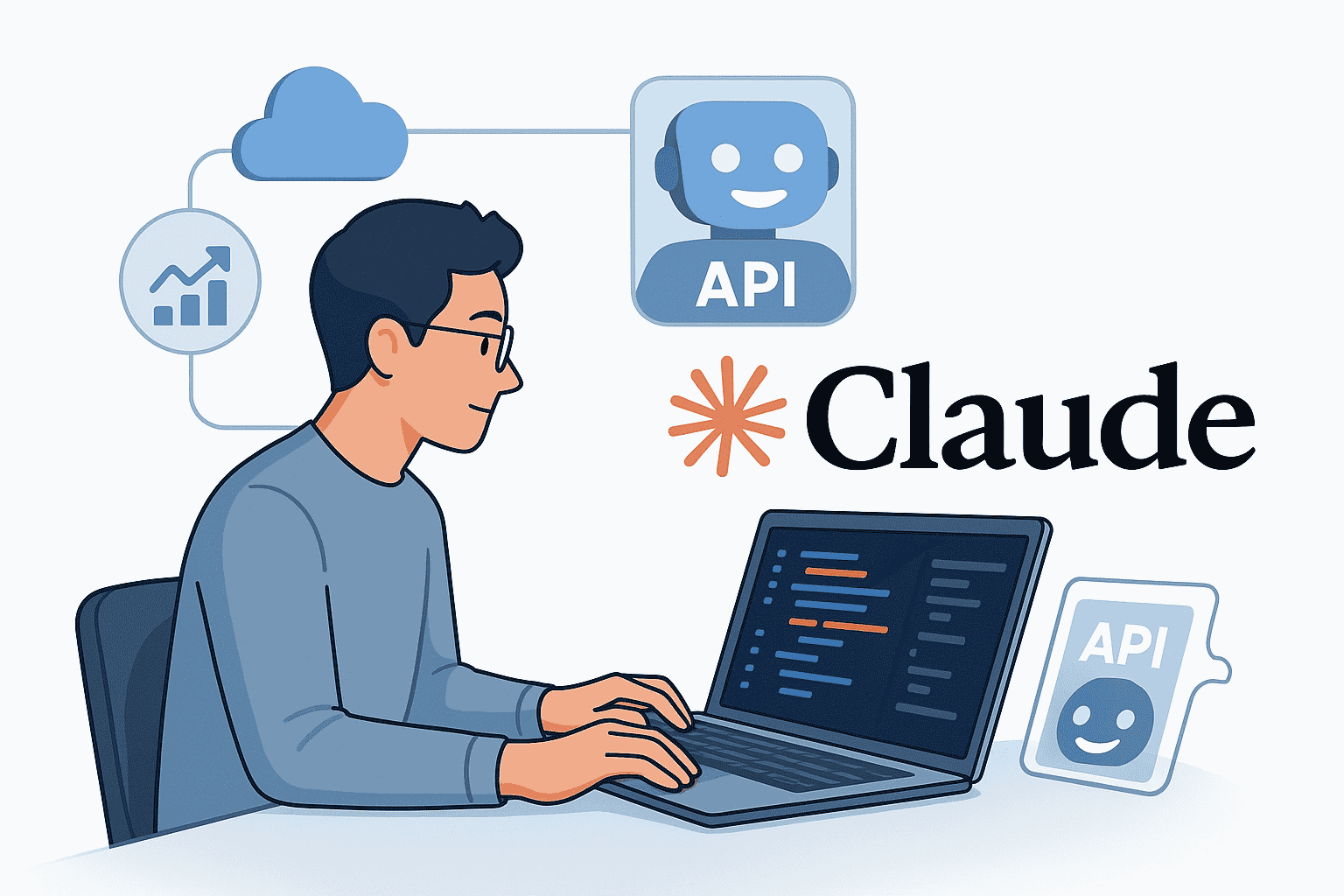The Claude AI API is a powerful interface that allows developers to integrate Anthropic’s advanced AI assistant into their own applications. By leveraging Claude’s natural language processing capabilities, developers can build everything from coding assistants to customer support bots. This guide will show you how to use the Claude AI API for seamless integration, highlighting its core features and providing step-by-step tutorials in Python, Node.js, and front-end environments. We’ll also cover best practices—such as handling rate limits, managing errors, and securing API keys—so you can confidently use Claude API for developers in modern, production-ready projects.
What is the Claude AI API and Why It Matters
The Claude API allows your applications to send prompts to Anthropic’s Claude models and receive AI-generated responses wherever you need them. In practical terms, this means you can incorporate a state-of-the-art conversational AI into your software via a simple HTTP interface. Claude has been marketed as one of the safest and most creative large language models, known for producing helpful, natural-sounding outputs. This focus on aligned, high-quality responses makes Claude especially attractive for businesses and developers aiming to build user-friendly AI features.
Relevance for Modern Developers: Integrating a large language model through an API unlocks numerous possibilities. You can automate content generation, add intelligent chat or Q&A capabilities, summarize documents, or even build an AI-powered coding assistant into your IDE or application. Anthropic’s Claude stands out for its emphasis on safety and reliability, which is crucial for enterprise and sensitive use cases. Whether you’re unsatisfied with other AI models or simply want to offer a more “human-like” AI experience, Claude provides a compelling alternative. In the following sections, we’ll explore Claude’s core features and how to get started with integration.
Key Features of the Claude AI API
Claude’s API offers several notable features that differentiate it from other AI services:
- Natural Language Understanding & Generation: Claude is a cutting-edge large language model (LLM) capable of understanding complex prompts and generating coherent, contextually relevant responses. It excels at conversational natural language processing tasks, making it ideal for chatbots, content creation, and Q&A systems. Anthropic’s models are known for producing outputs that “feel” warm and human-like, which is valuable when user experience is a priority.
- Large Context Window: One of Claude’s headline features is its massive context window. The API supports input sizes up to 100k+ tokens (around 75,000 words) in some models, with the latest versions even allowing up to 200,000 tokens (roughly 160k words) in a single request. This large context window (i.e., the model’s memory for conversation or document context) means Claude can ingest very long documents or hold extended conversations without losing track of details. Developers can feed large knowledge bases or lengthy transcripts into Claude and get meaningful summaries or analyses thanks to this capacity.
- Code Generation and Reasoning: Claude has strong coding abilities, making it a powerful coding assistant API for developers. It can generate code snippets, debug errors, and explain programming concepts. Anthropic offers different model tiers (Claude Haiku, Claude Sonnet, Claude Opus), and even the mid-tier model (Claude Sonnet) is optimized for advanced reasoning and coding tasks. In fact, the newest Claude 4 models set a high bar in coding benchmarks, with Claude Opus 4 touted as “the world’s best coding model” for handling complex programming problems. This makes Claude AI API integration particularly useful for tools that require code suggestions, automated code reviews, or transformation of natural language specifications into code.
- Secure, Enterprise-Grade Access: Anthropic designed Claude with a strong emphasis on safety and alignment. The API includes robust content filtering and a constitutional AI approach to minimize harmful outputs. Claude prioritizes producing helpful and harmless responses, making it ideal for sensitive applications in enterprise settings. The platform is built with enterprise-grade security in mind: all access is gated via secure API keys, data is transmitted over HTTPS, and Anthropic provides assurances around data privacy (for example, not using your API prompts to retrain public models by default). This focus on trust, along with options for higher service tiers, means developers can integrate Claude into production systems with confidence.
- High Throughput and Scalable Infrastructure: The Claude API is designed to handle production workloads. It supports batched requests, streaming responses (token-by-token), and offers different service tiers (e.g. standard vs. priority capacity) to scale with your needs. The rate limits and spend limits in place ensure fair use and let you scale up as you grow. Combined with the large context window and advanced models, this scalability allows Claude to power use cases ranging from real-time chat interfaces to heavy offline data analysis.
With these features in mind, let’s dive into how to get access to the Claude API and start building with it.
Getting Started: Account Setup and API Key Access
To use the Claude API, you’ll first need to create an Anthropic developer account and obtain an API key. This API key is a secret token that authenticates your requests and associates them with your account (and billing). Here’s how to get set up:
1. Sign Up for an Anthropic Account: Visit the Claude Console and sign in with an existing account or create a new one. You can sign up with an email or continue with Google. The console is the web-based dashboard where you manage API keys, monitor usage, and configure settings for Claude.
Anthropic Claude Console interface where developers can generate API keys. After signing in, navigate to the API Keys section in your console (left sidebar) to create a new key.
2. Create a New API Key: In the Claude Console, click on the “API Keys” option in the left navigation menu (it may be under a profile or settings menu). This will take you to the API Keys management page. Click the “Create API Key” button. You’ll be prompted to provide a name for your key (for example, “Development” or “Production” – naming helps if you manage multiple keys). After confirming, a new API key will be generated and displayed once on the screen.
Important: Copy your API key and store it in a safe location (e.g. a secure password manager or your environment variables). For security, the full key won’t be shown again after this point. If you lose it, you’d have to create a new key. Treat this key like a password – do not share it or expose it publicly.
3. (Optional) Set Up Billing or Free Credits: After generating an API key, new accounts might have a small amount of free credit to test the API (often unlocked by verifying a phone number). Check the Plans & Billing section of the console: if you have trial credits available, you can use Claude within those limits. Otherwise, you’ll need to add a payment method and purchase credits or a paid plan to continue making API calls beyond any free tier. Anthropic uses a prepaid credit system for API usage (with pay-as-you-go pricing per million tokens). Ensure you have an active plan or sufficient credits to avoid interruptions.
4. Secure Your API Key: Once you have your Claude API key, keep it secret. In your development environment, do not hard-code the key in your source code. Instead, store it in an environment variable or a secure configuration store. For example, on a Unix-like system you might add export ANTHROPIC_API_KEY="sk-...yourkey..." to your environment. Most programming languages have a way to access environment variables (e.g., os.getenv("ANTHROPIC_API_KEY") in Python or process.env.ANTHROPIC_API_KEY in Node.js). This way, the key isn’t visible in your code repository, reducing the risk of accidental exposure.
With your account set up and API key in hand, you’re ready to start calling the Claude API.
API Endpoint and Authentication Basics
Claude’s API is organized around a RESTful interface with a base URL and specific endpoints for different operations. The primary endpoint developers will use is the Messages API, which handles conversational prompts and completions. Here’s what you need to know about the endpoint structure and how to authenticate:
- Base URL: All requests are made to the Anthropic API base:
https://api.anthropic.com/v1/. For example, the Messages endpoint ishttps://api.anthropic.com/v1/messages. The API is versioned through headers (not through the URL path), as explained below. - HTTP Method: For generating completions or chat responses, you will use a
POSTrequest to the/v1/messagesendpoint. This endpoint expects a JSON payload containing your prompt and parameters. - Required Headers: Every request must include certain headers for authentication and versioning:
x-api-key: This header carries your API key. For example:x-api-key: SK-xxxxx...(use the actual key you obtained). This is how you authenticate – if the key is missing or invalid, you’ll get a 401 Unauthorized error.Content-Type: application/json: Since we send JSON request bodies, set the content type accordingly.anthropic-version: Specifies the API version date you want to use. As of now, the stable version is often"2023-06-01"(June 1, 2023), but check the latest docs for the current version. Including this header ensures your requests use a consistent version of the API. (Anthropic occasionally releases updates; you can pin to a version date for stability.)
Example Request Format: To illustrate, here is a simplified cURL example of a Claude API call:
curl https://api.anthropic.com/v1/messages \
-H "x-api-key: $ANTHROPIC_API_KEY" \
-H "Content-Type: application/json" \
-H "anthropic-version: 2023-06-01" \
-d '{
"model": "claude-4",
"max_tokens": 300,
"messages": [ { "role": "user", "content": "Hello, Claude!" } ]
}'This request is sending a single user message (“Hello, Claude!”) to Claude, asking for a completion. In practice, you would replace "claude-4" with the specific model ID you want to use (see below), and adjust max_tokens and other parameters as needed.
- Model IDs: Anthropic offers multiple models, and you must specify which one to use for each request. Model IDs are strings like
"claude-2.1","claude-instant-1", or"claude-opus-4-1-20250805". The exact model options evolve over time. For instance, Claude 2 and Claude Instant were earlier models; more recently, models are named by family (haiku, sonnet, opus) with version numbers. You can retrieve available models via the API (GET /v1/models) or check documentation for the latest model IDs. In this guide, we’ll use generic names like Claude 4 or Claude Instant for clarity, but in code you should use the precise model identifier (such asclaude-sonnet-4-5for Claude 4.5 Sonnet, etc.). If unsure, the model specifications page in the docs or the console’s playground can list available models. - Message Format: The body of a request to
/v1/messagesshould include a JSON object with at least three fields:"model"– the model ID (string) as discussed."messages"– an array of message objects representing the conversation history."max_tokens"– the maximum number of tokens to generate in the response.
"messages"array has a"role"and"content". Roles can be"user"(for user prompts) or"assistant"(for previous assistant responses you want to include as context). Claude expects conversation turns to alternate between user and assistant. Typically, for a single-turn query, you provide one message with role user. For multi-turn conversations, you include the back-and-forth messages in order. (There is no separate"system"role in Claude’s API; instead, system-level instructions can be given via a"system"field outside the messages array, or simply included as a user message that acts like a system prompt.)
For example, a minimal "messages" array might be:
"messages": [
{"role": "user", "content": "Hello, Claude!"}
]And a multi-turn conversation might look like:
"messages": [
{"role": "user", "content": "Hello, Claude."},
{"role": "assistant", "content": "Hi there! How can I help?"},
{"role": "user", "content": "Can you explain the API integration process?"}
]When you send this to the API, Claude will read the whole conversation and generate the next "assistant" response.
- API Response: The response from Claude will be a JSON object containing the assistant’s reply and some metadata. A successful response (HTTP 200) typically includes:
- An
"id"for the message,"role": "assistant",a"content"field which is an array of content segments (usually just one segment of type"text"containing Claude’s answer),"stop_reason"indicating why Claude stopped (e.g.,end_turnif it naturally finished ormax_tokensif it hit the limit),and a"usage"section indicating how many tokens were consumed (input and output).
- An
{
"role": "assistant",
"content": [
{"type": "text", "text": "Hello! How can I assist you today?"}
],
"stop_reason": "end_turn",
"usage": {"input_tokens": 10, "output_tokens": 8}
}When using the official SDKs, these responses may be returned as native objects (with attributes for content, etc.), but the structure will follow this JSON format.
Now that we’ve covered the basics of the API’s endpoint and request format, let’s move on to concrete examples of integration in different environments.
Integrating the Claude API in a Python Backend
Python is a popular choice for backend development and scripting, and Anthropic provides an official Python SDK to make integration easy. We’ll cover two approaches: using the official anthropic Python library (recommended for convenience and reliability) and making raw HTTP requests (useful if you want to avoid external dependencies).
Using the Official Python SDK:
Install the SDK: The package is named anthropic on PyPI. Install it via pip:
pip install anthropicThis library provides convenient Python bindings for the Claude API.
Initialize the Client: Once installed, you can create a client in your Python code:
import anthropic
client = anthropic.Anthropic(api_key="YOUR_API_KEY")Here, replace "YOUR_API_KEY" with your actual key (or use an environment variable to fetch it securely). Initializing the Anthropic client sets you up to make requests. By default, if you don’t pass an api_key explicitly, the SDK will look for an environment variable ANTHROPIC_API_KEY, which is a convenient way to keep secrets out of code.
Make an API Call: Using the client, you can call the messages.create() method to send a prompt and get Claude’s completion. For example:
response = client.messages.create(
model="claude-2", # or "claude-4", or specific version like "claude-3-5-sonnet-20240620"
max_tokens=100,
messages=[{"role": "user", "content": "Hello, Claude!"}]
)
print(response.content)In this snippet, we send a simple greeting as the user message. The SDK takes care of making the POST request and returns a response object. The response.content will contain Claude’s answer (the assistant’s message). Under the hood, this is doing the same as the cURL we showed earlier, but with Python objects. Example: If the user says “Hello, Claude!”, the assistant might respond with "Hi there! I'm Claude. How can I help you today?". The print(response.content) line would output that text. You can also inspect response.stop_reason or response.usage if needed, as the SDK exposes these fields.
Handling Responses: The anthropic SDK returns the assistant message in a structured way. In the example above, response is likely an object (or dictionary-like) where response.content is a list of content blocks (often just one block of type text). To get the text string, you might access response.content[0]["text"] if content is a list of dicts, or depending on library implementation, it may have already concatenated the text for you. The official documentation or printing the whole response will show what fields are present. For initial experiments, you can simply print(response) to see the JSON.
Multi-turn Conversations: To continue a conversation, you would append the latest assistant response to the messages list for the next query. For example:
messages = [
{"role": "user", "content": "What is Claude AI?"},
]
resp1 = client.messages.create(model="claude-2", max_tokens=200, messages=messages)
assistant_answer = resp1.content[0]["text"] # hypothetical extraction
messages.append({"role": "assistant", "content": assistant_answer})
# Now ask a follow-up question:
messages.append({"role": "user", "content": "Can it help with coding?"})
resp2 = client.messages.create(model="claude-2", max_tokens=200, messages=messages)Here we maintained a messages list that carries the dialogue state. Claude’s reply to the first question is added to context before asking the second question. This approach lets you build stateful chat interactions. Remember, the API itself is stateless (it doesn’t remember past conversations unless you resend the context), so your code needs to manage the memory of the conversation by accumulating messages.
Using Direct HTTP Requests (with requests):
If you prefer not to use the SDK, you can call the Claude API using Python’s requests library or any HTTP client. For example:
import os, requests, json
API_KEY = os.environ.get("ANTHROPIC_API_KEY")
url = "https://api.anthropic.com/v1/messages"
headers = {
"x-api-key": API_KEY,
"content-type": "application/json",
"anthropic-version": "2023-06-01"
}
data = {
"model": "claude-2",
"max_tokens": 100,
"messages": [ {"role": "user", "content": "Hello, Claude!"} ]
}
response = requests.post(url, headers=headers, json=data)
if response.status_code == 200:
result = response.json()
print(result["content"][0]["text"]) # print the assistant's reply
else:
print(f"Request failed: {response.status_code}, {response.text}")
This snippet manually constructs the request. We load the API key from an environment variable, define the appropriate headers (including the version and API key), and send a JSON payload. The response is then checked for success and parsed. On success, result["content"] would hold the array of content segments as mentioned; extracting the text of the first segment yields Claude’s answer. On error, we print out the status and error message for debugging.
Using raw HTTP calls gives you full control and transparency (and avoids adding the SDK dependency), but it also means writing a bit more boilerplate (and dealing with retries, errors, etc., yourself). For most developers, using the official Anthropic Python client is recommended as it handles a lot of that for you and stays up-to-date with API changes.
Either way, Python integration is straightforward. Next, let’s see how to integrate Claude in a Node.js/JavaScript environment.
Integrating the Claude API in Node.js (JavaScript/TypeScript)
If your development stack is Node.js or you prefer JavaScript/TypeScript, you have options similar to Python: use the official Node.js SDK or make direct HTTP calls (using fetch, axios, etc.). We’ll outline both approaches.
1. Using the Official TypeScript SDK:
Anthropic provides an official TypeScript library called @anthropic-ai/sdk. This works in Node.js (and Deno, etc.) and is ideal if you are building a server-side application in JavaScript or TypeScript.
Install the SDK: Use npm or yarn to add the package:
npm install @anthropic-ai/sdkInitialize the Client: Similar to the Python case, you create a client instance:
import Anthropic from '@anthropic-ai/sdk';
const client = new Anthropic({ apiKey: process.env.ANTHROPIC_API_KEY });This assumes you’re using ES modules and have your API key in an environment variable. (If you’re using CommonJS, you’d do const { Anthropic } = require('@anthropic-ai/sdk');). If no apiKey is provided, the SDK will look for ANTHROPIC_API_KEY in environment by default.
Make a Request: Using the client, call the messages API:
const response = await client.messages.create({
model: 'claude-2',
max_tokens: 100,
messages: [ { role: 'user', content: 'Hello, Claude!' } ]
});
console.log(response.content);This sends a prompt and awaits Claude’s reply. The response object will contain the assistant’s message. For instance, response.content might be an array of segments or a combined string; according to the SDK docs, logging response.content should show the text output. You can also access response.stop_reason, response.usage, etc., if needed. Under the hood, this is doing a POST /v1/messages call for you. If you need streaming, you can pass stream: true in the request options and iterate over the stream of events (the SDK has support for that as shown in their documentation), but for simplicity we’re focusing on the basic request-response cycle here.
Handling the Response: After the promise resolves, you have Claude’s answer. For example, if you asked “Hello, Claude!”, response.content might contain "Hi there! How can I assist you today?". If response.content is an array, you might do console.log(response.content[0].text) to get the string. The TypeScript types in the SDK can guide you here (the library provides definitions for Message objects, etc., which you can use for strong typing in a TypeScript project).
Using the official SDK simplifies integration and ensures you get any new features (like function calling or batch requests) with minimal effort as they are added.
2. Making Direct API Calls (Node fetch/Axios):
If you prefer not to use the SDK, you can call the Claude API with standard HTTP libraries. Modern Node versions have a global fetch API, or you can use node-fetch or axios. Here’s an example using fetch:
const fetch = require('node-fetch'); // if on Node v18+, fetch is global
const API_KEY = process.env.ANTHROPIC_API_KEY;
const url = 'https://api.anthropic.com/v1/messages';
const headers = {
'x-api-key': API_KEY,
'content-type': 'application/json',
'anthropic-version': '2023-06-01'
};
const body = JSON.stringify({
model: 'claude-2',
max_tokens: 100,
messages: [ { role: 'user', content: 'Hello, Claude!' } ]
});
try {
const res = await fetch(url, { method: 'POST', headers: headers, body: body });
if (!res.ok) {
console.error(`Error: ${res.status} - ${await res.text()}`);
} else {
const result = await res.json();
console.log(result.content[0].text);
}
} catch(err) {
console.error('Request failed:', err);
}
In this snippet, we construct the request similarly to the Python example. We check res.ok to ensure we got a 200 OK, then parse the JSON and extract the assistant text. If there’s an error (non-200), we log it for debugging. Using axios, the code would be similar but using axios.post and handling response.data.
3. Managing Conversation State: In a Node environment, if you want to maintain a conversation context between requests, you’ll need to store the messages history in your application (like in a database, in-memory object, or client session) and send it with each API call. This is the same logic as described in the Python section—collect the messages with roles "user" and "assistant" and send them all for each turn.
4. Async/Await and Error Handling: Make sure to use try/catch around your fetch or axios calls, as network requests can fail. The official SDK also provides built-in retries for certain errors and will throw exceptions or return error objects if something goes wrong, which you should handle appropriately (for example, catching a rate limit error and waiting before retrying).
In summary, Node.js integration is also straightforward, whether you use the official SDK for a cleaner syntax or raw HTTP calls for more control. Next, we’ll address front-end integration concerns.
Using the Claude API in a Front-End Application (Client-Side)
Integrating Claude directly into a client-side web or mobile application requires extra care due to security. Important: You should never expose your API key in client-side code (JavaScript that runs in the browser) because it can be seen and misused by others. The typical solution is to use a proxy or intermediate server.
Why You Need a Proxy: If you attempted to call the Claude API directly from front-end code (e.g., in a React app using fetch to https://api.anthropic.com/v1/messages), you would have to include the API key in the request. Since all frontend code can be inspected by end-users, this would effectively leak your private key. Additionally, browsers might block requests to third-party domains due to CORS restrictions if the API isn’t configured for client-side use. The Claude API is intended to be called from a secure backend.
Solution – Build a Simple API Proxy: Instead of calling Claude from the browser, you create your own backend endpoint (a minimal server) that your front-end can call. This backend will attach the API key and forward the request to Anthropic, then return the response to the client. You can create this proxy using any server technology (Node.js/Express, Python/Flask, Cloud Functions, etc.).
For example, here’s a very basic Node/Express pseudo-code for a proxy endpoint:
// Pseudo-code for an Express.js proxy (this runs on your server, not in the browser)
const express = require('express');
const fetch = require('node-fetch');
const app = express();
app.use(express.json());
const API_KEY = process.env.ANTHROPIC_API_KEY;
app.post('/api/claude', async (req, res) => {
const userMessages = req.body.messages;
const model = req.body.model || "claude-2";
const maxTokens = req.body.max_tokens || 300;
// Forward the request to Claude API
const anthroRes = await fetch("https://api.anthropic.com/v1/messages", {
method: 'POST',
headers: {
'x-api-key': API_KEY,
'content-type': 'application/json',
'anthropic-version': '2023-06-01'
},
body: JSON.stringify({ model: model, max_tokens: maxTokens, messages: userMessages })
});
const result = await anthroRes.json();
res.json(result);
});
This server code listens for POST requests on /api/claude, expects the client to send a JSON body with messages (the conversation) and possibly a model or max_tokens override, then it calls the real Claude API using the secret key on the server side. Finally, it responds with Claude’s result JSON.
On the front-end side, you’d call your proxy endpoint instead of Anthropic’s API directly, for example:
// Front-end code (e.g., in a React component or plain JS)
const userMessage = "Hello, Claude!";
fetch('/api/claude', {
method: 'POST',
headers: { 'Content-Type': 'application/json' },
body: JSON.stringify({ messages: [ { role: 'user', content: userMessage } ] })
})
.then(response => response.json())
.then(data => {
const assistantReply = data.content[0].text;
console.log("Claude says:", assistantReply);
// Update UI with assistantReply...
})
.catch(error => console.error("Error calling Claude API:", error));
In this call, the browser is just talking to your own server (which presumably has the same origin or proper CORS setup), so no API key is exposed. The server adds the key when forwarding the request to Anthropic.
Security Considerations: Make sure your proxy endpoint is protected if needed (for instance, if you only want authenticated users to use it, implement checks on your server). Also, implement usage limits or monitoring if necessary, because any user of your app could potentially hit this endpoint and indirectly use your Claude credits.
Alternate Approaches: If setting up a custom server is not feasible, some developers use serverless functions (like AWS Lambda, Netlify Functions, Vercel Serverless, etc.) to create these proxies without managing a full server. The principle is the same: the function holds the API key and relays requests. Another alternative is to use Anthropic’s API through third-party integration platforms (like Zapier or others) which provide a no-code way to connect, but those are beyond the scope of this guide.
In summary, while you can build a front-end application that utilizes Claude for things like a chatbot widget or an AI writing assistant, the API calls must be routed through a secure environment. By using a proxy approach, you ensure your Claude AI API integration remains secure on the client side.
Example Use Cases for Claude API
Now that you know how to integrate Claude in various environments, let’s explore some popular use cases and how developers leverage the Claude API in real-world scenarios. Claude’s flexibility and powerful features make it suitable for a range of applications:
1. Code Generation and Debugging Assistance
Claude can serve as an AI coding assistant API to help developers write and refine code. For instance, you can prompt Claude with a description of a function you need, and Claude will attempt to generate the code for you. It’s proficient in multiple programming languages and can even help find bugs or suggest improvements in existing code. Anthropic’s Claude models have been improved specifically for coding tasks – the top-tier Claude Opus 4 is noted as “the world’s best coding model” and Claude Sonnet is tuned for advanced reasoning and coding support.
How to use it: You might build an integration in your IDE or code editor where a developer can highlight a block of code and ask Claude for an explanation or a fix. The request would send the code (possibly along with an error message or desired outcome) as part of the prompt. For example:
- User prompt: “Here is my Python code snippet. It’s supposed to reverse a linked list but it’s not working. Can you find the bug?\n
python\n...code...\n” - Claude’s response: It could point out the bug (perhaps a pointer mishandling or off-by-one error) and provide a corrected code version.
Similarly, you can ask Claude to generate code from specs:
- User prompt: “Generate a JavaScript function that takes an array of numbers and returns the array sorted, without using the built-in sort().”
- Claude’s response: It may output a well-documented JS function implementing a sorting algorithm.
These capabilities can be integrated into developer tools, documentation websites, or learning platforms to assist users in coding. With the API’s large context window, you could even supply an entire file or multiple files, and ask Claude to refactor the code or add a feature across the codebase (something that benefits from the 100K token context).
2. Document Summarization and Analysis
Another common use case is feeding Claude long documents or knowledge base articles and asking for summaries, explanations, or Q&A. Thanks to Claude’s ability to handle extremely long prompts (up to 200k tokens), you can input extensive texts like research papers, legal contracts, or books, and get useful outputs.
Example scenarios:
- Summarize a lengthy report: You can provide the full text of a report and prompt Claude with
"Summarize the above document in a few paragraphs highlighting the main points."The Claude API will return a concise summary covering the key content. - Analyze sentiment or extract data: Given a large set of customer reviews or survey responses, Claude can analyze and summarize sentiments or categorize feedback. E.g., “Read all the customer reviews above and list the top 3 common complaints customers have.”
- Q&A over documents: Provide a document (or multiple documents using the context window or the Files API) and ask specific questions. For example, “According to the contract text above, what is the termination clause for breach of contract?” Claude will attempt to find and rephrase the relevant part of the document in its answer.
Developers have used Claude for tasks like summarizing transcripts of meetings, generating executive summaries of long articles, or even translating and then summarizing content (since Claude also supports multiple languages). The API makes it easy to automate these workflows: you send the text (possibly chunked if extremely large), and get the summary or answers as the response.
3. Chatbot and Virtual Assistant Creation
Claude’s chat-optimized design makes it a great engine for building conversational chatbots or virtual assistants. You can create a customer support chatbot, a personal assistant, or any interactive agent that responds to user input with helpful answers. Unlike rule-based bots, Claude can handle free-form natural language input and produce dynamic, context-aware replies.
Using Claude for chatbots:
- Customer Support Bot: Integrate Claude with your customer support knowledge base. When a user asks a question (e.g., “How do I reset my password?”), you prompt Claude with the user’s question plus relevant knowledge base context (if you have it) and let Claude draft an answer. You can instruct Claude via the prompt to format the answer in a certain tone (friendly, professional) and to include steps or links as needed.
- Personal Assistant: Claude can be the backend for an assistant that can perform tasks. For example, a scheduling assistant: user says “Schedule a meeting with John next week,” your system could use Claude to interpret this and respond with clarification or confirmation. (This might involve Claude parsing the request and your code actually interfacing with a calendar API—Claude can help with understanding the intent and details).
- Conversational Agent: Because you can supply conversation history, Claude can maintain context over multiple turns, making the interaction feel natural. For instance, a user can ask, “Tell me about Claude’s API,” and then follow up with “How is it different from OpenAI’s API?” and Claude (with the conversation history provided) can give a relevant comparative answer.
Claude is marketed as a “helpful, harmless, and honest” AI assistant, which is beneficial for chatbot use. Its alignment helps it refuse inappropriate requests and stay on track with user queries. Developers can further guide behavior using system prompts (instructions given via the system field or as the first user message) to define the chatbot’s role (e.g., “You are an AI financial advisor helping users with budgeting.”). This combination of flexibility and guidance makes building complex conversational agents feasible. And with the Claude API for developers, you can integrate these bots into websites, messaging apps, or even Slack/Discord bots.
4. Automating Support Workflows and Other Tasks
Beyond direct Q&A or chat, Claude can be used to automate support workflows and other business processes involving text. For example:
- Email Drafting: Customer support agents might use Claude to draft responses to customer emails or tickets. The agent provides a bullet-point outline or the gist of the issue, and Claude generates a polite, detailed email response that the agent can review and send. This speeds up response times while maintaining quality.
- Ticket Classification & Routing: By analyzing the text of support tickets or inquiries, Claude can determine the issue type, sentiment, or urgency. For instance, feeding the conversation with a customer and asking Claude, “Classify the issue and suggest which department should handle it,” might yield an answer like “This is a billing issue related to refund – assign to Finance Team.” This helps automate triage.
- Knowledge Base Article Creation: Given logs of common questions and answers, Claude could help generate draft help center articles or FAQs. You might supply Claude with a set of Q&A pairs and ask it to synthesize a coherent article.
- Data Extraction: In support or HR workflows, Claude could extract key information from form emails or reports. E.g., “Read the above incident report and pull out the date, involved persons, and a one-sentence summary of what happened.”
- Workflow Automation with Tools: Anthropic has introduced features like Claude Skills and tool use, which allow Claude to integrate more tightly with workflows (e.g., calling external APIs or functions based on the conversation). While this is an advanced topic, it means you could have Claude not just answer a support query but also trigger an action (like creating a support ticket in your system) through a defined skill. This extends Claude from a passive text generator to an active participant in workflows.
By leveraging Claude’s understanding and generation capabilities, many repetitive or text-heavy tasks can be automated or assisted. Businesses are exploring using Claude in areas like HR (e.g., drafting policy documents or analyzing survey responses), marketing (generating copy ideas, social media posts), and more. The key is to supply clear instructions and relevant data to Claude via the API; it will then perform the heavy lifting of writing or analyzing, and your application can use the results.
Each of these use cases can be implemented by following the integration patterns we covered (Python, Node, etc.), adjusting the prompt content and post-processing the results as needed for your specific domain.
Best Practices for Claude API Integration
When building on Claude’s API, it’s important not only to get it working but to make it robust, secure, and efficient. Here are some best practices and tips:
Rate Limiting and Throughput Management
Anthropic imposes rate limits on the Claude API to ensure fair usage and system stability. These limits include a maximum number of requests per minute and a cap on tokens processed per minute (input and output). For example, there might be a limit like 60 requests per minute for a certain tier, or a certain number of tokens per minute across all requests. Exceeding these limits results in HTTP 429 Rate Limit errors.
- Understanding your limits: Check the official rate limit documentation or your Anthropic console to see the current limits for your account/tier. They often have a tiered system where new accounts have conservative limits that increase as you demonstrate usage (or if you opt for higher plans). The console’s Limits page will list your organization’s limits.
- Handling 429 errors: If you get a
rate_limit_errorresponse (HTTP 429), the response headers will typically include aRetry-Afterheader indicating how many seconds to wait before retrying. Implement your code to catch these errors and back off. For instance, if using the SDK, catch exceptions for rate limits; if using raw HTTP, check forresponse.status == 429. You can thensleepfor the suggested time (or a few seconds) before retrying. Ideally, design your application to throttle itself: don’t send an unlimited flood of requests. If you anticipate high load, spread out the calls or use batching. - Batching requests: Claude offers a Message Batches API that allows sending multiple prompts in one request (up to certain batch sizes) and getting multiple responses in one go. This can improve throughput and reduce overhead if you need to process many independent queries. Consider using batches for use cases like summarizing many documents in parallel. The official SDK supports this via
client.messages.batches.createetc.. - Token limits: Even though Claude has a huge context window, avoid unnecessarily sending extremely long prompts if not needed, as it costs more tokens and time. Use the
Count Message Tokensendpoint (POST /v1/count_message_tokens) to estimate token usage for a prompt before sending, if you want to ensure you stay within certain limits or budgets. This endpoint can help to dynamically trim content or split prompts if needed.
Error Handling and Resilience
APIs can fail for various reasons, and handling errors gracefully is crucial for a smooth developer and user experience. Claude’s API will return standard HTTP status codes and error messages that you should account for:
- Common error codes:
- 400 Bad Request: This indicates something is wrong with your request format or content (e.g., JSON syntax error, missing required field, too many tokens requested, etc.). The response body usually contains an error message detailing the issue. Log these messages during development; they will guide you to fix your request formatting.
- 401 Unauthorized: This means your API key was missing or invalid. Double-check that you provided the
x-api-keyheader correctly. Also verify that the key is active (not deleted or expired). In production, if this occurs, you might alert that the key needs attention (maybe your key was revoked or rotated). - 403 Forbidden: The API key is valid but doesn’t have access to the requested resource. This could happen if, for example, you’re trying to use a feature not enabled for your account or a model that’s not available to you. Contact Anthropic support if you believe you should have access.
- 404 Not Found: The endpoint or resource doesn’t exist. This might occur if the URL is wrong (e.g., typo in endpoint) or if you refer to a model ID that’s no longer available.
- 413 Payload Too Large: Your request JSON is too large (Anthropic caps requests at 32 MB in size). If you hit this, consider sending smaller chunks or using the Files API for extremely large content.
- 429 Too Many Requests: As discussed, rate limit exceeded.
- 500 Internal Server Error: A generic error on Anthropic’s side. Could be transient.
- 529 Overloaded: This is a special code Anthropic uses when the API is temporarily overloaded with traffic. It implies you should back off and retry after a short delay. It’s similar to 503 Service Unavailable in concept.
- Implement retries: For 500/529 errors or other transient failures, implement a retry mechanism with exponential backoff. For example, if a call fails with a network error or a 529, wait 1 second and try again, if it fails again wait 2 seconds, then 4, etc., up to a reasonable limit. The official SDK may do some automatic retries for you (check their docs), but if you use your own HTTP client, you’ll need to code this.
- Logging and Monitoring: Log errors and important events in your integration. In particular, log the
request_idthat comes back in error responses (and even in successes). Anthropic includes arequest_idin each response header and error body, which can be invaluable if you need support’s help – you can quote therequest_idand they can look up what happened on their end. Monitoring your usage (tokens, errors, response times) will help you optimize and catch issues early. - Validate inputs: Before sending user-provided data to the Claude API, consider sanitizing or validating it (especially if you have limits in your app). For example, if you’re letting users ask questions that then hit the API, you might want to limit the length of a single query to avoid very large prompts or check for any obviously disallowed content to filter (though Claude itself will usually handle disallowed content by refusing). This just prevents misuse and keeps costs in check.
Securing API Keys and Sensitive Data
Security is paramount when integrating any third-party API:
- Never expose your API key: As emphasized earlier, keep the key on the server side. Use environment variables or secret management systems to store it. Avoid including it in client-side code, git repositories, or anywhere it might inadvertently leak. If you use version control (e.g., GitHub), consider using tools that scan for secret leaks to catch mistakes. If your key does get leaked, revoke it immediately via the Anthropic console (delete that key) and generate a new one.
- Use HTTPS: This is mostly a given – the Anthropic endpoint is HTTPS, so all traffic is encrypted in transit. Do not attempt to circumvent with any HTTP proxies or the like.
- Scope and Rotate Keys if possible: Anthropic’s console allows multiple API keys per account (you can create separate keys for development, staging, production, etc.). This is good practice – it allows you to rotate keys with minimal downtime and to isolate environments. If one key gets compromised, you can delete just that key without affecting others. Also, since each key is tied to a specific workspace, use that to control access if working with team environments.
- Least privilege for keys: Currently, Anthropic’s keys by default have broad access to the account’s features (and there are “admin” keys for certain admin APIs). If in the future they offer scoped keys (like only allow certain endpoints or only certain models), take advantage of that for security. For now, just guard the keys carefully.
- Privacy of data: Be mindful of the data you send to any LLM, including Claude. According to Anthropic’s usage policies, they don’t use your API call data to train the public model (which is good for privacy), but you should still ensure you’re not sending sensitive personal data unless you have agreements in place. For highly sensitive info, consider anonymizing it or using Claude’s features within a virtual private context if available (Anthropic has options like on-premise or dedicated instances for enterprise, if needed).
- Test in a safe environment: When first integrating, use test data to verify everything works. Perhaps use nonsensitive prompts or a separate dev account with limited credits, so that if anything goes wrong (e.g., an infinite loop of API calls or a bug causing too many requests) you don’t incur large costs or leak real data.
- Follow the usage policy: Anthropic’s usage policy (and any terms of service) will outline what you can or cannot do with Claude (for example, restrictions on generating certain types of content). Make sure your use case complies to avoid getting your API access revoked.
Optimization and Cost Management
Finally, some tips to optimize performance and manage costs:
- Choose the right model for the job: Anthropic provides different models with different pricing (the larger models like Claude Opus are more expensive per token than Claude Instant or smaller versions). If you have a use case that doesn’t require the full power of the largest model, use a smaller (cheaper) model. For example, for quick, straightforward tasks or high-volume requests, Claude Instant (if available via API) or Claude Haiku could be a cost-effective option, whereas for tasks needing maximum accuracy or creativity, you’d use Claude Opus or Sonnet.
- Limit max_tokens: Don’t always request the maximum tokens if you don’t need that many. If you expect a response to be short (maybe a summary or a classification), set
max_tokensto a reasonable number (like 200 or 300) rather than the default maximum. This both speeds up the response and saves cost. Remember Claude might output fewer tokens than max if it finishes naturally. - Use streaming for long outputs: If you need very long responses, consider using the
stream: trueoption and processing the output as it arrives. This can improve the user experience (they start seeing results sooner) and also allows you to potentially terminate early if you’ve seen enough. For example, if generating a large list or long essay, you might cut off if the user navigated away. - Cache responses if applicable: If your application often asks the same questions or prompts (like regenerating the same summary or analysis), you could implement a caching layer. Anthropic even provides a prompt caching mechanism and guidance to reuse responses for identical prompts within a certain timeframe. This can reduce API calls.
- Monitor usage: Keep an eye on how many tokens you’re using. The
usagefield in responses tells you the count for that request. Summing these up can inform you if certain features are too expensive. You might discover that, say, users are asking for huge summaries that cost a lot—knowledge of that can help you impose some limits in the UI (like “summary too large” warnings or additional confirmation before doing a super large analysis). - Stay updated: The AI field is evolving quickly. Anthropic may release new model versions, pricing changes, or feature improvements. Stay tuned to their announcements or documentation. Upgrading to a newer model might give you more capability or better cost-performance. Similarly, new features (like function calling, skills, etc.) could open up optimizations (for example, function calling might let you handle structured tasks more efficiently than pure text prompting in some cases).
By adhering to these best practices—managing rate limits, handling errors gracefully, securing your keys, and optimizing usage—you’ll ensure that your Claude AI API integration is reliable and efficient.
Conclusion
Integrating Claude AI via its API enables developers to add sophisticated natural language intelligence to their applications. In this guide, we introduced the Claude API, covered its core features (from the large context window to its coding prowess and safety focus), and walked through how to use the Claude AI API step-by-step in multiple environments (Python, Node.js, and front-end scenarios). We also explored practical use cases—including code generation, document summarization, chatbot creation, and automating support workflows—illustrating the versatility of Claude as a development tool.
By following the provided examples and best practices, developers can confidently build on Claude’s capabilities while ensuring performance, security, and cost-effectiveness. Anthropic’s commitment to creating a helpful and harmless AI, combined with the Claude API for developers, means you can focus on crafting innovative features without worrying about the underlying AI quality or safety.
Now it’s your turn to experiment with Claude’s API. Start with a simple prompt, see how Claude responds, and then iterate. Whether you’re building the next smart chatbot, an AI-powered coding assistant, or intelligent data analysis tools, Claude can be a powerful ally in your development journey. Happy coding, and enjoy your Claude AI API integration!